 As Jim Collins points out in Good to Great, “those who build great organizations make sure they have the right people on the bus and the right people in the key seats before they figure out where to drive the bus.”
As Jim Collins points out in Good to Great, “those who build great organizations make sure they have the right people on the bus and the right people in the key seats before they figure out where to drive the bus.”
Upon my arrival to Scranton, I was greeted with a group of highly technical, committed, hard-working professionals within the division. I was asked to assess the staff resources and the organizational structure to identify gaps in technology service needs provided to the University community. With the assistance of the IT Leadership team, we determined if we had the “right people in the key seats” on the bus.
As a result of those discussions, an organizational realignment was made. Seats on the bus were rearranged. This realignment aims to provide a service-focused organization that highlights the talents of the technical staff within the division, while better meeting the technology needs of the community.
The division has been renamed from Information Resources (IR) to Information Technology (IT). Departments within the division have also been renamed to better align with the services they provide and include the following areas:
- Technology Support Services, Julie Brackeva-Phillips, Manager
Services include the Technology Support Center, IT Training and IT Communications.
- Client Services, Deanna Beyrent, Manager
Services include Desktop Management (Physical/Virtual), Computer Labs and Endpoint support (PC/Macintosh/VDI/Mobile).
- Academic and Media Services, Jason Wimmer, Manager
Services include Instructional Technology, Media/AV Technology, and Event Support. Staffing will collaborate with CTLE in support of teaching and learning. Additional staffing will support faculty in the classroom and event support with a 12Noon – 8pm schedule and Saturday coverage.
- Enterprise Application Services, Cindy Hricko, Manager
Services include ERP Application Support/Reporting, ERP Development and ERP Integration.
- Database Management Services, Maureen Castaldi, Manager
Services include Database Management, ERP Framework Management, and Identity & Access Management.
- Systems Infrastructure Services, Chris Krall, Manager
Services include Enterprise Servers and Storage, Directory Services and Authentication, Virtualization and Cloud Technologies and Application Support.
- Network and Security Services, Calvin Krzywiec, Manager
Services include Network Infrastructure; Security Infrastructure and Telecommunications
This department structure is complimented by divisional support in the areas of project management, IT asset and vendor relations, IT budget, administrative assistance and a technical architect for the division in a re-aligned Associate Chief Information Officer position.
We are hopeful that these changes will, as Jim Collins would say, “take the organization to someplace great.”
By Susan Bowen, Associate Vice President and Chief Information Officer
Collins, J. C. (2001). Good to great: Why some companies make the leap … And others don’t. New York, NY: HarperCollins Publishers.
 January 28 was the annual Data Privacy Day, a day to help raise awareness about the importance of privacy and protecting personal information. As a University employee, we ask that you take a moment to change your Self Service password and security questions.
January 28 was the annual Data Privacy Day, a day to help raise awareness about the importance of privacy and protecting personal information. As a University employee, we ask that you take a moment to change your Self Service password and security questions.
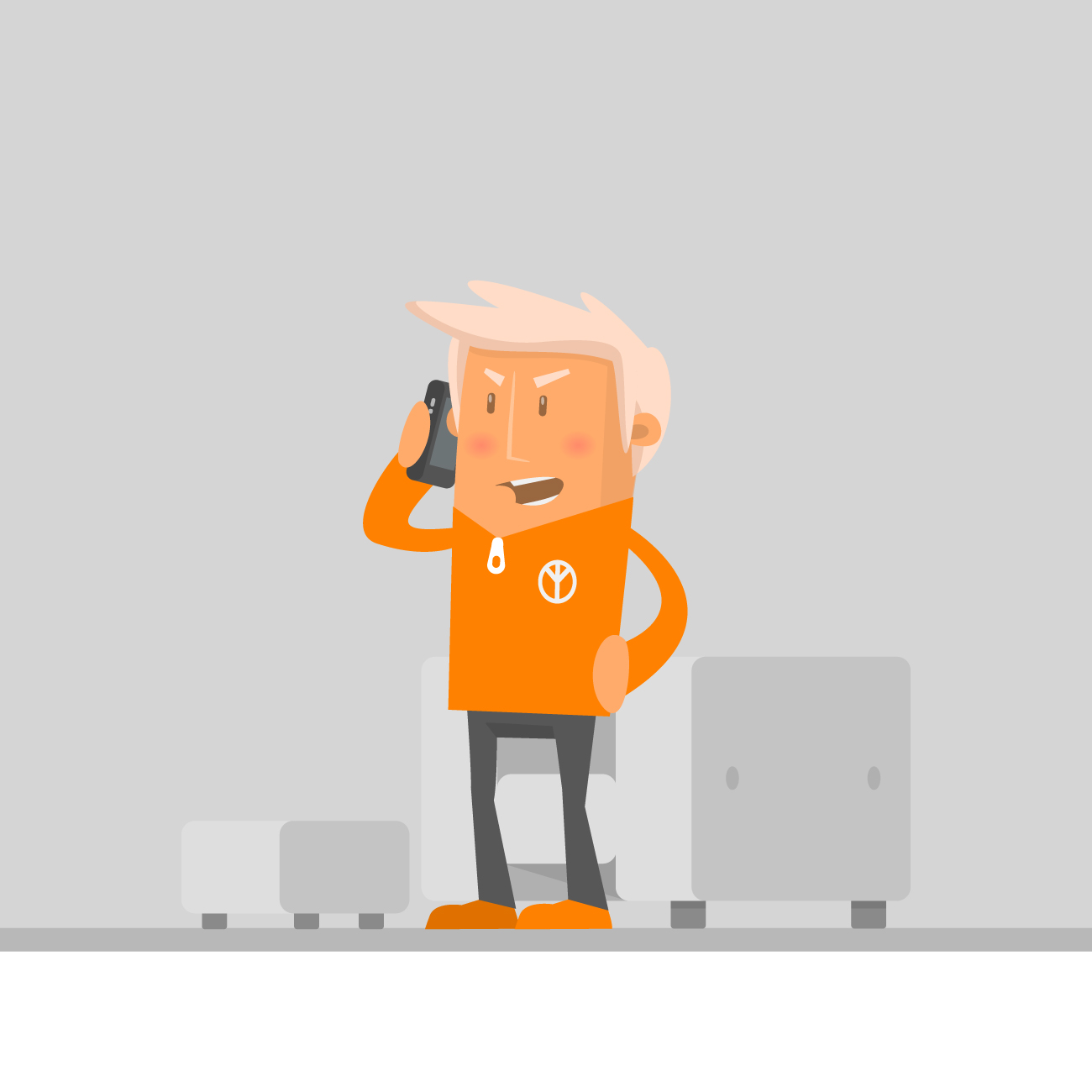
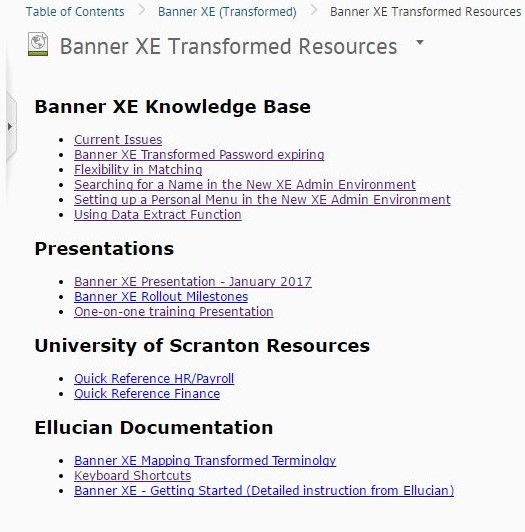
 Budget forms for all academic and administrative computer requests for FY17/18 will be sent to department heads around February 1, 2017 and will be due back to IT on Friday, March 3, 2017. If your current computer equipment does not meet your needs in performing your job, please make sure to contact your supervisor before the deadline. IT staff members will be meeting with each department to assist you in this process.
Budget forms for all academic and administrative computer requests for FY17/18 will be sent to department heads around February 1, 2017 and will be due back to IT on Friday, March 3, 2017. If your current computer equipment does not meet your needs in performing your job, please make sure to contact your supervisor before the deadline. IT staff members will be meeting with each department to assist you in this process. After months of testing, Client Services is excited to announce the limited availability of the Windows 10 self-service upgrade through Microsoft’s System Center Configuration Manager (SCCM). This self-service upgrade is first being offered to faculty and staff members who are using a Dell Optiplex 3000 series desktop device that is not scheduled for replacement in 2017. The Optiplex 3000 series devices are the first to receive the upgrade because testing demonstrated this model will complete the upgrade more rapidly than older models. The Dell Optiplex 3000 series includes Dell Optiplex models 3010, 3020, 3040 and 3046. Laptops and older series desktops will be eligible for the self-service upgrade at a later date.
After months of testing, Client Services is excited to announce the limited availability of the Windows 10 self-service upgrade through Microsoft’s System Center Configuration Manager (SCCM). This self-service upgrade is first being offered to faculty and staff members who are using a Dell Optiplex 3000 series desktop device that is not scheduled for replacement in 2017. The Optiplex 3000 series devices are the first to receive the upgrade because testing demonstrated this model will complete the upgrade more rapidly than older models. The Dell Optiplex 3000 series includes Dell Optiplex models 3010, 3020, 3040 and 3046. Laptops and older series desktops will be eligible for the self-service upgrade at a later date. As Jim Collins points out in Good to Great, “those who build great organizations make sure they have the right people on the bus and the right people in the key seats before they figure out where to drive the bus.”
As Jim Collins points out in Good to Great, “those who build great organizations make sure they have the right people on the bus and the right people in the key seats before they figure out where to drive the bus.”