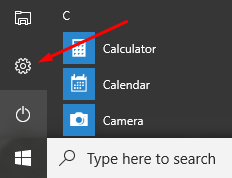 Tip 1: Storage Sense
Tip 1: Storage Sense
Windows 10 now gives us an easier way to locate old files that may be taking up vital hard drive space.
- Go to Start
- Settings (as pictured)
- System
- and select the option labeled Storage on the left
- Select your C: drive to see what files are using hard drive space
Now you will be treated to a graphical representation of data storage on your hard drive. You can simply navigate to the different locations and select larger unnecessary files to delete.
Tip 2: Steps Recorder
Windows 10 offers a great utility to assist in documenting tasks called the Steps Recorder.
- Go to your search bar and type in Steps Recorder
- Select the program
To start recording:
- Select Start Record.
- Go through the steps toperform your task. You can pause and resume the recording at any time.
- When you’re done, select Stop Record.
- Select Save, name the .zip file, choose where to save it, and then select Save.
- Now you can attach and send this .zip file to others. It can be viewed in any web browser.
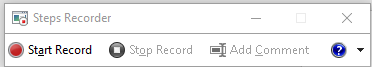
How easy is that!
Written by Tom Kern, Field Services Technician
