All Panopto recordings from 2018 and earlier are set to be deleted on October 24, 2022. If you have any recordings from 2018 and previous years that you would like to retain, download the recordings and save them to an external storage device as an MP4. Our license allows for a certain amount of storage for recordings and it is almost at capacity.
We ask that you review your recordings. If you have previously used Panopto and have recordings that you no longer need, please go into the system and delete them.
For assistance, submit a Royal IT Support ticket (Request a Service>Instructional Technology>Enable Panopto LC . If you would like us to delete recording for you, make sure to provide the name of the individual who created the recording and the recording date.
Panopto is a lecture capture product that allows faculty and students to record lectures and presentations.


 Our Zoom license provides users with limited cloud storage. Information Technology will monitor the storage and we remind users to review their cloud recordings to allow for continued cloud storage through next semester.
Our Zoom license provides users with limited cloud storage. Information Technology will monitor the storage and we remind users to review their cloud recordings to allow for continued cloud storage through next semester.
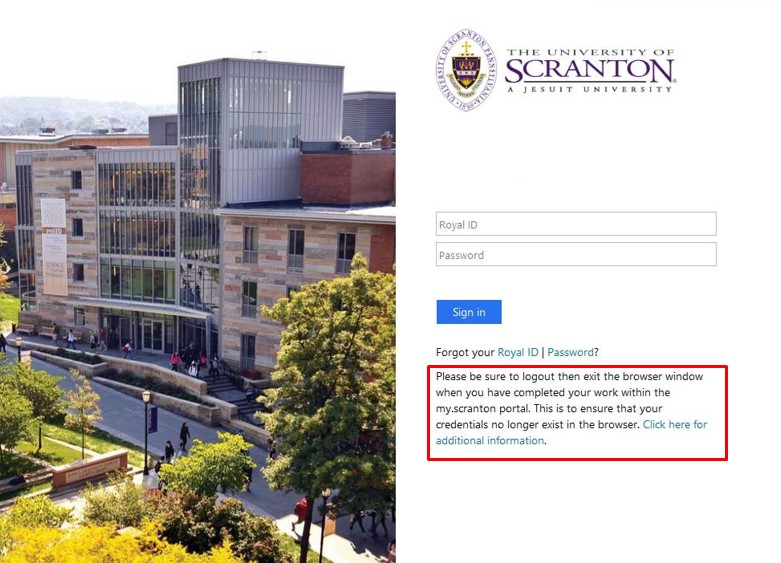 My.Scranton is a web-based portal that provides students, faculty and staff an entry point to key functionality, such as Outlook, SharePoint, Desire2Learn, and Ellucian Banner Self-Service and Administrative applications. Over the Fall semester, a new version of the portal was released that provides a cleaner, simpler, better-organized and responsive design.
My.Scranton is a web-based portal that provides students, faculty and staff an entry point to key functionality, such as Outlook, SharePoint, Desire2Learn, and Ellucian Banner Self-Service and Administrative applications. Over the Fall semester, a new version of the portal was released that provides a cleaner, simpler, better-organized and responsive design. Over the past year, the Planning & Institutional Effectiveness and Information Technology units have been working together to develop a replacement technology for the longstanding electronic Annual Report System. Drawing from prior assessments of the system, and feedback gathered through a pilot phase this fall, the new SharePoint-based tool will enable users to more easily submit, share and archive information and documents related to planning and continuous improvement. In addition to ease of usage, the new system is designed to enhance transparency, accountability, and data-informed decision-making. The system will also streamline resource request processes.
Over the past year, the Planning & Institutional Effectiveness and Information Technology units have been working together to develop a replacement technology for the longstanding electronic Annual Report System. Drawing from prior assessments of the system, and feedback gathered through a pilot phase this fall, the new SharePoint-based tool will enable users to more easily submit, share and archive information and documents related to planning and continuous improvement. In addition to ease of usage, the new system is designed to enhance transparency, accountability, and data-informed decision-making. The system will also streamline resource request processes. Computers for full-time faculty are currently being deployed and our goal is to have them completed before the end of the Fall semester. Full-time faculty are on an automatic four year replacement cycle for their primary computer, which allows IT to be inclusive and attentive to all our full-time faculty’s needs.
Computers for full-time faculty are currently being deployed and our goal is to have them completed before the end of the Fall semester. Full-time faculty are on an automatic four year replacement cycle for their primary computer, which allows IT to be inclusive and attentive to all our full-time faculty’s needs.