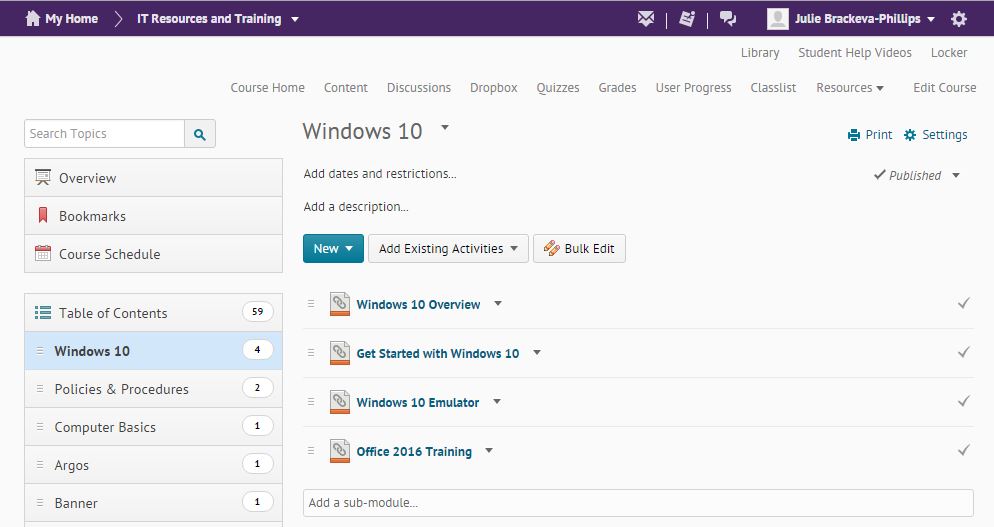After months of testing, Client Services is excited to announce the limited availability of the Windows 10 self-service upgrade through Microsoft’s System Center Configuration Manager (SCCM). This self-service upgrade is first being offered to faculty and staff members who are using a Dell Optiplex 3000 series desktop device that is not scheduled for replacement in 2017. The Optiplex 3000 series devices are the first to receive the upgrade because testing demonstrated this model will complete the upgrade more rapidly than older models. The Dell Optiplex 3000 series includes Dell Optiplex models 3010, 3020, 3040 and 3046. Laptops and older series desktops will be eligible for the self-service upgrade at a later date.
After months of testing, Client Services is excited to announce the limited availability of the Windows 10 self-service upgrade through Microsoft’s System Center Configuration Manager (SCCM). This self-service upgrade is first being offered to faculty and staff members who are using a Dell Optiplex 3000 series desktop device that is not scheduled for replacement in 2017. The Optiplex 3000 series devices are the first to receive the upgrade because testing demonstrated this model will complete the upgrade more rapidly than older models. The Dell Optiplex 3000 series includes Dell Optiplex models 3010, 3020, 3040 and 3046. Laptops and older series desktops will be eligible for the self-service upgrade at a later date.
The upgrade is being offered on a department by department basis. Individuals who are eligible recipients of the Windows 10 Self-Service Upgrade will be notified of their eligibility via email two weeks prior to the eligibility start date. Once the start date arrives, the upgrade can be applied Monday through Thursday of that week. Participants are encouraged to start the upgrade at the end of a work day, just prior to leaving for the evening. Once the upgrade is triggered, no further action is required to complete the upgrade. Departments and individuals unable to perform the upgrade in the assigned week can be rescheduled at a later, more convenient time by contacting itservices@scranton.edu.
In order to better assist individuals with the upgrade, a dedicated IT support person will be assigned to each participant. Dedicated support will not perform the upgrade on behalf of participants but should be contacted if a problem is encountered at any time during the upgrade process. The name of the dedicated support person will be included in each participant’s email invitation.
Windows 10 is now the standard operating system being deployed on new computers and on computers requiring rebuilds. Additionally, all lab computers will be upgraded to Windows 10 LTSB (Long Term Servicing Branch) this summer.
Windows 10 training sessions will begin in February. We recommend the following Windows 10 resources:
- Microsoft’s Get Started with Windows 10
- Microsoft’s Windows 10 Features
- Microsoft’s Windows 10 emulator
- Microsoft’s Office 2016 Training Resources
By Diane Kennedy, IT Client Services Analyst