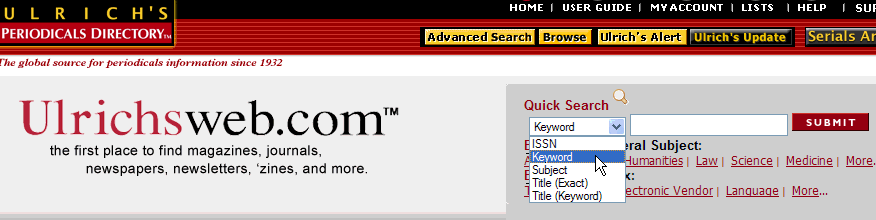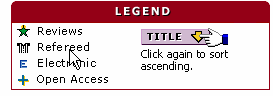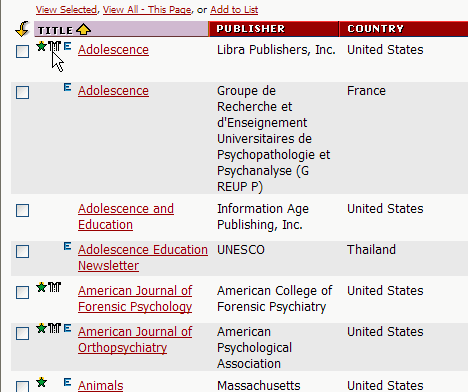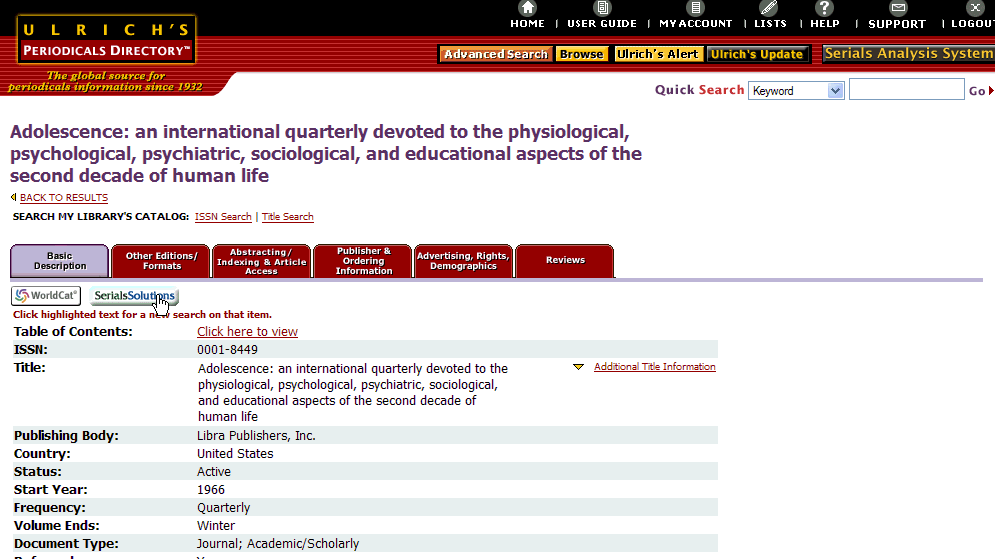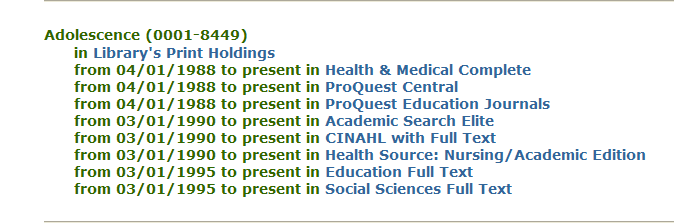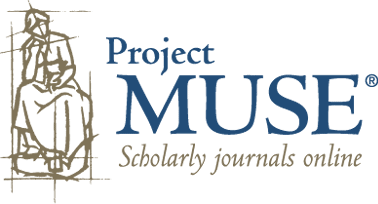The University’s Information Resources department has announced an important outage of critical University services over Fall Break.
Due to a needed upgrade, both email (RoyalMail) and my.scranton.edu will not be available from 4:30pm on Friday, October 9 through 8:30 am on Tuesday, October 13.
Angel and Library services (including our catalog and research databases) will be available during the service outage but must be accessed using the URL www.scranton.edu/myScranton. You can log in using your usual my.scranton username and login.
Other Library services such as Electronic Reserves (ERes), PALCI E-Z Borrow, Ask-a-Librarian, and Interlibrary Loan will be available during the service outage as well and can be accessed from the Library’s homepage. Please note, however, that Interlibrary Loan requests are received by the Library via email – so to be sure that your ILL request is processed, it would be best to send it before 4:30pm on Friday or after 8:30am next Tuesday. PALCI E-Z Borrow requests will not be affected by the unavailability of email.
Last but not least, don’t forget that the Library will be closed over Fall Break. Our hours for the weekend will be:
Friday, October 9: 8:00am – 4:30pm
Saturday, October 10: CLOSED
Sunday, October 11: CLOSED
Monday, October 12: CLOSED
Tuesday, October 13: 8:00am – 11:30pm
Students, be sure to plan ahead if you are thinking of doing research or homework over fall break. If you have any questions about the availability of Library services this weekend, contact the Library’s Associate Director, Bonnie Strohl, at strohlb1 (at) scranton (dot) edu or 570-941-4006. For information about the service outage in general, contact the Technology Support Center.
Update: Tech Support center just announced on Wednesday (10/7/09) that the planned software upgrades will be postponed.