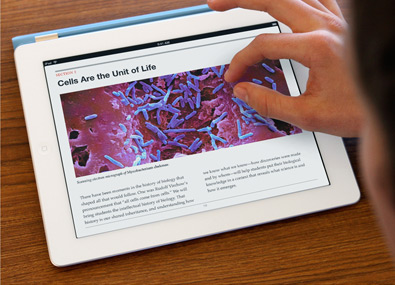
Apple is doing a few free webcasts for educators over the next few weeks to demonstrate how iPads and iTunes U are being used in teaching and learning. Just passing the info along for anyone interested:
Webcast 1: Getting to Know iTunes U (Register)
Tuesday, November 13, 2012
10:00 a.m.–11:00 a.m. PST
Find out how iTunes U is inspiring new ways to teach with iPad. You’ll learn how iTunes U brings a vast library of content — textbooks, videos, web links, and more — into a single app for students. You’ll also get to see an iTunes U course from a student’s perspective, and ask teachers live during the webcast how they’re educating with iPad.
Webcast 2: Creating Courses with iTunes U Course Manager (Register)
Tuesday, November 27, 2012
10:00 a.m.–11:00 a.m. PST
Get step-by-step instructions on how to build a course for iPad using dynamic content. Educators will share their experience, creating courses, and you’ll hear how their students are learning with iPad in surprising new ways.
Webcast 3: Creating Learning Materials for Your Course (Register)
Tuesday, December 4, 2012
10:00 a.m.–11:00 a.m. PST
Learn how to find, select, and add rich content to your courses and develop your own educational materials. Get tips and tricks for editing, capturing, and adding video. Plus, see demos on creating original content with iBooks Author and illustrating your ideas with widgets. It won’t be long before you’re building your own exciting courses for iPad.
