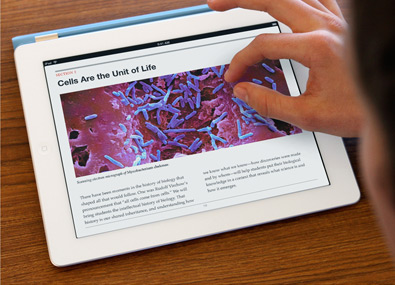If anyone’s interested in technology training, be sure to take a look at the Technology On Your Own Terms series schedule for this spring – brought to you by the Library and the CTLE. Let me know if you have any questions for suggestions for future training topics!
———————————————————————
Each semester, the Weinberg Memorial Library and the Center for Teaching & Learning Excellence (CTLE) offer a faculty and staff advancement series called Technology on Your Own Terms. The series introduces University faculty and staff to emerging technologies in order to encourage innovation in the workplace and in the classroom. We’re continuing the series in Spring 2011 with three new workshops, all of which will be held in the Library.

The Insider’s Guide to Smartphones
Wednesday, February 16 from 12pm-1pm in WML305
In this session, librarian Kristen Yarmey and technology services analyst Diane Jachimowicz will discuss some of the technology behind smartphones like iPhones, Androids, and Blackberries. We’ll talk about what terms like 3G, 4G, tethering, and jailbreaking mean in plain English, what sensors like accelerometers and compasses mean for average users, how operating systems like iOS and Android differ, and what phone features to look out for in 2011 and beyond. A light lunch will be provided during the discussion. (Taught by Kristen Yarmey, Weinberg Memorial Library, and Diane Jachimowicz, IT Services)
 The Changing Face of Facebook
The Changing Face of Facebook
Wednesday, March 9 from 1pm-2pm in WML305
If you are a Facebook user, you have probably asked yourself at least once, “Why does Facebook make so many changes to its site?” In this session, librarian Donna Mazziotti will present an overview of the latest wave of changes made to the Facebook user interface. She will also offer a rationale for why Facebook is an ever-evolving tool, as well as reasons why users should embrace Facebook’s mission to always improve its product. After this session, attendees will grow from passive to proactive Facebook users, able to educate themselves about changes made to Facebook as the changes occur. A light lunch will be provided during the discussion. (Taught by Donna Mazziotti, Weinberg Memorial Library)

E-Readers: The Hype and the Facts
Wednesday, April 6 from 11am-3pm in the WML 5th floor Heritage Room
Nook, Sony, Kindle, iPad, etc. There are so many e-readers and tablet computers available that it’s getting harder to know which product to choose to fill a certain need. Want some answers? Drop in any time during a four hour showcase of e-readers and tablet computers in the beautiful Heritage Room of the Weinberg Memorial Library. Best Buy will have many products on display and provide knowledgeable staff to answer your questions. You will learn about the Weinberg Memorial Library e-books available for download as well as how to borrow e-books from the Lackawanna County public libraries. Light refreshments will be served. (With representatives from Best Buy, the Weinberg Memorial Library, the Albright Memorial Library, and the CTLE)
All faculty and staff members are welcome, but seats are limited, so please register for sessions you plan to attend at www.scranton.edu/ctleregistration (under Technology On Your Own Terms).