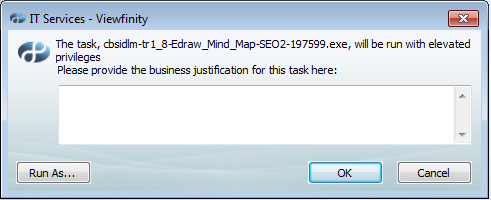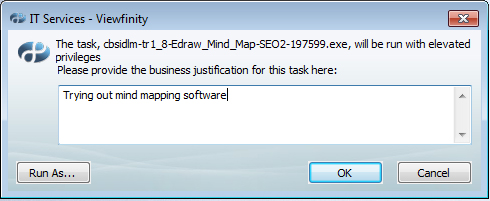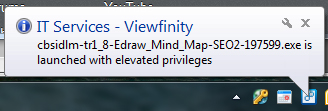TAG Meeting April 9, 2014 12:00pm-1:00pm
Attendees:
Jeremy Brees, Teresa Conte, Paul Cutrufello, Kim Daniloski, Dave Dzurec, Tara Fay, Jim Franceschelli, Eugeniu Grigorescu, Katie Iacocca, Andrew LaZella, Lori Nidoh, Sandy Pesavento, Kristen Yarmey
TAG members thanked Eugeniu and the CTLE for sponsoring lunch for our meeting (and for hosting us!).
1. Brief Reports/Updates
Desire2Learn (Eugeniu)
CTLE and IR will jointly host Desire2Learn Day on April 24, 2014 (more details in all-faculty email). The event will include Open Office Hours with D2L staff, workshops on using blogs, social media, Wiggio, and Panopto with D2L, and a presentation by faculty member George Gomez (Biology) on his experiences piloting D2L in Spring 2014. All faculty are invited. Most of the sessions are walk-in, but please register if you plan to attend the luncheon.
Eugeniu also reminded TAG members that faculty should back up any student data (including grades, discussion forms, and dropbox submissions) in Angel that they wish to keep. Step by step instructions have been emailed out, but CTLE staff will also hold workshops on this during Senior Week for anyone who needs assistance (see CTLE’s workshop calendar for dates/times). Student access to Angel will be turned off as of May 30, but faculty will have access until July 31. After that, data stored in Angel will no longer be available.
Identity Finder automated scans (Kristen)
Kristen has been working with Adam Edwards and Scott Finlon in Information Security to answer faculty questions about Identity Finder automated scans. Kristen wrote up an Identity Finder FAQ that she will update after getting final confirmation on a few questions from Information Security. Kim mentioned that her department also had questions about performance and scheduling. Kristen will accompany Dave to the next Faculty Senate meeting to invite further questions or concerns.
WordPress (Kristen)
Following the discussion of WordPress at our March TAG meeting, Kristen and Dave met with Interim CIO Robyn Dickinson and Jim Franceschelli for a TAG update. Robyn and Jim explained some of the time constraints on IR staff members. TAG, the Library, and CTLE will continue to work with IR on this question. In the meantime, a faculty request for a WordPress blog was approved (thank you!). Jim said that WordPress was not yet an option in the Technology Support Center’s Footprints Service Catalog (tsc.scranton.edu), but he will follow up on this.
PR Department/Program Website Initiative (Dave, Teresa, Sandy, and Lori)
TAG members Dave, Sandy, and Teresa attended a meeting of the Committee on University Image and Promotion (CUIP) on March 17 to discuss PR’s department and program website initiative (see Teresa’s notes from that meeting, with additional comments from Dave).
Vendor Converge Consulting has been hired to assist in the preparation of content of about 50 program and department web pages, selected at that meeting. (See PR’s project announcement letter for a full update and list of departments/programs.) Each program/department has been asked to identify a representative who will meet with Converge during their campus visit on April 23-24. Lori noted that as of April 9, all but 2 representative slots had been filled. Dave emphasized that departments and programs will still have ultimate control over the content on these academic pages.
2. Items for Discussion
TAG Communication with Deans (Dave and Kristen)
At the invitation of Dean of the Library and Information Fluency Charles Kratz, Dave and Kristen met with members of the Provosts’ Advisory Board on April 3 to follow up on recent discussions of WordPress (the Interim Provost herself was not present due to the Kane Competition). Charles proposed that formal lines of communication be established between the Deans and TAG, to keep the Deans informed about academic technology issues. The other Deans in attendance (Conniff, Mensah, and Welch) agreed, noting that they would like to be better prepared for meetings about academic technology with an understanding how the technology could impact their colleges. Charles suggested that TAG meet once a semester with the Provosts’ Advisory Board for information-sharing.
Kristen and Dave shared this proposal with TAG members, with no voiced opposition. Kristen further proposed that TAG invite the Deans to contact a TAG member from their college to accompany them at meetings about academic technology in the future. TAG members agreed; Kristen will pass this invitation back to the Provosts’ Advisory Board.
TAG Membership and Leadership for 2014-2015 (Dave and Kristen)
As previously discussed, Kristen will step down as TAG co-chair at the end of the semester. Teresa Conte (Nursing) volunteered to serve in this slot (thank you!). There were no other candidates, so Teresa will start a two-year term as TAG co-chair in Fall 2014. Kristen will work with Teresa during the Summer to ensure a smooth transition. Dave will continue as co-chair in Fall 2014, and Andrew LaZella (Philosophy) will serve in Spring 2015 while Dave is on sabbatical.
Kristen asked TAG members to let her know if they do not plan to serve in 2014-2015. She also invited new members to join if interested.
Kristen and Dave will nominate Paul Cutrufello (Exercise Science) to serve as TAG’s Senate liaison for 2014-2015.
3. New Business
Royal News feedback (Lori)
PR is seeking feedback on Royal News, the weekly email/web newsletter for University students, faculty, staff, alumni, and community members. Lori asked TAG how best to solicit feedback from faculty. TAG members suggested coordinating a focus group with the Provost’s Office (perhaps as a Brown Bag session) as well as offering an online survey. Several TAG members noted that they liked Royal News and had no complaints or concerns. If PR puts out an online survey, Kristen will post it to the TAG site. Any faculty members who wish to share thoughts or comments (or participate in a focus group) on Royal News are encouraged to email royalnews@scranton.edu.
Heartbleed (Kristen)
Kristen shared Information Security’s update and recommendations regarding Heartbleed, a major OpenSSL vulnerability that has affected user privacy and security on many websites. The University’s main authentication service (CAS) was not vulnerable to this issue, and other servers and campus services are now all up to date. Information Security recommends, however, that users change their passwords for Internet sites and (especially if you reuse passwords) for my.scranton. Jim warned against reusing passwords and recommended KeePass as a password management tool.
IT Services Updates (Jim)
Jim provided a few brief updates on IT Services projects relevant to faculty:
- Windows XP — IT Services aims to have all faculty desktop machines upgraded to Windows 7 before the end of the Spring semester. However, some faculty members aren’t returning calls to schedule and update. Kristen asked TAG members to remind their colleagues to respond to IT Services scheduling efforts.
- Royal Cards — Old Royal Cards will expire on May 1, but there are still many faculty who have not gotten updated cards. TAG members will remind their colleagues to visit the Technology Support Center before the end of April to avoid being locked out of buildings, etc.
- Internet Explorer 10 will be pushed out via KBOX before the end of the semester (upgrading from IE 8). Chrome and Firefox installations are currently up to date.
- Java 7 has now been approved. Jim encouraged faculty to complete these updates in order to avoid security vulnerabilities or software incompatibility.
- Funding for a campus-wide license for Panopto (a hosted lecture capture service) has been approved! IT Services is working with CTLE to integrate Panopto with Desire2Learn. TAG will work with IT Services in 2014-2015 to expand the availability of the service on campus. Kristen suggested that if IT Services knows approximately how much it will cost to add Panopto to a classroom, perhaps faculty members could apply for CTLE Technology Grants (or other funding) to speed implementation in their building/college.
As a follow-up question, Teresa asked Jim if student photographs could be integrated into Desire2Learn (for class rosters, seating charts, etc). Jim promised to look into this request. [Post-meeting update from Jim (via email): “Unfortunately, I’ve been told this isn’t possible… D2L does not have a provision to include photos in an automated upload from Banner. The D2L informed us that there was no way to do a bulk load of photos into D2L. The only way to upload a photo into a student’s profile is for the student to upload it themselves. D2L is coming to campus later this month. It might be a good question to broach to them… maybe we can get it on D2L’s development list.”]
4. Adjournment
The meeting adjourned at 1:00pm. TAG’s final meeting for Spring 2014 will be Wednesday, May 7 from 12pm-1pm in WML305. Network Engineer Calvin Krzywiec will join us to discuss IR’s drafted strategy for accommodating the BYOD (Bring Your Own Device) trend. Lunch will be provided (thanks to Library Dean Charles Kratz).