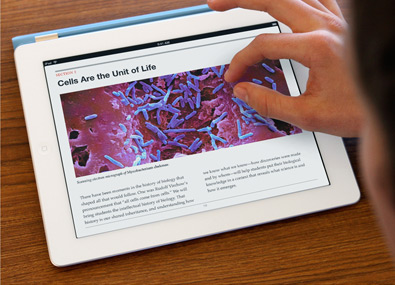On November 7, TAG held its third and final Fall 2012 meeting.
1. Code of Responsible Computing Committee update
Dave Dzurec (History) and Jim Franceschelli (IT Services) are co-chairing a committee charged with drafting an update to the Code of Responsible Computing. The goal of the committee is to create a single policy for faculty, staff, and students that will define responsible use of information technology at the University.
Dave and Jim have been reviewing acceptable use policies from other universities and have almost finished a draft for the rest of the committee to review. After review by the committee, the policy will go to VP/CIO Jerry DeSanto, and then it will enter the University governance system for full approval (probably in 2013-2014).
Faculty representatives on the committee (as appointed by the Faculty Senate) are Dave, Wesley Wang (Economics/Finance), and Bob Spinelli (Health Administration and Human Resources). The Staff and Student Senates also have two representatives each.
We discussed briefly how the new policy should be disseminated and shared with students and faculty after it is approved. Sandy asked whether new students/faculty/staff will need to sign off on the policy when they begin using University services to make sure they are aware of it. Kristen suggested incorporating a mention of the policy into the New Faculty Orientation. She will also suggest to the Associate Dean of the Library, Bonnie Strohl, that public patrons using Library computers would be informed of the policy in some way.
2. CTLE Technology Liaison
The Center for Teaching and Learning has two faculty liaisons (currently Anthony Ferzola and Marian Farrell) who provide an interface between faculty teaching and the CTLE’s resources. Faculty can reach out to the liaisons for support (e.g., teaching observations), and the CTLE can reach out to the liaisons for input on needed resources. The liaisons also run the faculty mentor/mentee program.
The CTLE wants to establish a similar faculty liaison who would specifically address academic technology questions and needs. They did a pilot project last year, with Sandy Pesavento (Education) serving as the faculty technology liaison, to see what role(s) a liaison should fill. Eugeniu asked TAG (including Sandy) for feedback on what a technology liaison’s “job description” should look like.
During the pilot year, Sandy did some technology trainings (higher order thinking, student response systems, smartboards, etc) and teaching observations (e.g., coming to a class to suggest technology tools that might be helpful to the instructor). One of the difficulties during the pilot year was that few faculty members outside of PCPS were aware that Sandy was available for consultation on technology issues, though, so a challenge for the future will be finding ways to promote the services the liaison provides.
We discussed other needs that a liaison could address. Several TAG members suggested a repository or database of some kind that would identify 1) educationally relevant technologies and 2) if/how faculty at Scranton and other universities have implemented them. Katie noted that sometimes faculty don’t necessarily know what tools are available to them. Jeremy and Dave expressed interest in hearing from faculty members who have been doing pedagogical research with technology in the classroom – e.g., via Friday presentations like the Office of Research Services seminar series.
We also discussed the difficulty of knowing who to call for help – that is, CTLE supports faculty use of technology for pedagogy, but IT Services supports the actual hardware and software that faculty use in the classroom. Teresa suggested a flow chart to indicate who to call and when.
3. Windows 7 and Viewfinity
As Windows 7 is rolled out with new University computers, your account on your desktop/laptop will change from being an administrator account to a standard user account. This is a security measure to try to prevent users from downloading and installing malicious software. By default, standard users can’t install or delete applications, as administrators can.
We were concerned about this limitation when TAG first learned about it, but IT Services has put in a lot of work to figure out a good solution for faculty members so that this change doesn’t affect our work. Using Viewfinity privilege management software, faculty users can be automatically and temporarily elevated to administrators so we can install whatever software we need when we need it.
Kristen has been piloting Viewfinity as a faculty user since the middle of the summer, with excellent results. There’s a small popup window that comes up each time you begin to install a program that asks for a “business justification,” but you can simply say you are using the program for teaching, research, etc – no lengthy explanation required. When you click OK, you are automatically bumped up to administrator while the program installs, and you are automatically bumped back down to standard user once the installation is complete. Commonly used software (Skype, iTunes, etc) is whitelisted to speed things up. Overall, the process is smooth and seamless — many thanks to Jim and the IT Services staff for finding a way to accommodate faculty needs.
Viewfinity has another big feature – Remote Desktop assistance! When you call the Technology Support Center, you’ll be able to share your desktop with the support staff so that they can help you easily from a distance. This service is in development and will be available soon. It will always have a prompt – your desktop won’t be shared without your approval.
Faculty members with XP machines will get Viewfinity via KBOX, so you’ll have Remote Desktop capability, but you will still maintain an administrator account (and XP) until you get a new computer. Faculty members receiving new machines will have Windows 7 and a standard user account, with Viewfinity.
Viewfinity is not supported on Mac or Linux, so faculty using Mac or Linux machines are not affected by any of these changes.
Classroom and lab computers are all Windows 7 now, but they do *not* run Viewfinity — they have Deep Freeze instead. So you can install programs on classroom and lab computers, but those installations will disappear each time the machine shuts down. If you need to install software in a classroom or lab that you need to use frequently, submit a request to the TSC via Footprints.
4. Infrastructure for Computerized Testing
We were running out of time, so we didn’t get to discuss this agenda item. Jim suggested that a work group form to work on some possible solutions, since we haven’t made much progress on this issue. Jim, Teresa, Sandy, and Eugeniu will start to work on this.
5. & 6. WordPress Site Organization & Luminis Tab
No time for these agenda items either – Kristen will be in touch with TAG members via email.
TAG will not be meeting in December, so our next formal meeting will be in Spring 2013. TAG members will still be communicating and working throughout December and January, though, so as always please feel free to contact us with questions, concerns, or suggestions.