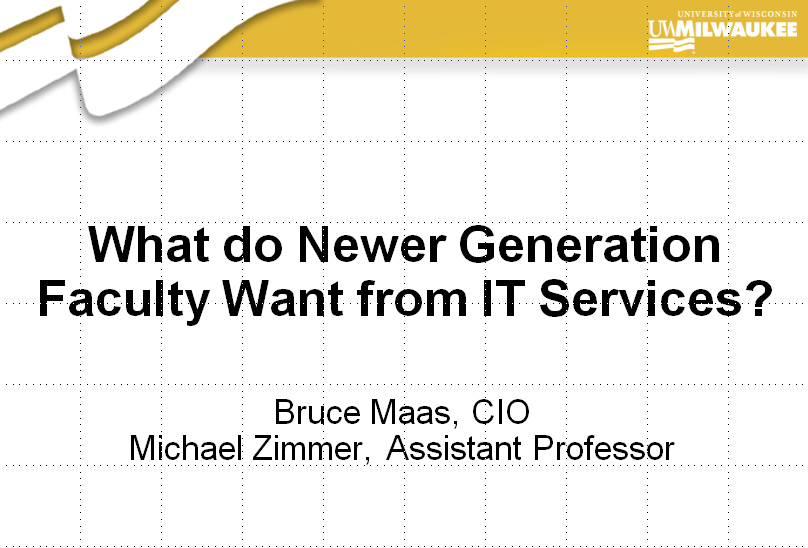Faculty members interested in learning more about emerging technologies might be interested in Technology on Your Own Terms, a training series offered each semester by the Weinberg Memorial Library and the Center for Teaching & Learning Excellence (CTLE). The series introduces University faculty and staff to emerging technologies in a hands-on environment, in order to encourage innovation in the workplace and in the classroom. The Fall 2010 series is themed “Get to Know Google” and features workshops on four different Google services. All faculty are welcome, but seats are limited, so please register for sessions you plan to attend at www.scranton.edu/ctleregistration (select Special Event).
Just Google It!
Tuesday, September 14 from 12pm – 1pmOne billion results in 0.27 seconds! When you need information, chances are you use Google™ to find it. In this workshop, you will learn how Google’s Web search engine works. You will also learn some tips to help you improve your search experience as well as some of Google’s special features, such as Google Books and Google Scholar. (Taught by Bonnie Oldham, Weinberg Memorial Library)
Google Docs: An Excellent Way to Create, Collaborate on, and Securely Store Documents
Friday, October 1 from 12pm – 1pmThis workshop will introduce you to Google Docs, a service that allows you to create documents that parallel Microsoft Office: Word, Excel, and Powerpoint. It also allows for the creation of online surveys and the storage of any type of document in a very secure environment. Google Docs offers excellent collaborative opportunities for working on any supported document type with both peers and students, meaning that the tool can be used for course paper submissions, faculty feedback, collaborative student projects, club, or research purposes. (Taught by Dr. Tim Cannon, Psychology/Neuroscience)
Get Where You’re Going with Google Maps
Tuesday, October 12 from 12pm – 1pmMany people know that you can use Google Maps to get driving directions from one place to another. But did you know that you can also use Maps to scope out a vacation destination, find the closest Italian restaurant, or make a custom map for a friend or a project? In this workshop, you’ll explore specialized features and tools available in Google Maps to help you get where you want to go. (Taught by Kristen Yarmey, Weinberg Memorial Library)
Does Google Give You A Voice?
Thursday, November 4 from 12pm – 1pmIn this workshop, we will explore Google Voice, a recently-made-public service of the search giant. Google Voice offers one central phone number, which can be setup to call your other phones based on caller, time of day, etc. Other features of the service include visual voicemail, personalized greetings, voicemail transcription, international calling, and a lot more. It is easy to set up… Learn how! (Taught by Eugeniu Grigorescu, CTLE)