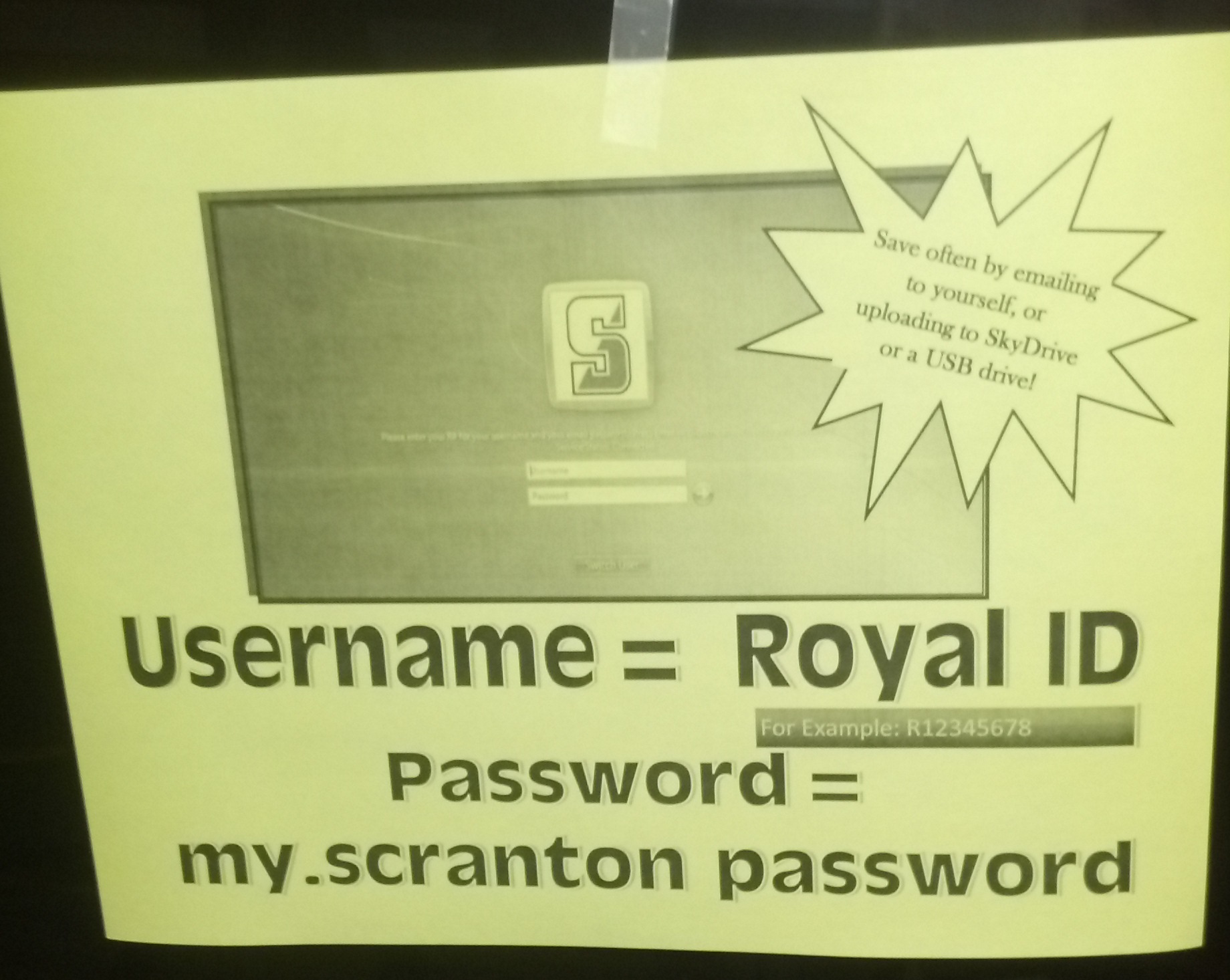TAG just got news yesterday of a major change to University authentication systems – starting in either March or April this year, our user IDs will be changing to R numbers.
This means that to log in to any University tool (like my.scranton), you’ll be typing in your R number rather than your existing ID, but your email address will remain the same. So for example, my email address will still be yarmeyk2@scranton.edu, but instead of using yarmeyk2 and my password to log in to my.scranton, I’ll be typing in my 8 digit R number and password to authenticate.
IR explained that the reason this is happening is so that everyone’s user ID is a unique identifier for them that’s no longer tied to a last name, since last names can change over someone’s career at the University.
Many of the other big changes happening on campus, like the transition to Microsoft Live @ Edu email, will take place *after* this transition to new user IDs has occurred.