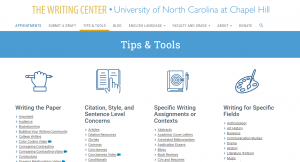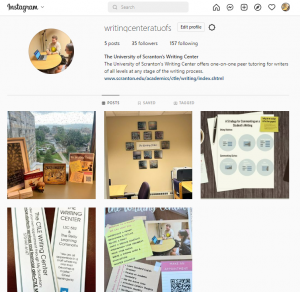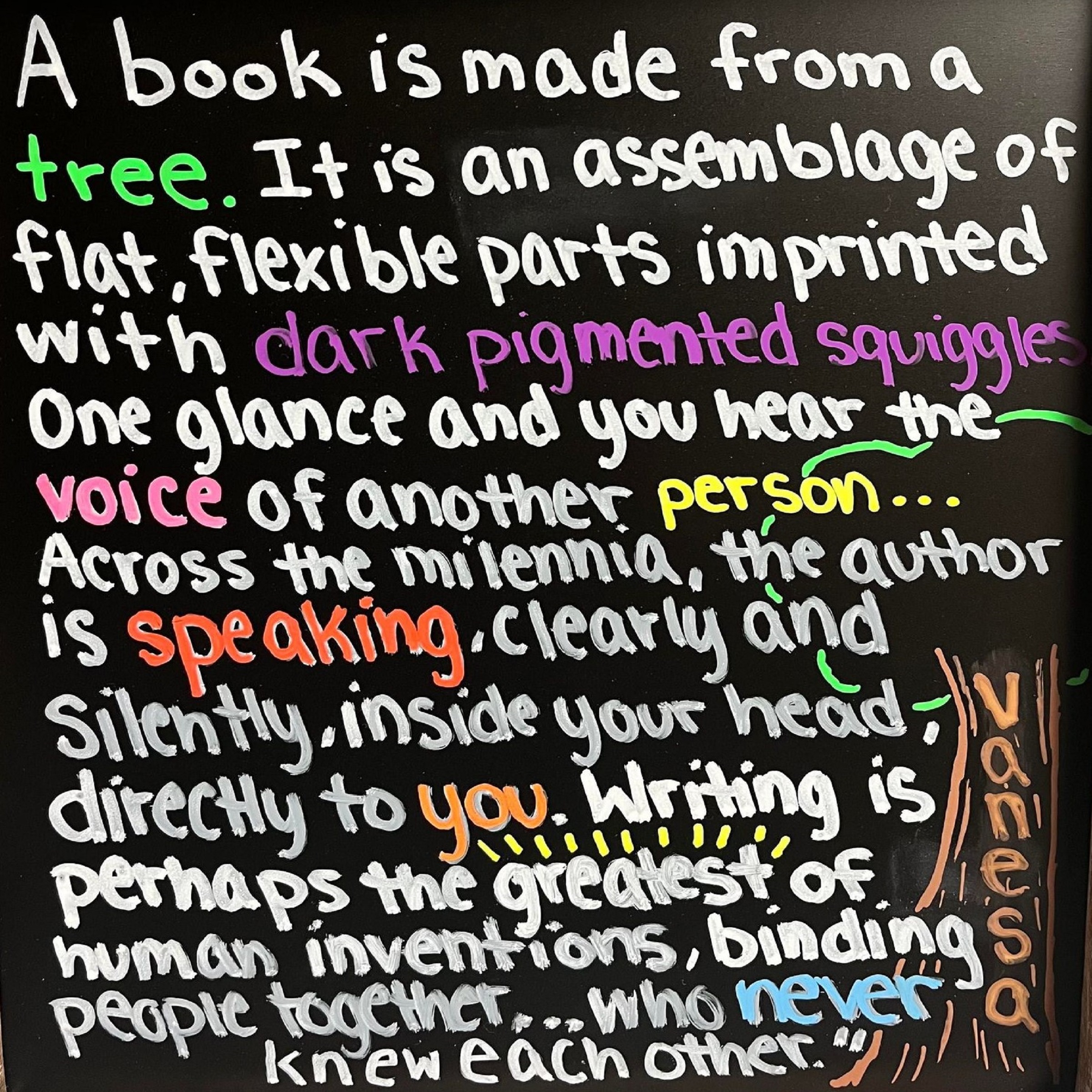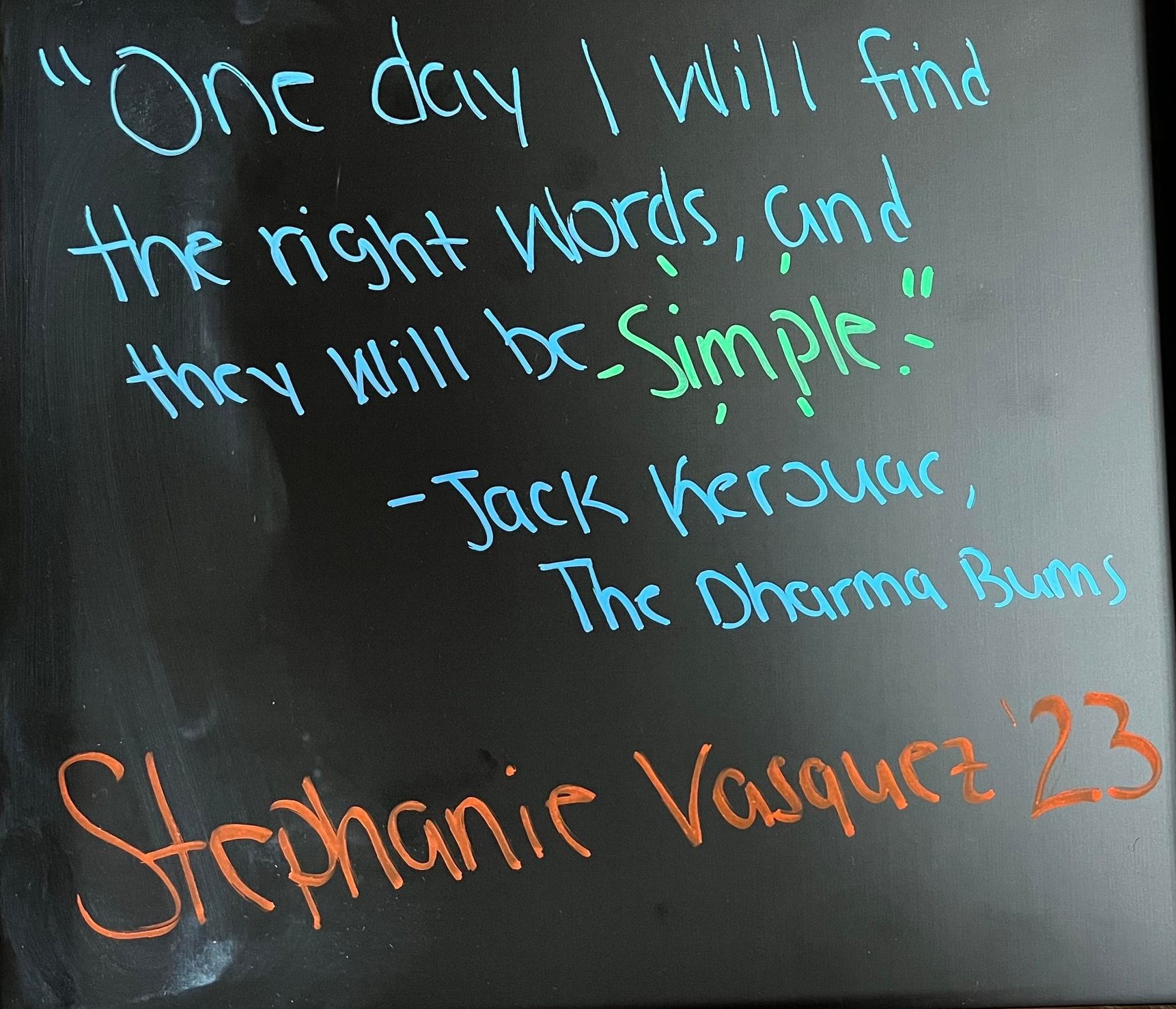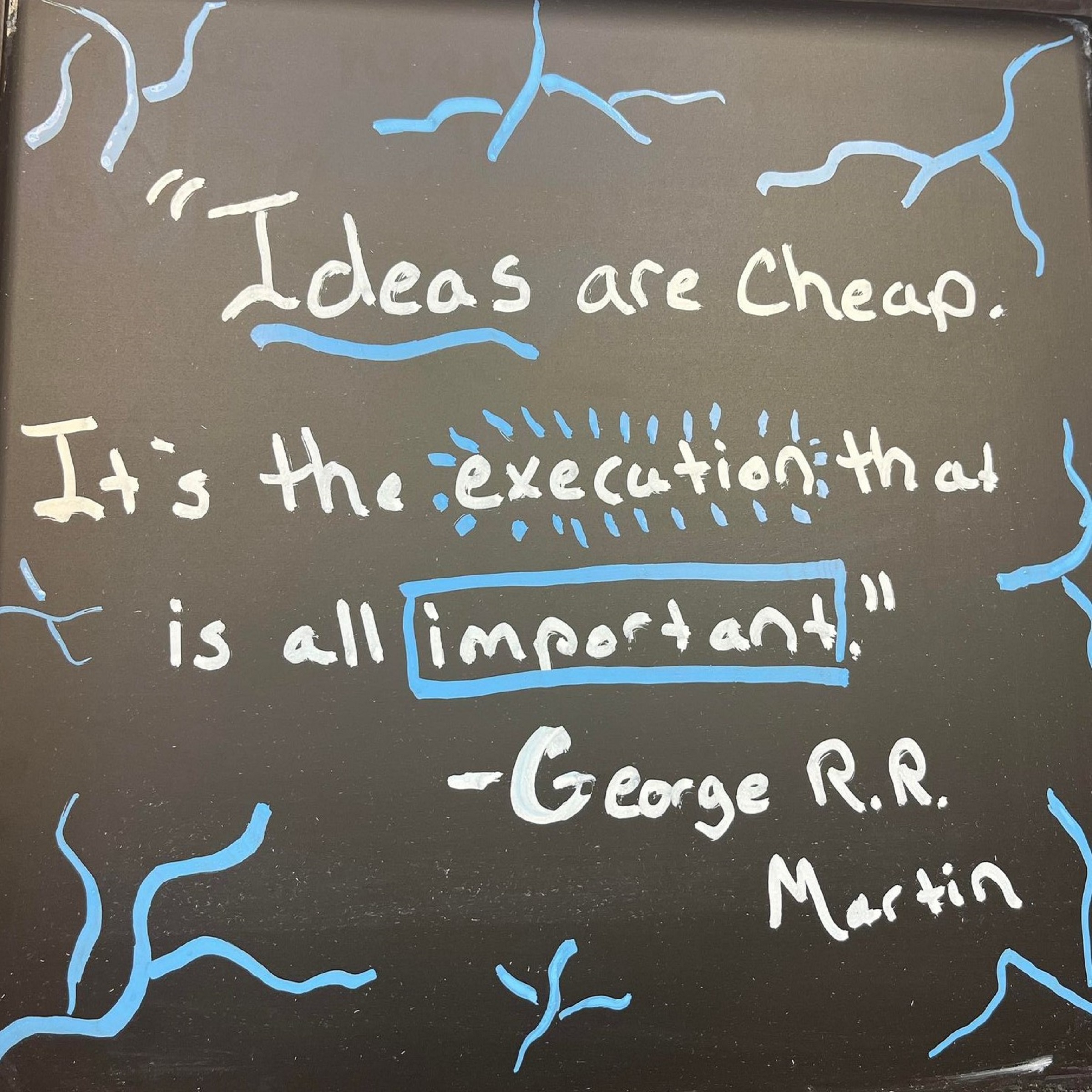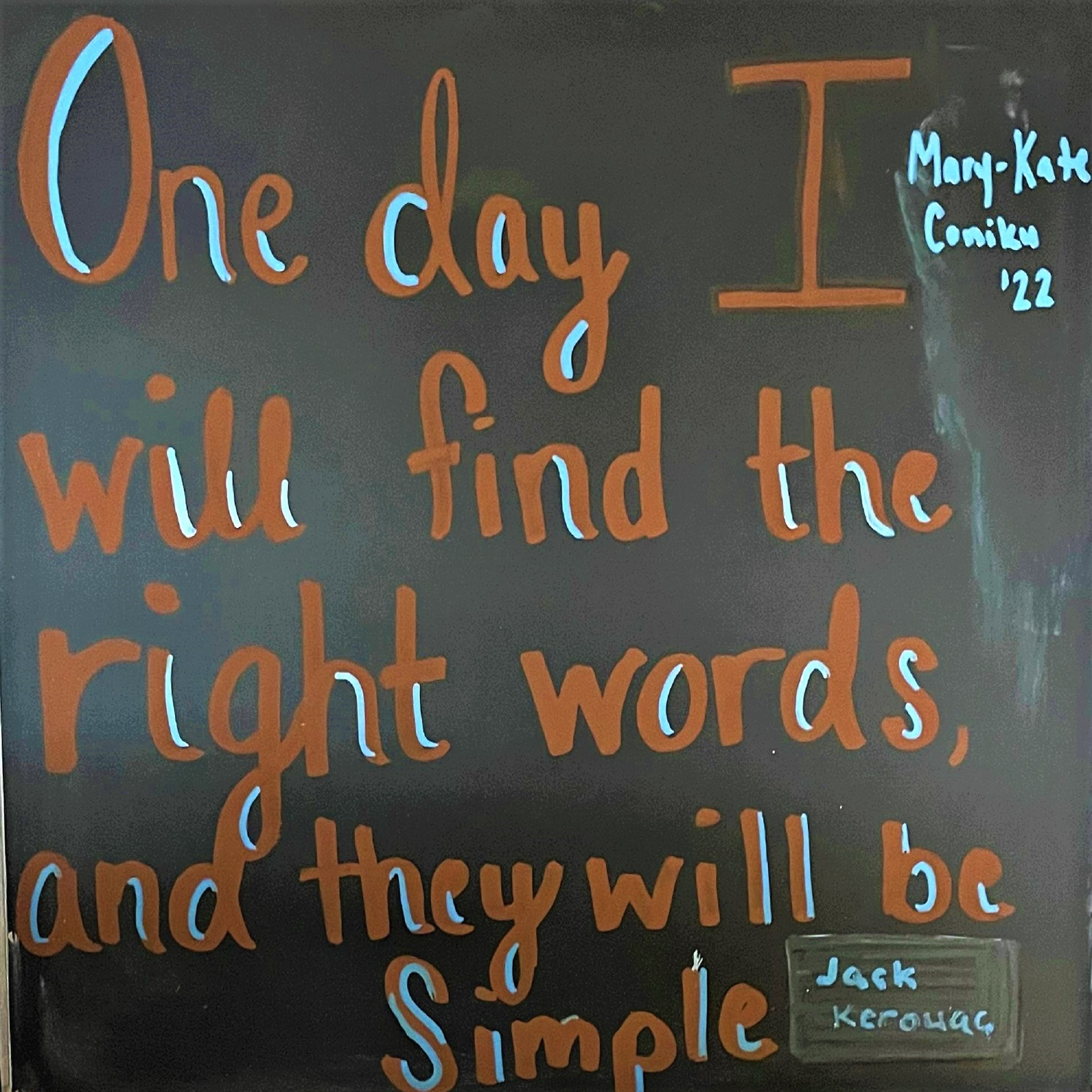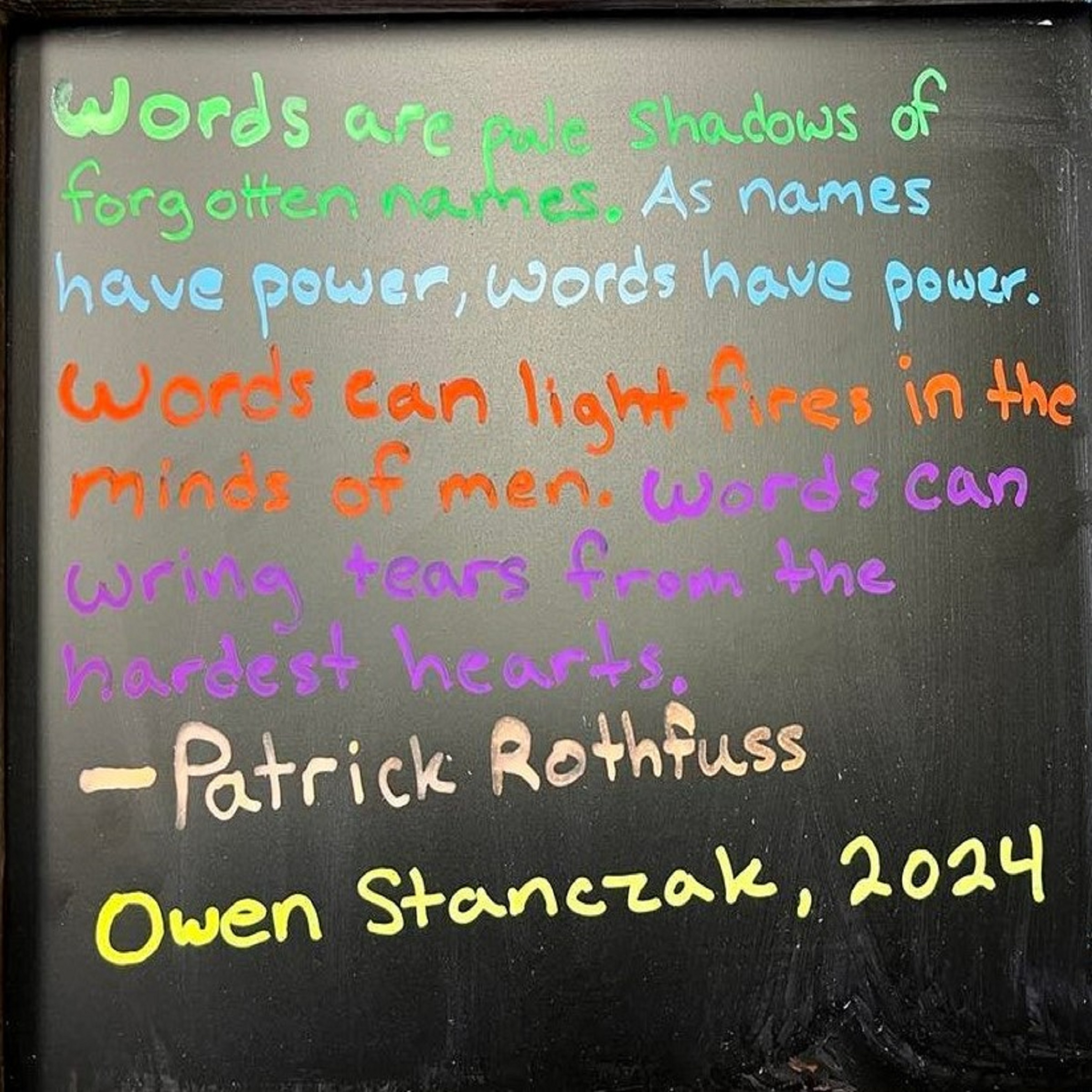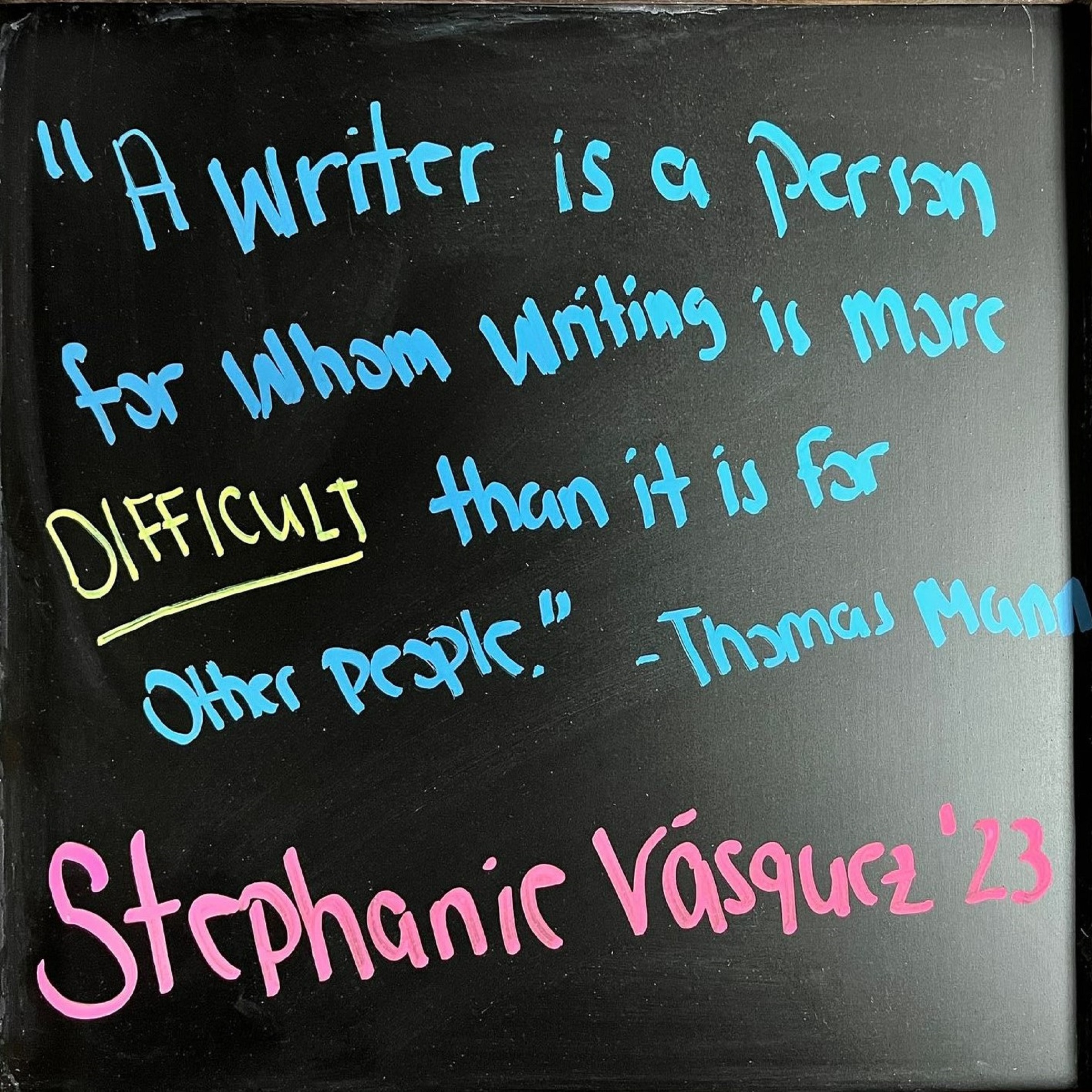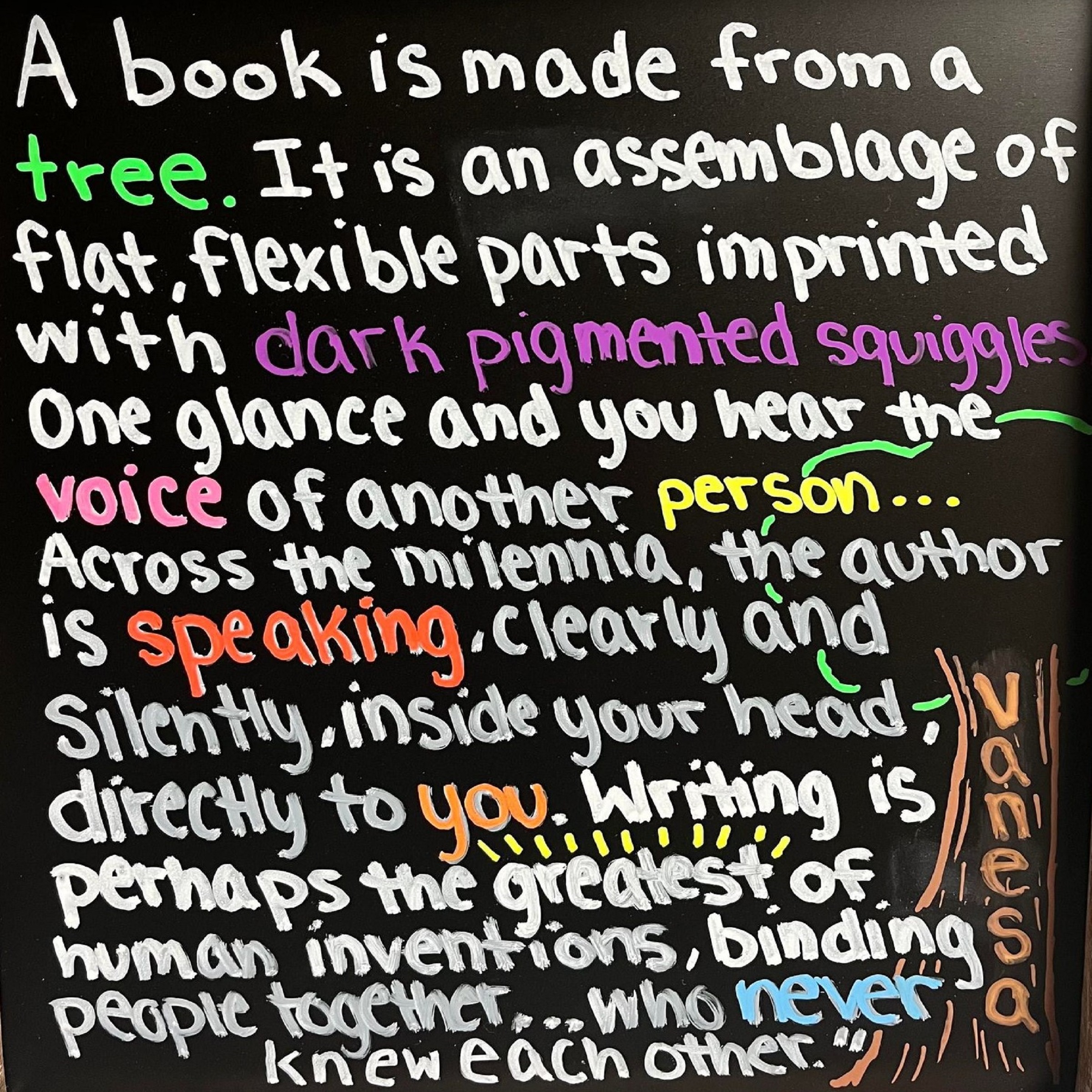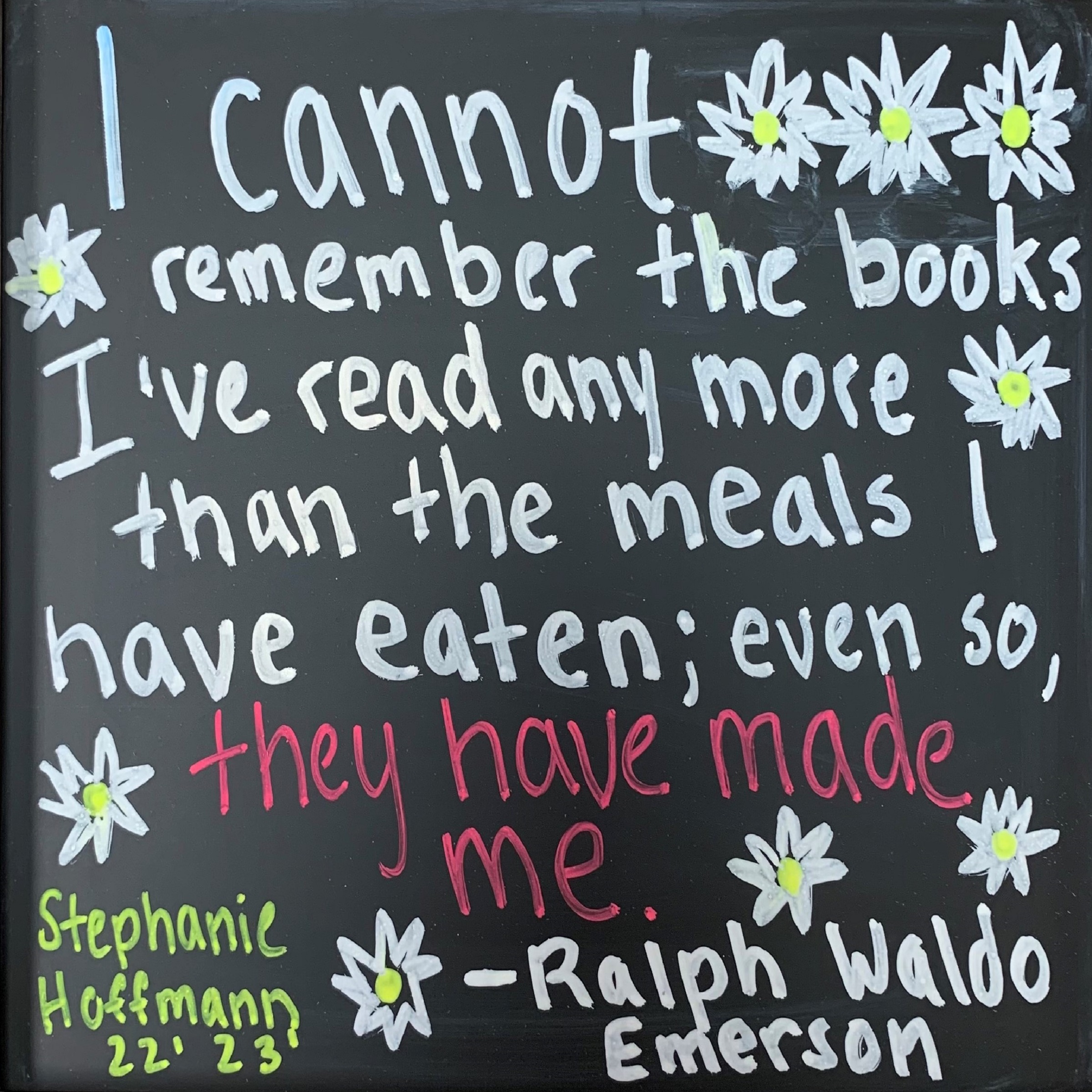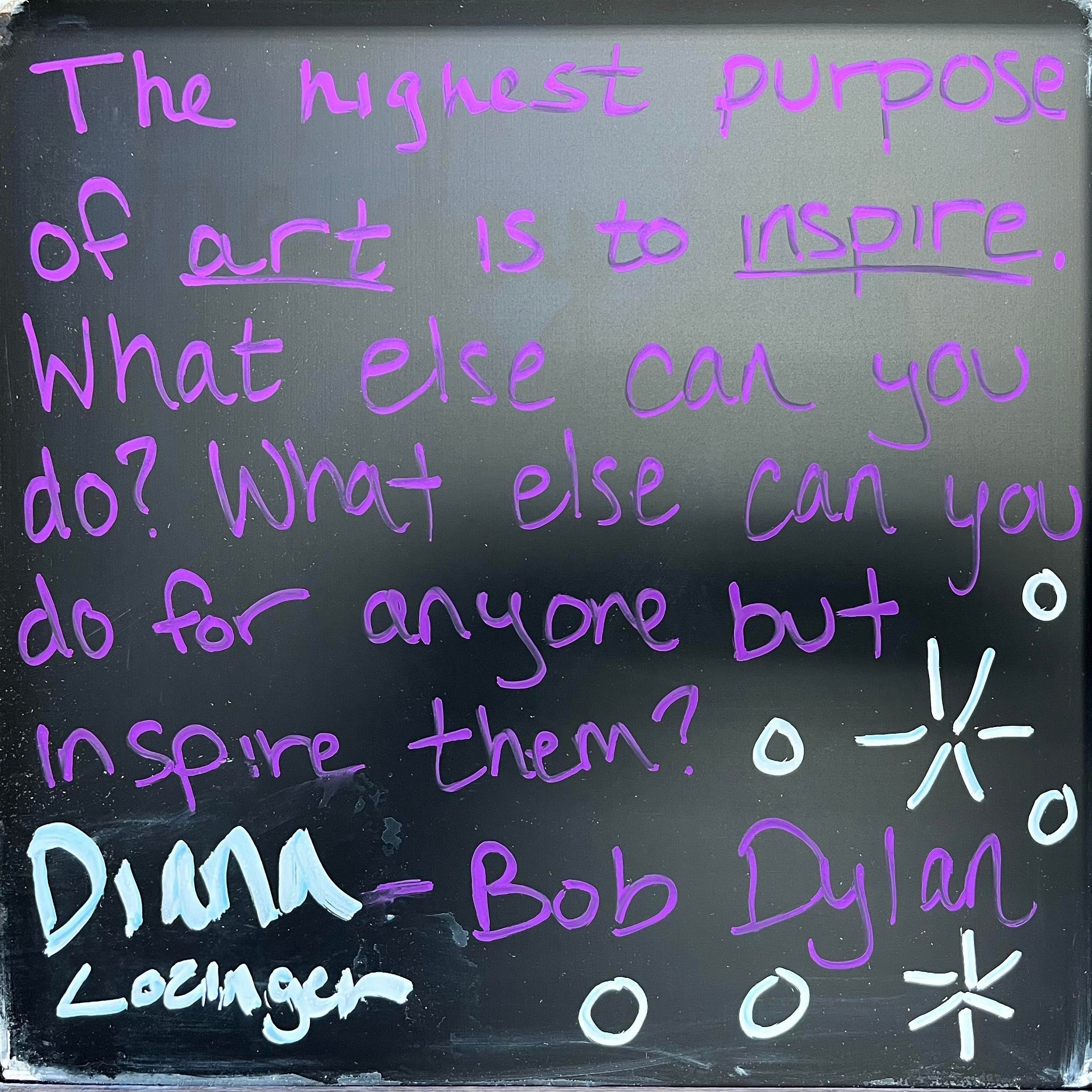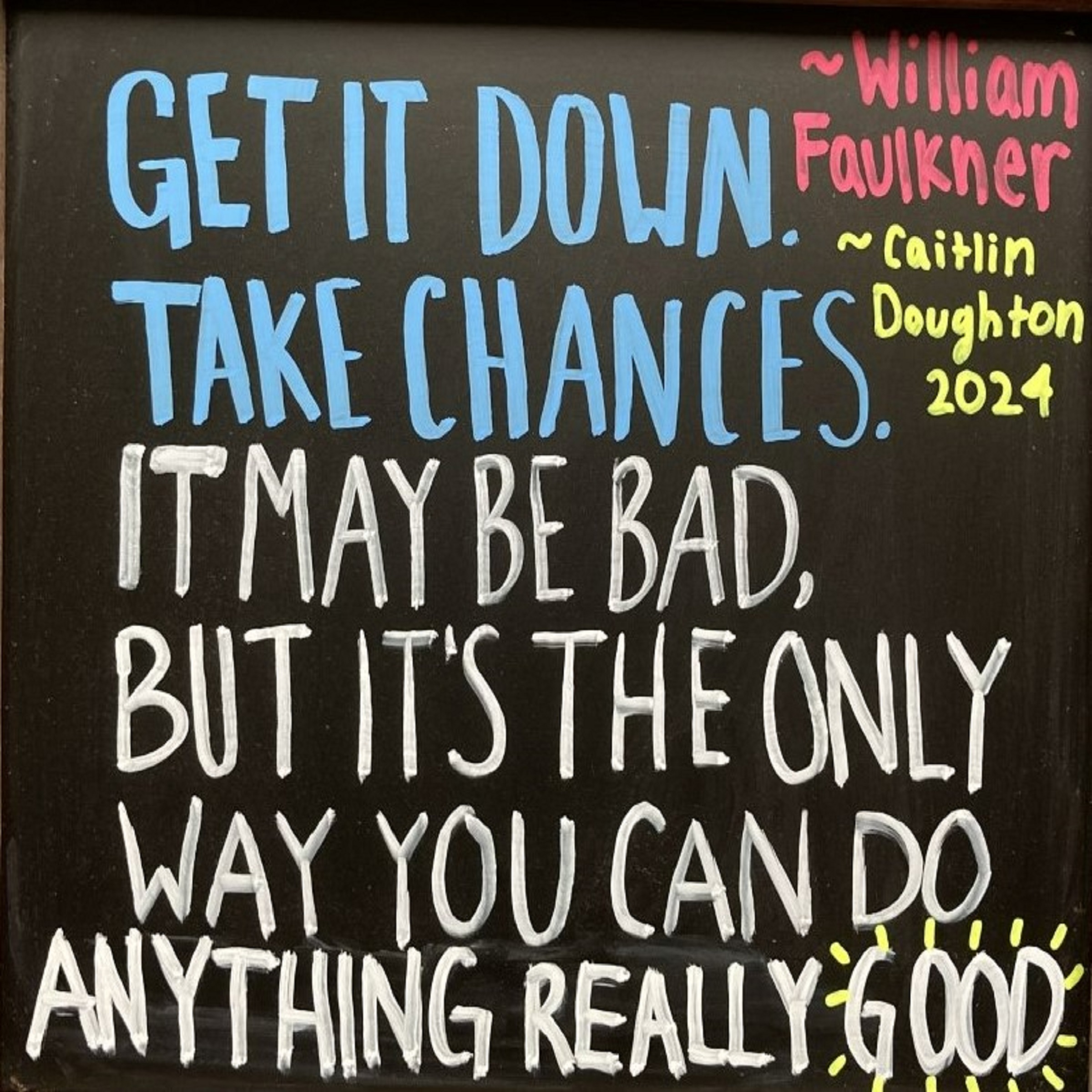by Stephanie Vasquez
Picture this. You have a big research paper that you’ve been working on. You researched, you outlined, you planned, and you wrote the most amazing paper ever…..and then you got to your conclusion. You’re staring at your screen, and you’re blanking. You don’t know what to write, and you don’t even know if your brain can even write anymore. Sound familiar? If you’ve ever been in this position, do not fear: you are not alone.
You’ve probably heard quotes like “starting is the hardest part of the journey” or “A journey of a thousand miles begins with a simple step”. While those are true, sometimes people forget to mention that ending the journey is also hard, and this applies to ending a writing journey as well. It is hard to start a paper, but once you get going and you have your paper written, the biggest struggle comes in ending it. So how do we do that?
This tip I’m going to give you is corny but bear with me. Imagine that you’re on stage during a rap battle. Your paper is the bars that you’re “freestyling’. Now, if you get to end your “freestyle” and you feel that you can’t drop the mic, then that means that your conclusion isn’t strong enough. Nothing kills a paper instantly than when you have a super super super strong paper….and then it flatlines at the end. Your conclusion is the very last thing people read. An introduction is memorable, but people are going to remember what you left them with even more.
Now this leads to another question, which is, how do you make your paper memorable? There is nothing I hate more than the words “in conclusion”, “as previously stated”, “as I mentioned before”, etc. We get it. We literally just read your paper! The audience should be able to tell that they reached the conclusion without you having to tell them. You don’t want to leave them wanting more, but you shouldn’t also have them wondering when you are ever get to the end. Tie up your ideas in your paper in a nice, short, and simple way. You don’t want to restate your ideas–you want to reinforce them. You want to synthesize them. You want to explain what the bigger implication is–why should your reader care that you proved your idea? Why does that idea matter? What’s the greater significance?
So now it’s my turn to end this, and how do I end this post? By metaphorically dropping the mic.
Here’s a guide to help you write strong conclusions.