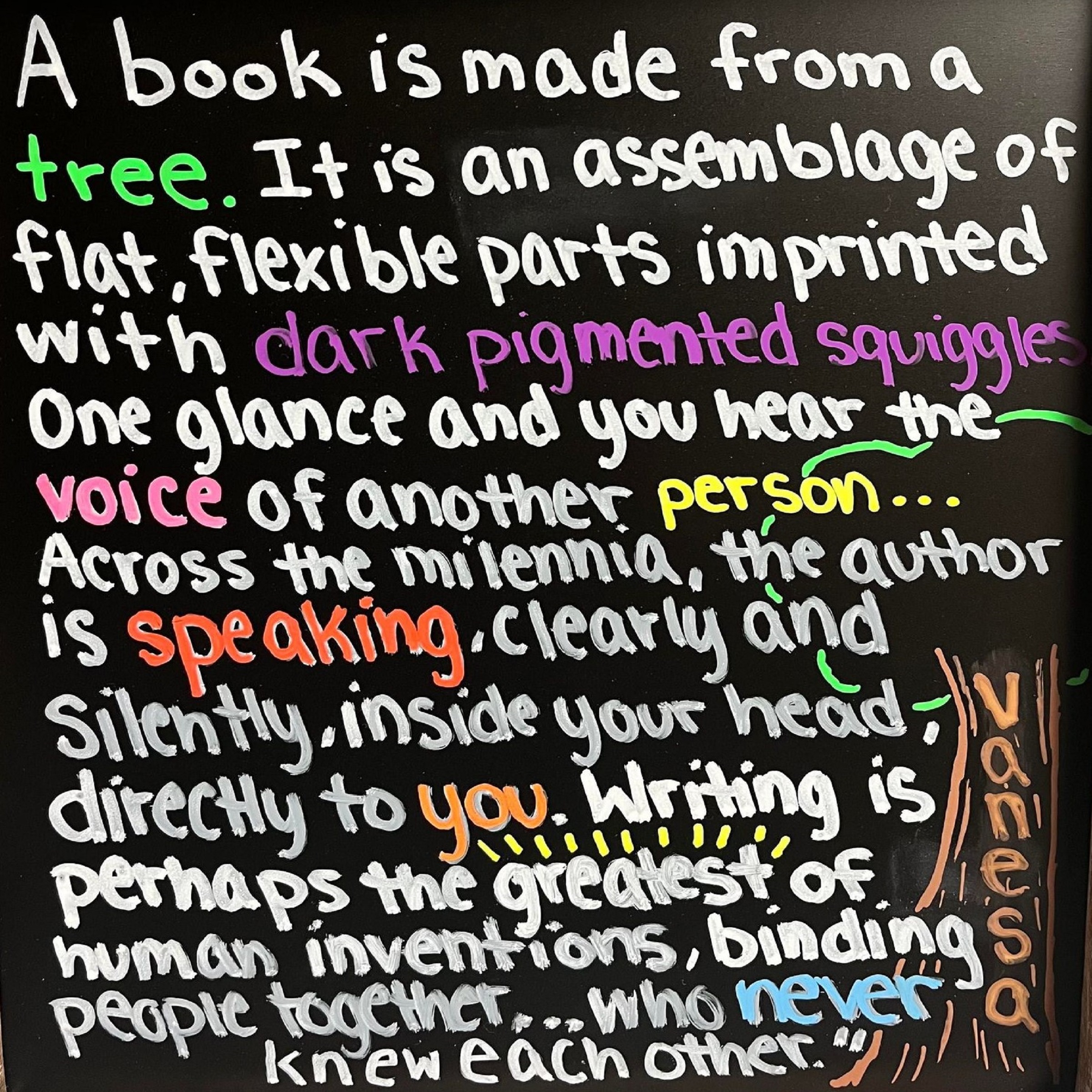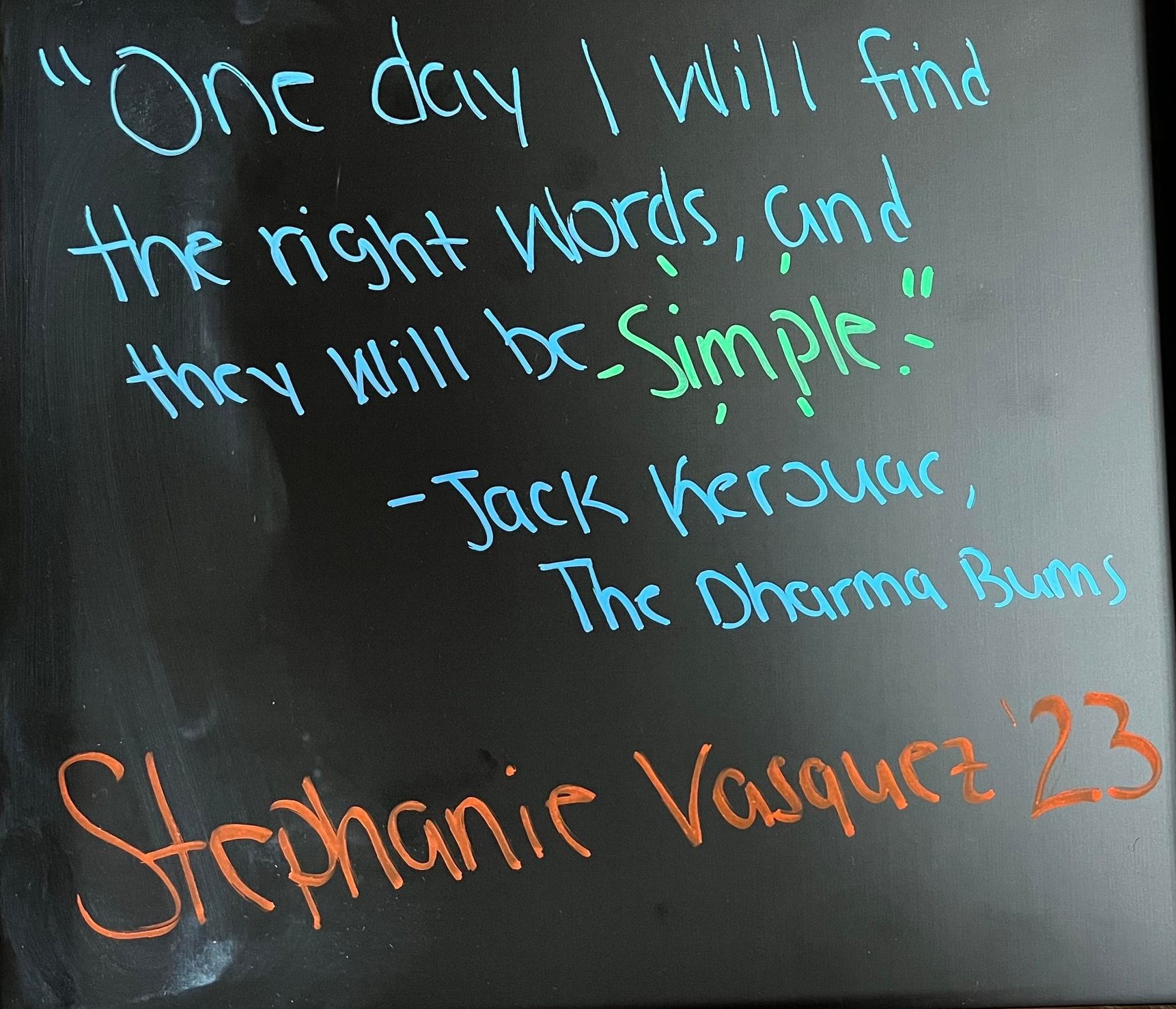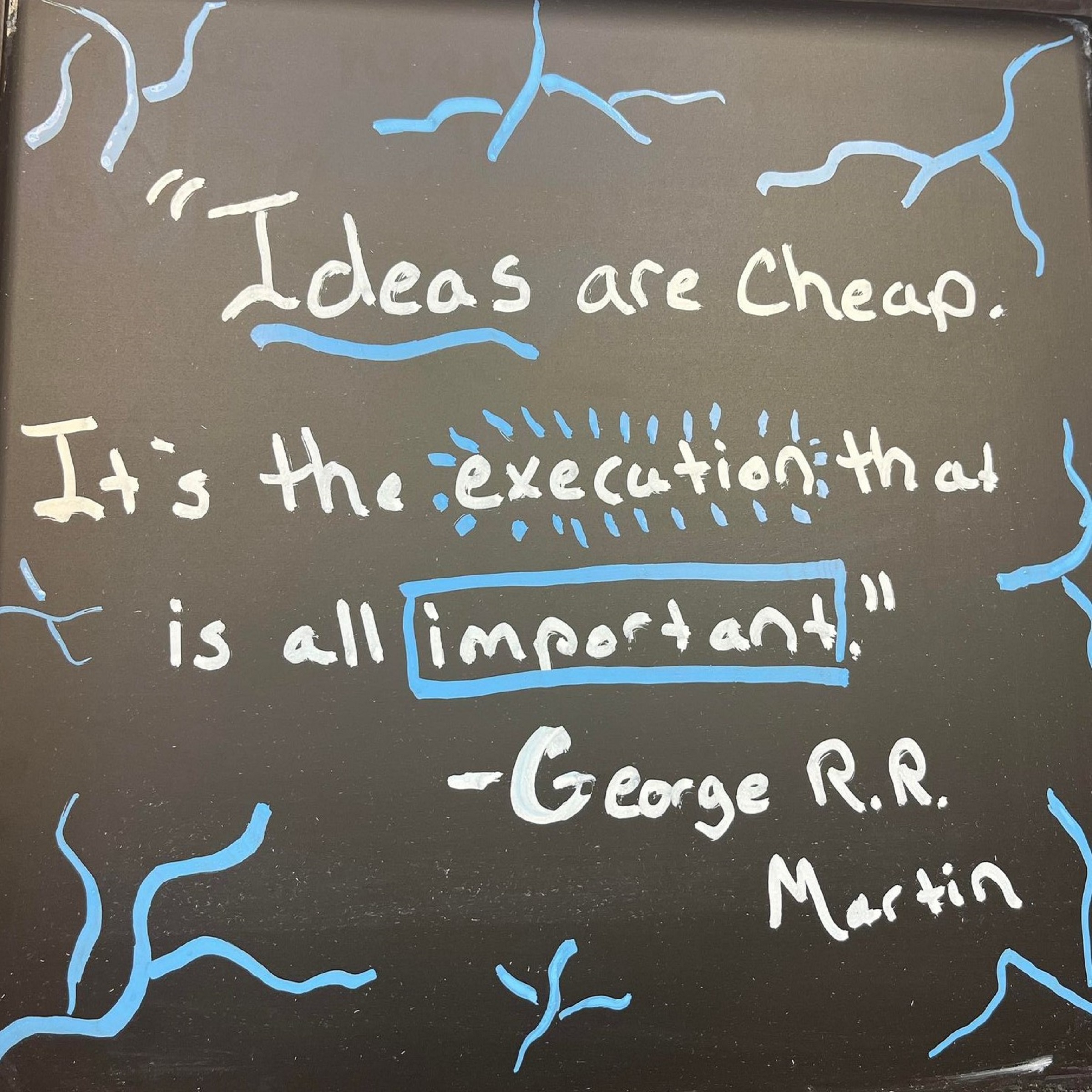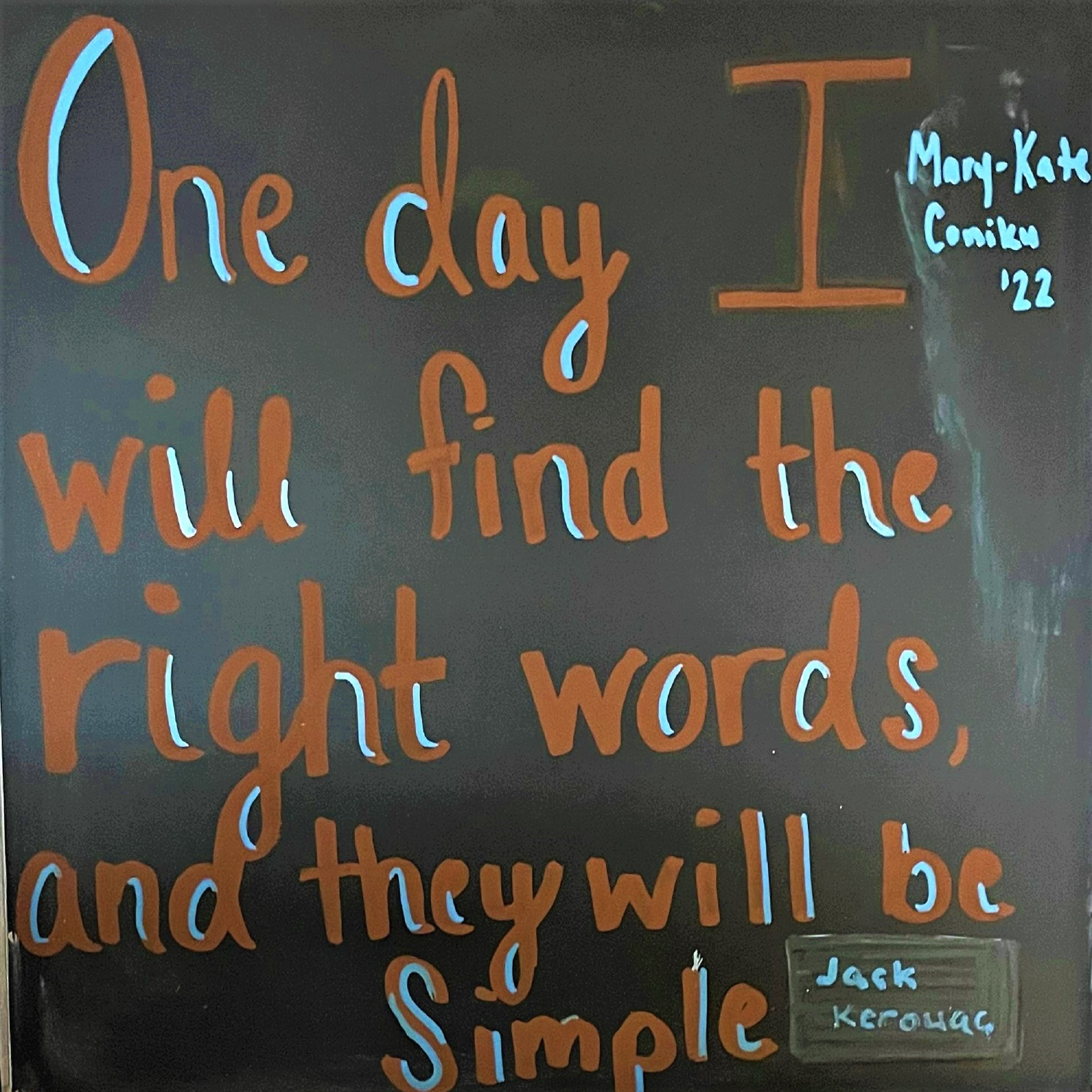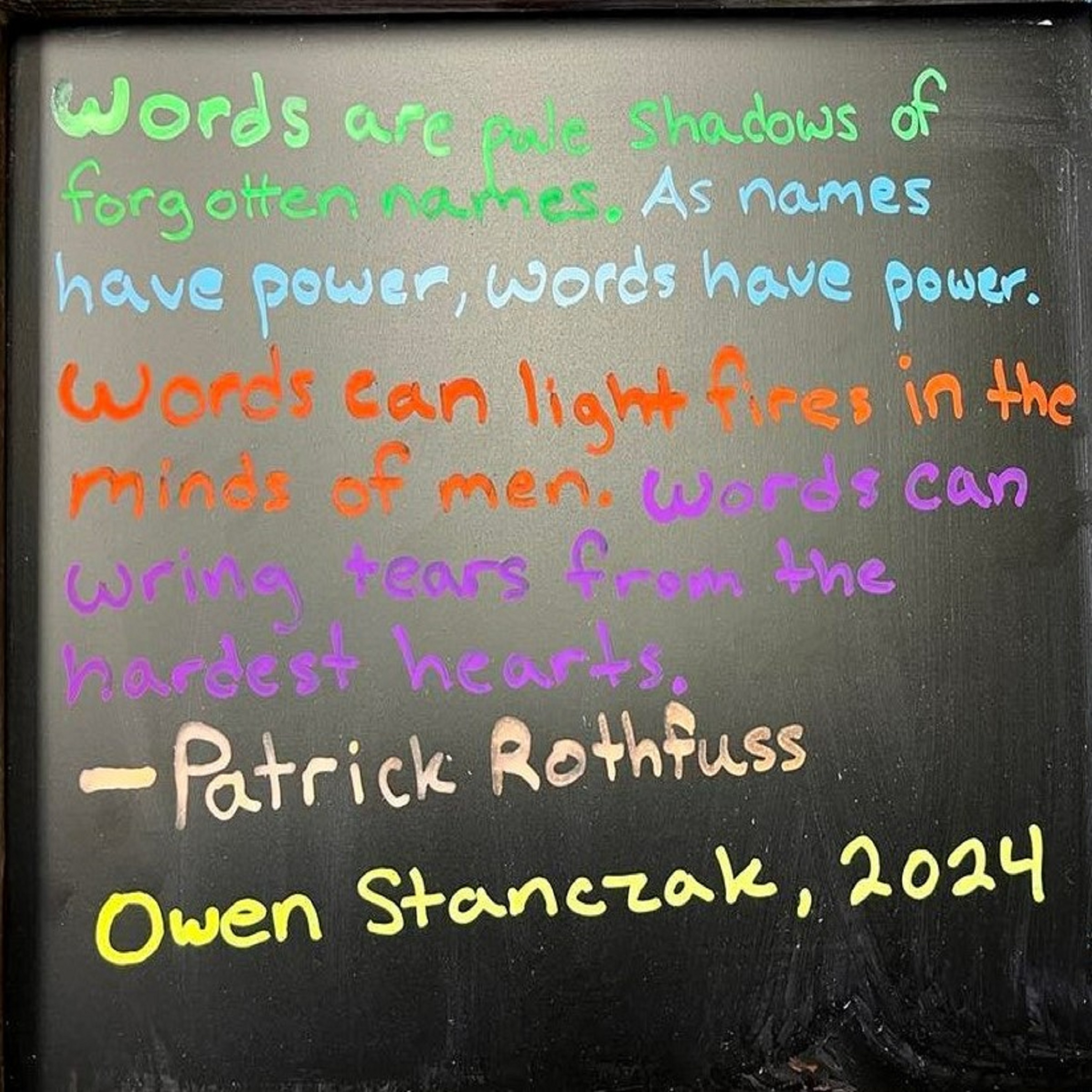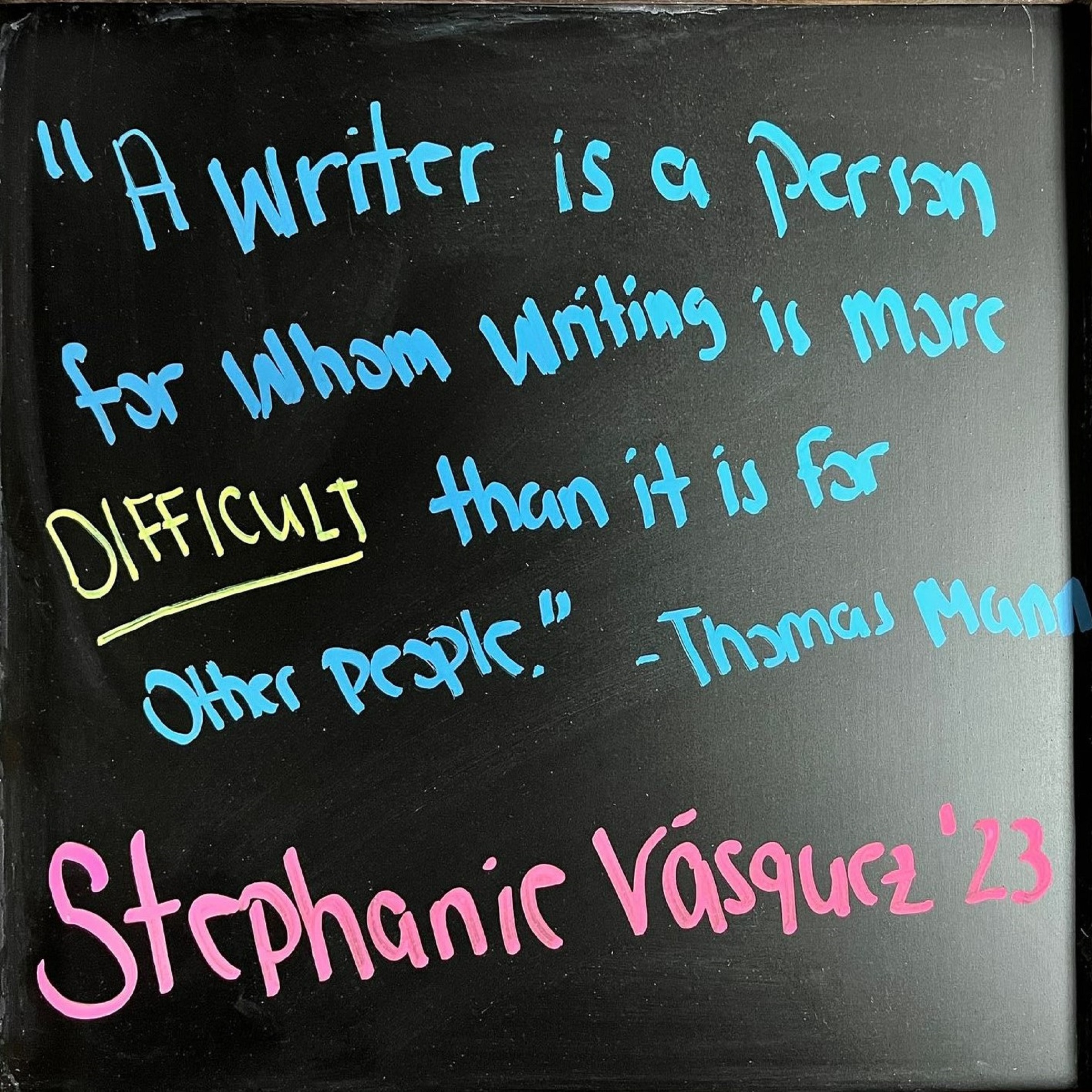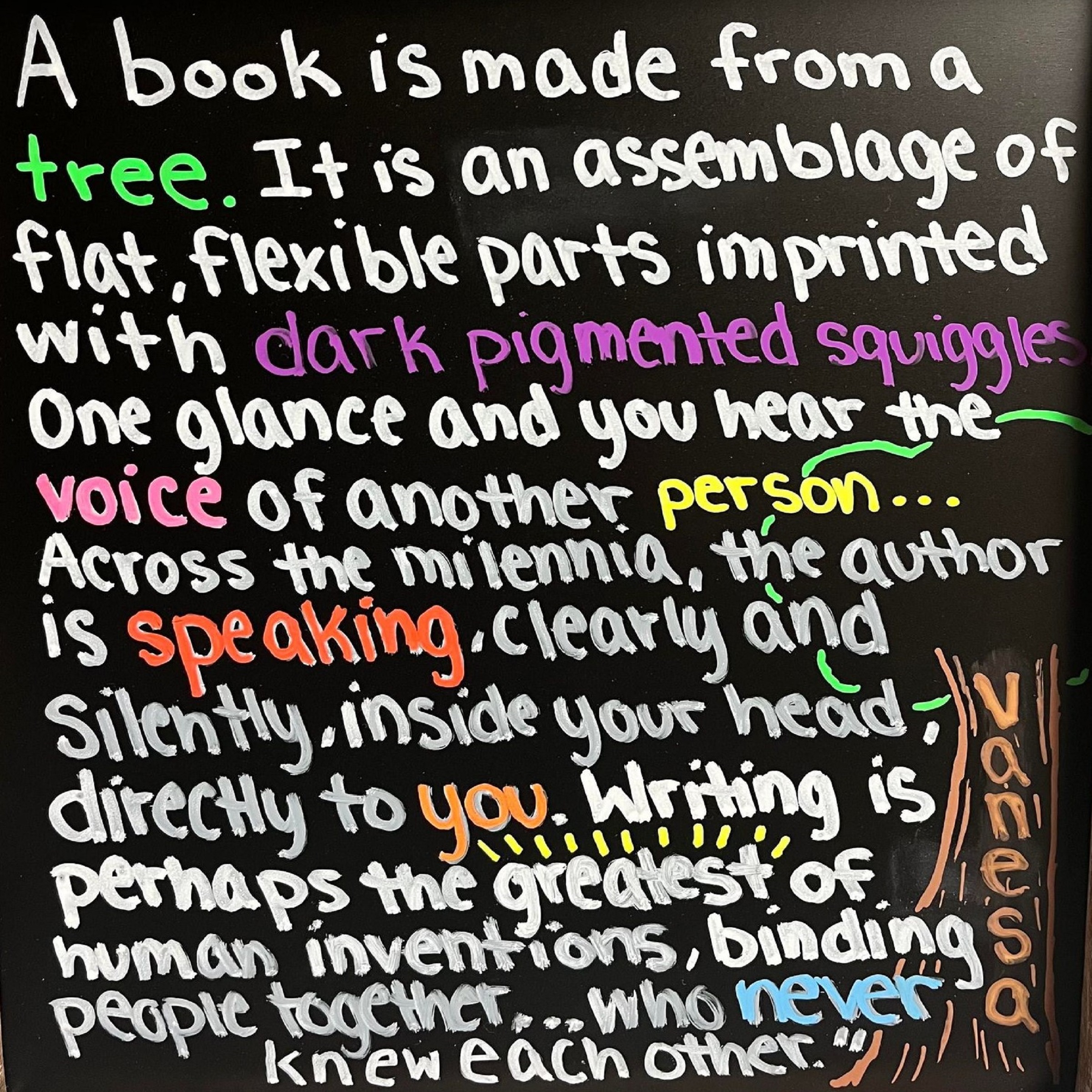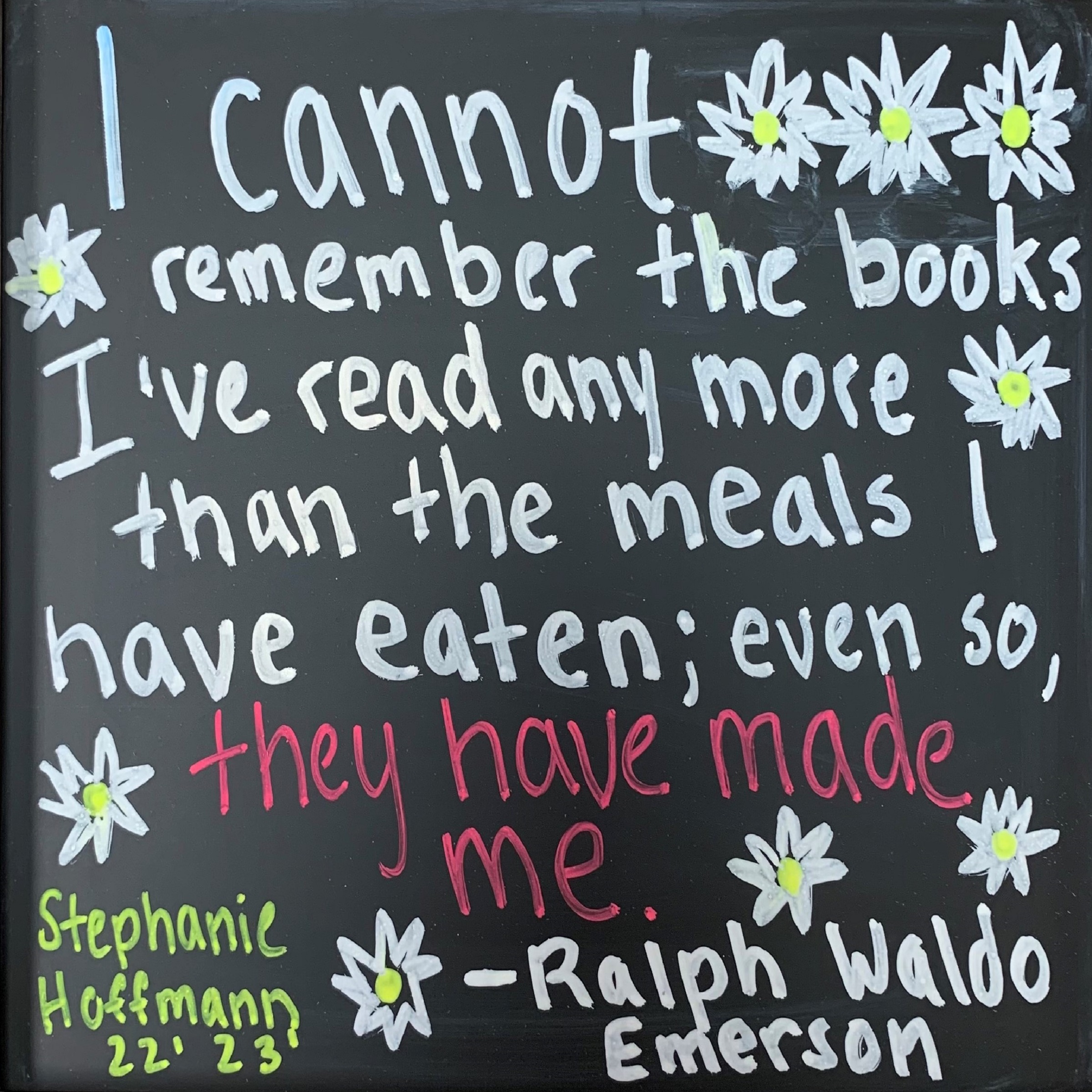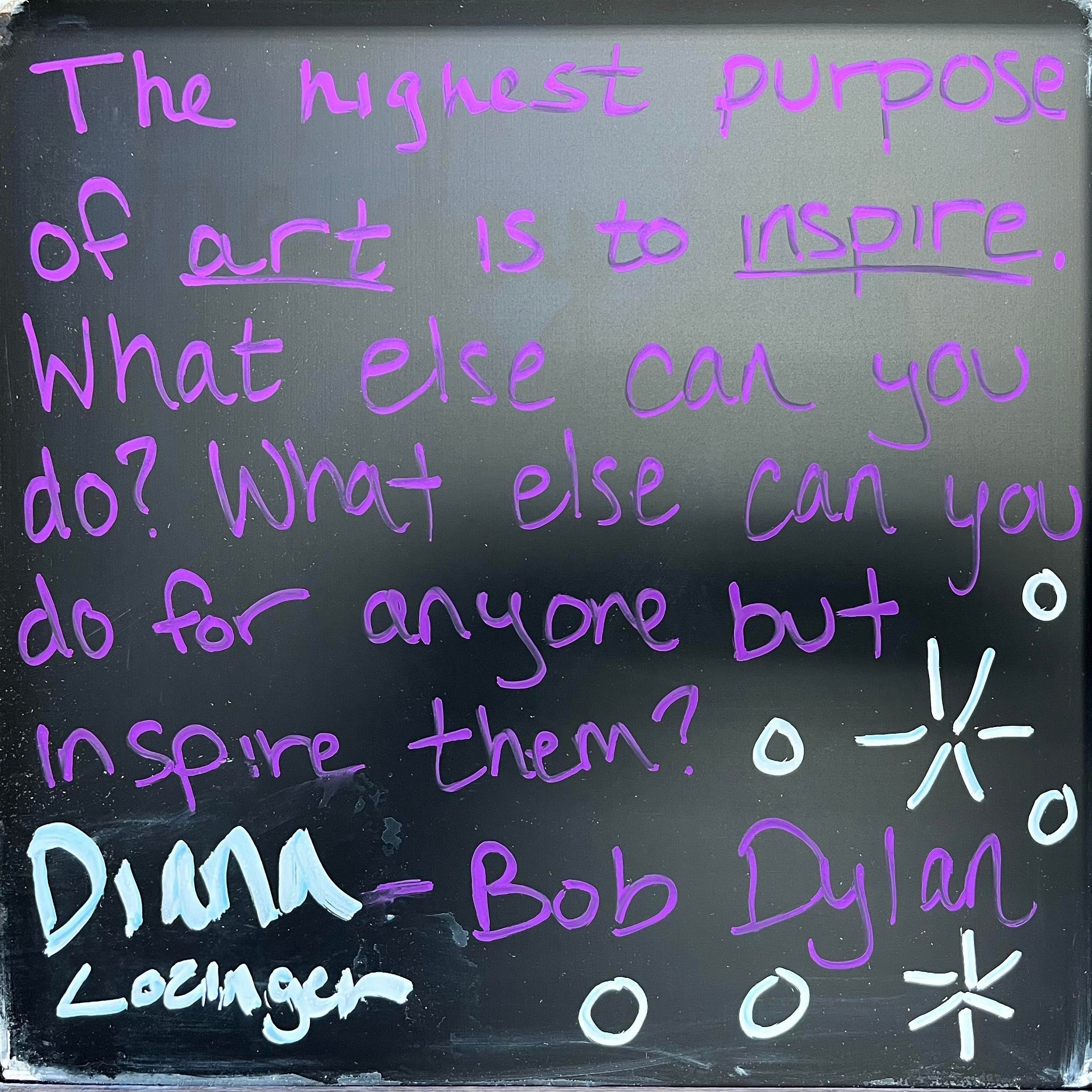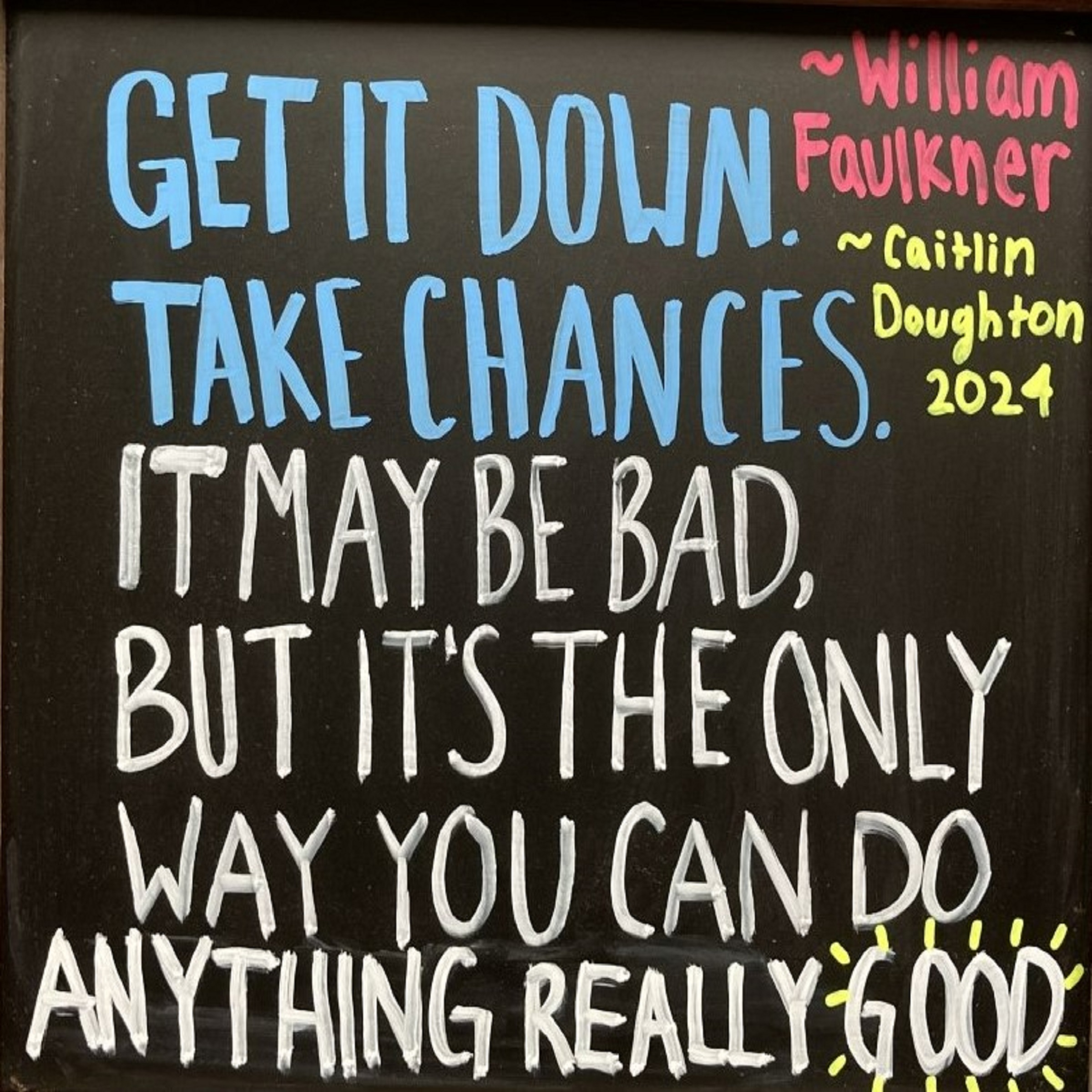By Danielle DePasquale
After finally finishing a written assignment, one may be quick to submit their work immediately. Not having to look at that assignment ever again brings about a sense of great relief. However, receiving that assignment back covered in commentary about minute spelling and grammar errors dampens that sense of accomplishment. Even though writing the final sentence of a concluding paragraph may seem to signify the end of the writing process, proofreading your work is just as essential. Reviewing your work ensures that you’re submitting an assignment that is logically sound and addresses the task at hand. Hence, I highly recommend reading written assignments aloud, which allows you to actually hear what your writing sounds like. We are all human and mistakes happen when typing up assignments. This way, you can make any edits or adjustments needed to express your ideas clearly and concisely. If you find reading your own writing aloud tedious or don’t want to disturb your roommates, you can plug in some headphones and access the “Immersive Reader” function available in Microsoft Word; this tool has the computer read your paper back to you. It’s a great tool to check for typos, grammar errors, redundancy, and verbose phrasing. This is how you access it.
Check out this video demo here: Immersive Reader Video Demo.mp4

And proofreading your paper doesn’t have to happen right away. In fact, stepping away from your writing and revisiting with a clear head will enhance your ability to conduct a comprehensive and meaningful review of your work. In the future, I implore you to try either strategy before you submit your next assignment.