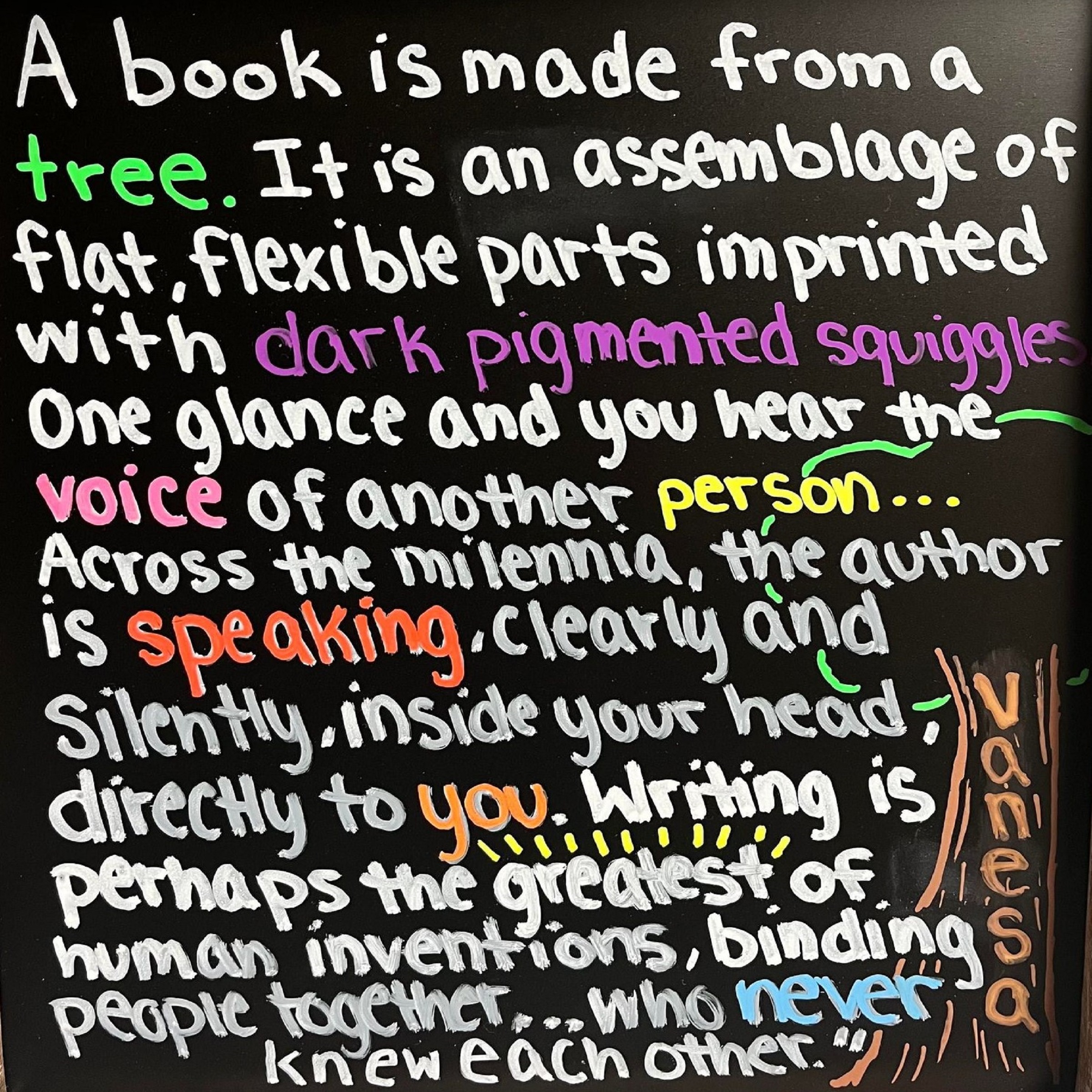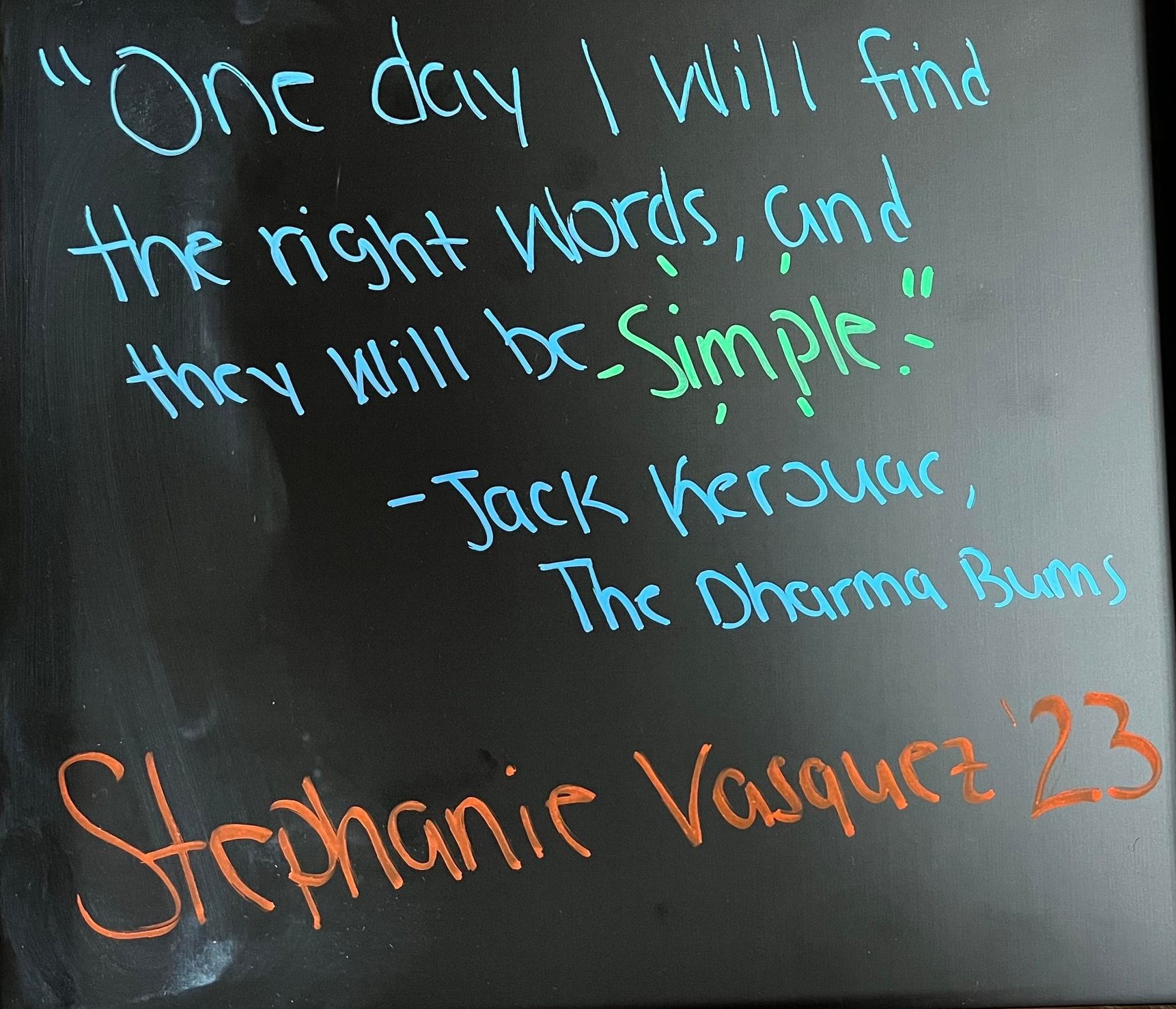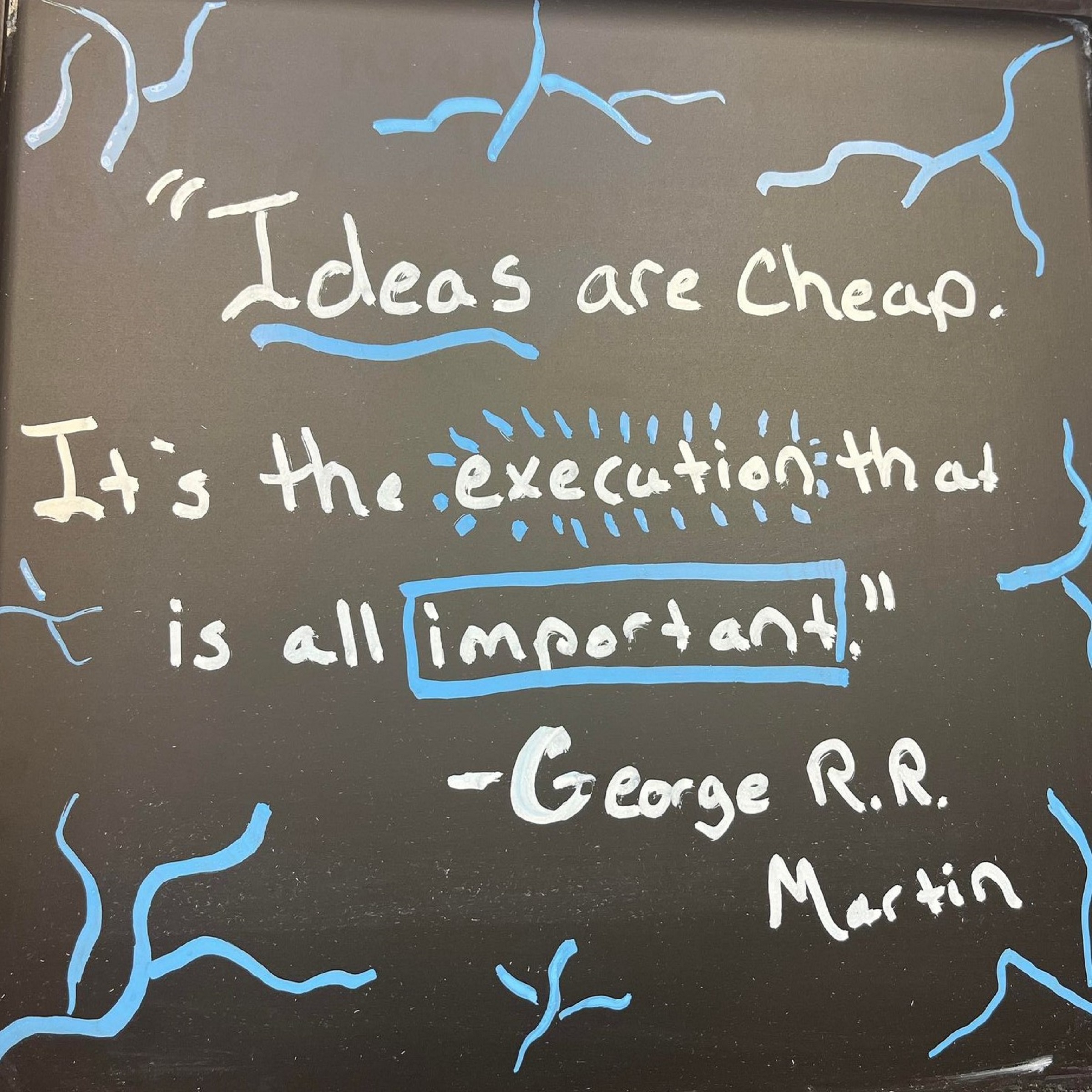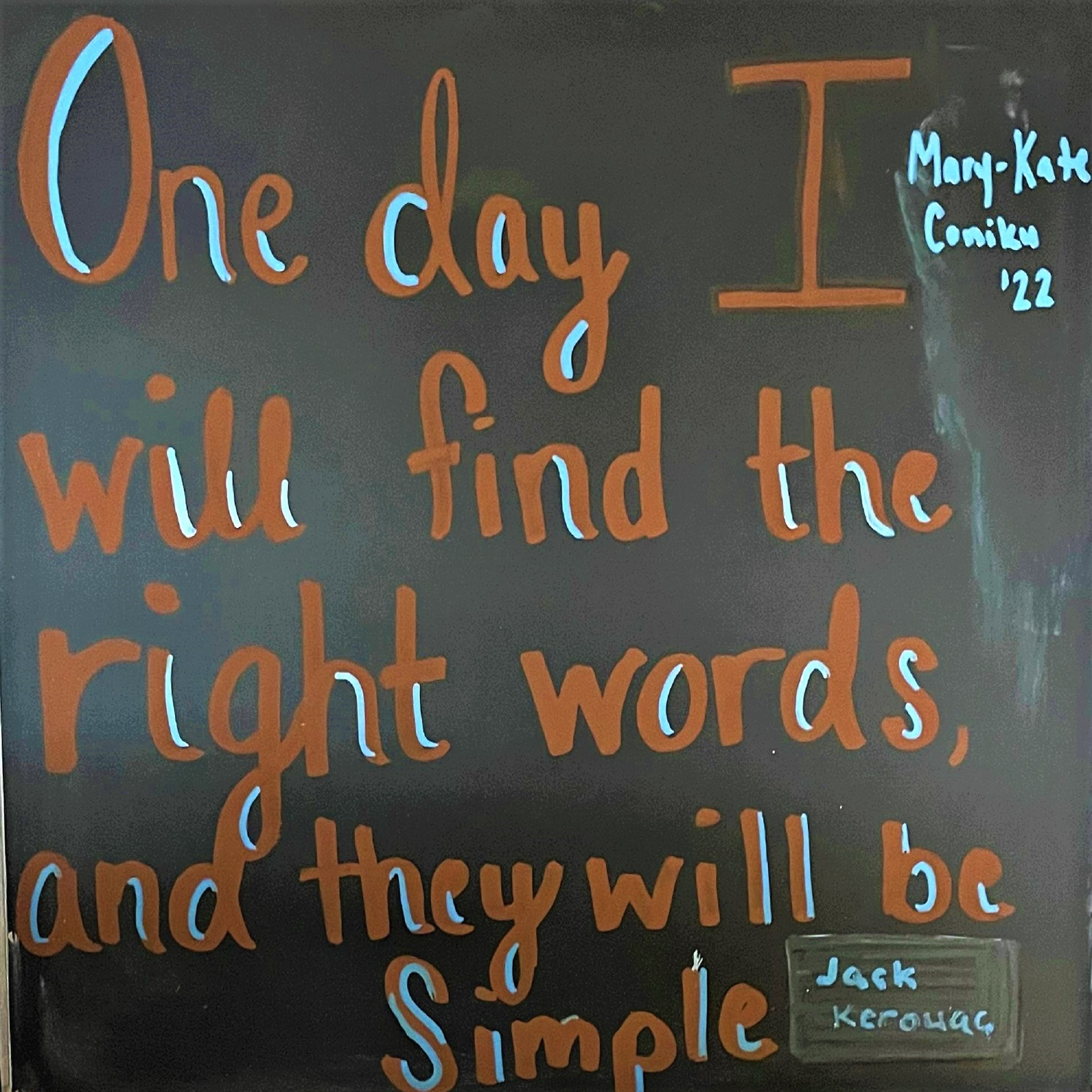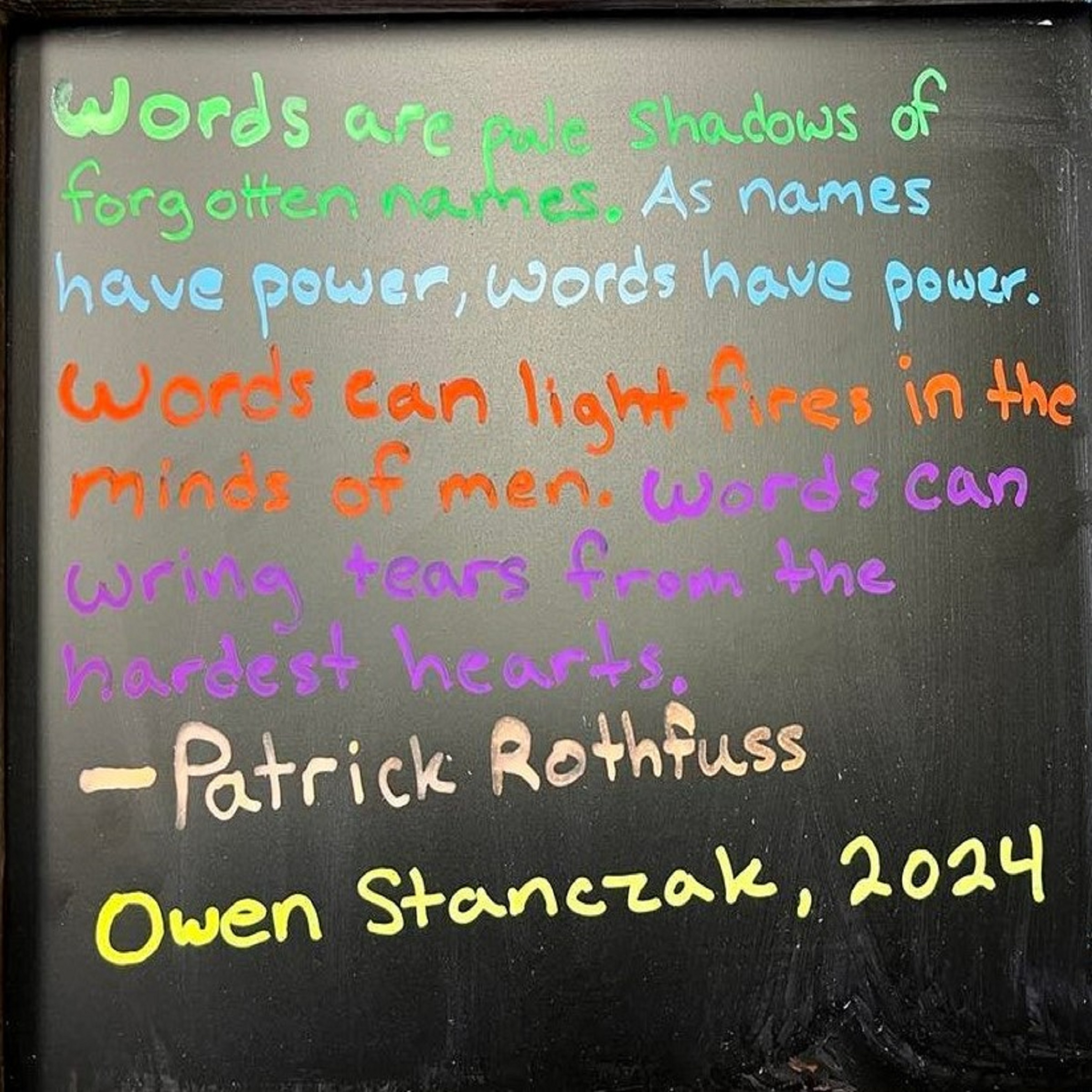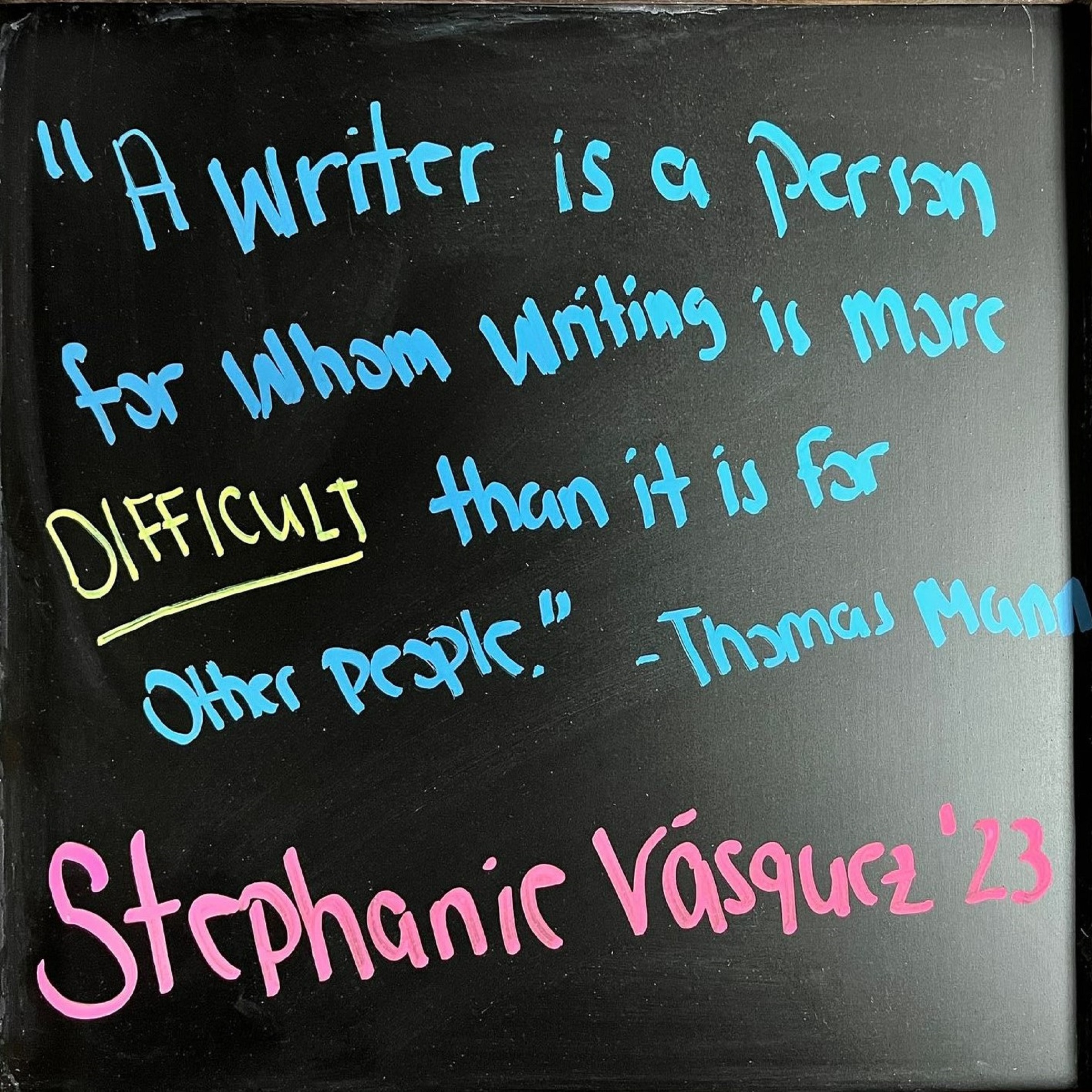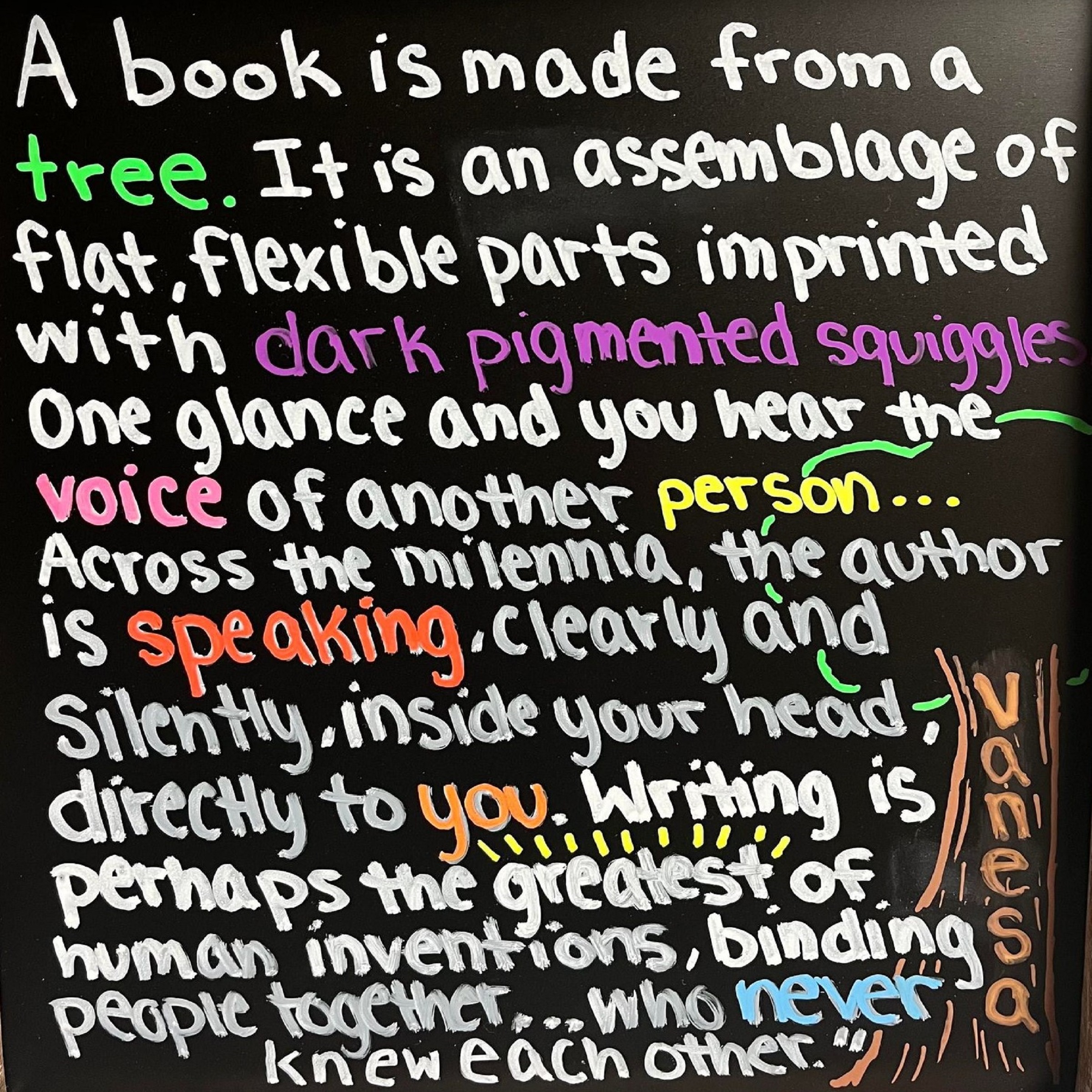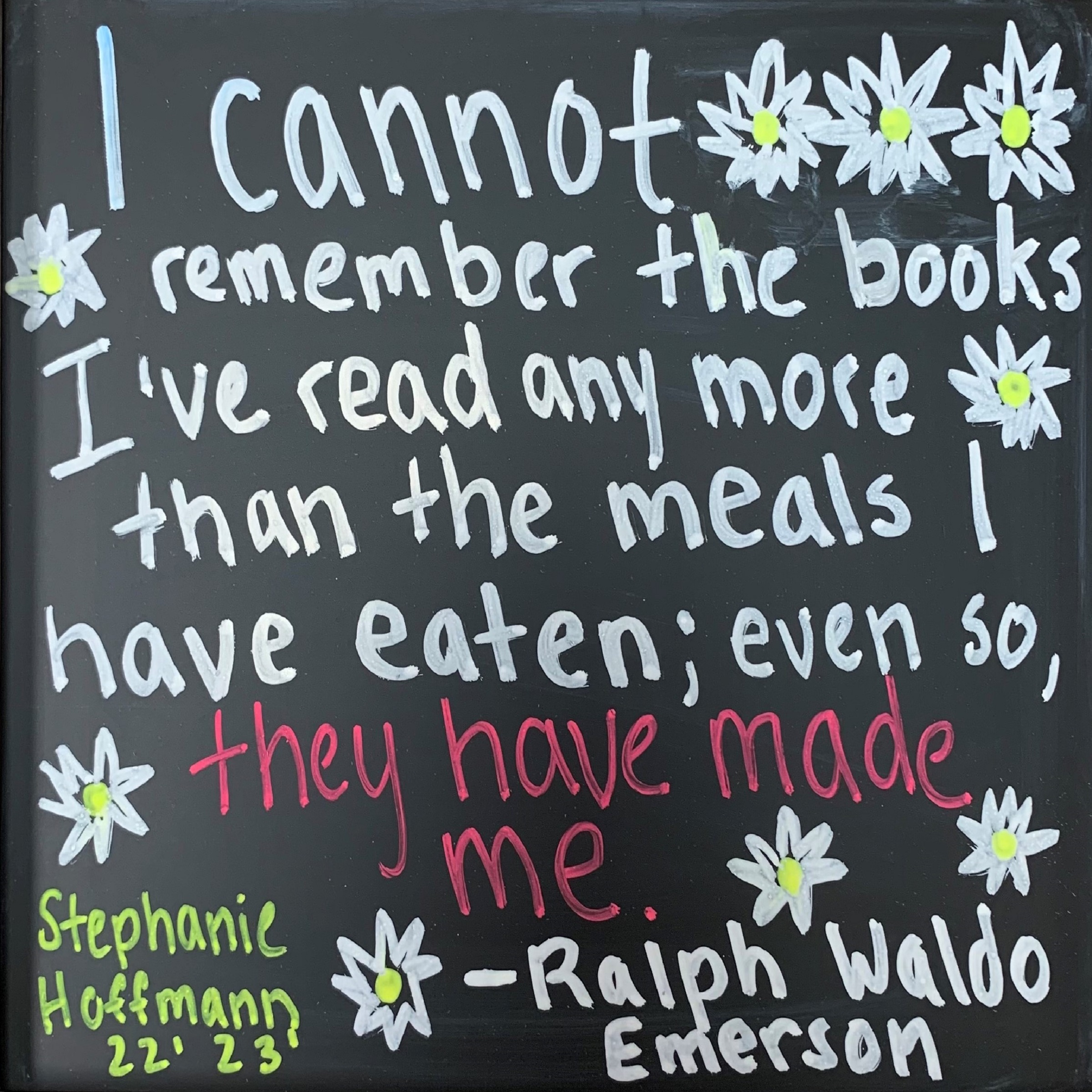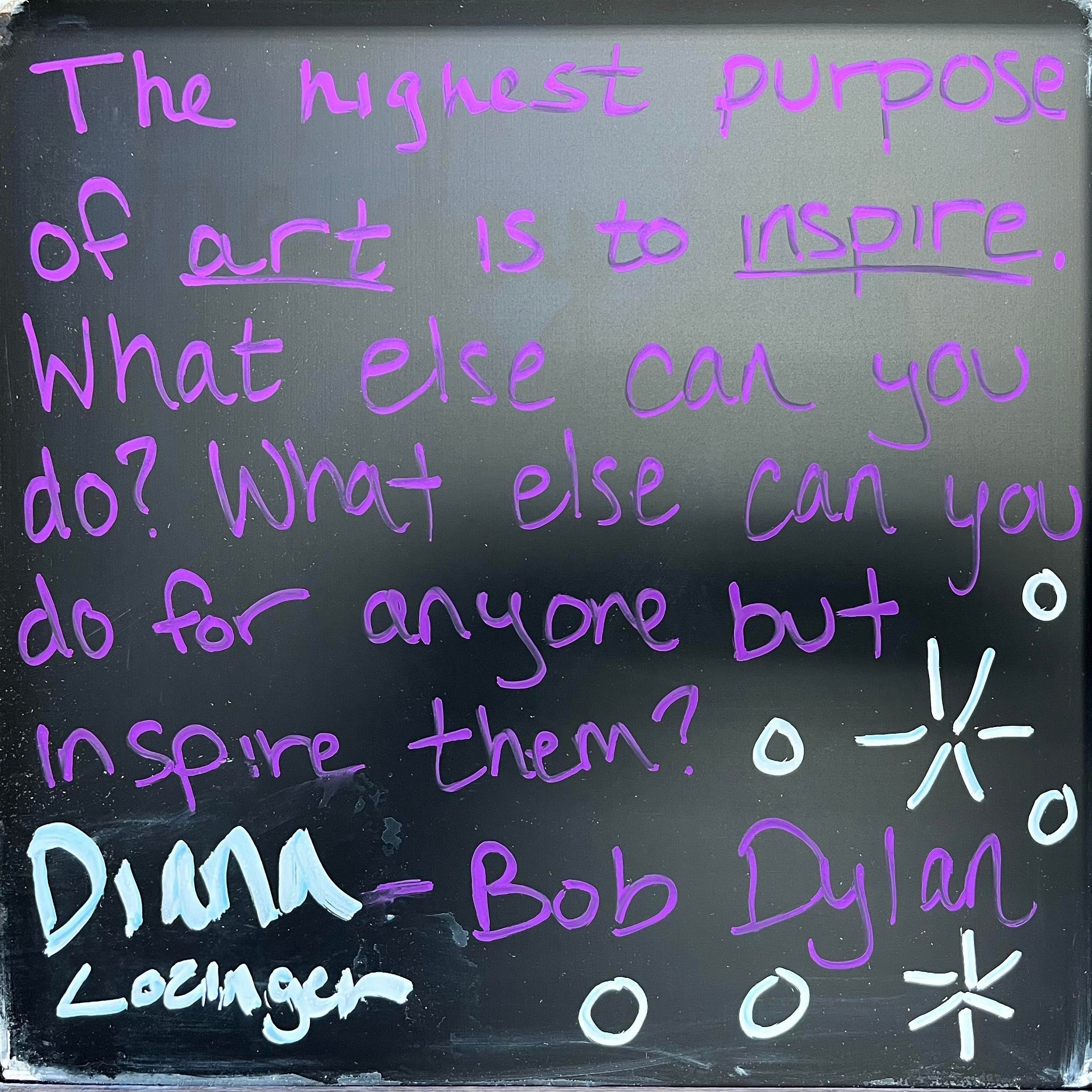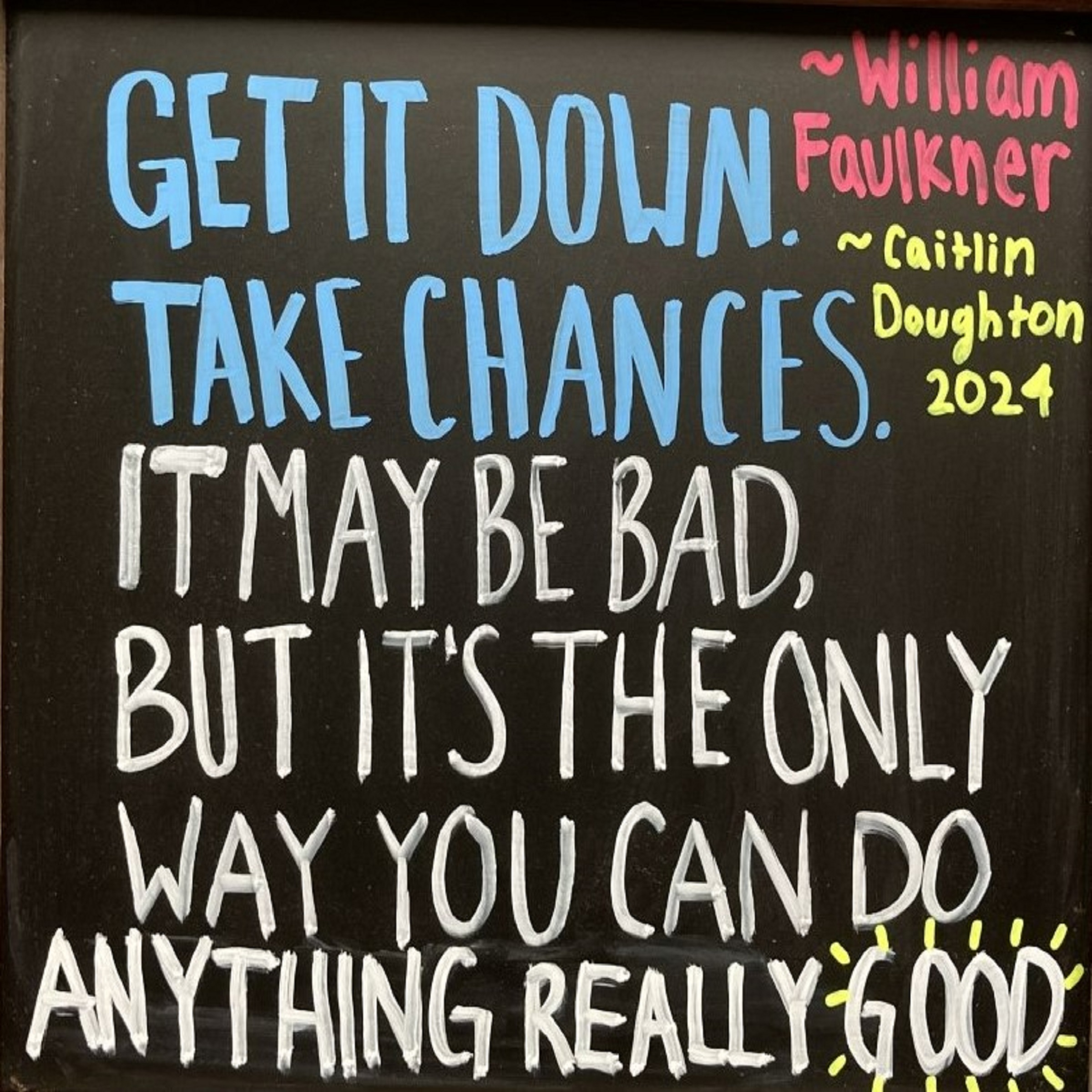Category: Resources for Graduate Students (Page 1 of 2)
Check out https://apastyle.apa.org/ for APA questions!
Citation Machine in Google Docs
Did you know that there is an ad-free citation machine build into Google Doc? You can access for free, and it will even generate your in-text citations (just not the page numbers). Check it out! Just be sure to double check your work!
Mendeley is a free program designed to help you organize, annotate, and cite your sources. It is particularly useful when you are working with 10 or more sources. Check it out!
Adding a hyperlinked table of contents can save you and your reader time. As your dissertation document grows, it will become increasingly difficult to navigate by scrolling, so we recommend you set up a hyperlinked table of contents early and update it when your document is completed. Here’s the process:
Conferences are ideal ways to connect with professionals in your field and increase your visibility within your discipline. They are wonderful opportunities for professional development and presenting at conferences can be crucial lines for your CV. However, crafting a paper to be accepted and later presented at a conference is a unique art. Here’s some of our favorite resources to guide you through the process.
1.) How to write a conference paper
2.) What to avoid when crafting a conference paper.
3.) Some possible templates to help you draft your conference paper:
Our favorite resource for literature reviews was created by The University of Waterloo. First, these modules define what literature reviews are, where they appear, and why they are beneficial. The website talks about discipline-specific writing conventions and the different organizational approaches. Then, it walks writers through the process of composing literature reviews in a highly visual and interactive guide. The images, in particular, can help writers understand the various forms of knowledge gaps. Ultimately, this is a quick but highly beneficial resource that can guide novice writers who are unfamiliar with the conventions of literature reviews.
Did you know that there’s a free online “To-Be” verb analyzer?
If you copy and paste small chunks of your final paper into this online tool, it will identify any sentences written in Passive Voice so you can find those instances quickly and correct them by adjusting the subject of your sentence. It’s a great tool to find passive sentences. However, you still need to fix each individual sentence. Check it out here!

The best way to engage your reader is by crafting sentences with compelling action verbs. However, it’s much easier to use dull, passive forms of “to-be” when talking talking about ideas or abstract concepts. When you finish your first draft, it helps to highlight all of the instances of “is”, “are”, “were”, and “was”, and maybe even “have”, “has” and “had” to see how frequently you depend on these verbs. Then you can explore possible alternatives.
Here’s a a worksheet of strong action verbs organized by genre.