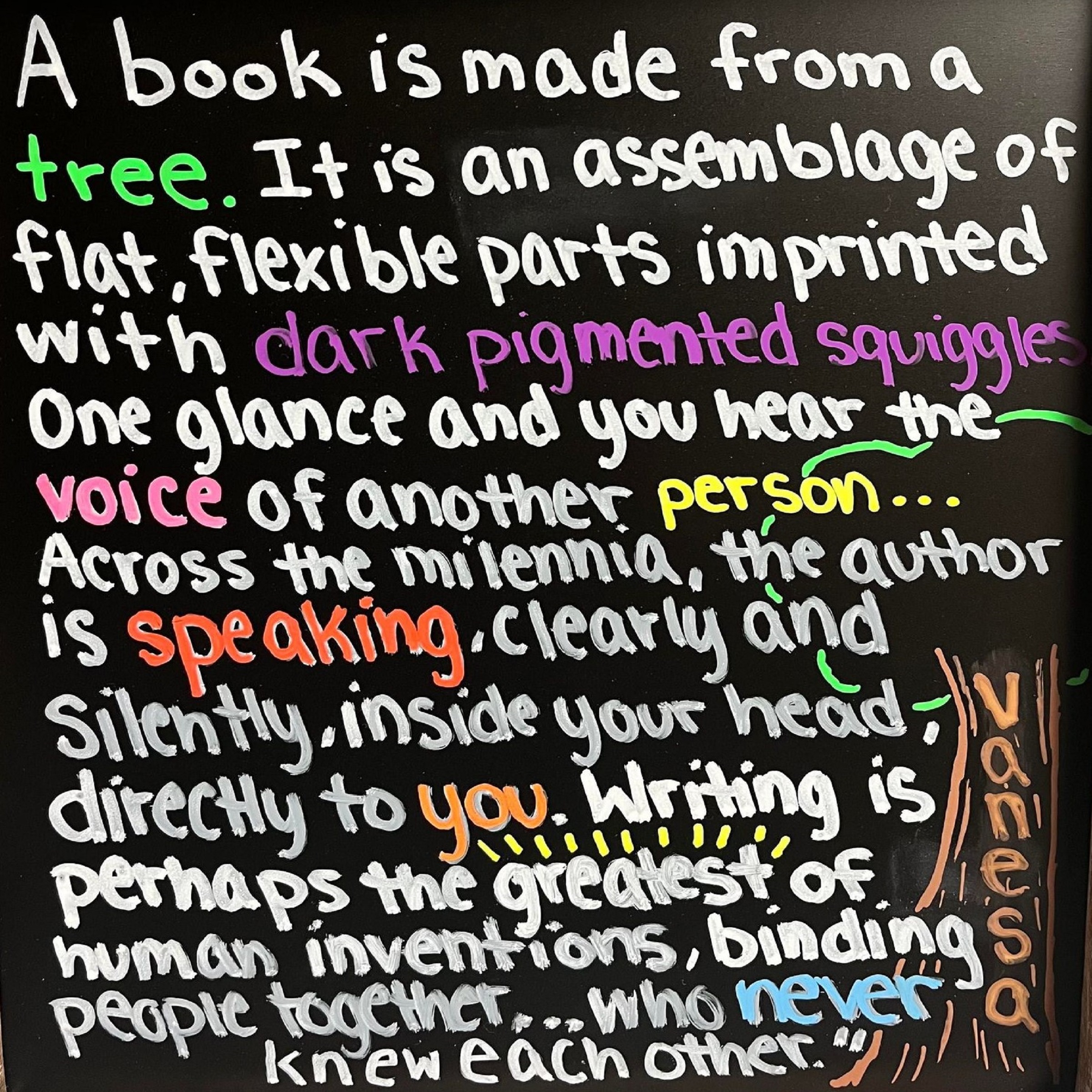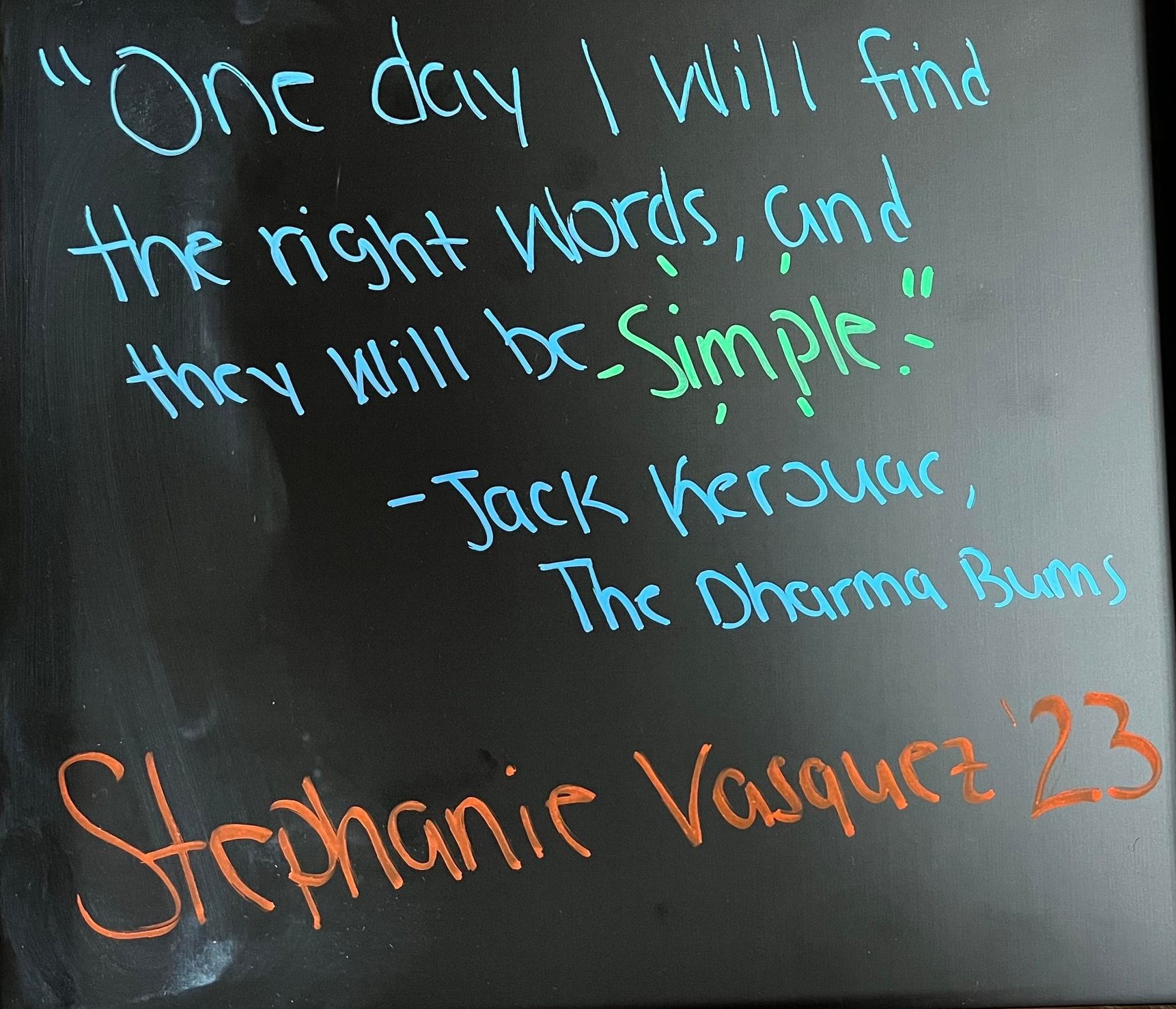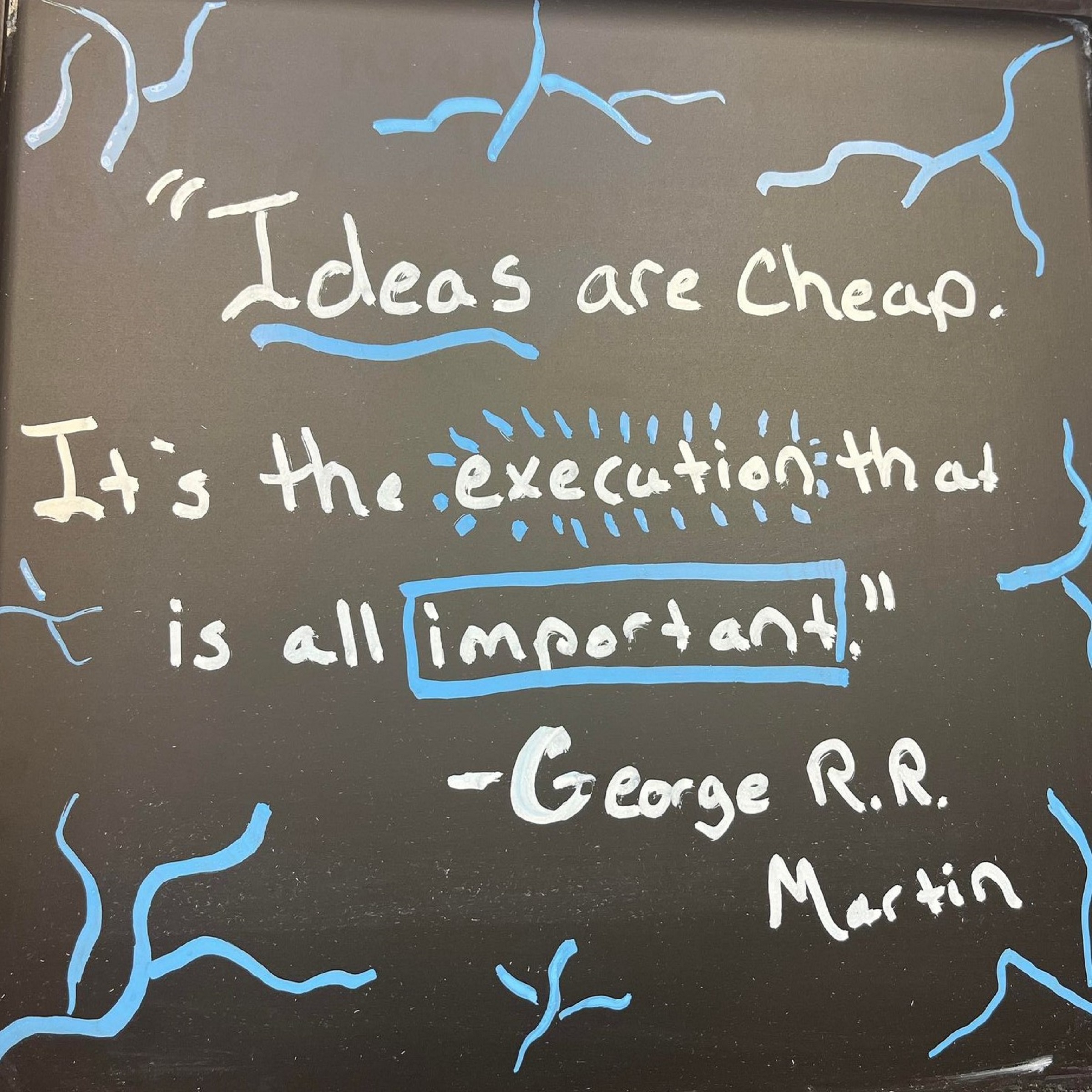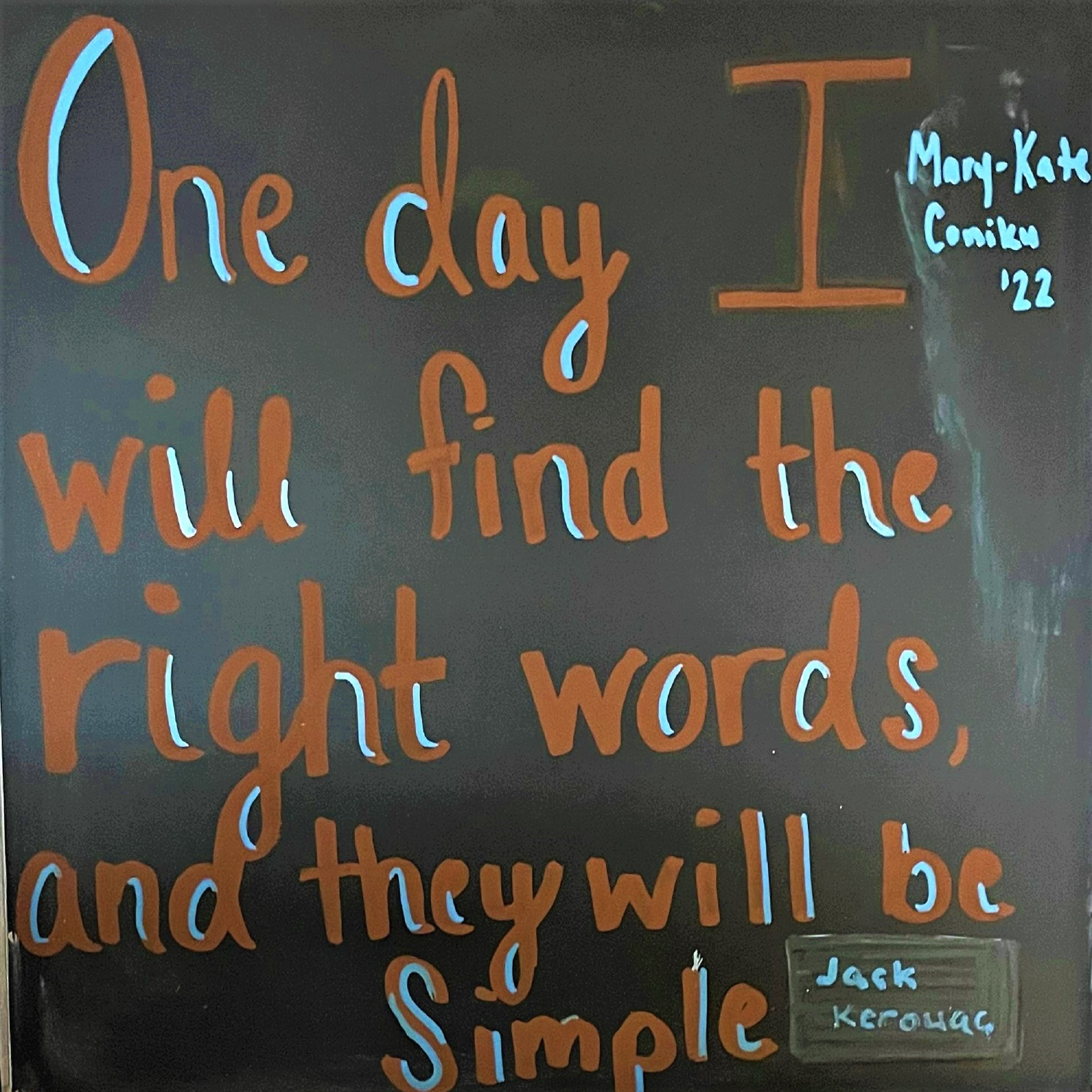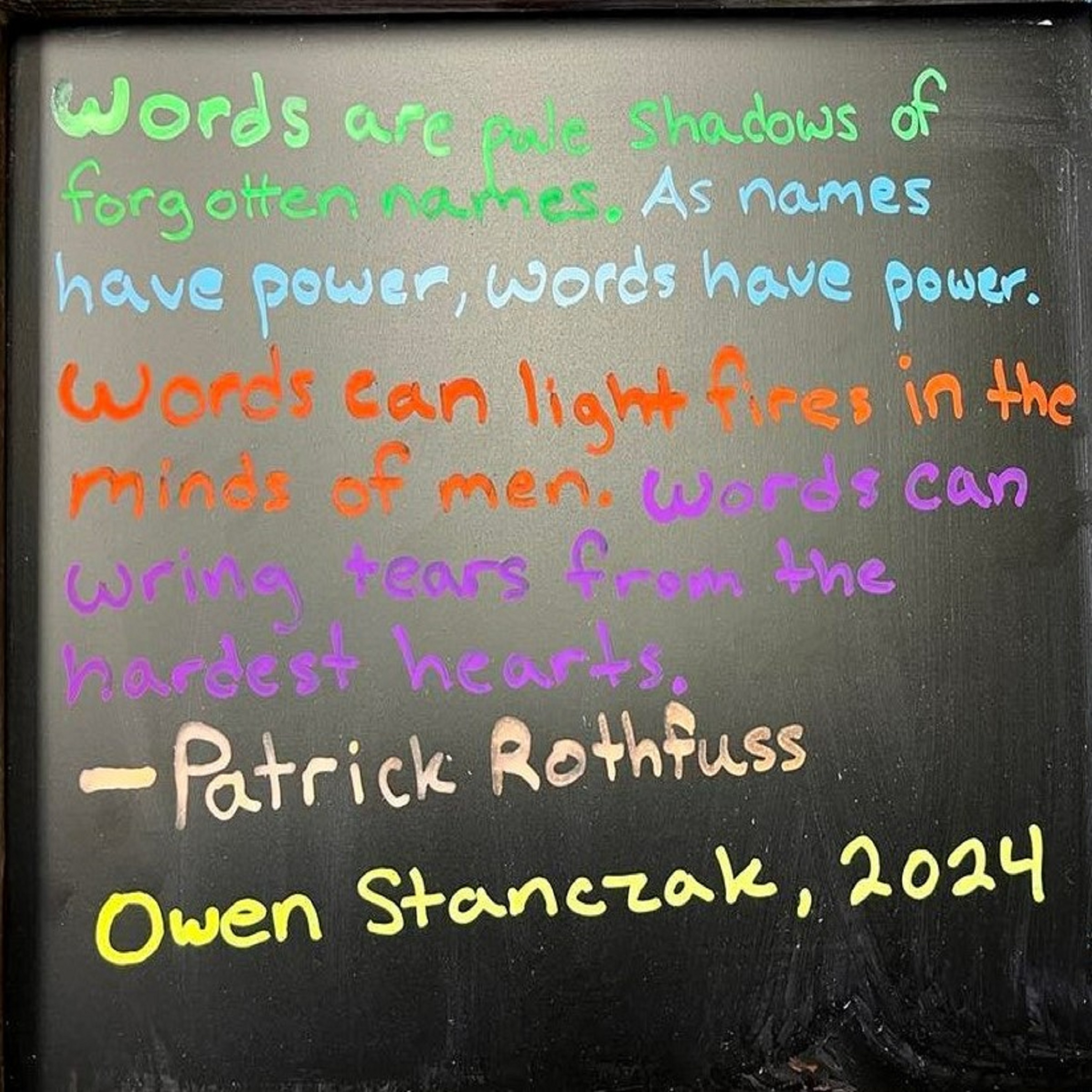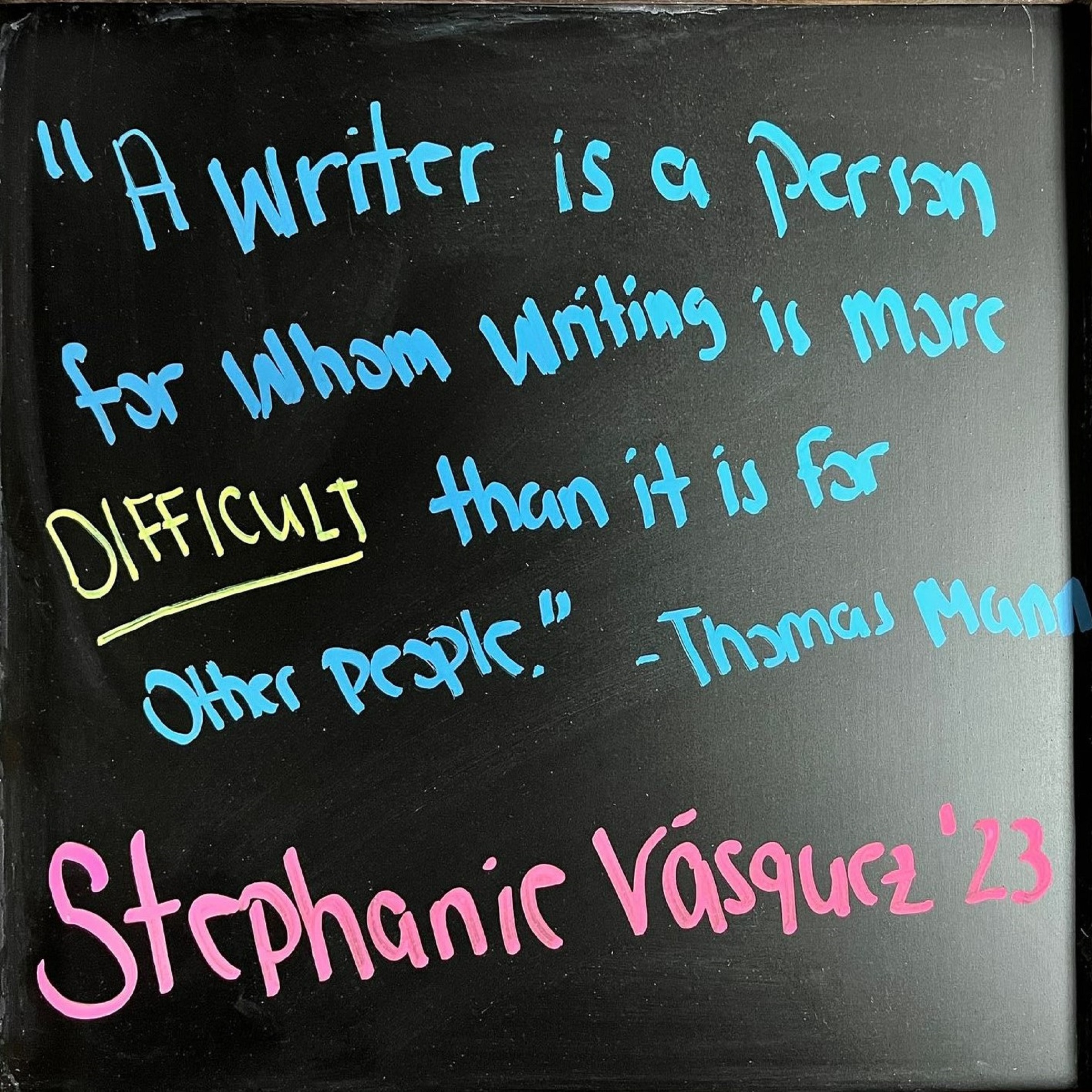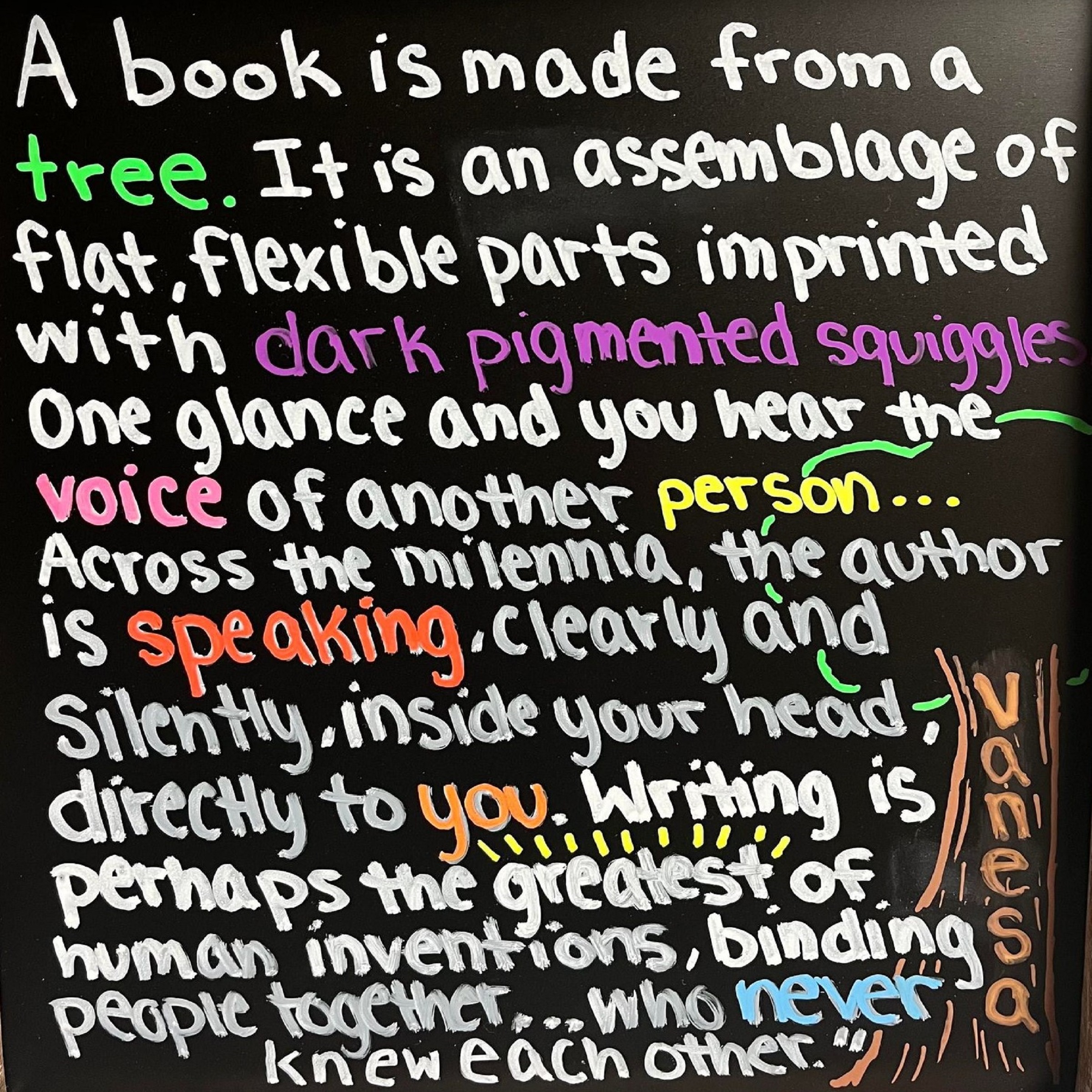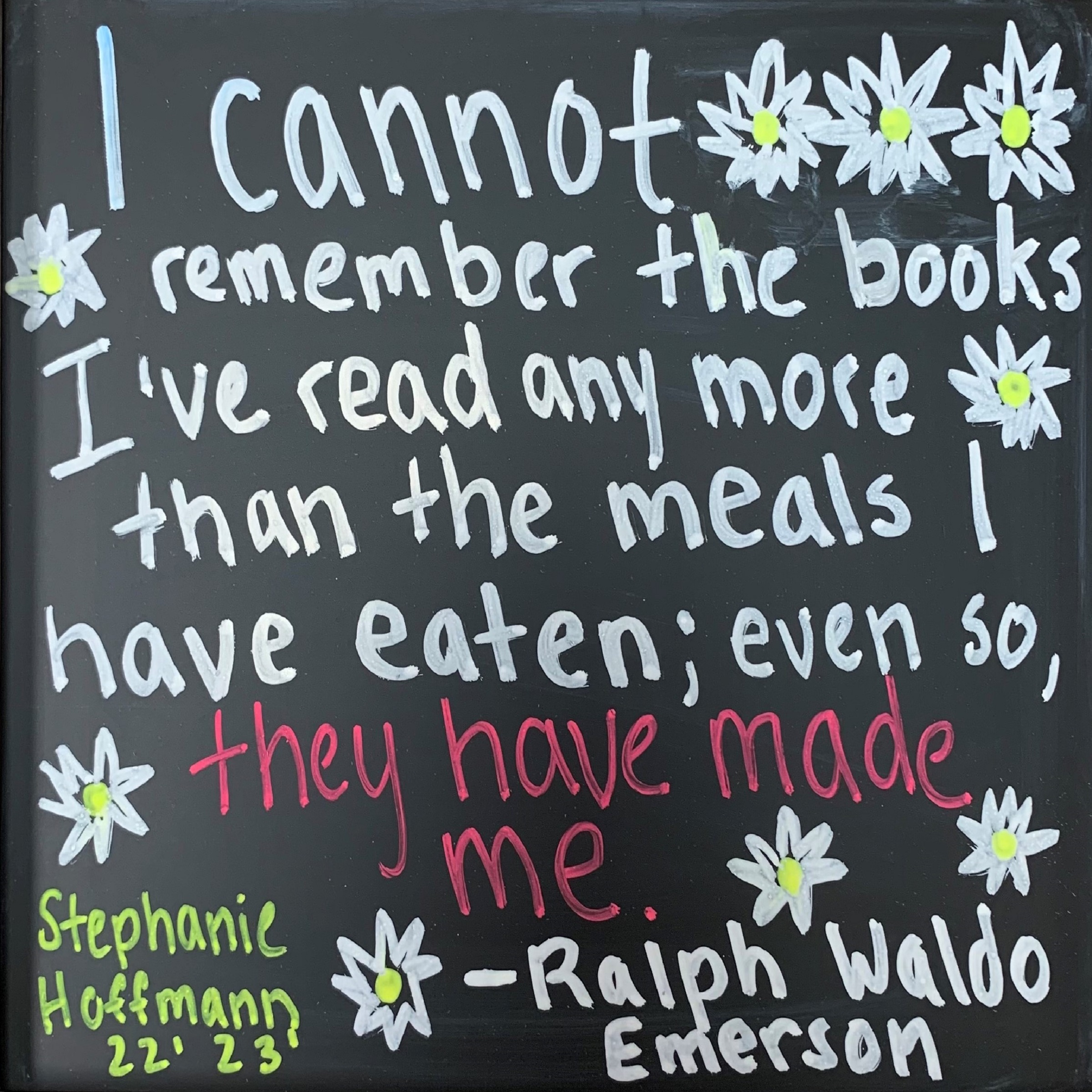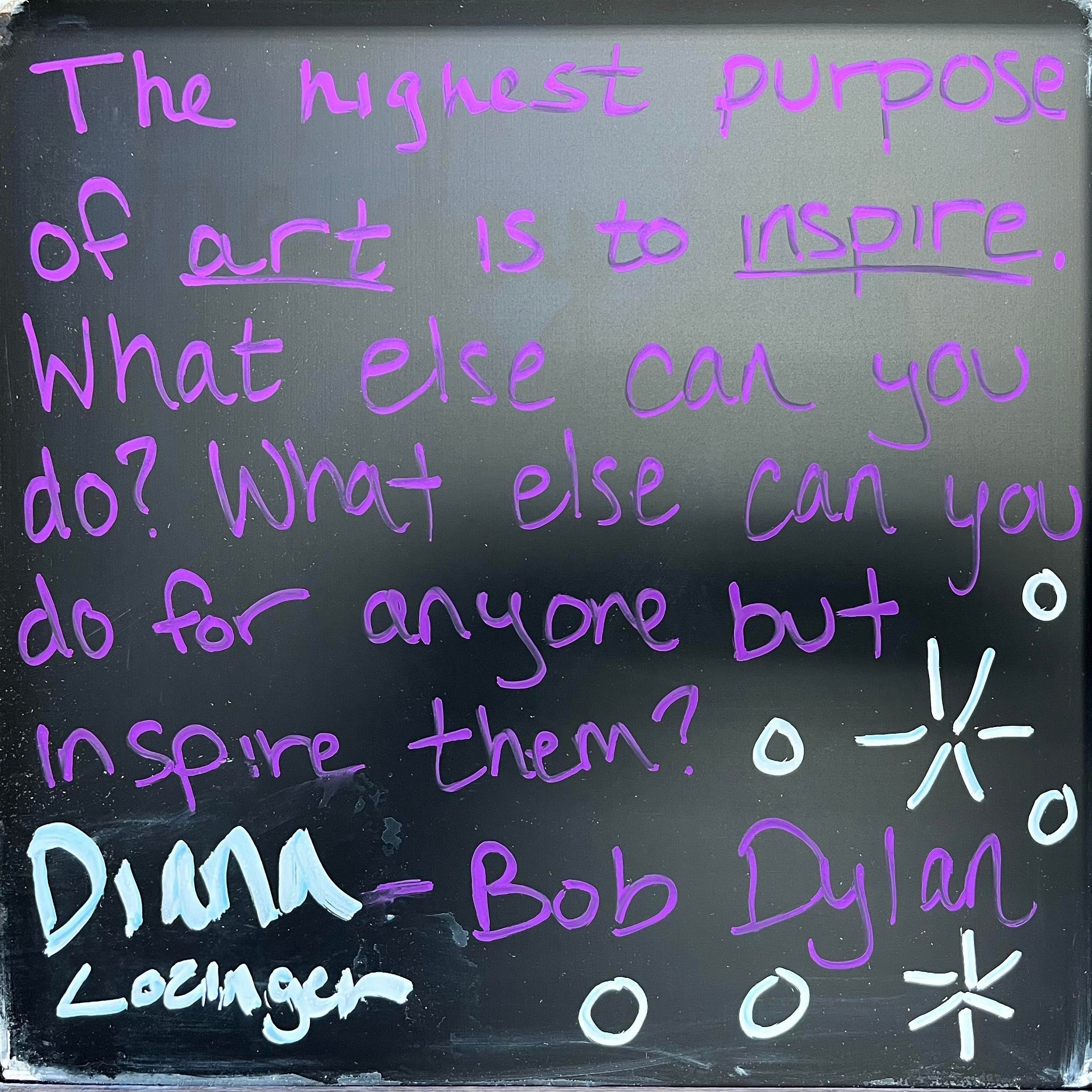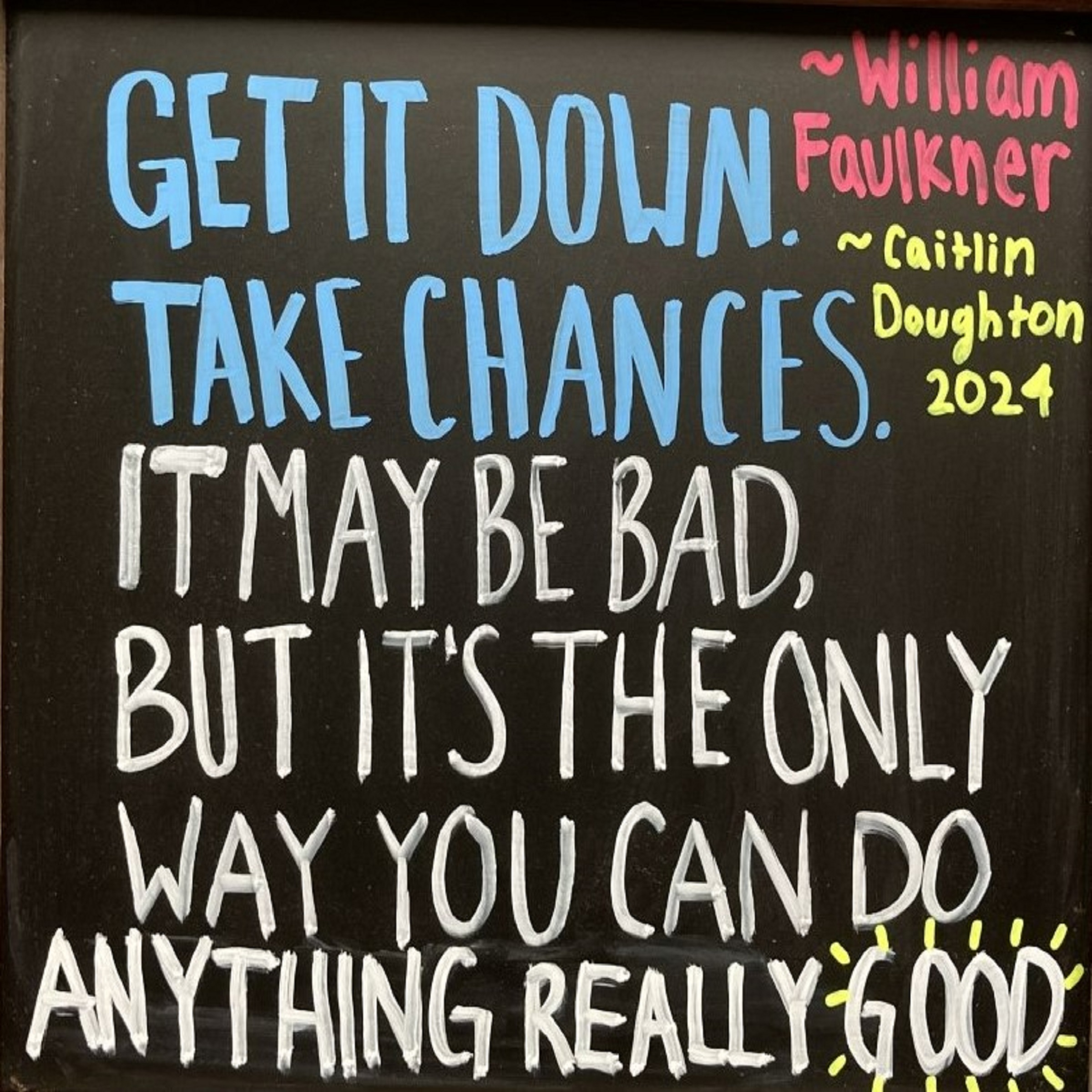Lots of students struggle with indenting the second lines of their references on their works cited page. Sometimes they use spaces or tabs, which create a sloppy and inconsistent reference page. There are many easy ways to insert the hanging indent, which will visually enhance your reference list. It will also save you time.
1.) There are two easy ways to do it in MS Word, and this video demonstrates both methods: How to Create Hanging Indents in MS Word
2.) There are two similar ways to do it in Google Docs and this video demonstrates both methods: How to Create Hanging Indents in Google Docs