We all have our favorite phrases and “go-to” words. I often find myself repeating these words multiple times in a single paragraph:
Thought Reversals: “however,” “although,”
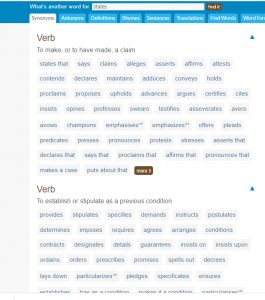
Thought Extensions: “also”, “and it states”
Interpreting Statements: “so”, “this means that”
On my first draft, the repetition doesn’t matter, but when I start revising, I have to rethink each of those sentences so that I’m not redundant—I want to show that I can articulate my thoughts in a variety of ways to keep my reader engaged.
I’ve found that most college freshmen struggle with building their vocabulary and minimizing the usage of their “go-to” words and phrases. Your vocabulary will grow naturally as you read and become familiar with expressions in your discipline.
However, if the paper is due tomorrow, you may not have that sort of time. You need some tools to expedite that process.
One my favorite tools to eliminate redundancy is https://www.wordhippo.com/.
Here’s why . . .
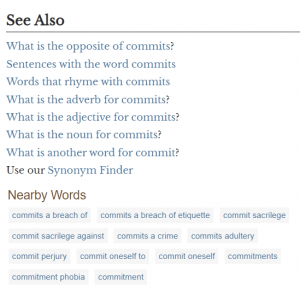
- You can pull up synonyms, antonyms, definitions, examples of usage, and the most common forms of usage by searching for a single keyword.
- The synonym search works well: it’s broken down by the possible definitions of the original word, and it generates several synonyms on each search.
- You can search for both words and phrases, though it works better with just words.
- Everything is hyperlinked! If you find a new word that’s a synonym, you can click on it to check the definition so that you’re using the new word correctly in your context.
- If you want to use a word that’s unfamiliar to you, you can click to have the word pronounced correctly for you.
- There’s a “See Also” section that further explains how to use the word in grammatically correct formations.
- Are you taking a poetry writing class? Or maybe you want to embellish a paper with some poetics? This site will generate rhymes for your words and phrases, too.
However, this website is ultimately just a machine pulling up prewritten data—keep that in mind. That means it doesn’t give you the connotations for the specific keyword (so if you are replacing a negatively charged word like “stuffy,” you may accidently insert a positively charged word like “cozy”. ) It also doesn’t say if the synonym has any slight differences from the original word on the landing page, and that could lead to using words that don’t express exactly what you mean. Last, it doesn’t work well with field-specific vocabulary.
Still, I’d recommend this resource for eliminating word-choice redundancy, and you’ll find that as you search for more and more words, you’ll acquire more and more words.
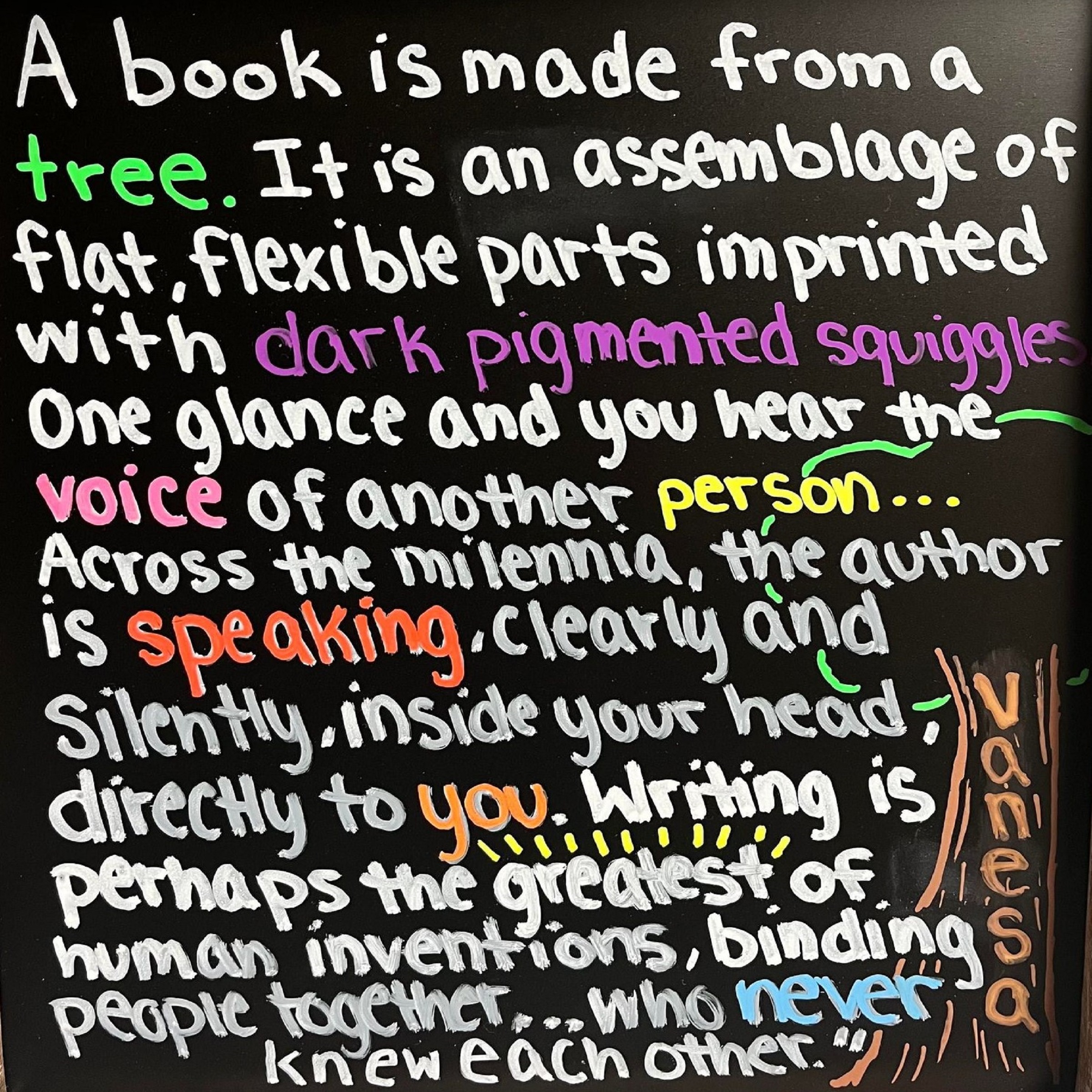
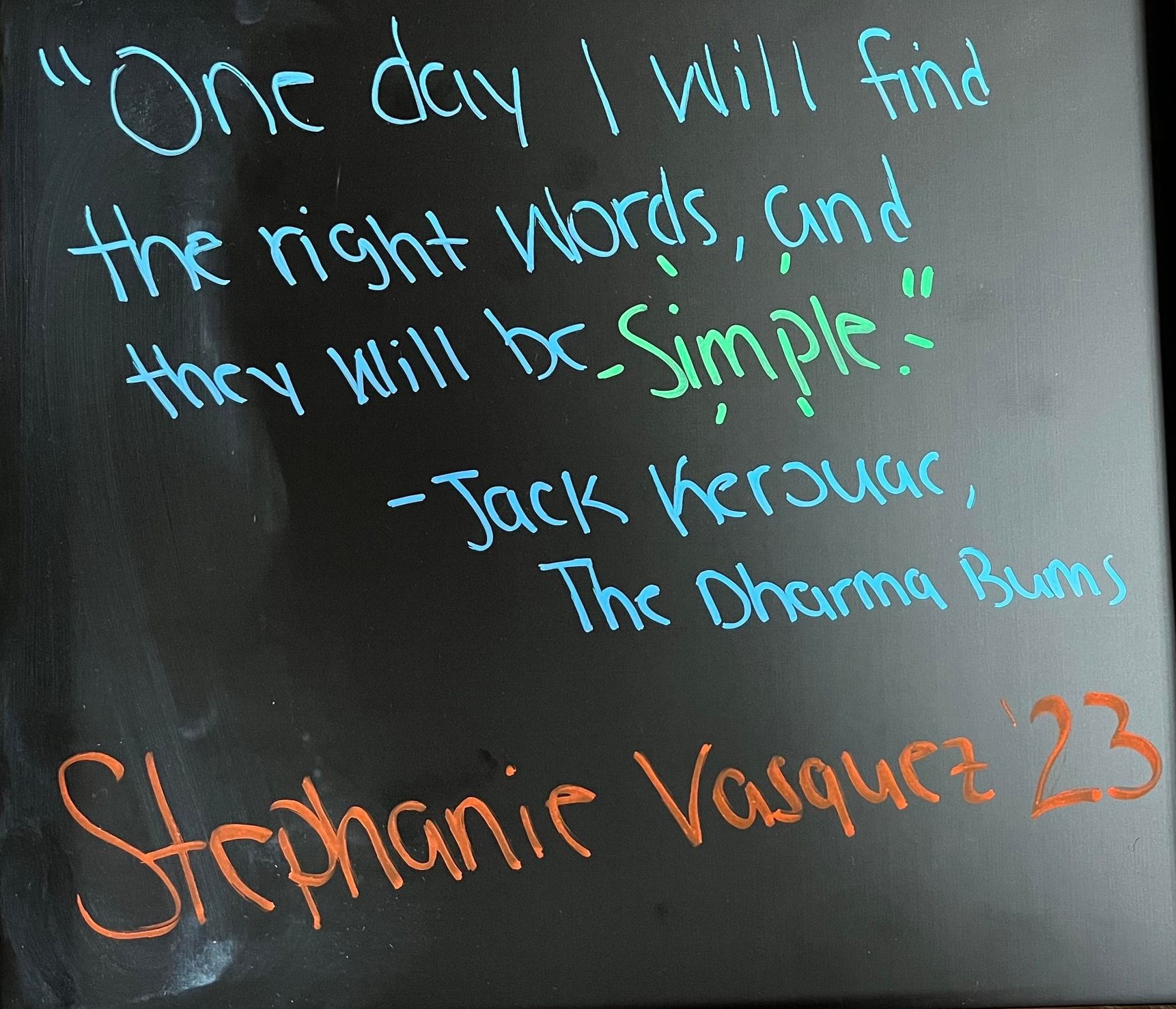
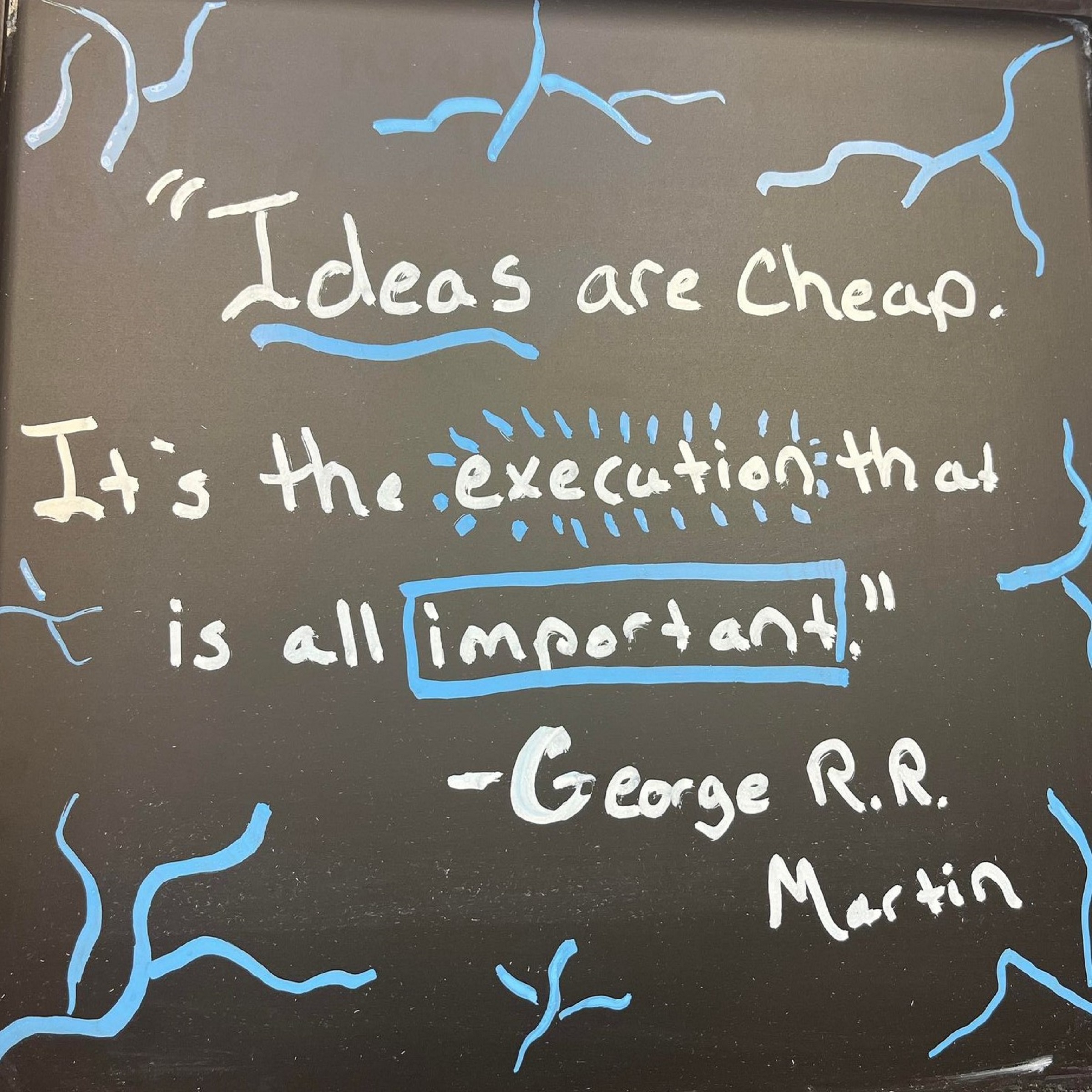
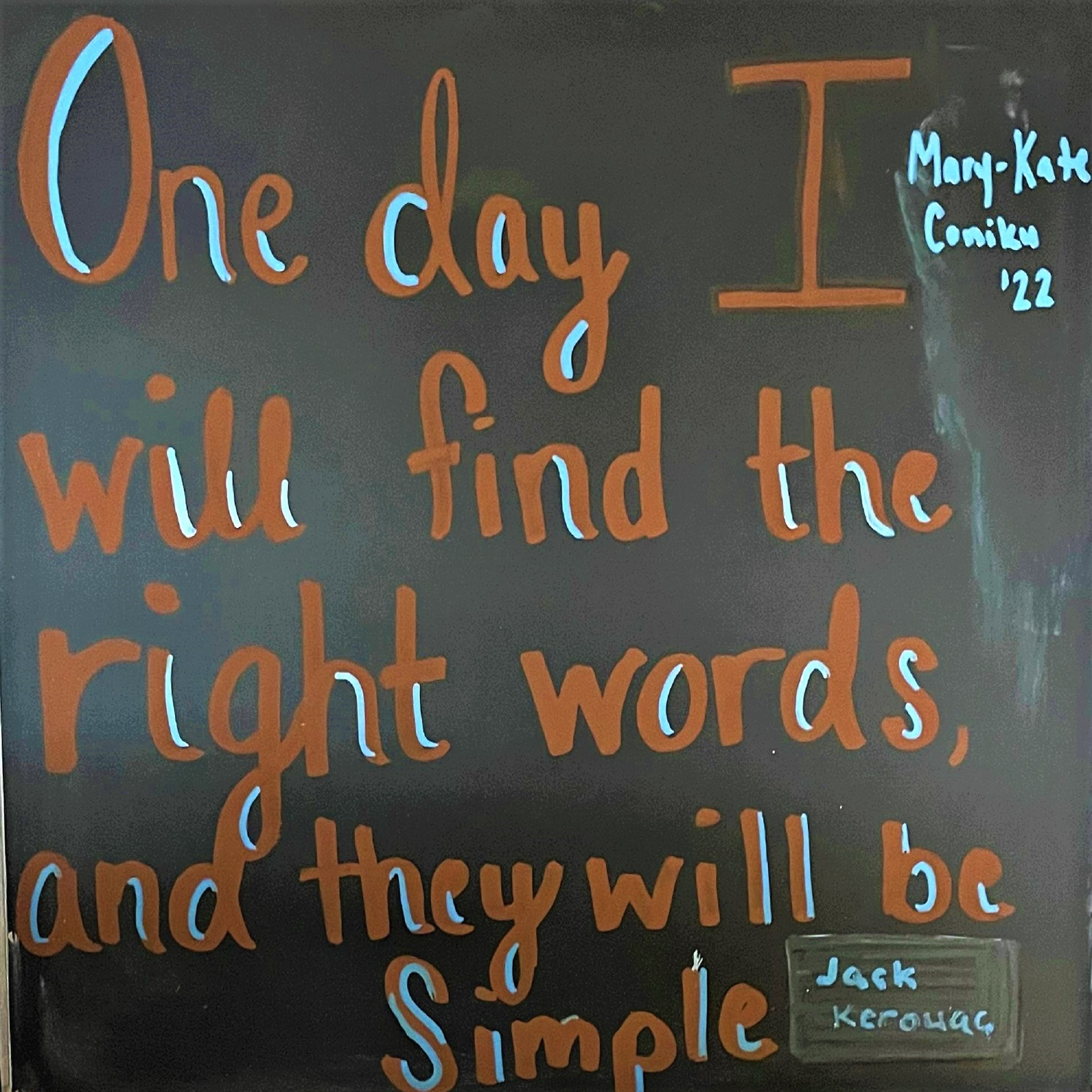
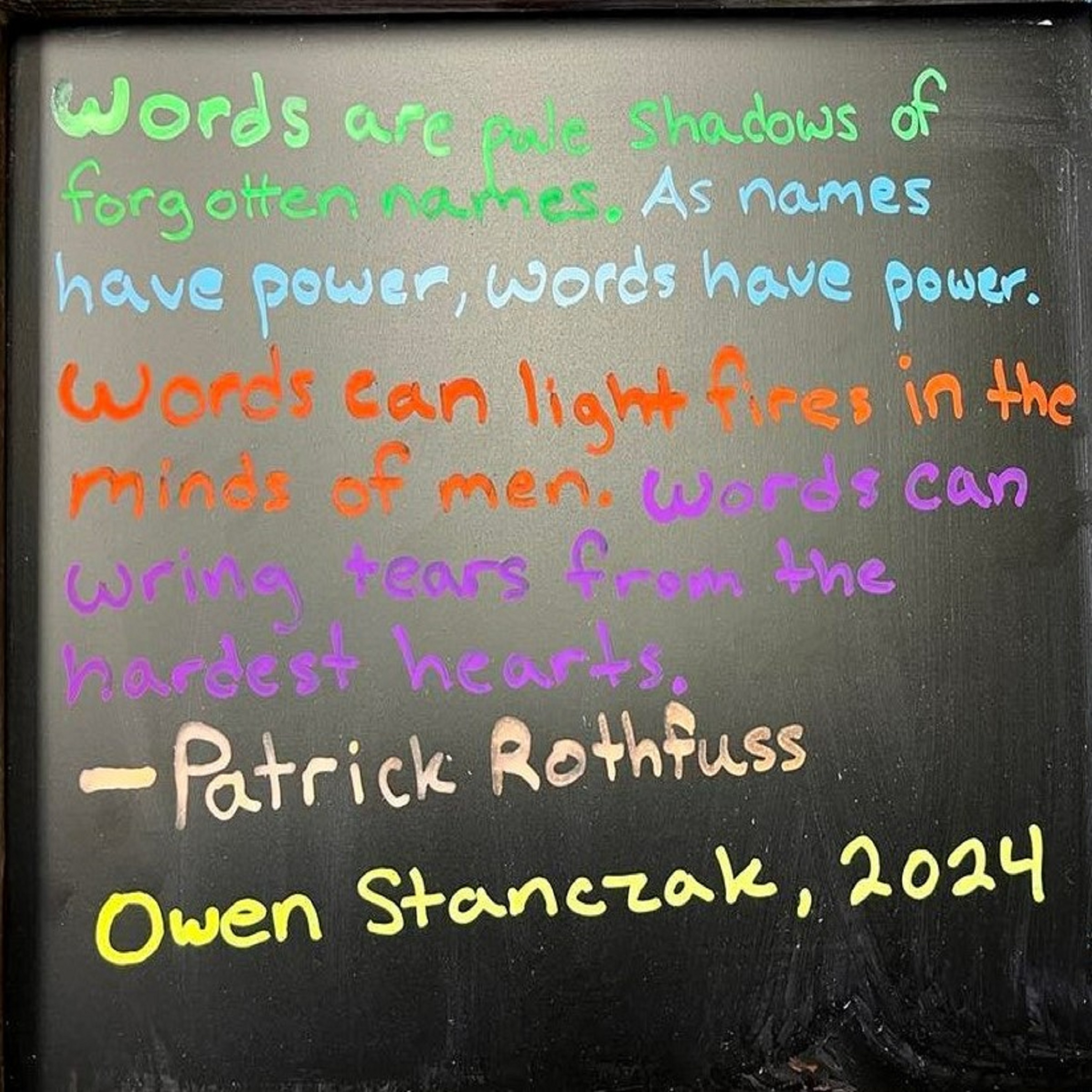

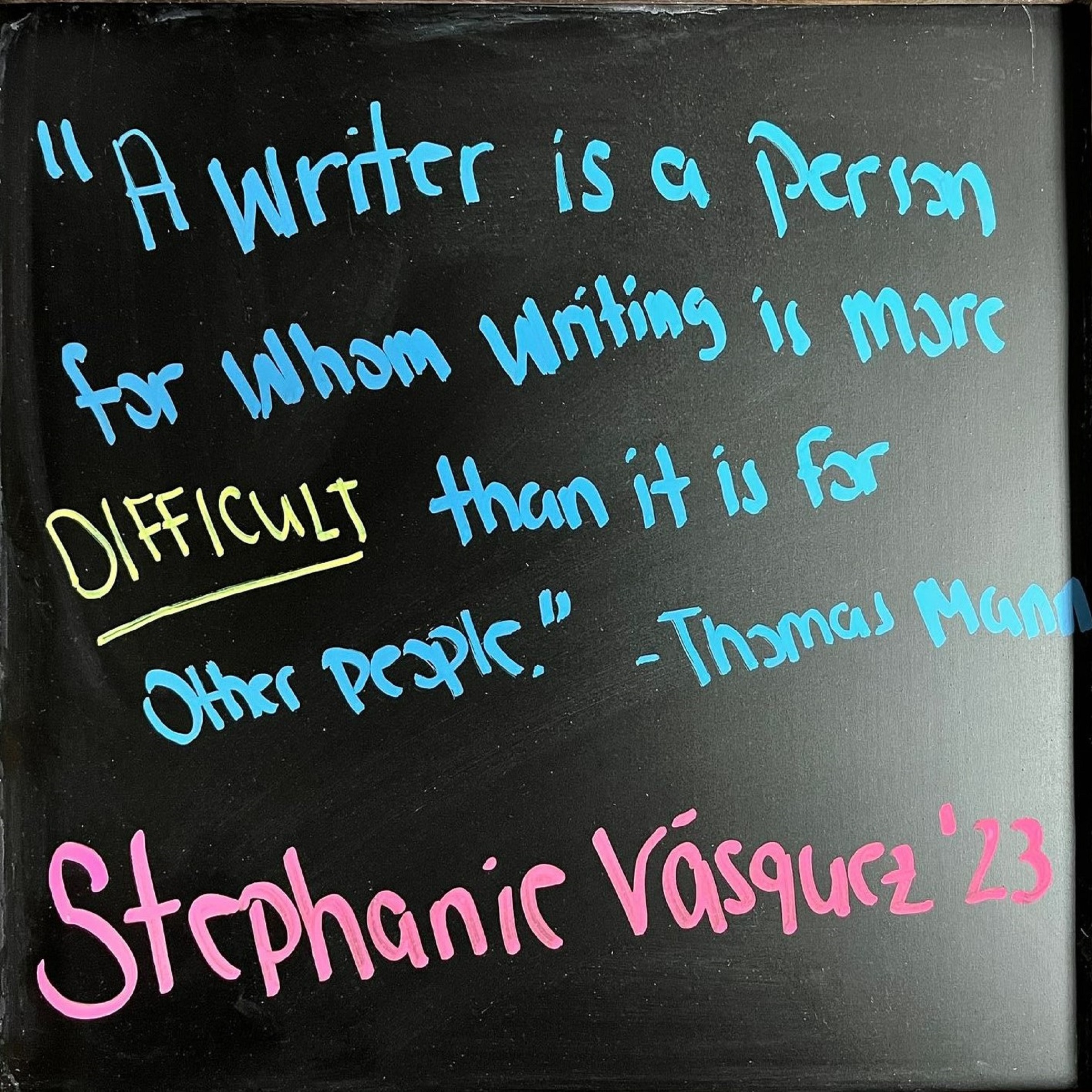
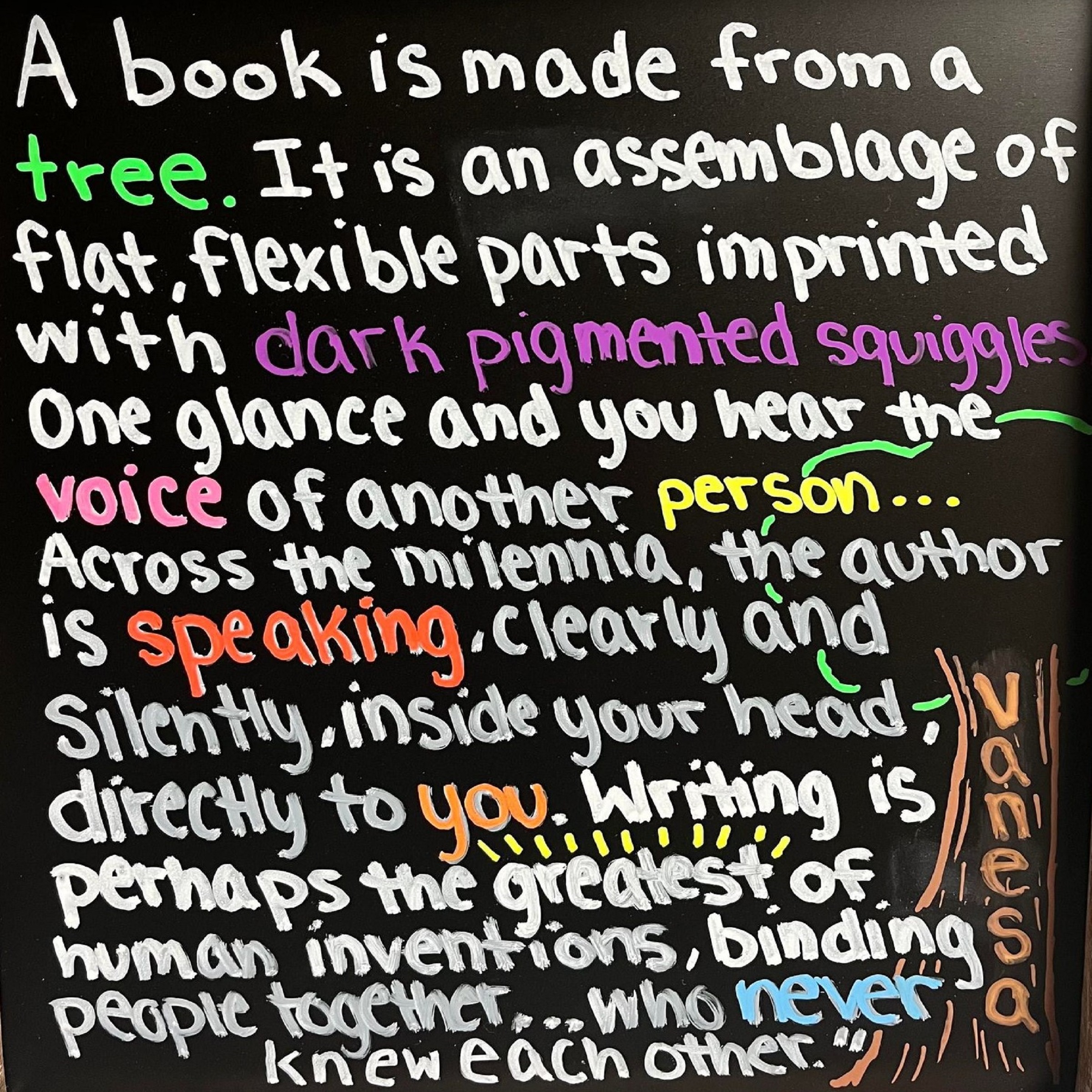
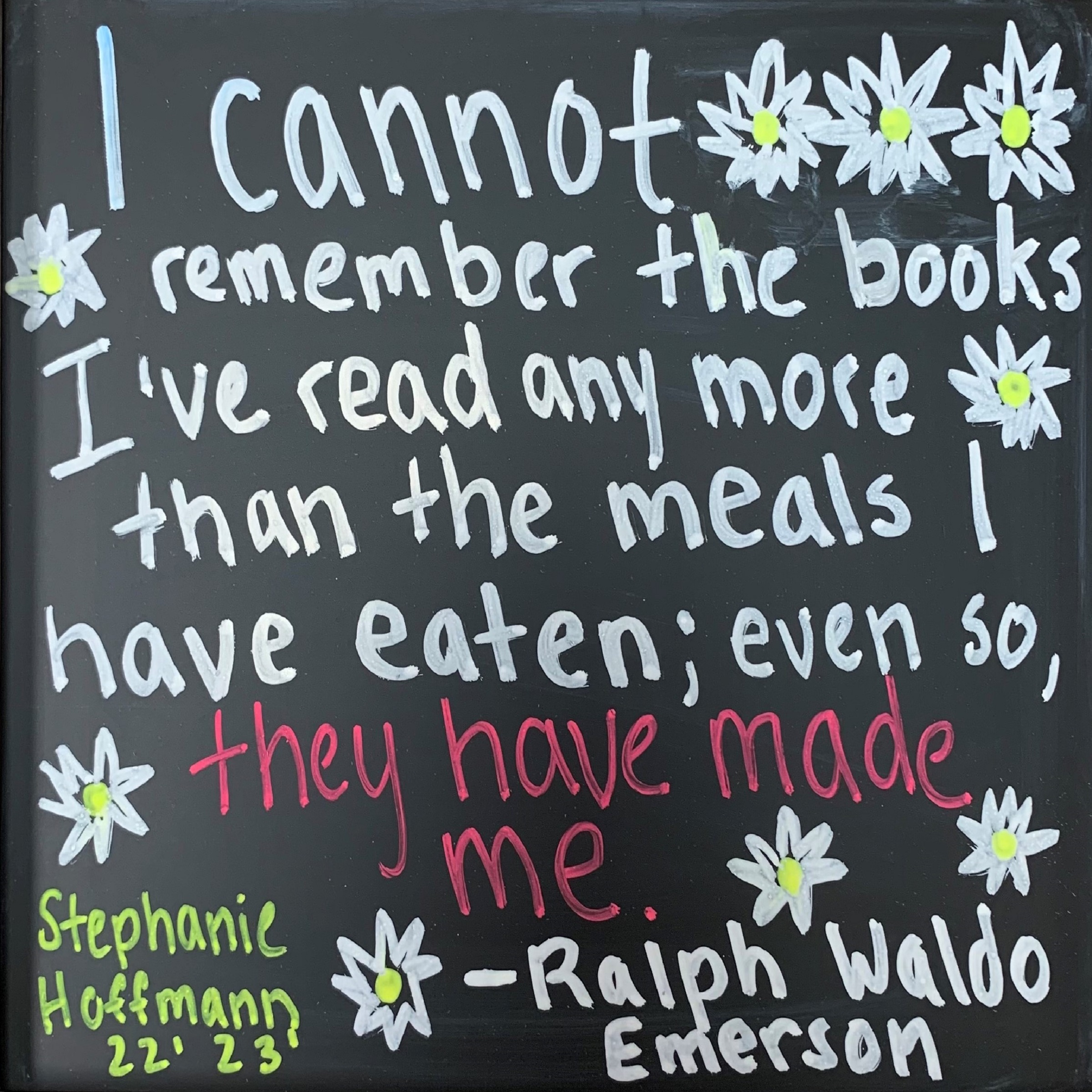

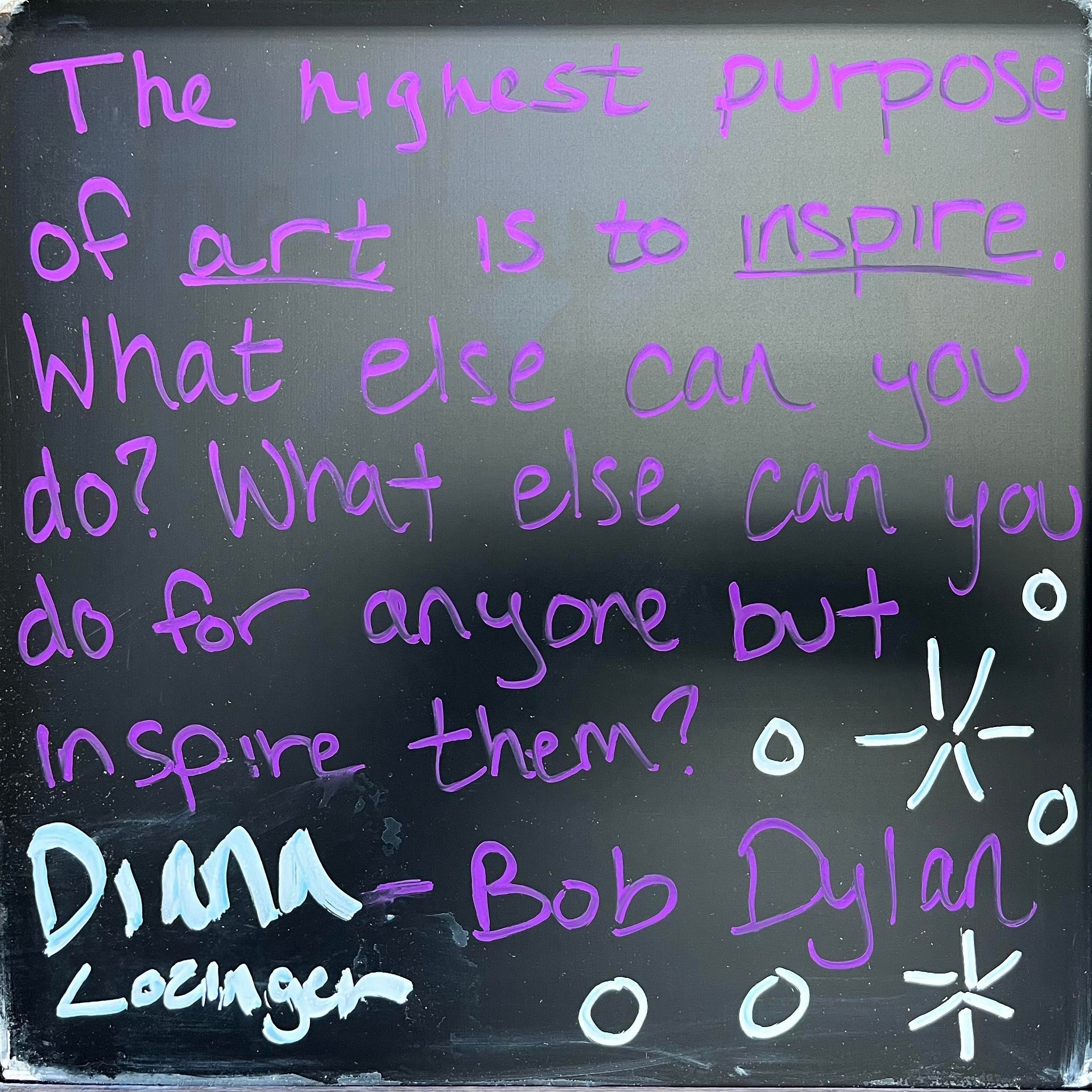

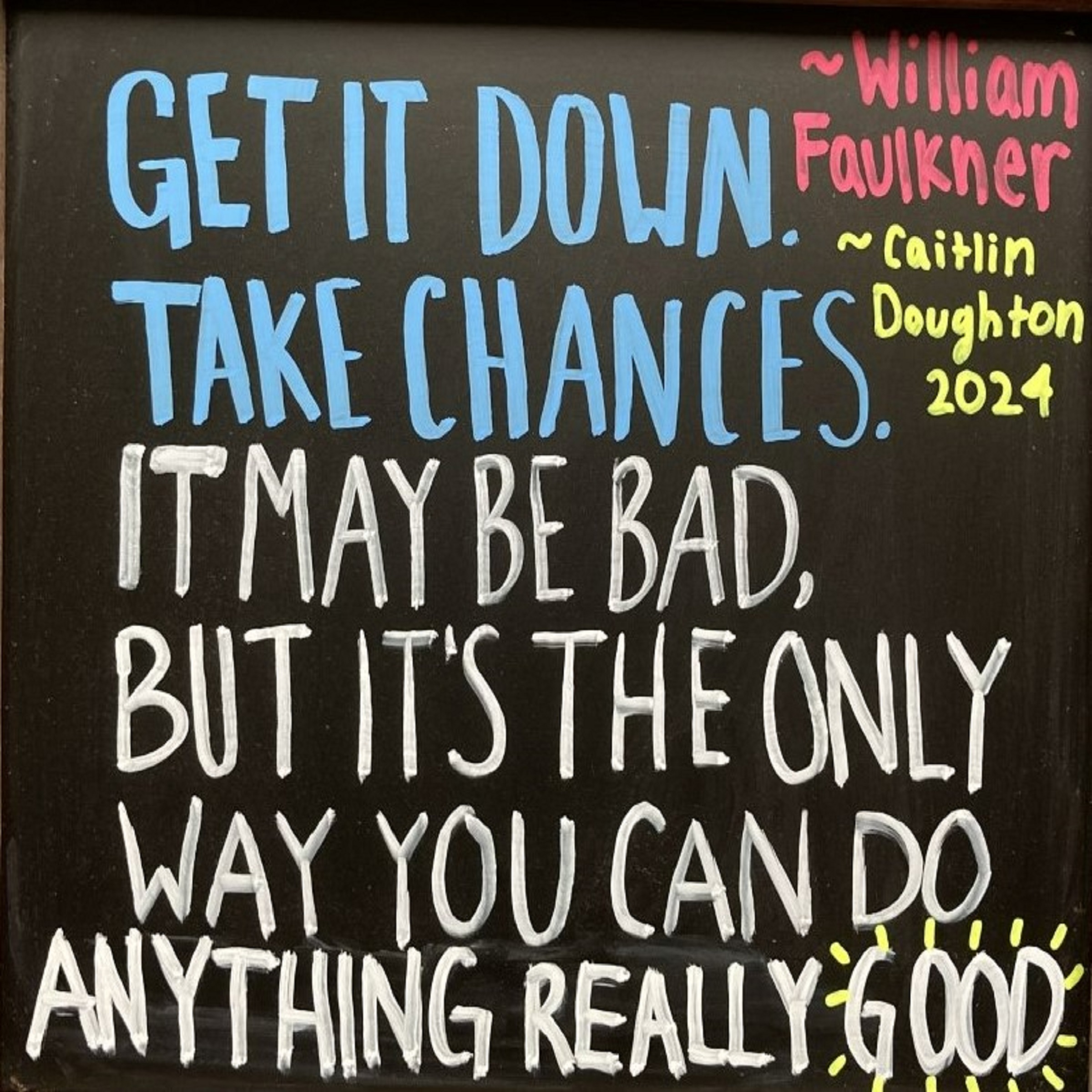
Leave a Reply