by Mary-Kate Coniku
Whenever someone comes to me for help with flow, sentence structure, grammar, wording, or “making sure it sounds good”, I usually say the same two things. First, I say “just write the way you speak”. I have found that many of the people who come to me with concerns such as those above, are usually very eloquent speakers, they just struggle with putting things on paper. If you write the way you speak, more often than not your point will get across more clearly than if you are actively trying to sound like something they are not. When you have your ideas on paper, then consultants can help add some punctuation here and there to make it formal. The second thing I say is “read it aloud to yourself”. When you read your own writing in your head it will always make sense to you. No one knows what you are trying to say better than you. That is why consultants often read papers aloud, so that we can both hear when something may not sound quite right or be unclear, and to get another reader’s perspective.
Since it’s often easier to articulate your ideas verbally, it may be beneficial for you to use the “Dictate” feature in Microsoft Word. It’s available in my.scranton when you access Office 365. It will even let you insert punctuation by saying the specific name of the punctuation mark. This is a great option for pre-writing and drafting, and it can help eliminate some of your writing anxiety, since you can dictate your ideas while taking a walk or exercising at the gym or while doing any other activity you enjoy. If you’re a slow typer, this resource can also save you a significant amount of time. Check it out!

Here’s a video on how to use it.
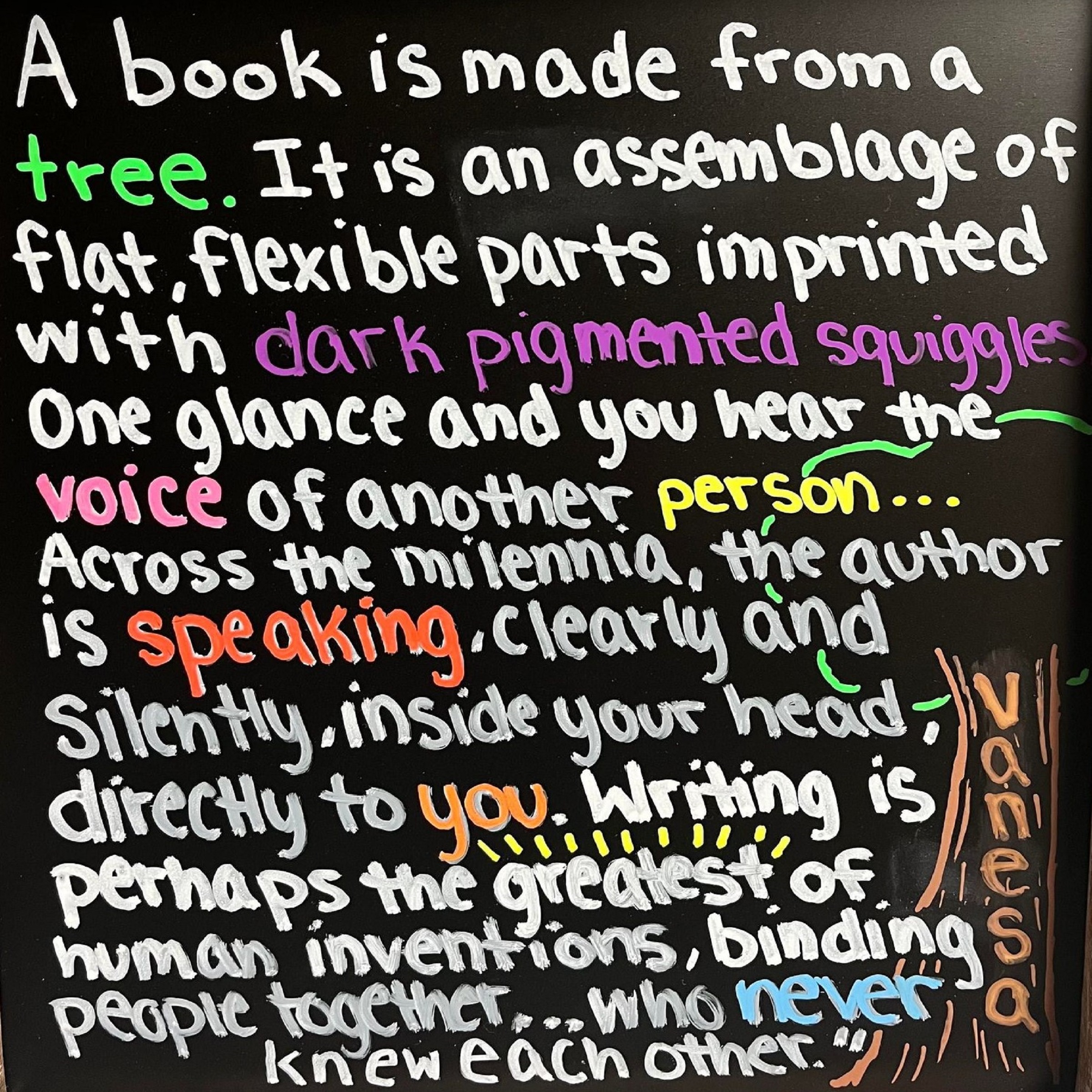
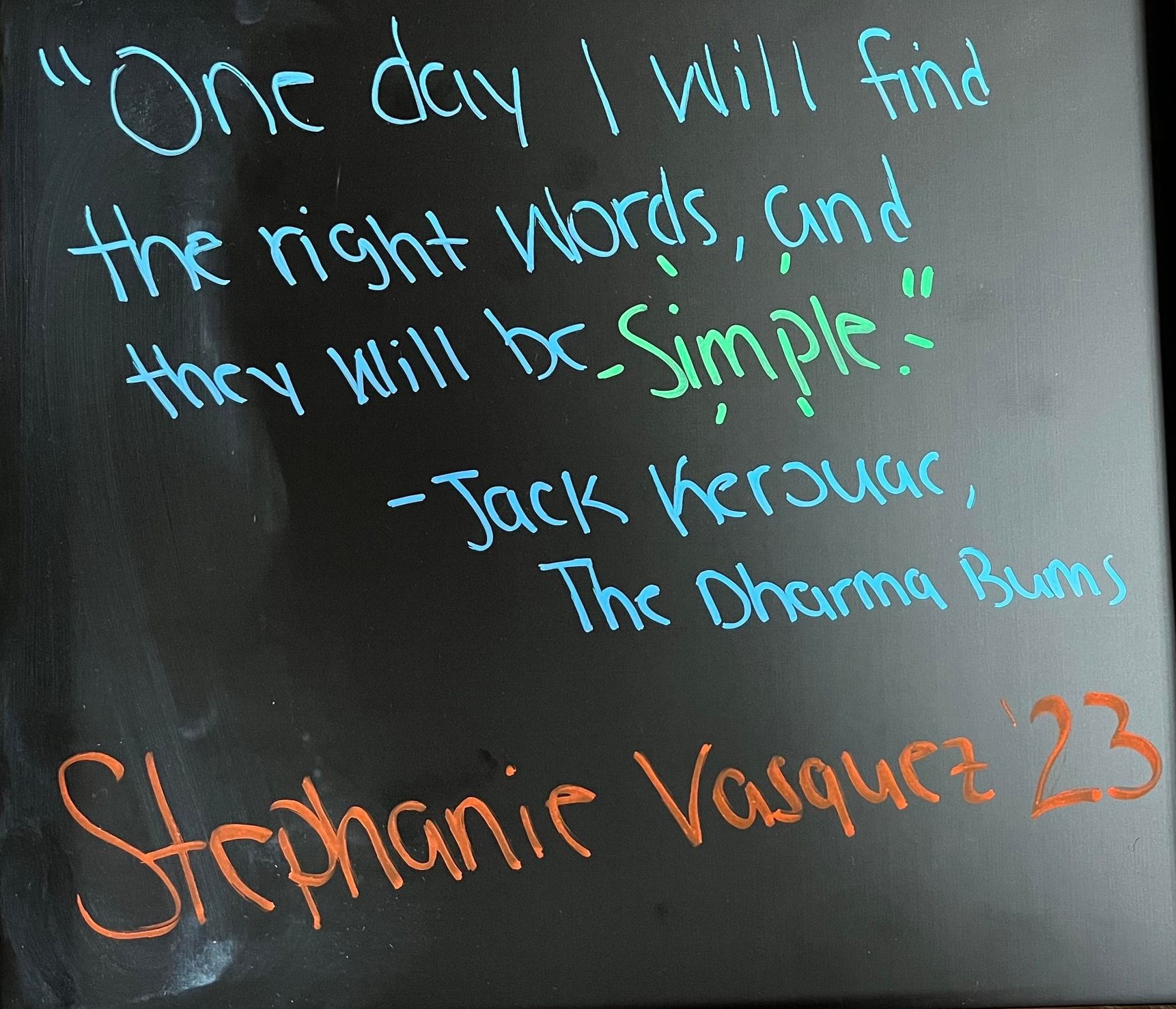
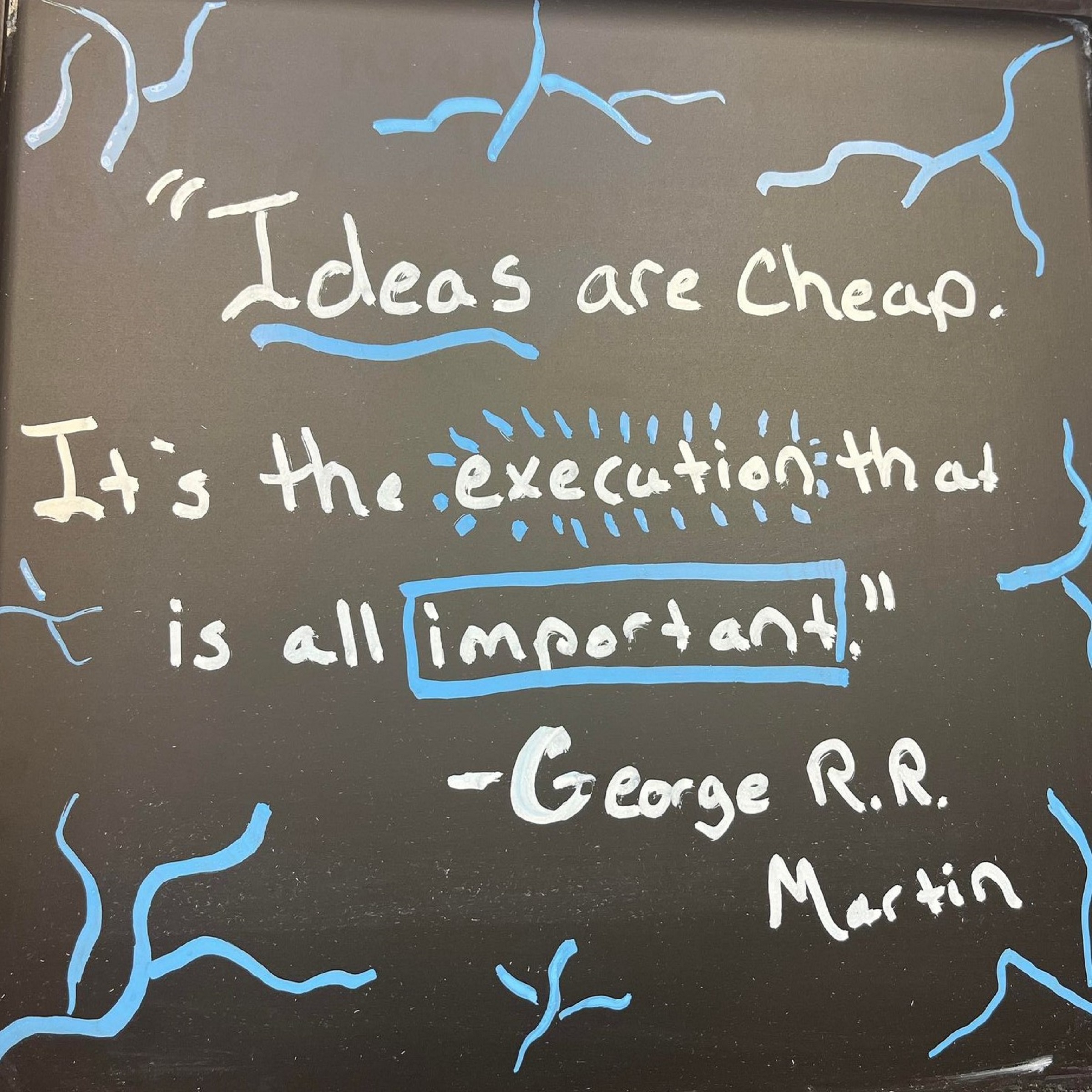
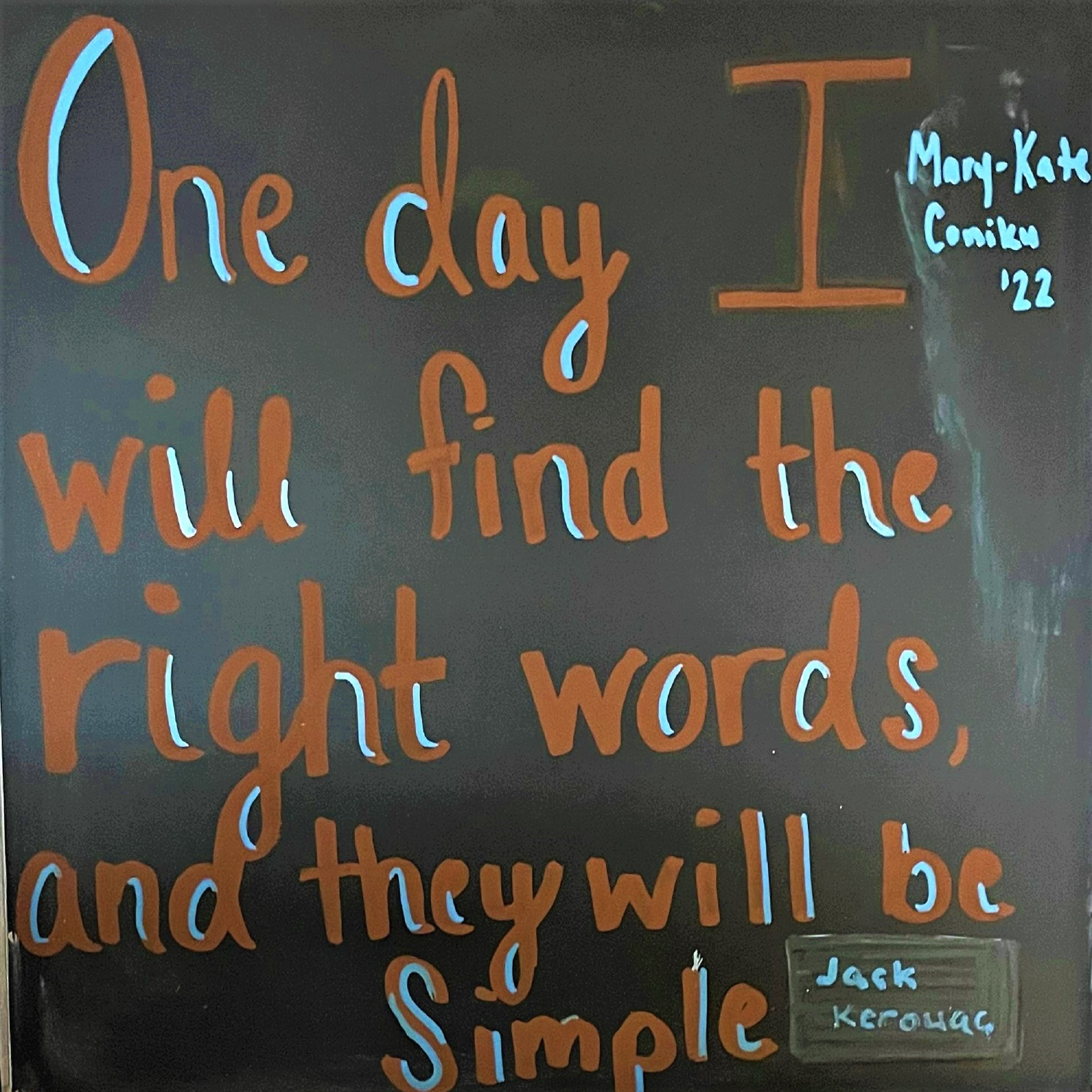
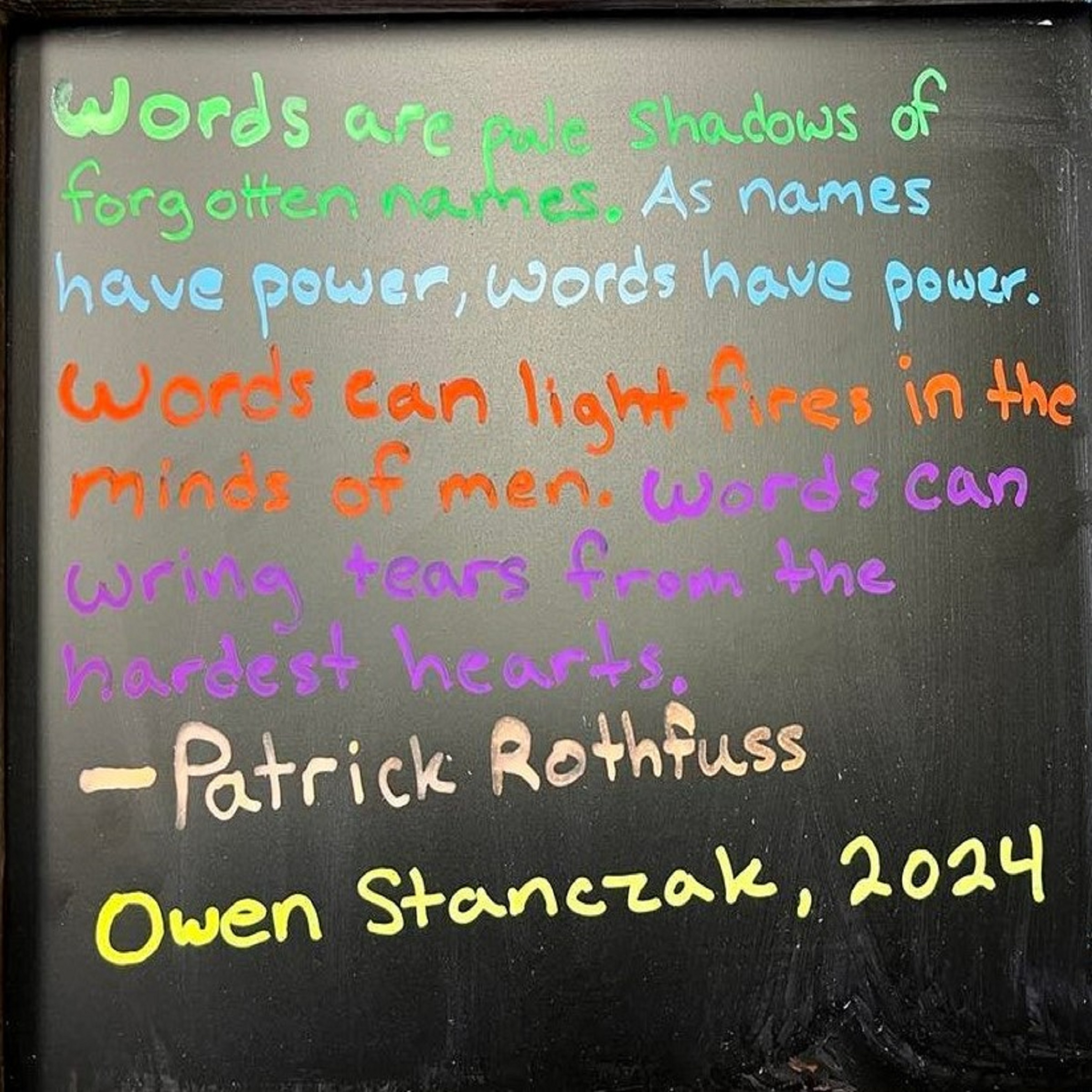

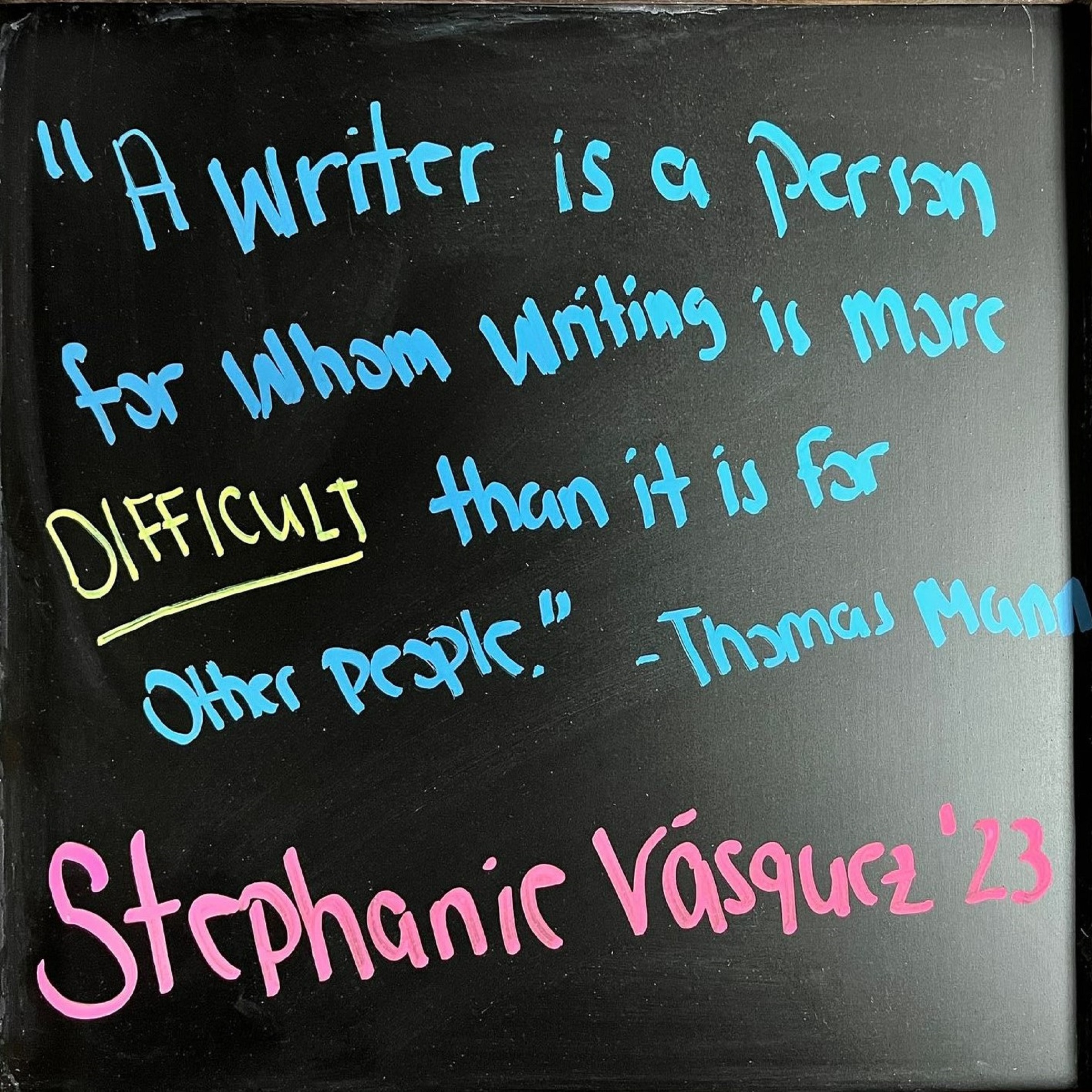
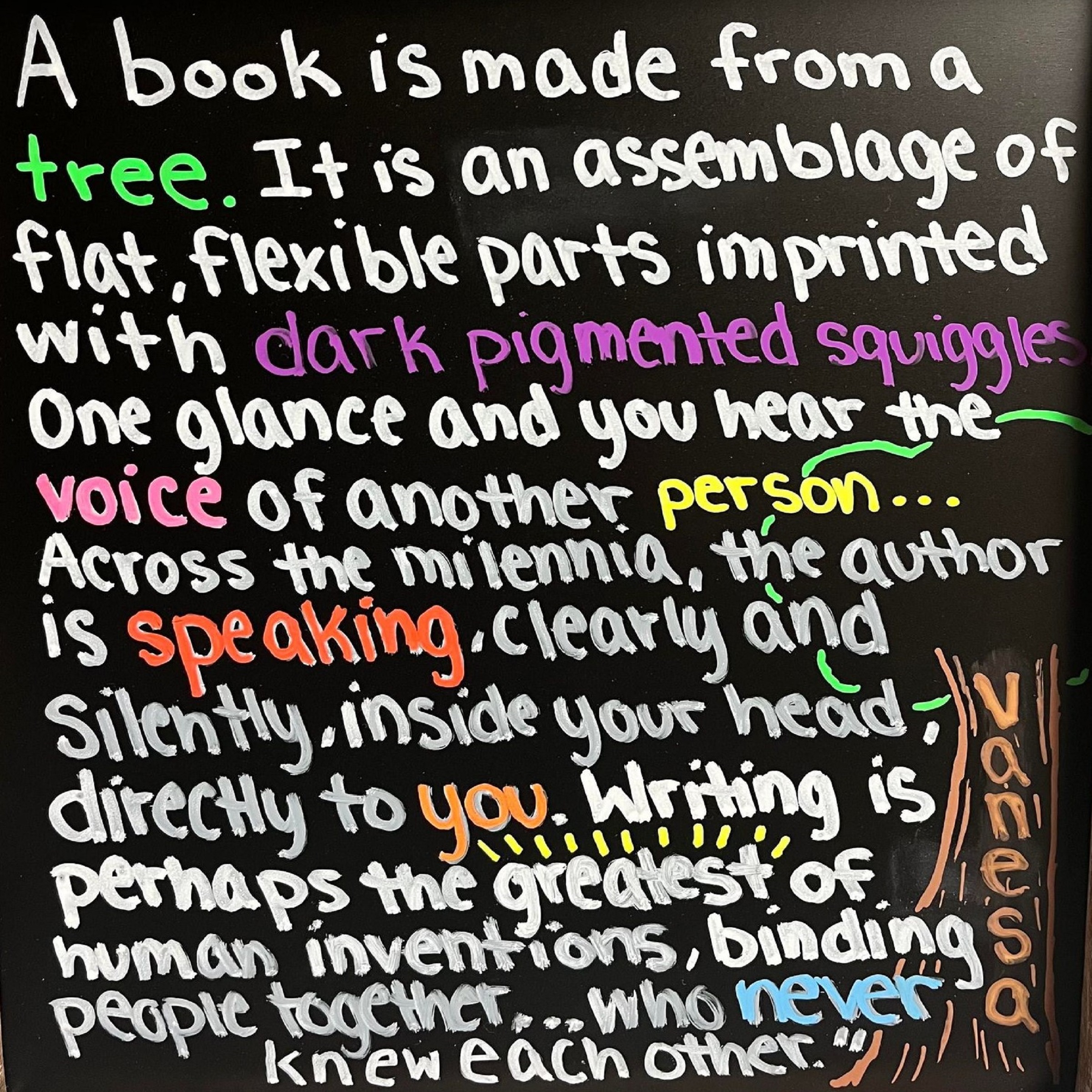
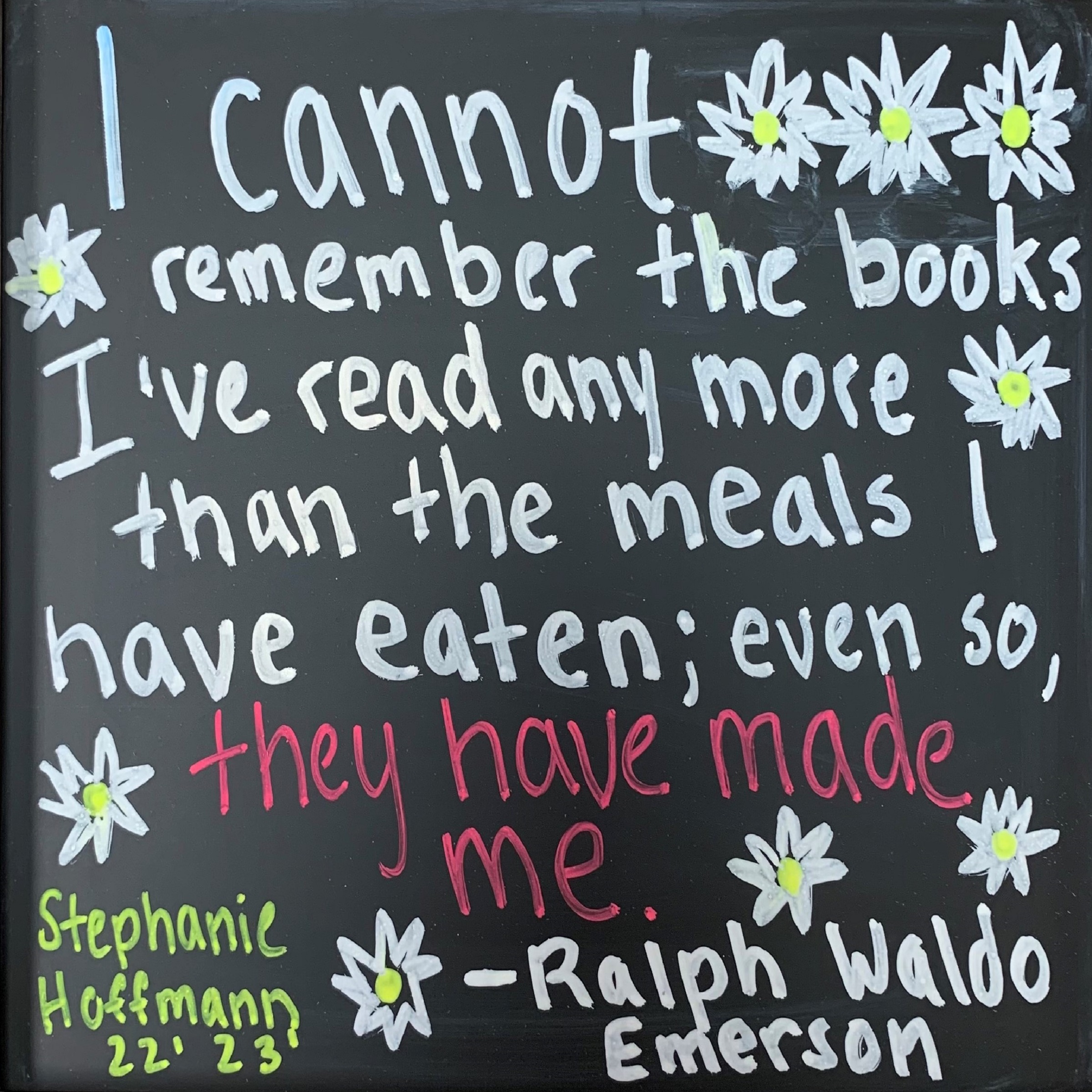

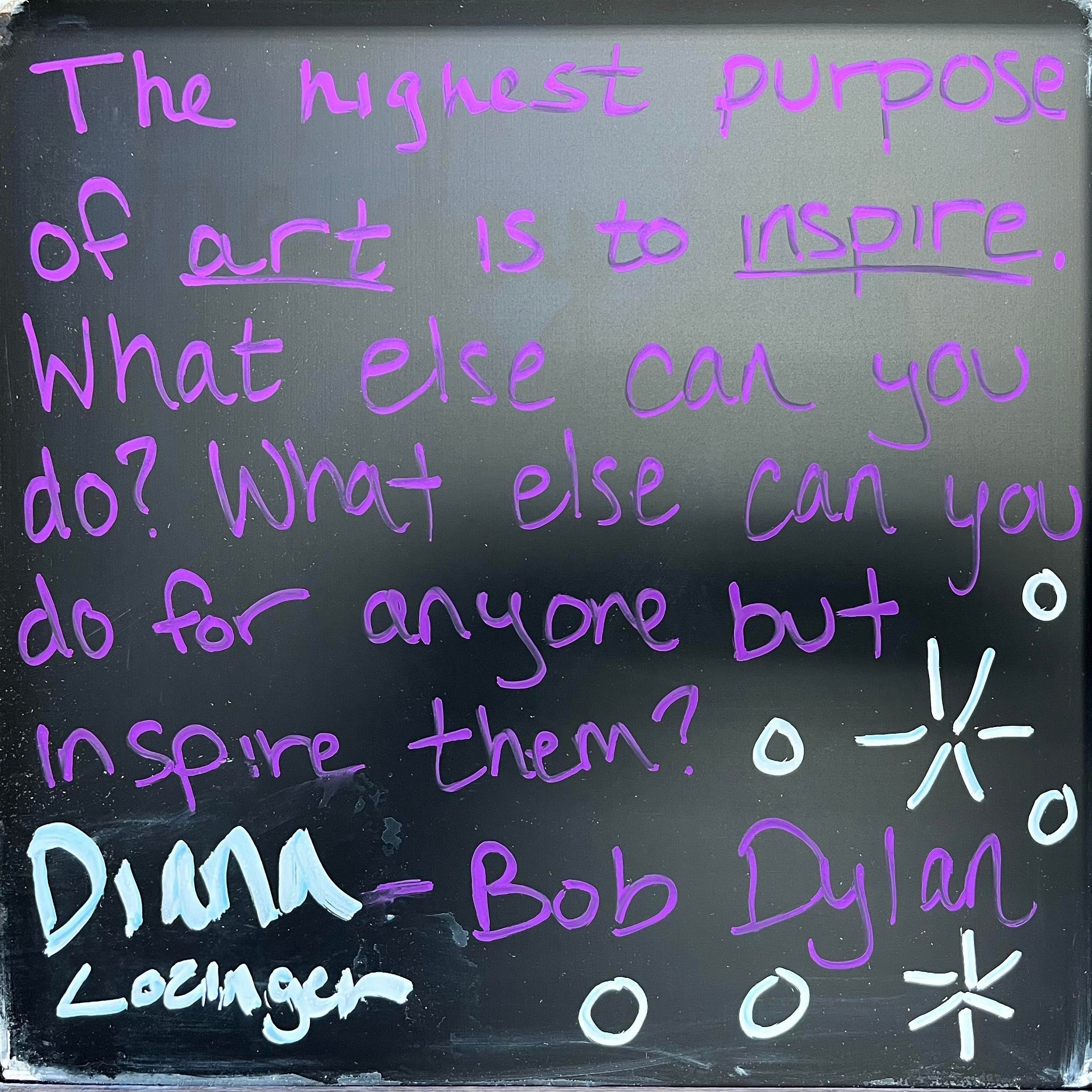

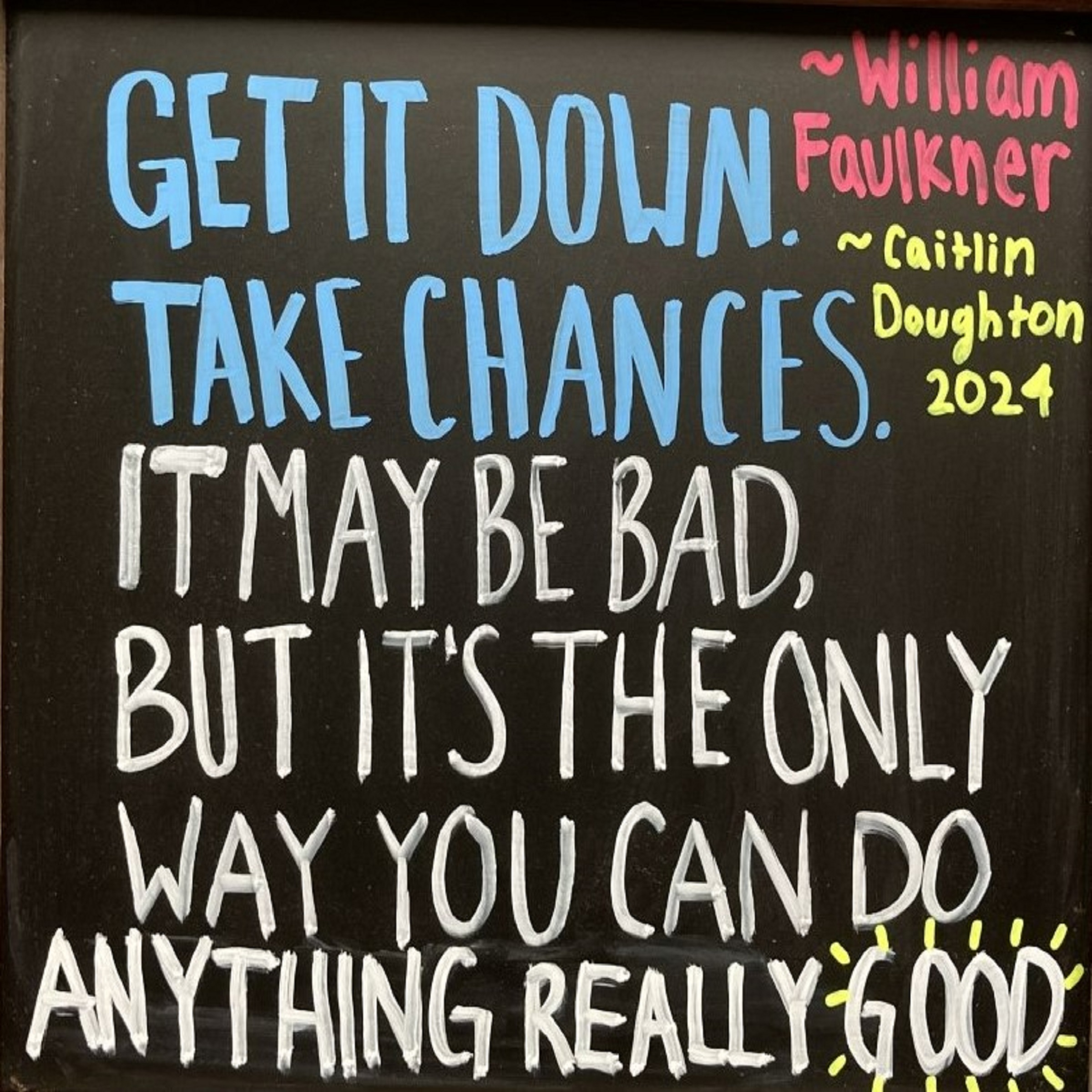
Leave a Reply