Speech Notes is a free website that will type your text as you speak it. In the column to the right, it has basic instructions for inserting punctuation as you talk. From there, it’s easy to copy and paste your sentences into a word document with the “Copy to Clipboard” icon. You can also upload your document directly to a google drive, Word document, or email it to yourself using the icons to the right. It’s functionality also available in multiple languages. Check it out!
In addition, you can also upload text, and it will read it aloud to you. Just click “Text to Speech” at the top of the page:

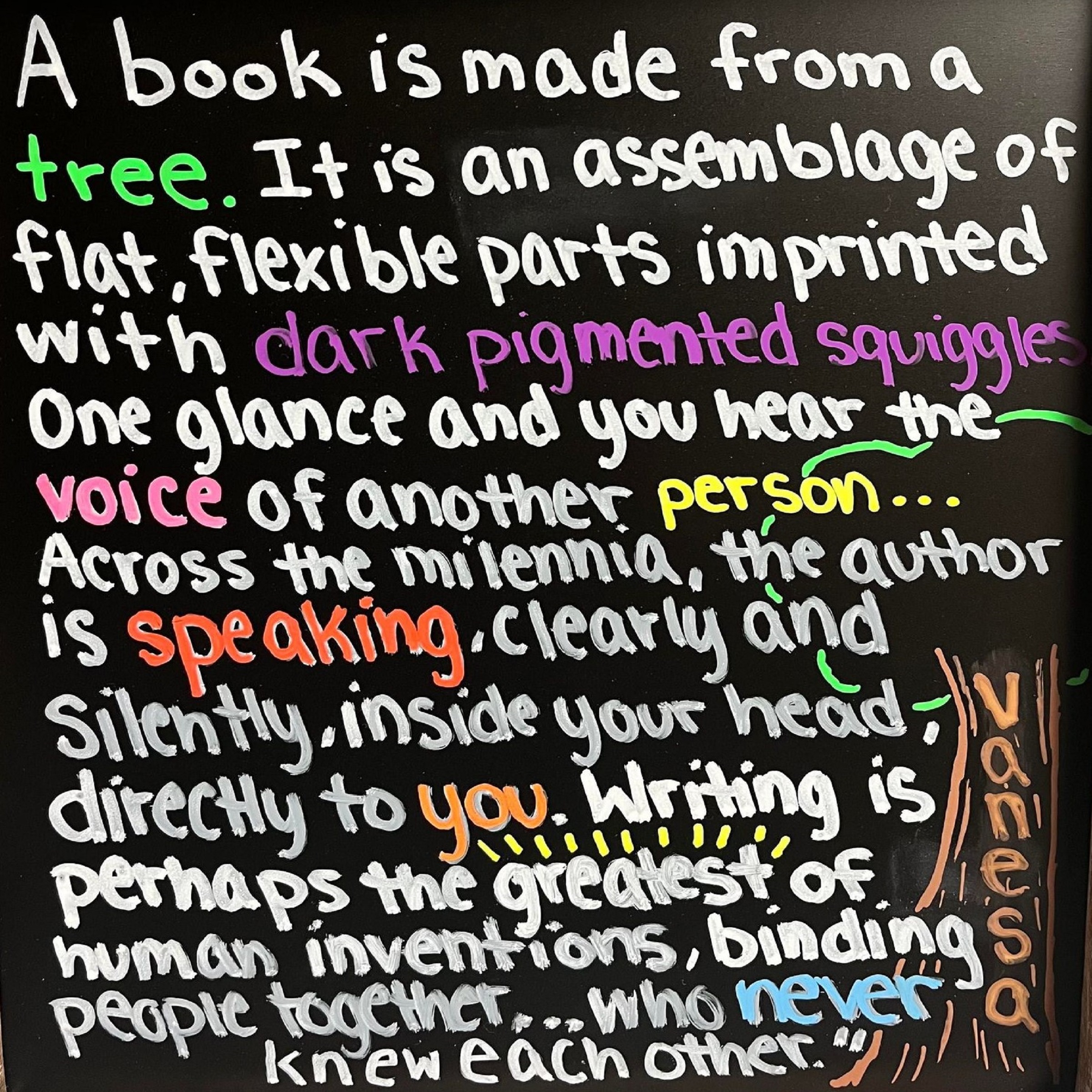
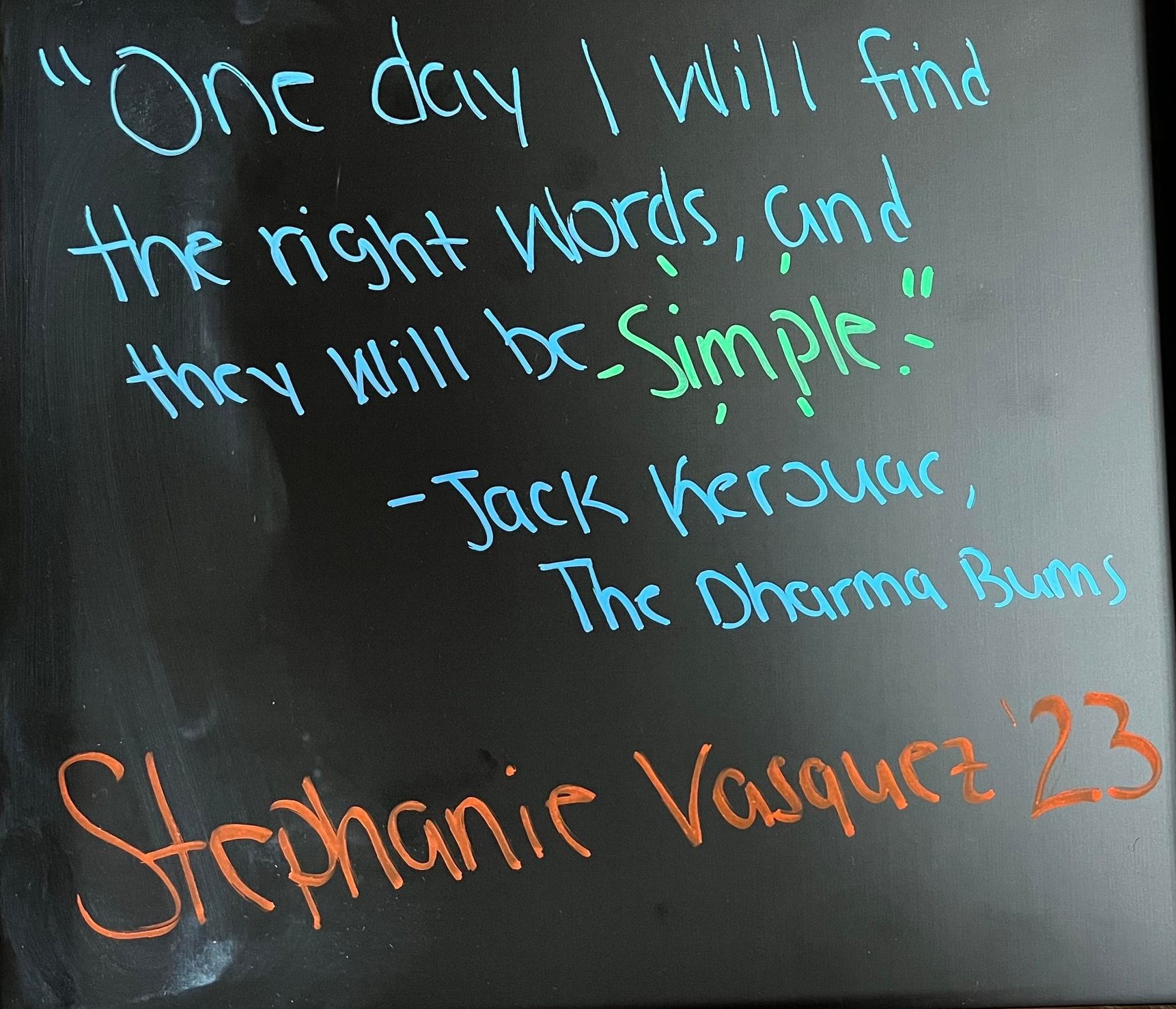
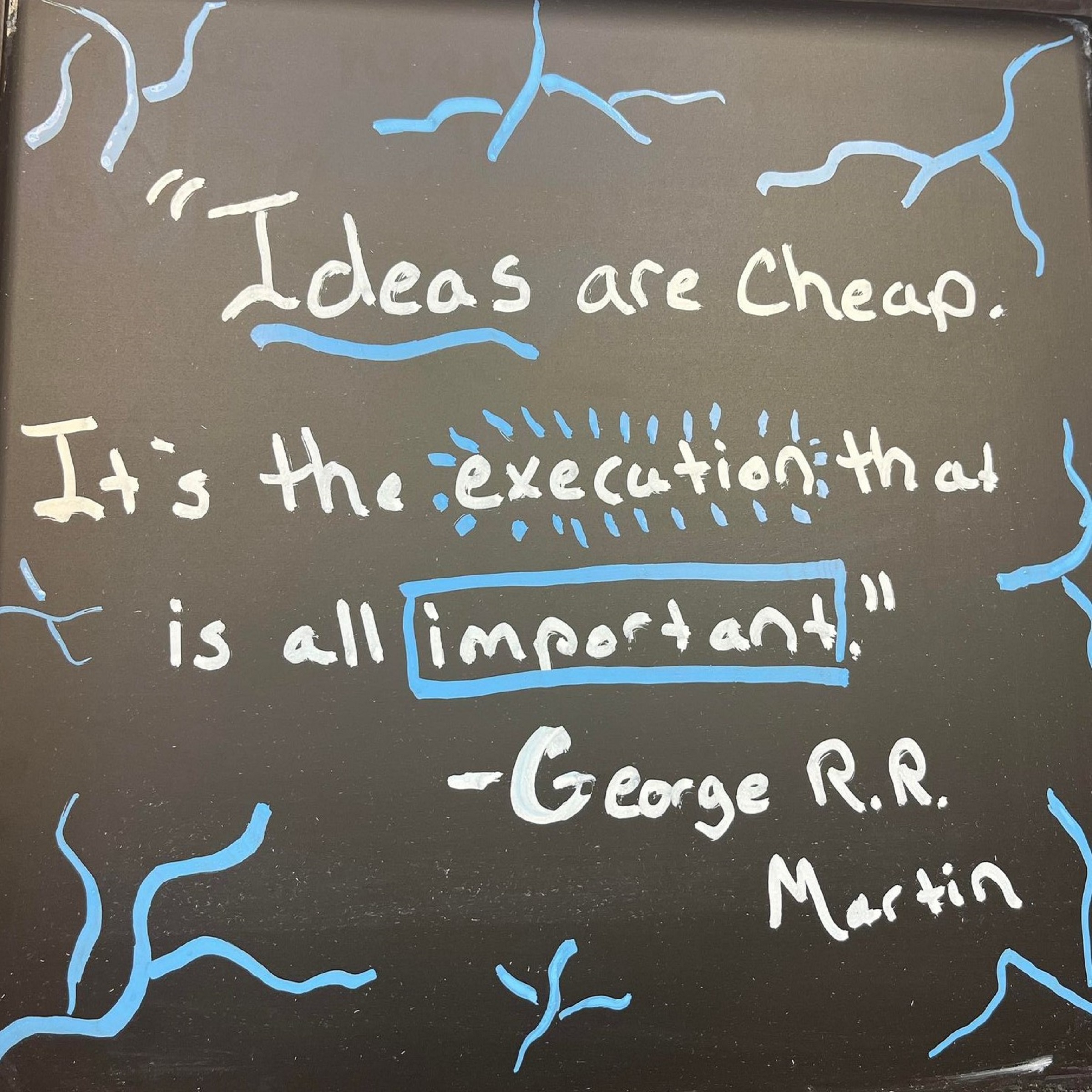
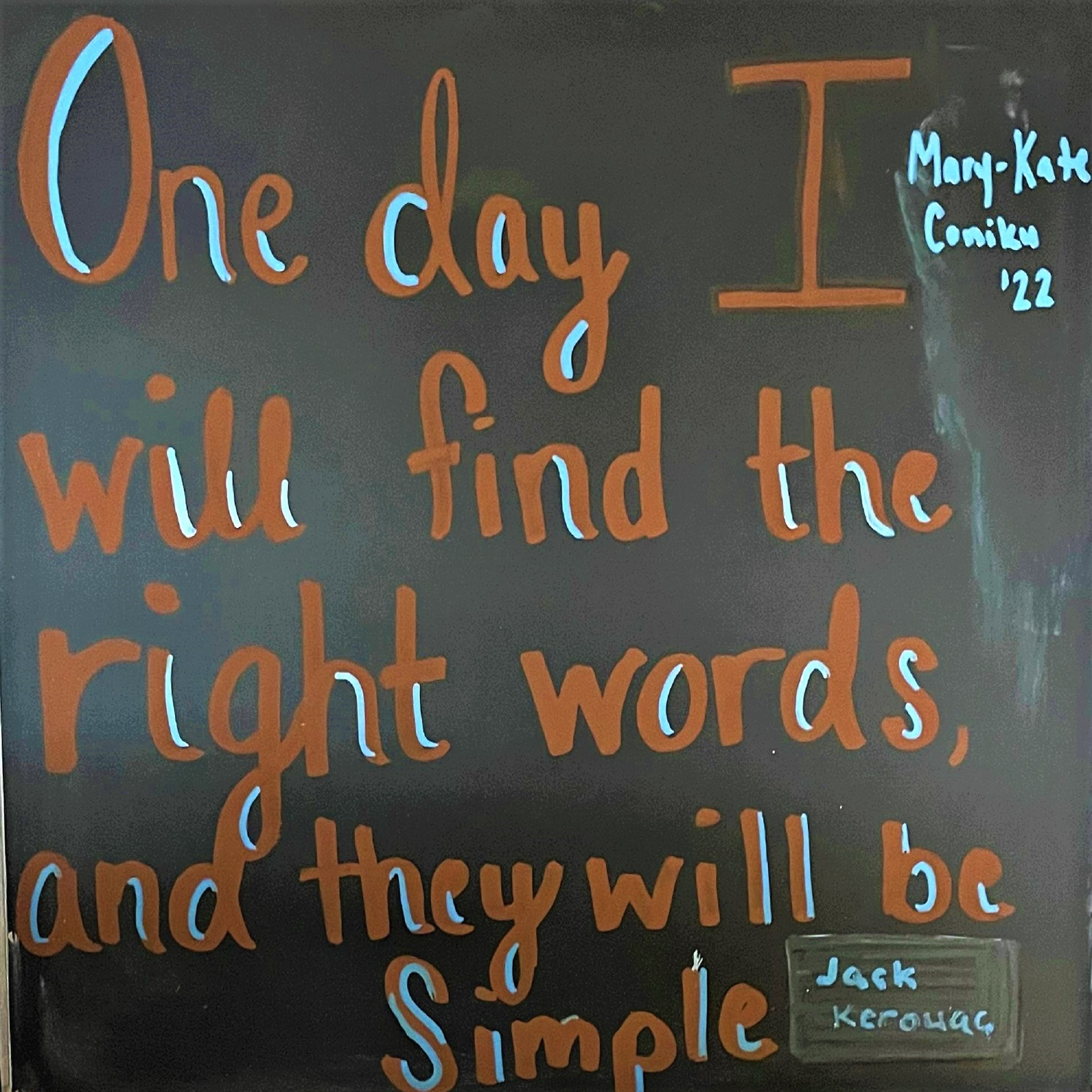
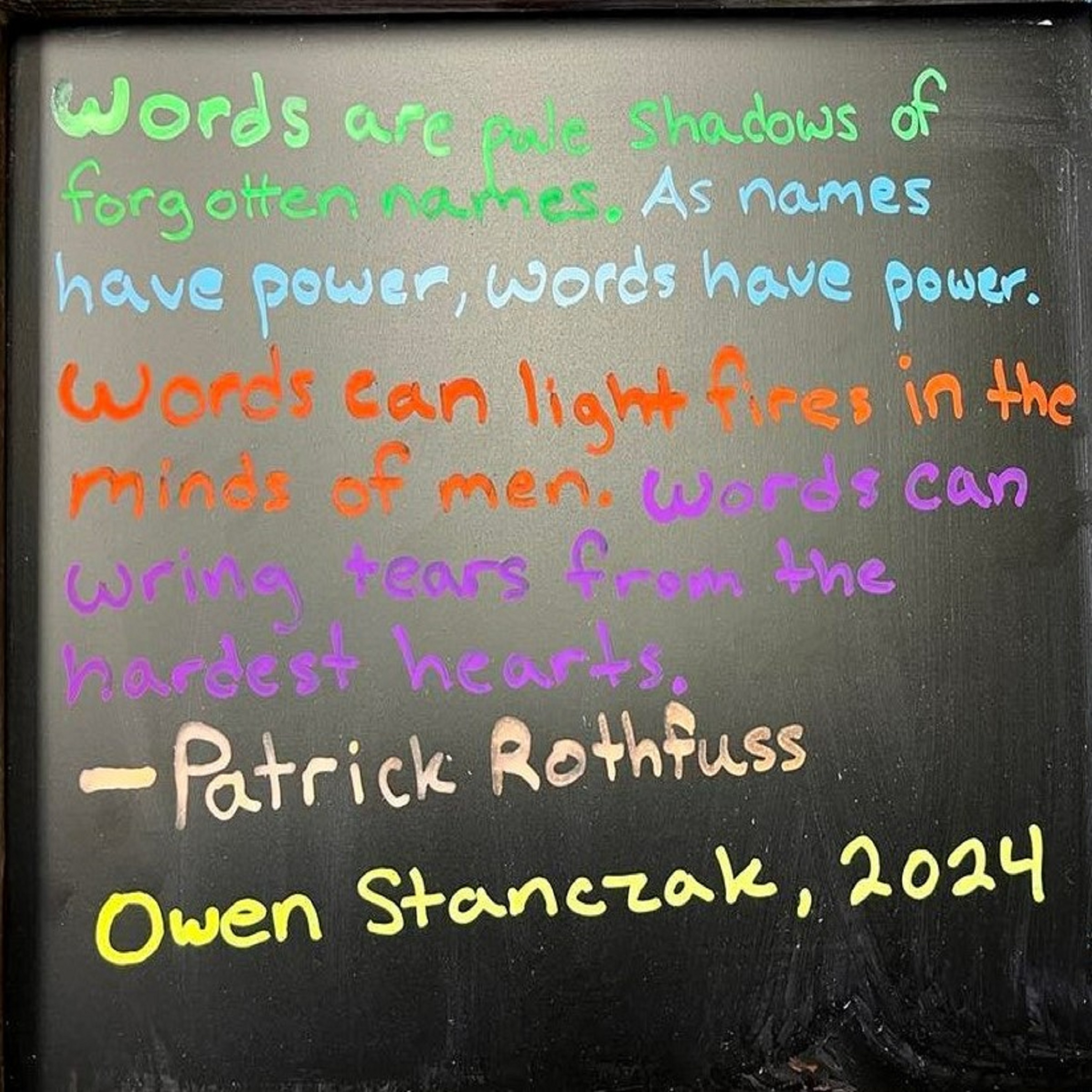

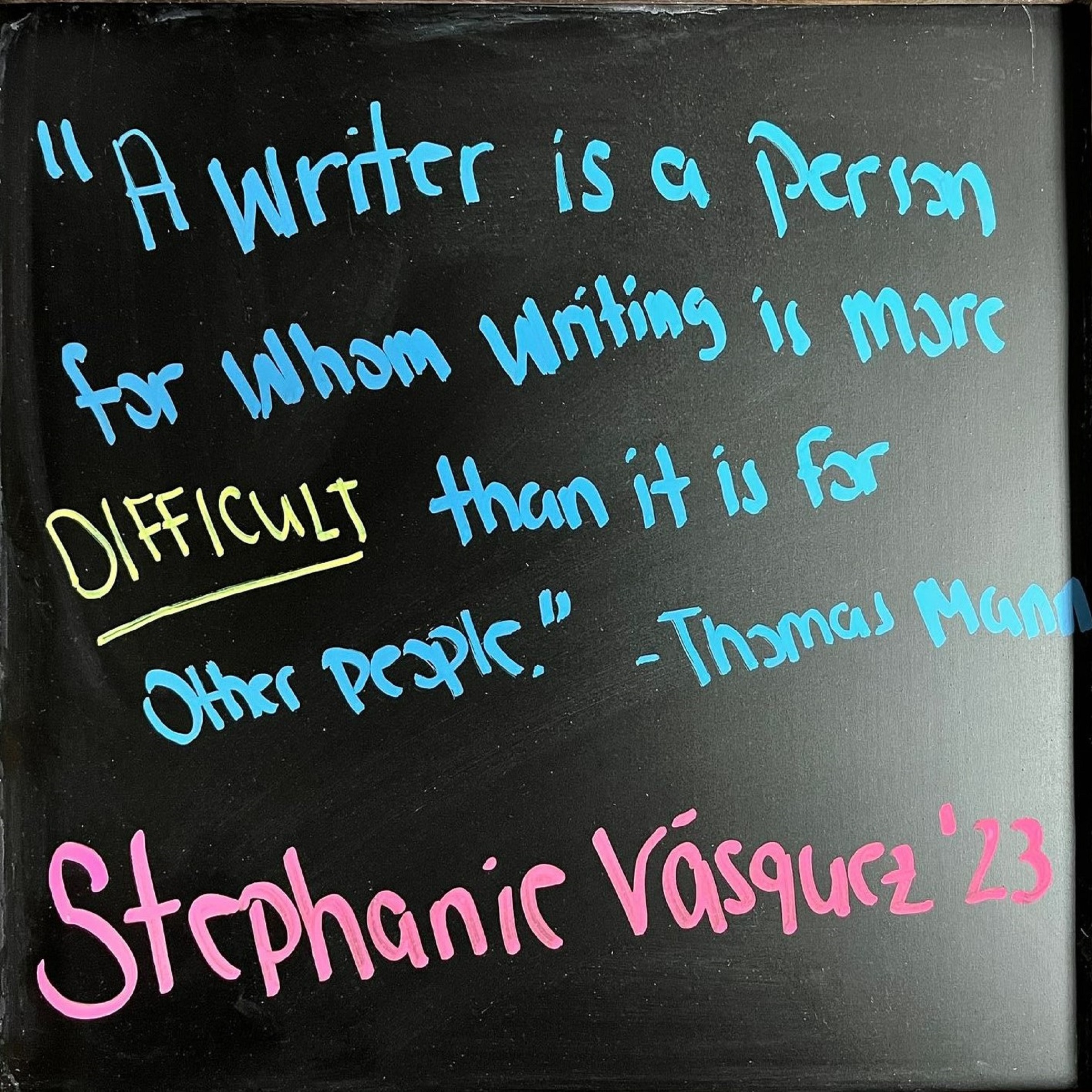
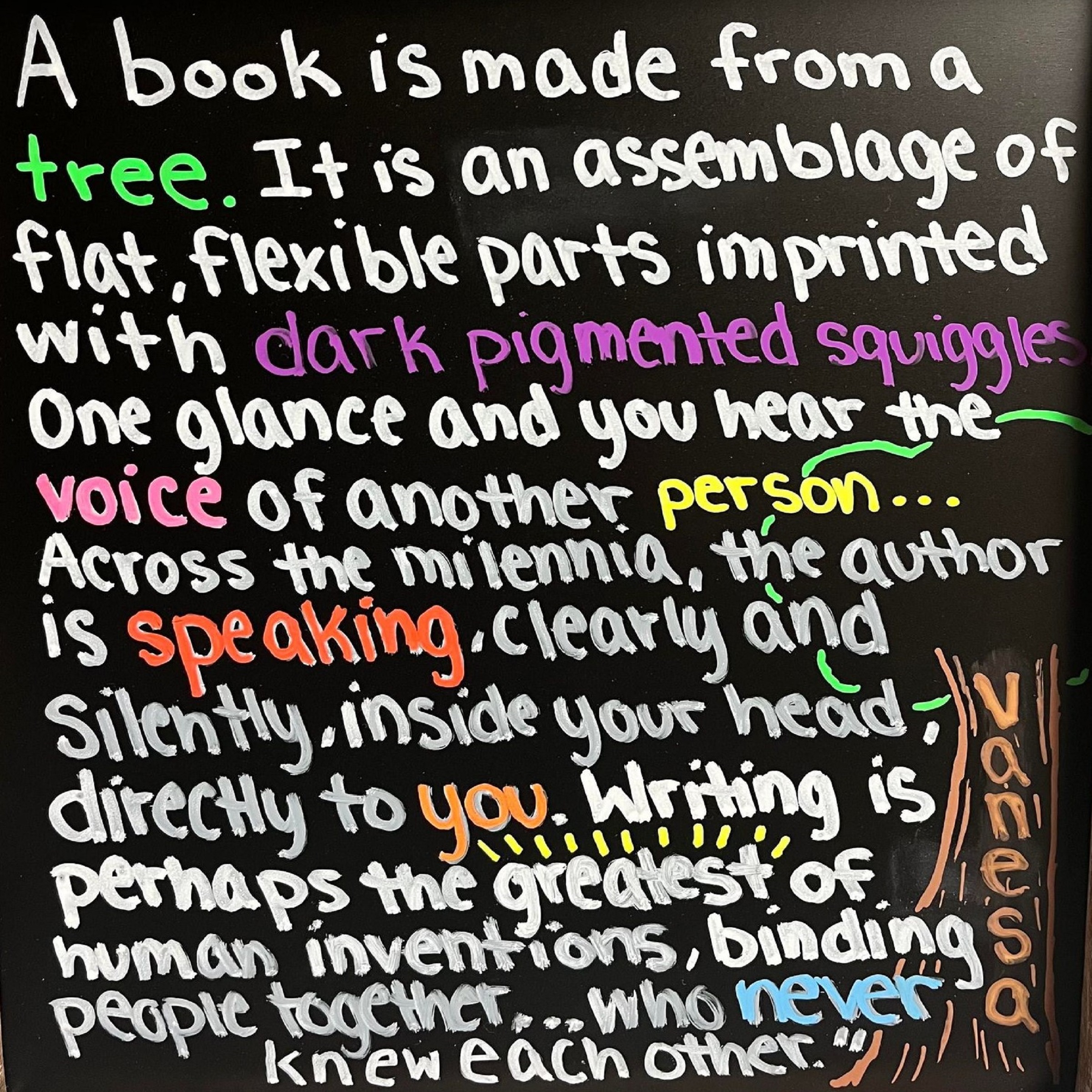
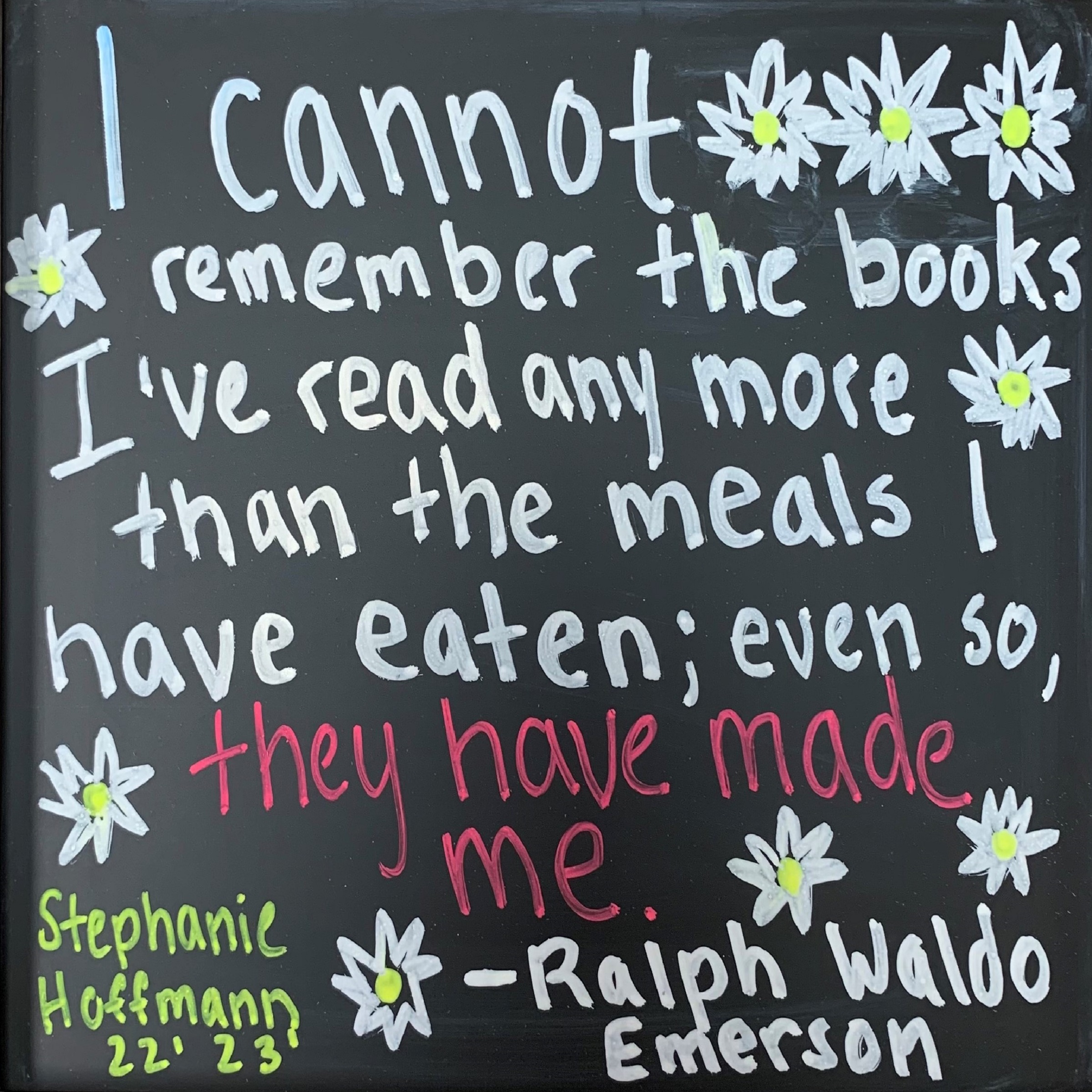

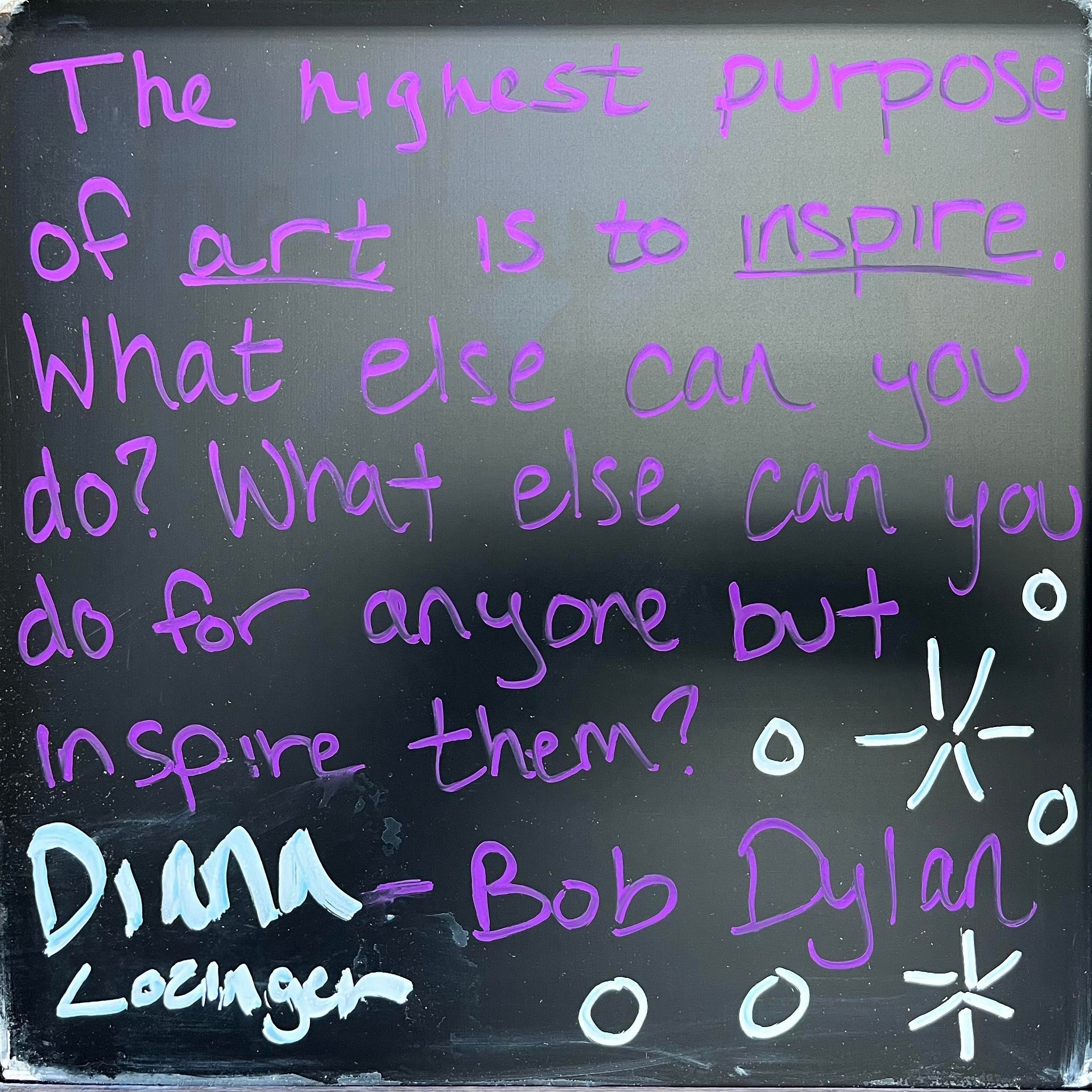

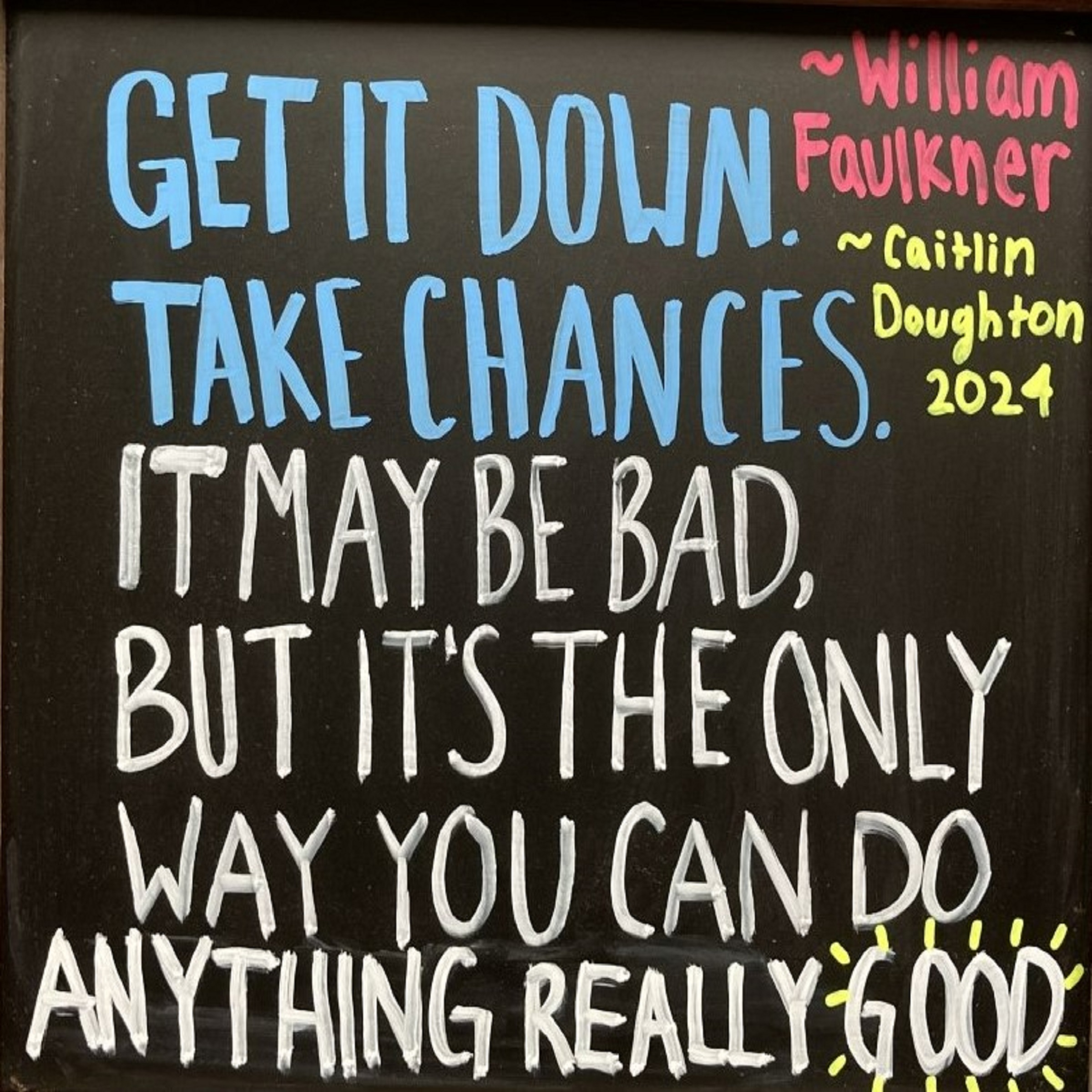
Leave a Reply