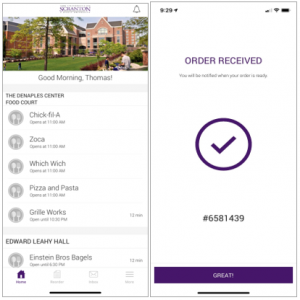 During the Fall 2020 semester, the University IT staff partnered with Aramark to implement Transact’s Mobile Ordering application here at the University of Scranton. Mobile Ordering allows faculty, staff and students a convenient, safe way to order, pay for and pickup meals and drinks from many of our University dining locations. The DeNaples Center Retail dining, Chick-Fil-A, Zoca, Which Wich, Grille Works and the Pizza & Pasta station were among the first locations to be made available in the Mobile Ordering app. For the Spring 2021 semester, we have added Einstein Bros. Bagels and Mulberry Food Court as new locations available for ordering. Using the app allows you to monitor real-time order status and updates, schedule an order for any time that day, and provides multiple payment options, including Meal Plans.
During the Fall 2020 semester, the University IT staff partnered with Aramark to implement Transact’s Mobile Ordering application here at the University of Scranton. Mobile Ordering allows faculty, staff and students a convenient, safe way to order, pay for and pickup meals and drinks from many of our University dining locations. The DeNaples Center Retail dining, Chick-Fil-A, Zoca, Which Wich, Grille Works and the Pizza & Pasta station were among the first locations to be made available in the Mobile Ordering app. For the Spring 2021 semester, we have added Einstein Bros. Bagels and Mulberry Food Court as new locations available for ordering. Using the app allows you to monitor real-time order status and updates, schedule an order for any time that day, and provides multiple payment options, including Meal Plans.
Initially purchased and installed to address COVID-related concerns about congregation in dining areas, Mobile Ordering is about more than just providing new technology to our community. It is an opportunity to provide outstanding service to our school community and help to ensure a safe environment for the entire campus.
Getting started:
- Download the Transact Mobile Ordering app to your mobile device from the App Store or Google Play.
- Select our campus: University of Scranton Dining
- Click “Log In With Royal ID”
- Sign in with your University credentials
How to Order:
- Select a dining location
- Select items from the menu and pay through the app
- Pick up your order from the designated dining location
- Enjoy your delicious meal from our Dining Services team!
