Banner 9 Admin formerly known as Banner XE was introduced to campus at the January 2017 IT Forum. During that presentation we focused on the Why, Benefits, Challenges and Support of the Banner 9 Admin project.
To recap:
- Why: To remain technically current and in compliance we must move to Banner 9 Admin. This release sets the stage for streamlined services for our Students;
- Benefits: Modern Interface with enhanced features, such as filtering and sorting, scalable architecture and removal of java client dependency;
Challenges We knew that there would be some; perhaps more than we expected; - Support: We have been working intensely with Ellucian to resolve issues and to bring a more stable product to you.
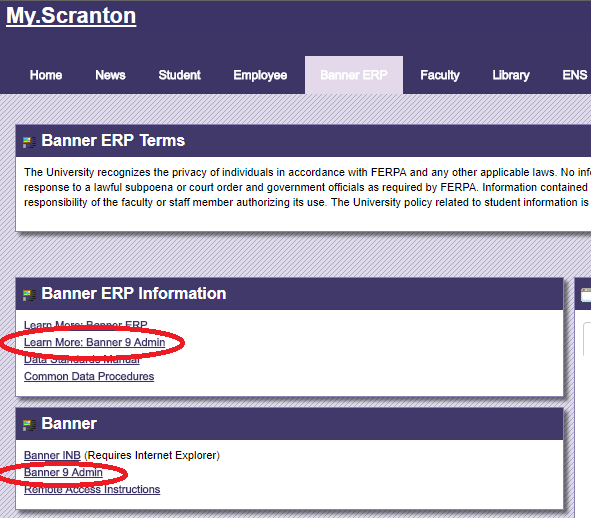
Last January, we had planned to solely be using Banner 9 Admin at the start of the 2017-2018 fiscal year. However, due to some of the challenges encountered with key functionalities, the retirement of INB was delayed. With upcoming releases being delivered by Ellucian before the end of 2017, the new date for Banner INB retirement is January 2018.
Review and Use: If you are not already comfortable with Banner 9, review some of the resources available in the my.scranton portal, under the Banner ERP tab, called Learn More: Banner 9 Admin.
Training: Attend a general training session: January 10 at 9 a.m. or January 11 at 2 p.m., both in TDC 405. Register for a session.
Report: For questions or concerns, contact the Technology Support Center at 570-941-4357 or techsupport@scranton.edu. The more detail that you can provide, such as browser, steps taken or screen shots will help us get to a resolution faster.
