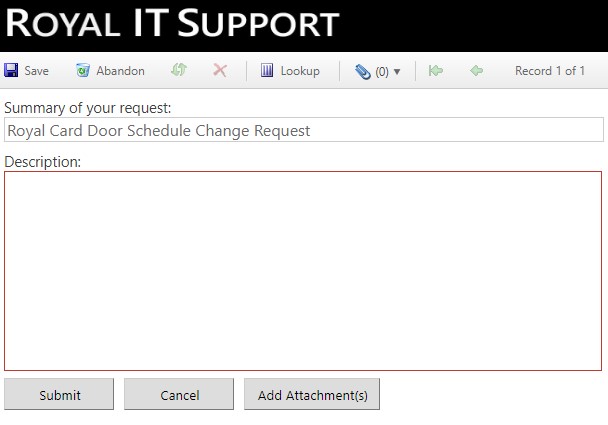 The community was a large focal point while developing a plan for building access control during emergencies, and time was well-spent in reviewing each entrance and exit of every building on campus. After ensuring that our campus residence buildings were properly equipped to be able to manage door access during an emergency on campus, we spent the better part of 2017 completing access control throughout academic and administrative buildings. The goal was to meet convenience with security.
The community was a large focal point while developing a plan for building access control during emergencies, and time was well-spent in reviewing each entrance and exit of every building on campus. After ensuring that our campus residence buildings were properly equipped to be able to manage door access during an emergency on campus, we spent the better part of 2017 completing access control throughout academic and administrative buildings. The goal was to meet convenience with security.
In completing the project, we were able to create an environment that allows the Royal Card system to control over 50 doors across 22 academic and administrative buildings. We utilize this same process for after hours and weekend events. In order to maintain control of all these doors for emergency events, it is pertinent that any time a door is required to be unlocked, it is done so using Royal IT Support.
How do I require that a door gets unlocked for an event?
If your event on campus requires doors to be unlocked in a campus building, it is important that the doors are properly scheduled to be unlocked, by submitting a request through Royal IT Support.
From the Royal IT Support homepage, you can submit your request by select Request a Service > Royal Card > Royal Card Door Schedule Change Request. Please be sure to include the building, doors, date(s), start time and end time of the event. To ensure the request is completed, submit this request at least 3 days before your event is scheduled.
If you have any questions, please contact the Technology Support Center at 570-941-4357 or techsupport@scranton.edu.
