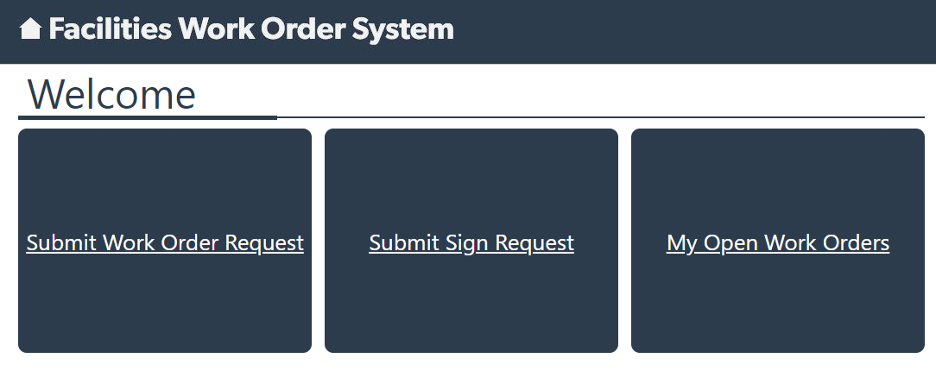 Facilities Management and Information Technology are pleased to announce the launch of the new work order system on Monday, October 26.
Facilities Management and Information Technology are pleased to announce the launch of the new work order system on Monday, October 26.
The new system has an intuitive and user-friendly interface and offers an improved self-service experience as you can review all the work orders you have submitted, check their status, and add updates. You will also receive emails when changes to your work order are made, keeping you informed of what is happening with your work order.
The system will be available through the my.scranton portal:
- Faculty and staff will access the work order system on the Employee tab. Under Employee Links, select Facilities Management and click on the Create/Review Work Order link.
- Resident Assistants will be able to access the system on the Students tab, under Student Links. Select Student Resources and click Submit a Work Order.
Learn How To Use The New System
(authentication required to access these resources)
- Watch the video tutorial
- Review the print instructions
- Attend a Zoom training session: Information technology will be hosting several training sessions that will demonstrate how you can enter, modify and review work orders. Register to attend. Zoom links will be emailed the day before the event.
* Wednesday, October 21 at 3 p.m.
* Friday, October 23 at 10 a.m.
* Monday, October 26 at 2 p.m.
* Thursday, October 29 at 9 a.m.
