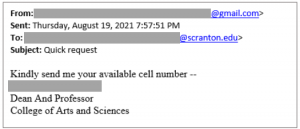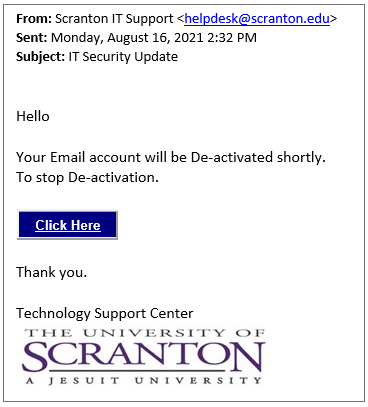The Visix/AxisTV Digital Signage solution provides our campus with an easy way to broadcast information to engage students, faculty, staff and visitors throughout various strategic campus locations. During this academic year, IT will be upgrading our Digital Signage players, which will require a software update. We are currently reviewing the upgrade requirements, as well as creating training sessions and materials in order to upgrade this service with minimal disruption. The various departments that maintain Digital Signage content will be contacted to schedule this upgrade.




 IT will be removing access to the Xythos client (Royal Drive or R: drive) from all Windows computers in the coming weeks. If you are still scanning from your multi-function device to Royal drive, you can access your scanned files by going to royaldrive.scranton.edu from any browser.
IT will be removing access to the Xythos client (Royal Drive or R: drive) from all Windows computers in the coming weeks. If you are still scanning from your multi-function device to Royal drive, you can access your scanned files by going to royaldrive.scranton.edu from any browser.
 The 2020–21 global chip shortage is an ongoing crisis in which the demand for integrated circuits is greater than the supply. The chips are often called semiconductors or microchips and function as the brains of our electronics. This shortage is impacting more than 169 industries and has led to major shortages for most electrical devices. There are chips in nearly everything electric you own, from your phone to your computer to your car. There are even chips in items you wouldn’t expect, such as your washing machine, electric toothbrush and refrigerator.
The 2020–21 global chip shortage is an ongoing crisis in which the demand for integrated circuits is greater than the supply. The chips are often called semiconductors or microchips and function as the brains of our electronics. This shortage is impacting more than 169 industries and has led to major shortages for most electrical devices. There are chips in nearly everything electric you own, from your phone to your computer to your car. There are even chips in items you wouldn’t expect, such as your washing machine, electric toothbrush and refrigerator.