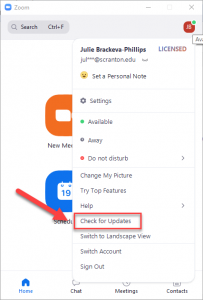Zoom has announced a security update for the Zoom client on all major devices (Mac, PC, iPhone, Android, etc.). The latest version (released on November 28, 2021 version 5.8.6) of the Zoom software patches a vulnerability.
We recommend that all Zoom users check for a software update anywhere Zoom is installed. Any client below 5.8.4 must be upgraded.
How To Update Zoom
Zoom provides a pop-up notification when there is a new mandatory or optional update within 24 hours of logging in.
If you already have the Zoom desktop client installed:
* Sign in to the Zoom desktop client (type Zoom in the Search bar on a PC, and Launchpad or Finder>Applications on a Mac)
* Click your profile picture
* Click Check for Updates
* Follow the prompts to complete the update
On a mobile device, check the app store for updates.