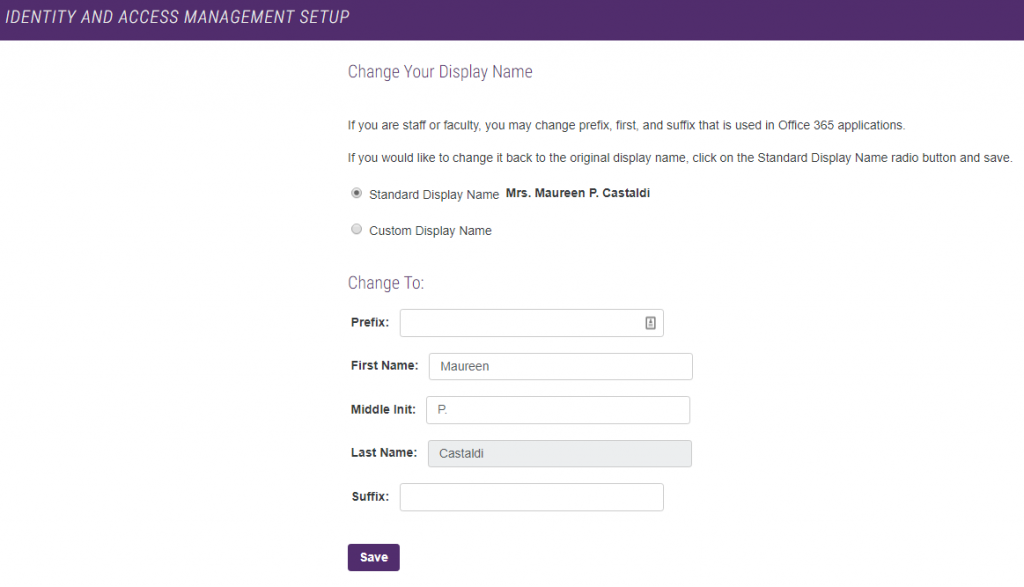For each student, faculty and staff member at the University, if provided, the entire name is collected and stored. In addition to the first, middle, and last names, a name prefix and suffix may also be stored. Name prefixes are typically Dr., Mr., Mrs., Ms., and a name suffix may be Jr., Sr., to name a few.
For some time, there has been a service available to faculty and staff members to adjust their Office 365 Display Name. This name displays in the Office 365 address book and also in the sender/receiver fields. Faculty and staff can modify name fields, except their last name. Due to several requests by students, there is added functionality to allow students to remove their name prefix from the Office 365 Display Name.
Please note that the process for Office 365 Display Name is different from the Preferred Name service available to students through the Change of Bio-demographic Information Form managed by the Office of the Registrar & Academic Services, and faculty/staff through the Human Resources Data Change Form.
How do I adjust my name?
To adjust your Office 365 Display Name:
- Log into my.scranton with your credentials.
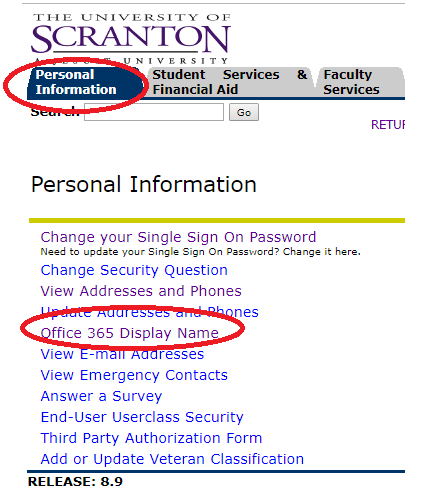
- On the Home tab, click on the Self-Service link.
- Select Personal Information.
- Then Office 365 Display Name.
- Select your default name, or edit your name in the additional text box. Your display name must contain your last name.
- Click Save.
- A green box at the top of the page will confirm when the change has been recorded.