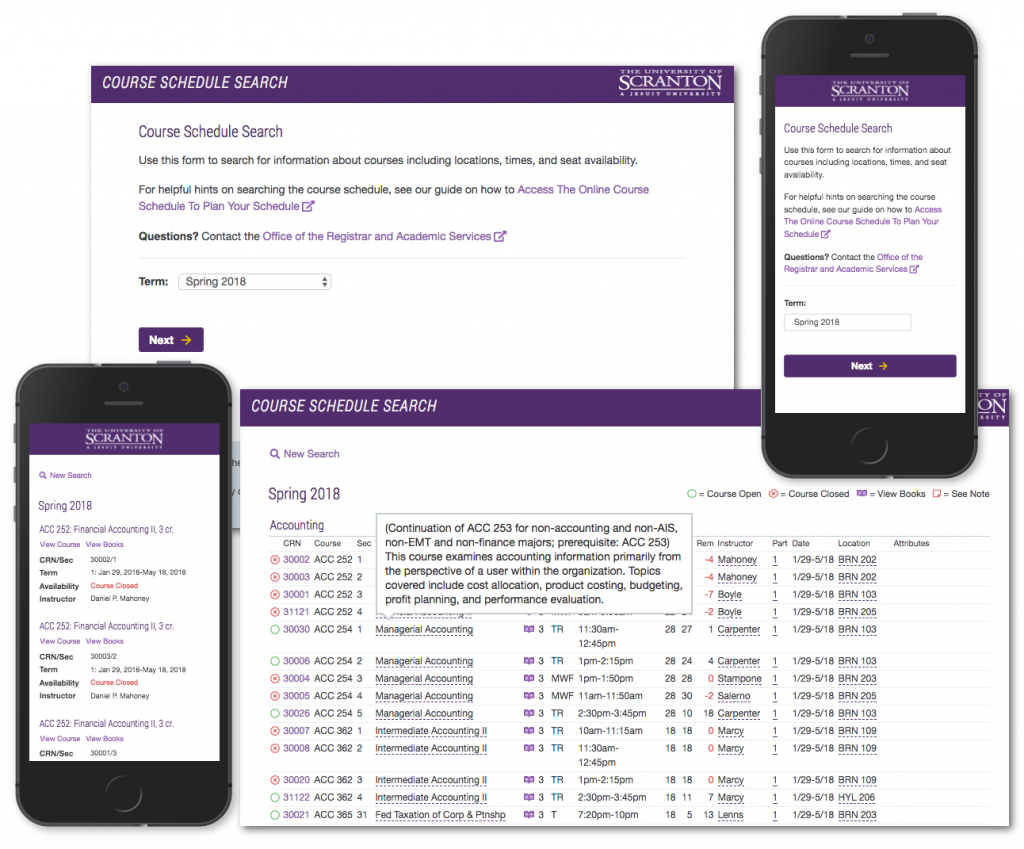Classrooms & Teaching Spaces
This year we have refreshed the switching and control technologies in the following rooms: LSC 114, 116, 118, 123, 125, 126, 127, 141, 212, 226, 325 and 326. Throughout 2018 and 2019, we will work to upgrade more classrooms in LSC.
As a reminder, our classroom database contains details and instructions for each of the mediated spaces. A link for the classroom database can be found on the www.scranton.edu/techsupport website. The classroom database is only accessible while on campus. Faculty can obtain assistance for any of our mediated facilities by contacting the Technology Support Center at 570-941-HELP.
Office computers
Over the summer months, the Microsoft Windows operating system and many third party applications (Firefox, Flash, Java, Adobe, etc.) received security patches through KBOX or Microsoft update.
If you have not used your computer over the summer, these updates will automatically begin to download to your system when you turn it on. As the critical patches are installed, machines may experience a temporary decline in performance.
IT advises faculty to take this into consideration and allow time for the updates to take place.
Lab/Classroom computers
Many device updates were completed in computer labs:
– KSOM (14 new PC’s, 70 zero clients)
– Library (1 Mac, 1 PC, 105 zero clients)
– Communications (6 new Macs)
– Chemistry (4 new PC’s)
– Psychology (2 new PC’s)
– Physics (4 new PC’s)
Mojave
The latest MacOS, Mojave, is coming this Fall. This is the last MacOS release that will support 32-bit applications. If you are running 32-bit applications, now is a good time to start looking for alternatives. If you aren’t sure, we can help.
 Computers for full-time faculty are currently being deployed and our goal is to have them completed before the end of the Fall semester. Full-time faculty are on an automatic four year replacement cycle for their primary computer, which allows IT to be inclusive and attentive to all our full-time faculty’s needs.
Computers for full-time faculty are currently being deployed and our goal is to have them completed before the end of the Fall semester. Full-time faculty are on an automatic four year replacement cycle for their primary computer, which allows IT to be inclusive and attentive to all our full-time faculty’s needs.

 Two Step Login
Two Step Login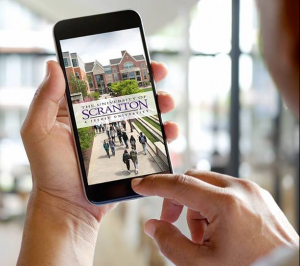
 Royal IT Support
Royal IT Support