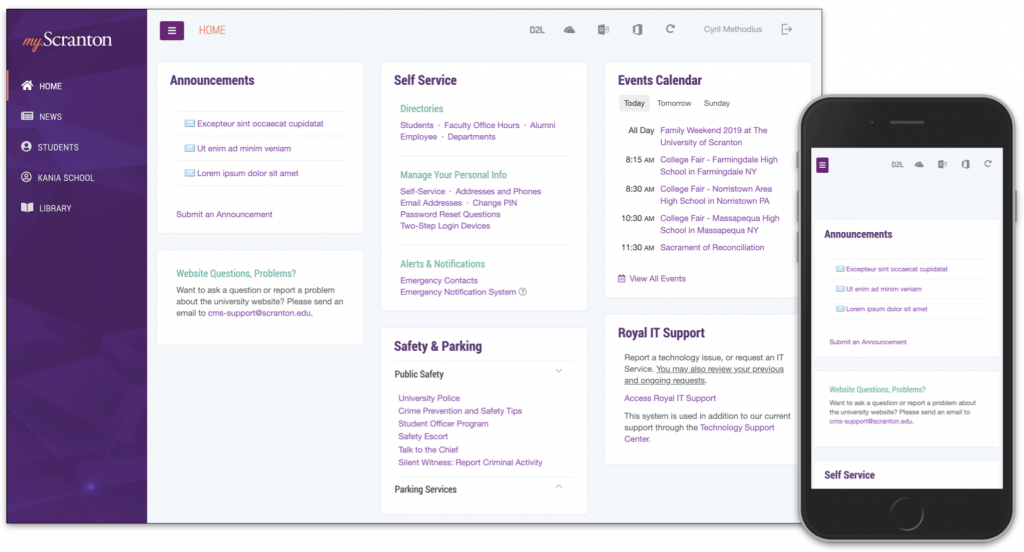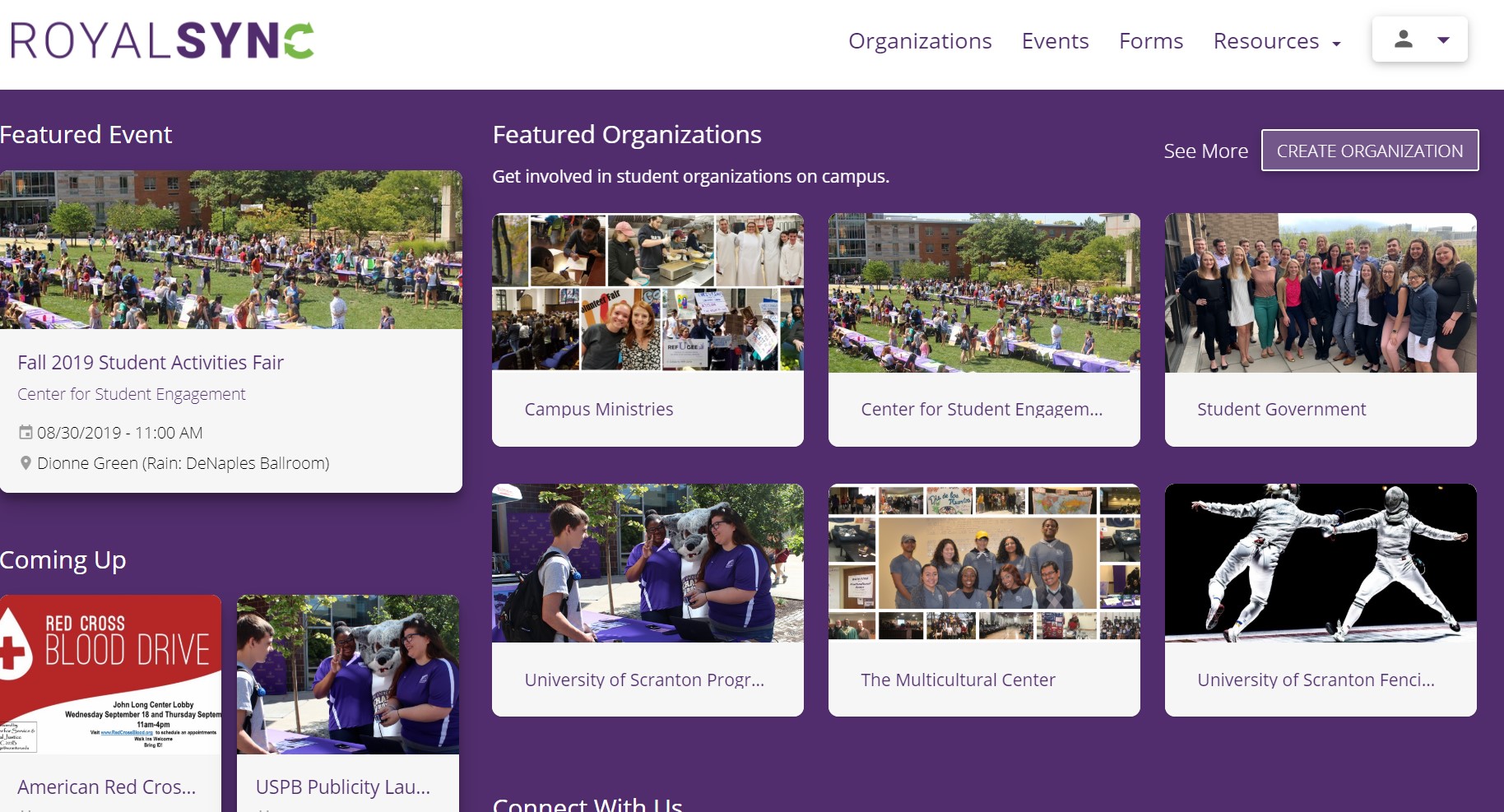Although the My.Scranton portal was designed to let our campus constituents access information quickly and easily, it has – over numerous years – expanded to a vast repository of information which can seem quite daunting at times. Wouldn’t it be nice if you could simply click and drag pertinent information on a dashboard for quick access? Would a search box be helpful to help you locate services you don’t often use?
Ellucian Experience, our new cloud based platform, promises to make finding information easy by providing all users with a customizable dashboard and responsive design allowing for quick access of real-time data. The platform is designed to be simple and intuitive, requiring minimal training and support.
Our updated portal will give students, staff and faculty the ability to select specific content and place it, in the form of information cards, on their dashboard for quick access. As an example, a student can choose to place grades, classes, schedules, Financial Aid, and library information at the top of their dashboard. In addition, we will be able to leverage the Ellucian Experience platform to make campus-wide announcements or targeted announcements based on user persona (e.g., students, faculty or staff). This will ensure that no pertinent information is missed.
Information Technology will continue to add new cards for core Banner functions to the portal as they are released by Ellucian. More information and training sessions will be developed as we get closer to launching our new platform. My.Scranton is currently hosted on the Ellucian Luminis and Mobile platforms, which will discontinue its updates and support in June 2024.
Video: Tour the Ellucian Experience.
Here is a sneak peek:
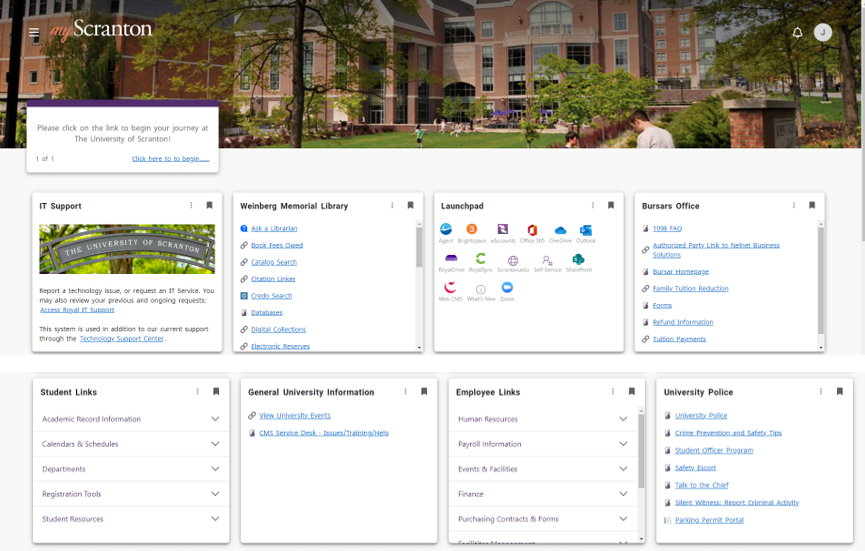



 With the advent of any new operating system there is always the potential that problems may occur. Vendors work diligently with the OS manufacturer in order to ensure that their software is ready from the moment the new OS is released.
With the advent of any new operating system there is always the potential that problems may occur. Vendors work diligently with the OS manufacturer in order to ensure that their software is ready from the moment the new OS is released. AWS Educate, Amazon’s cloud-based web services platform geared specifically towards educational institutions, has made its debut at the University of Scranton as part of a pilot for the new Data Science Concentration.
AWS Educate, Amazon’s cloud-based web services platform geared specifically towards educational institutions, has made its debut at the University of Scranton as part of a pilot for the new Data Science Concentration.