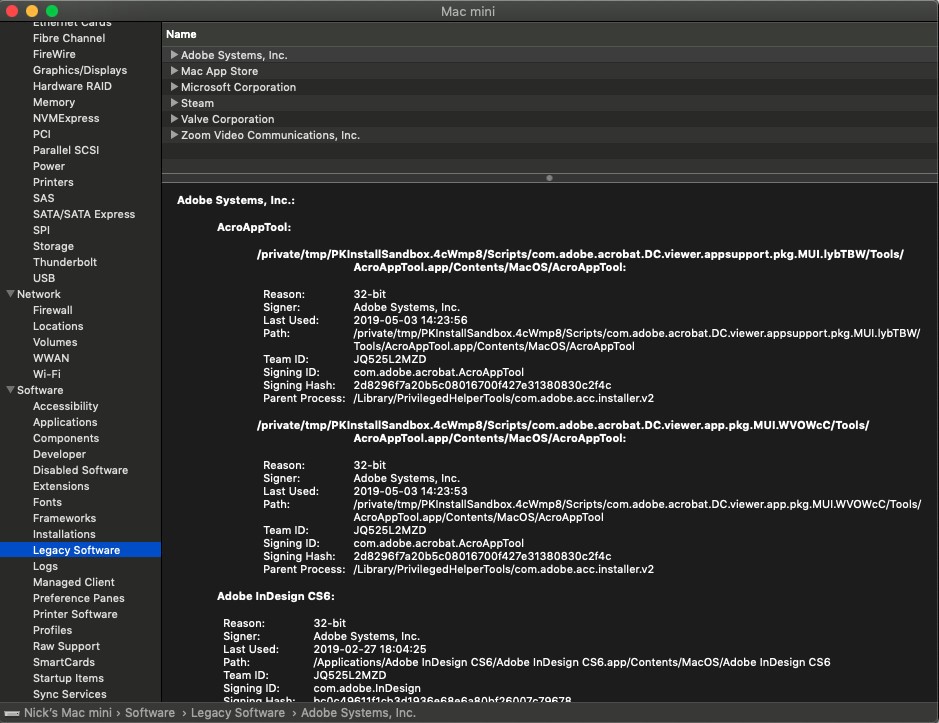Since macOS Catalina is the first Apple operating system that will no longer support 32-bit applications; Apple has provided a way to identify the software that will no longer run when upgrades.
In order to find these applications follow these steps:
- Click on the Apple logo on the top left of the screen
- Select About This Mac
- Click on the System Report button
- Scroll down the left pane to the Software section and select Legacy Software
Only 32-bit software that is no longer supported by Catalina will show up in this section. If the software that shows up here is important to you, you might consider postponing your upgrade.
If you have software you know to be 64-bit but shows up on this list it means that the software has 32-bit components that cannot be guaranteed to work or work properly under Catalina.
If you have legacy software that is essential to you, you might consider contacting the vendor to find out if or when they will have a Catalina compatible version and what you should do in order to obtain it.