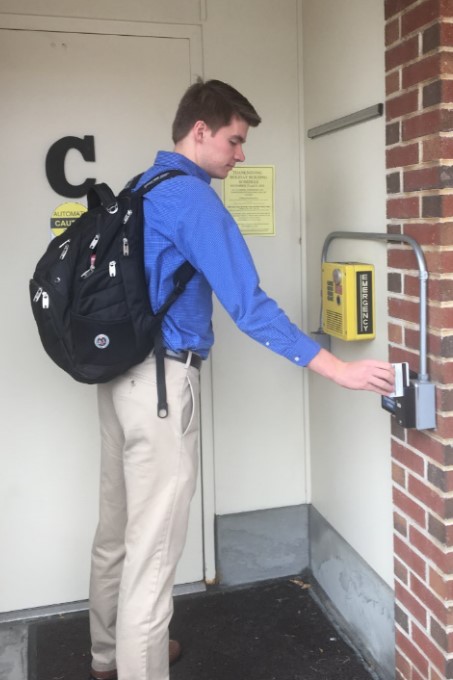 The University’s ability to prepare for and mitigate an emergency always remains a priority. In the event of an emergency, University Police will activate the Emergency Notification System once it has been confirmed that there is any significant emergency or dangerous situation. Then we think, what next?
The University’s ability to prepare for and mitigate an emergency always remains a priority. In the event of an emergency, University Police will activate the Emergency Notification System once it has been confirmed that there is any significant emergency or dangerous situation. Then we think, what next?
It was in October, 2015 when a shooting occurred at Umpqua Community College. The suspect went from one building to the next, as we watched those events unfold live on CNN. The reporter asked, how the suspect could continue to enter buildings, when surely Umpqua was in lockdown. Probably at a secondary school where there is typically a single building that would be easy. But we recognized on an open college campus, that’s not always so easily done, especially with so many buildings. Back then, facilities manually unlocked and locked all the doors. And in an emergency could we really expect staff to start manually locking doors, and how long might that take? Consequently, we recognized the importance of implementing some measures to prevent what happened at Umpqua.
So in 2017, University Police, Facilities and IT embarked on a project to be able to remotely control all doors through the Blackboard Transact system. Now with the click of a mouse, most exterior doors can be put into “Royal Card Access Only” or in an extreme situation, a total lockdown. Educating the University Community on how these systems work during an emergency is an ongoing effort.
On any evening or weekend, access to all buildings requires your Royal Card. Should something happen either on or off-campus, we may decide it would be safer to control who has access to our buildings. We can now control access immediately through Blackboard Transact by requiring everyone to use their Royal Card to enter a building. We’ve decided to call this state, “Royal Card Access Only”. This isn’t a lockdown. Typically, classes and all university business would continue as scheduled, unless we decide otherwise. It’s important to recognize that we could be in this controlled state, for hours or even days depending on the situation. Or depending on the incident or threat, we could direct everyone to take shelter by staying inside. If you found yourself outdoors, you would be directed to seek shelter in the nearest building, which would be communicated through our Emergency Notification System.
Depending on the situation we may decide we must go into a “Total Lockdown” where all exterior doors would be locked, and Royal Card access would not be available. Certainly, we’d prefer to give our community the ability to quickly enter a building, therefore this would have to be for an extreme situation where perhaps a suspect has compromised our security system and possess a Royal Card. The strategy is to keep those who are already in a building safe. If you were in a building and in a safe location, you would stay where you are. If you’re not in a building you should immediately leave the area and seek safe shelter off campus, and not return until an all clear is given.
University Police continue to offer our Emergency Response/Active Shooter training. We’ve now incorporated these access control procedures into that presentation. You can also go onto our webpage to learn more, or reach out directly us by calling 570-941-7888 or stopping by in the Parking Pavilion.
Written by Donald Bergmann, Chief of Police at The University of Scranton

 Microcomputer budget forms for academic and administrative computer requests for FY19/20 will be emailed to department heads in February and will be due back to IT early March 2019. In light of limited budgetary resources, the evaluation and prioritization of these technology requests will focus on providing efficiencies in the administrative and academic areas.
Microcomputer budget forms for academic and administrative computer requests for FY19/20 will be emailed to department heads in February and will be due back to IT early March 2019. In light of limited budgetary resources, the evaluation and prioritization of these technology requests will focus on providing efficiencies in the administrative and academic areas. In collaboration with the Library, the Division of Information Technology asked the University community to provide feedback on its services. The survey was conducted last February through March, 2018. The survey was administered to undergraduate students, graduate students, faculty and staff.
In collaboration with the Library, the Division of Information Technology asked the University community to provide feedback on its services. The survey was conducted last February through March, 2018. The survey was administered to undergraduate students, graduate students, faculty and staff. Over the past year, the Planning & Institutional Effectiveness and Information Technology units have been working together to develop a replacement technology for the longstanding electronic Annual Report System. Drawing from prior assessments of the system, and feedback gathered through a pilot phase this fall, the new SharePoint-based tool will enable users to more easily submit, share and archive information and documents related to planning and continuous improvement. In addition to ease of usage, the new system is designed to enhance transparency, accountability, and data-informed decision-making. The system will also streamline resource request processes.
Over the past year, the Planning & Institutional Effectiveness and Information Technology units have been working together to develop a replacement technology for the longstanding electronic Annual Report System. Drawing from prior assessments of the system, and feedback gathered through a pilot phase this fall, the new SharePoint-based tool will enable users to more easily submit, share and archive information and documents related to planning and continuous improvement. In addition to ease of usage, the new system is designed to enhance transparency, accountability, and data-informed decision-making. The system will also streamline resource request processes.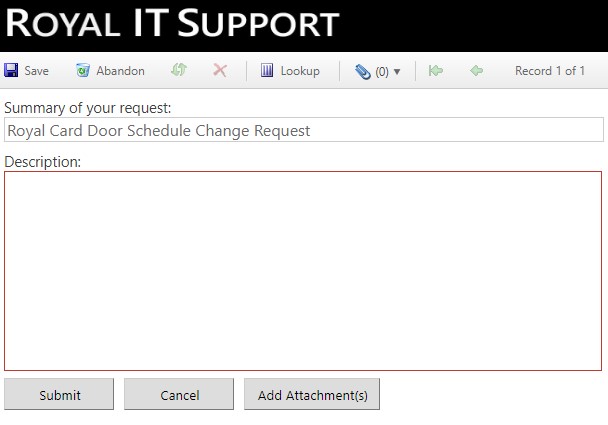 The community was a large focal point while developing a plan for building access control during emergencies, and time was well-spent in reviewing each entrance and exit of every building on campus. After ensuring that our campus residence buildings were properly equipped to be able to manage door access during an emergency on campus, we spent the better part of 2017 completing access control throughout academic and administrative buildings. The goal was to meet convenience with security.
The community was a large focal point while developing a plan for building access control during emergencies, and time was well-spent in reviewing each entrance and exit of every building on campus. After ensuring that our campus residence buildings were properly equipped to be able to manage door access during an emergency on campus, we spent the better part of 2017 completing access control throughout academic and administrative buildings. The goal was to meet convenience with security.

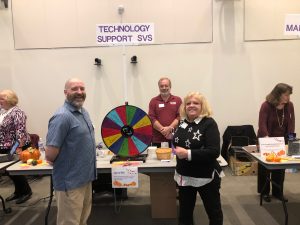


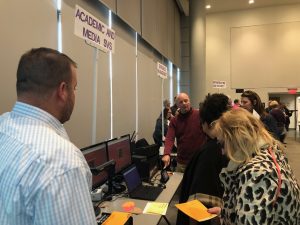

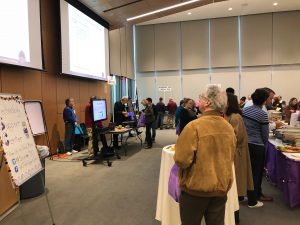

 t the end of the Fall semester, Academic and Media Services will be upgrading five classrooms in the Loyola Science Center. The rooms included in the upgrade are 233, 333, 334, 433 and 437. The rooms will be receiving a full-scale upgrade that will include removing the equipment from the closets and putting it in the podiums where possible. All A/V components, including the projector(s), switcher, controllers and cabling will be replaced. All rooms will get an updated program that will be more user friendly and intuitive than what is currently in place. All upgrades will be completed by the start of the Spring semester.
t the end of the Fall semester, Academic and Media Services will be upgrading five classrooms in the Loyola Science Center. The rooms included in the upgrade are 233, 333, 334, 433 and 437. The rooms will be receiving a full-scale upgrade that will include removing the equipment from the closets and putting it in the podiums where possible. All A/V components, including the projector(s), switcher, controllers and cabling will be replaced. All rooms will get an updated program that will be more user friendly and intuitive than what is currently in place. All upgrades will be completed by the start of the Spring semester.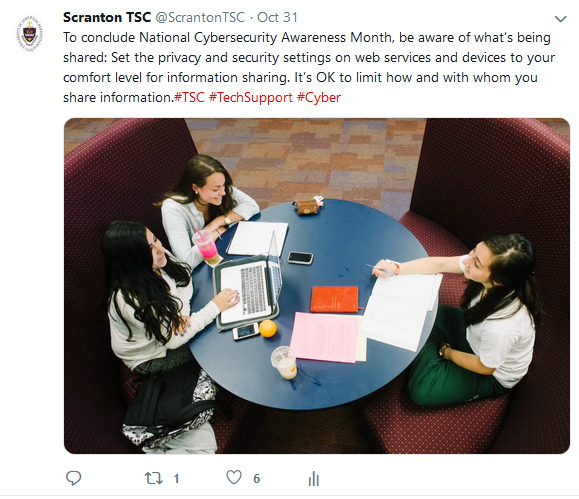 Subscribing to our social media entities is a great way to receive timely updates concerning our services. Likewise, follow us online for advice and tips to become a safer online citizen. Furthermore, get to know our best and brightest student consultants on our recurring “Consultant’s Corner” segment!
Subscribing to our social media entities is a great way to receive timely updates concerning our services. Likewise, follow us online for advice and tips to become a safer online citizen. Furthermore, get to know our best and brightest student consultants on our recurring “Consultant’s Corner” segment!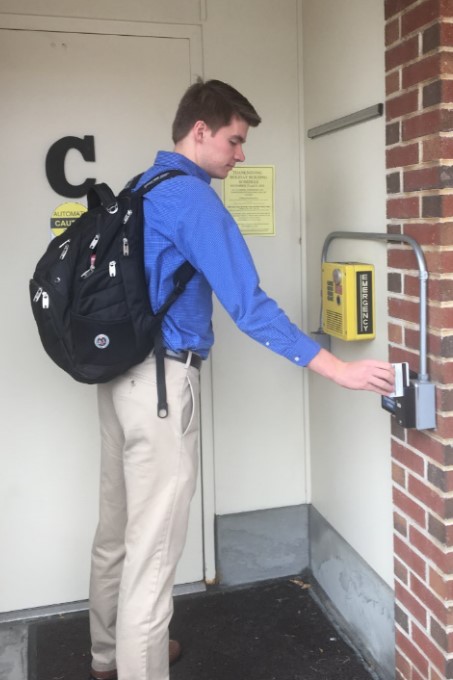 The University’s ability to prepare for and mitigate an emergency always remains a priority. In the event of an emergency, University Police will activate the Emergency Notification System once it has been confirmed that there is any significant emergency or dangerous situation. Then we think, what next?
The University’s ability to prepare for and mitigate an emergency always remains a priority. In the event of an emergency, University Police will activate the Emergency Notification System once it has been confirmed that there is any significant emergency or dangerous situation. Then we think, what next?