 Making a difference to help the environment doesn’t have to be difficult. Just a few small changes at home and work will reduce our greenhouse gas emissions. Here are a few tips to get you started:
Making a difference to help the environment doesn’t have to be difficult. Just a few small changes at home and work will reduce our greenhouse gas emissions. Here are a few tips to get you started:
- Turning your monitor off after 20 minutes of inactivity
- Shut your computer down when you leave for the day
- The greenest paper is no paper at all, so keep things digital
- The more you do online, the less you need paper
- Keep files on computers instead of in file cabinets (use Royal Drive for documents that need encryption or the ERP Systems Imaging System – contact the Technology Support Center for more information)
- Review documents onscreen rather than printing them out
- Use double-sided printing whenever possible
- Print in draft mode to conserve ink: It will generally lighten the shade, but you’ll still be able to read your copy clearly
- Distribute memos, manuals, minutes, policies (documents) via email: Instead of printing out memos for distribution, email them and let employees decide whether or not they wish to print them
- Reduce your margin settings so that your printer uses less paper
- Send emails instead of paper letters
- Printers, scanners, and other peripherals that are only used occasionally can be unplugged until they’re needed
- Turn off lights in spaces that are unoccupied
- Bring your lunch to work in reusable containers is likely the greenest (and healthiest) way to eat at work
Resources:
- Treehugger, T. (n.d.). 10 ways to green your work ethic. Retrieved April 20, 2016, from http://www.treehugger.com/htgg/how-to-go-green-at-work.html
- 10 Awesome Going Green Tips At Work – Sustainable Business Toolkit. (2012). Retrieved April 20, 2016, from http://www.sustainablebusinesstoolkit.com/10-going-green-tips-at-work/

 When: Saturday, May 7, 2016 from 10:00 a.m. – 2:00 p.m.
When: Saturday, May 7, 2016 from 10:00 a.m. – 2:00 p.m.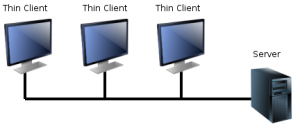
 An electronic signature, as defined by the US E-SIGN Act, is “an electronic sound, symbol, or process, attached to or logically associated with a contract or other record and executed or adopted by a person with the intent to sign the record.”
An electronic signature, as defined by the US E-SIGN Act, is “an electronic sound, symbol, or process, attached to or logically associated with a contract or other record and executed or adopted by a person with the intent to sign the record.”