 As it was introduced in the August edition of the IT Matters, the Division of Information Technology has been focusing on redefining how our division communicates with our campus. We understand that news and announcements can easily get lost on our active campus. Our goal is to improve our campus communications with regard to crafting messages that our audiences can relate to.
As it was introduced in the August edition of the IT Matters, the Division of Information Technology has been focusing on redefining how our division communicates with our campus. We understand that news and announcements can easily get lost on our active campus. Our goal is to improve our campus communications with regard to crafting messages that our audiences can relate to.
We implemented a communications plan that details our communication strategies for planned and unplanned outages, IT initiatives, and ongoing communications. We have built a matrix to address how to communicate based on the following criteria;
- Impact of Change/Outage (campus-wide, isolated, internal)
- When notifications should be sent
- How communications should be sent
- Definition of which systems are campus-wide, isolated and internal
For example:
We have defined a planned outage as necessary interruptions in customer services. These interruptions are necessary in order for IT to implement changes or perform system testing. In this case, based on our matrix:
- if the downtime affects the entire campus (such as outages with our network, ERP, Portal Services, Phones, LMS, Virtual Labs, Email, Royal Drive, Royal Card, POS, Cable TV, scranton.edu website), we plan to communicate with the entire campus through email and the status.scranton.edu webpage a minimum of five business days or more in advance.
- if the outage is isolated and affects a specific group of individuals (CMS, Digital Signage, Library Printing, Workflow, QA/DEV Environments, Imaging, classroom technology), we plan to communicate only with those affected through email and the status.scranton.edu webpage a minimum of five business days or more in advance.
During the development of this plan, we identified the need to create a central place where outages were posted. We created a service status webpage , that offers an up-to-date report of the operational state of campus IT services at the University. Visit and bookmark the website: status.scranton.edu.
We have been using our communications plan since August. We anticipate that some minor modifications might be necessary as we receive feedback from students, faculty and staff.

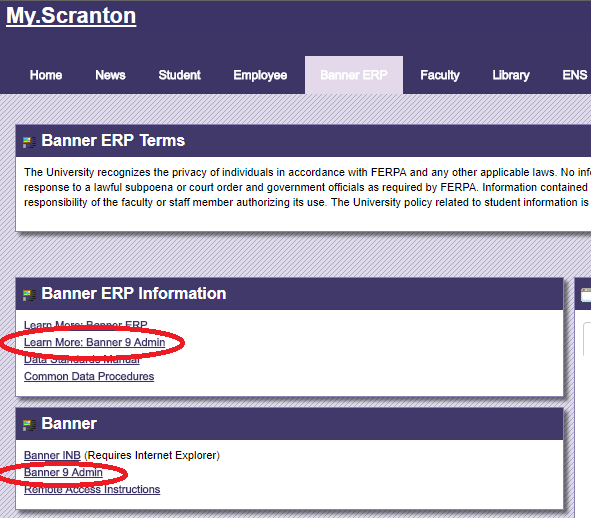

 Please join the Division of Information Technology for a town hall meeting on Tuesday, November 28. The meeting will be from 12 p.m. to 1 p.m. in Brennan Hall 509.
Please join the Division of Information Technology for a town hall meeting on Tuesday, November 28. The meeting will be from 12 p.m. to 1 p.m. in Brennan Hall 509.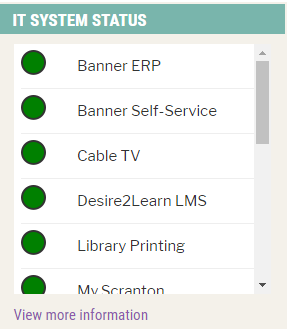
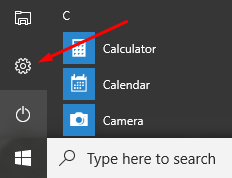
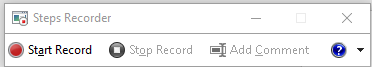

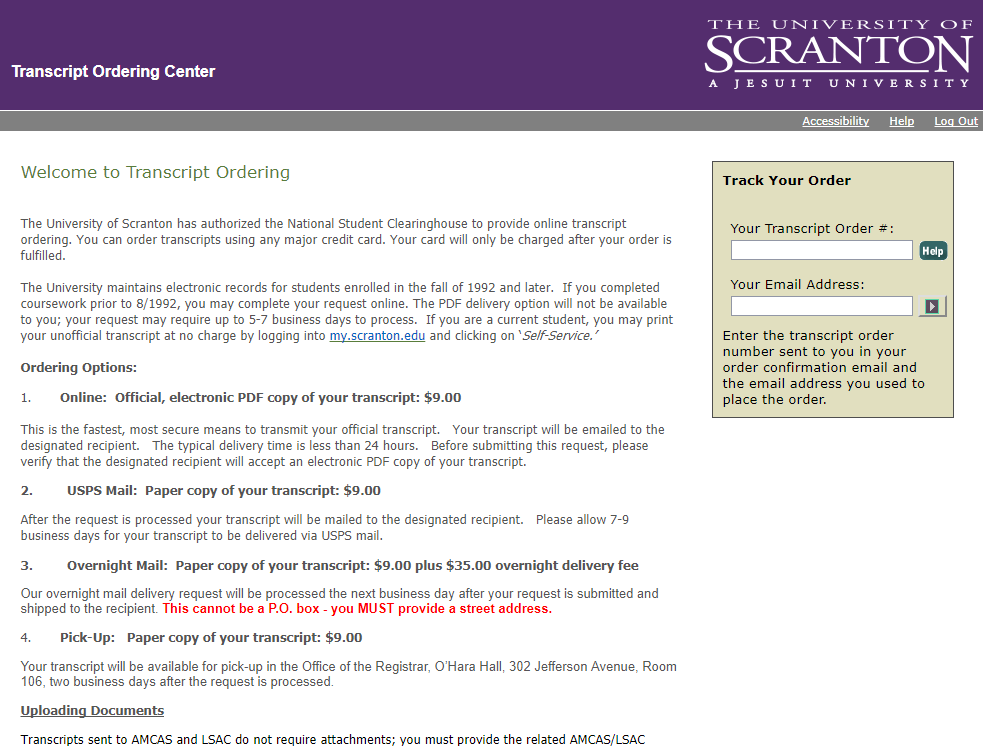 The Office of the Registrar and Academic Services is pleased to announce the availability of online electronic transcript ordering for current students and alumni.
The Office of the Registrar and Academic Services is pleased to announce the availability of online electronic transcript ordering for current students and alumni.