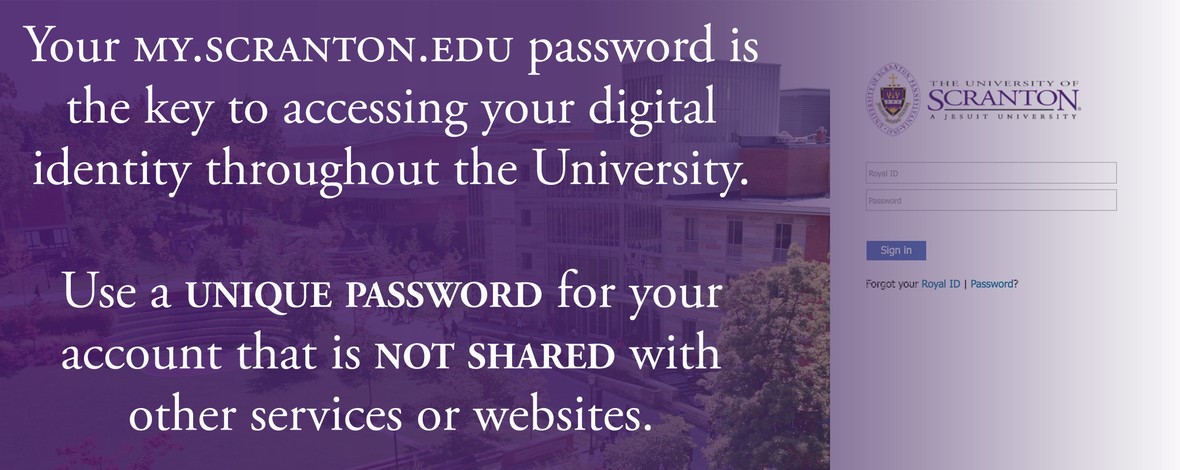As Jim Collins points out in Good to Great, “those who build great organizations make sure they have the right people on the bus and the right people in the key seats before they figure out where to drive the bus.”
As Jim Collins points out in Good to Great, “those who build great organizations make sure they have the right people on the bus and the right people in the key seats before they figure out where to drive the bus.”
Upon my arrival to Scranton, I was greeted with a group of highly technical, committed, hard-working professionals within the division. I was asked to assess the staff resources and the organizational structure to identify gaps in technology service needs provided to the University community. With the assistance of the IT Leadership team, we determined if we had the “right people in the key seats” on the bus.
As a result of those discussions, an organizational realignment was made. Seats on the bus were rearranged. This realignment aims to provide a service-focused organization that highlights the talents of the technical staff within the division, while better meeting the technology needs of the community.
The division has been renamed from Information Resources (IR) to Information Technology (IT). Departments within the division have also been renamed to better align with the services they provide and include the following areas:
- Technology Support Services, Julie Brackeva-Phillips, Manager
Services include the Technology Support Center, IT Training and IT Communications. - Client Services, Deanna Beyrent, Manager
Services include Desktop Management (Physical/Virtual), Computer Labs and Endpoint support (PC/Macintosh/VDI/Mobile). - Academic and Media Services, Jason Wimmer, Manager
Services include Instructional Technology, Media/AV Technology, and Event Support. Staffing will collaborate with CTLE in support of teaching and learning. Additional staffing will support faculty in the classroom and event support with a 12Noon – 8pm schedule and Saturday coverage. - Enterprise Application Services, Cindy Hricko, Manager
Services include ERP Application Support/Reporting, ERP Development and ERP Integration. - Database Management Services, Maureen Castaldi, Manager
Services include Database Management, ERP Framework Management, and Identity & Access Management. - Systems Infrastructure Services, Chris Krall, Manager
Services include Enterprise Servers and Storage, Directory Services and Authentication, Virtualization and Cloud Technologies and Application Support. - Network and Security Services, Calvin Krzywiec, Manager
Services include Network Infrastructure; Security Infrastructure and Telecommunications
This department structure is complimented by divisional support in the areas of project management, IT asset and vendor relations, IT budget, administrative assistance and a technical architect for the division in a re-aligned Associate Chief Information Officer position.
We are hopeful that these changes will, as Jim Collins would say, “take the organization to someplace great.”
By Susan Bowen, Associate Vice President and Chief Information Officer
Collins, J. C. (2001). Good to great: Why some companies make the leap … And others don’t. New York, NY: HarperCollins Publishers.

 Did you know you can have your voice mail messages forwarded to your email as a .wav file so you could listen to the calls from your smartphone?
Did you know you can have your voice mail messages forwarded to your email as a .wav file so you could listen to the calls from your smartphone?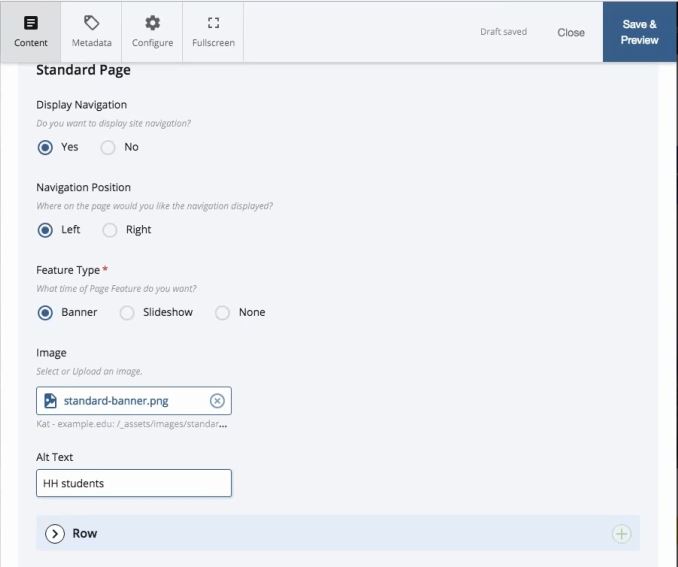 If you have clicked on the pencil icon in the my.scranton portal, then you know what I am referring to when I mention CMS.
If you have clicked on the pencil icon in the my.scranton portal, then you know what I am referring to when I mention CMS.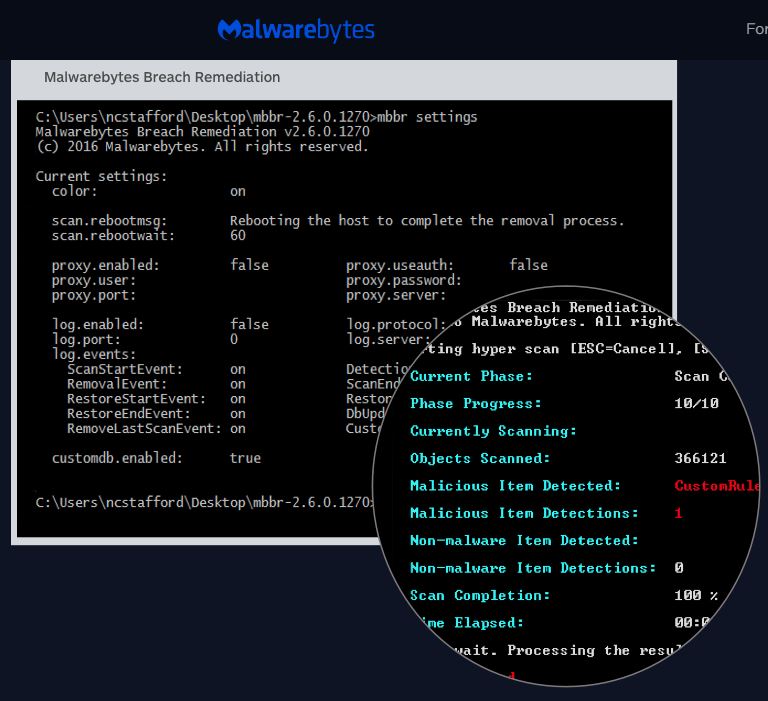
 Computers for full-time faculty are being deployed and our goal is to have them completed before the end of the Fall semester. Staff systems will follow in the Spring. This year, we introduced a major change to the replacement cycle for faculty primary systems. Full-time faculty are now on an automatic four year replacement cycle, which allows IT to be inclusive and attentive to all our full-time faculty’s needs. We would like to remind everyone that due to the high costs of maintaining and replacing desktop equipment, each employee should only have ONE system.
Computers for full-time faculty are being deployed and our goal is to have them completed before the end of the Fall semester. Staff systems will follow in the Spring. This year, we introduced a major change to the replacement cycle for faculty primary systems. Full-time faculty are now on an automatic four year replacement cycle, which allows IT to be inclusive and attentive to all our full-time faculty’s needs. We would like to remind everyone that due to the high costs of maintaining and replacing desktop equipment, each employee should only have ONE system.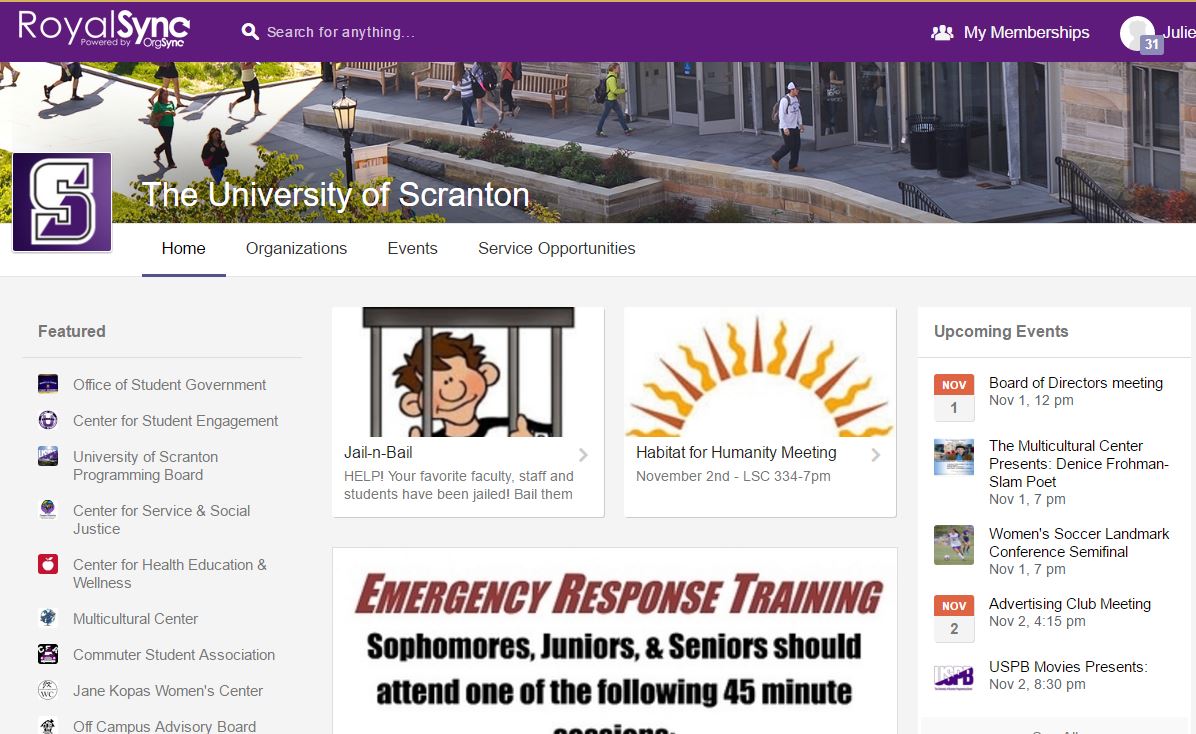 OrgSync, rebranded as RoyalSync at the University, is a campus engagement tool that connects our students to organizations, programs and departments on campus in a private online community. As a member of a club, class or program, students are able to stay informed of campus activities, register for events, swipe to confirm their event attendance and fill out online forms.
OrgSync, rebranded as RoyalSync at the University, is a campus engagement tool that connects our students to organizations, programs and departments on campus in a private online community. As a member of a club, class or program, students are able to stay informed of campus activities, register for events, swipe to confirm their event attendance and fill out online forms.