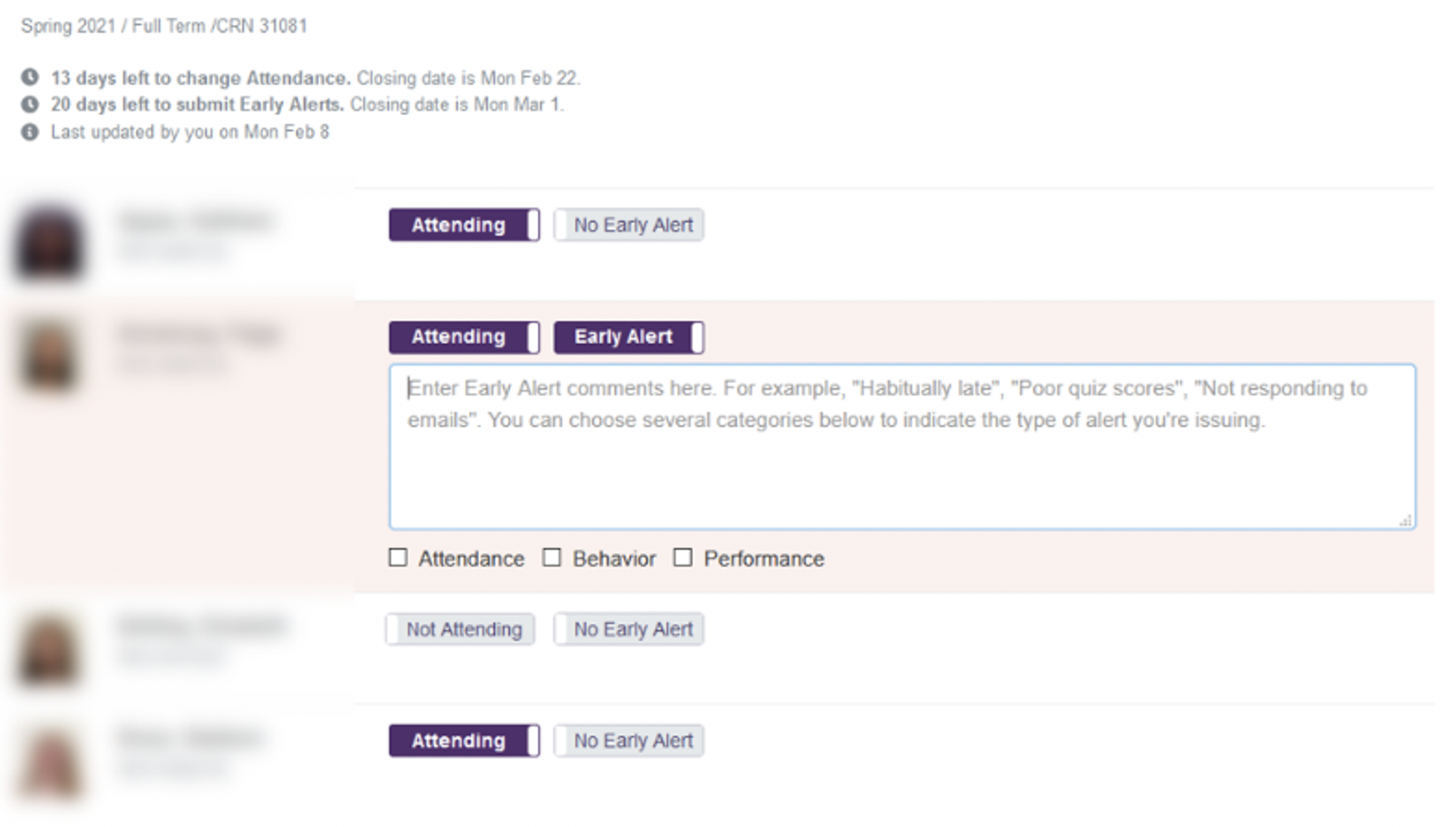 The Office of Student Retention and Completion, in collaboration with the Offices of the Registrar, Information Technology, and the Deans, recently launched a pilot “Student Attendance and Early Alert Application” for the Spring 2021 semester. The pilot program is designed for the early detection of students exhibiting signs of academic distress. Research on student retention supports early identification/intervention programs as high impact activities that positively affect student success. To this end, the custom app, designed by Will Geiger, IT, serves to facilitate communication between faculty, staff, and academic advisors.
The Office of Student Retention and Completion, in collaboration with the Offices of the Registrar, Information Technology, and the Deans, recently launched a pilot “Student Attendance and Early Alert Application” for the Spring 2021 semester. The pilot program is designed for the early detection of students exhibiting signs of academic distress. Research on student retention supports early identification/intervention programs as high impact activities that positively affect student success. To this end, the custom app, designed by Will Geiger, IT, serves to facilitate communication between faculty, staff, and academic advisors.
The pilot comprises representation from all colleges and a cross-section of academic departments. Thirty-five faculty participants from the departments of Accounting, English and Theatre, Health Administration and Human Resources, and Physics and Engineering, agreed to participate in their roles as course instructors. A total of 1,113 students, including graduate and undergraduate, are included in pilot outreach activities. Since early alerts are directed to students’ academic advisors, there are many College of Arts and Sciences faculty advisors in addition to PCPS and KSOM professional academic advisors who are participating in the pilot.
The “Student Attendance and Early Alert Application” is intended to have the following student outcomes:
- Increase student class attendance and participation.
- Improve student engagement with professors and academic advisors.
- Prompt students to share responsibility for their academic success by maximizing use of campus resources.
Dr. Teresa Grettano, Director of the First Year Writing Program, was one of the first faculty members to sign on to the pilot program: “Writing instructors usually encounter students in the vulnerability of their first year, and because of our pedagogical practices and assignment types, students are more likely to express or demonstrate struggles. Students need support and instruction in their transition from high school to college, but many are afraid to ask for it or don’t know that it even exists. The program lets students know there are people across campus interested in their well-being – academic, emotional, financial, spiritual, and otherwise. It is cura personalis in action.”
Dr. Dan West, Chairman and Professor in the Department of Health Administration and Human Resources, is enthusiastic about this new system as it will not only help his students, but also assist with program accreditation efforts. “The accrediting and credentialing organizations in Health Administration and Human Resources stress the importance of academic advising in overall retention efforts by undergraduate and graduate programs. Early detection of student concerns is vitally important for faculty advisors in helping students successfully navigate their academic studies and achieve positive outcomes,” states West. “Our participation in this pilot helps us to meet our criteria for accreditation and gives us information to demonstrate how we help our students.”
Finally, Dr. Harry Dammer, Associate Dean, College of Arts and Sciences, is also an integral partner in the endeavor. Of the initiative, he writes “The CAS Dean’s office is grateful for the faculty who have volunteered for this new initiative and also excited about the work Nick Truncale and Julie Ferguson (Registrar) are doing to improve retention. This issue is of utmost importance in our current financial and enrollment situation.”
If you have any questions about the system, please reach out to Nicholas Truncale, Director of Student Retention and Completion nicholas.truncale@scranton.edu.


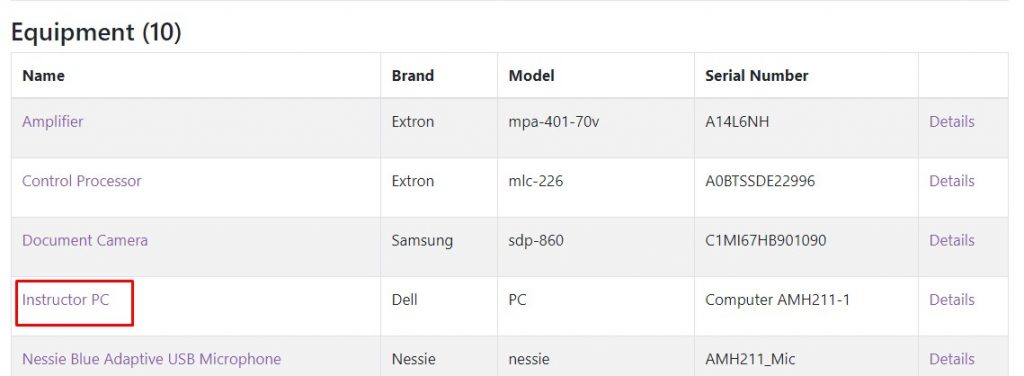
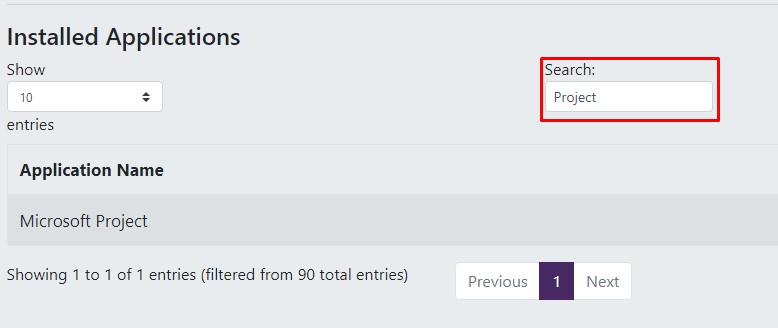 Peruse the
Peruse the 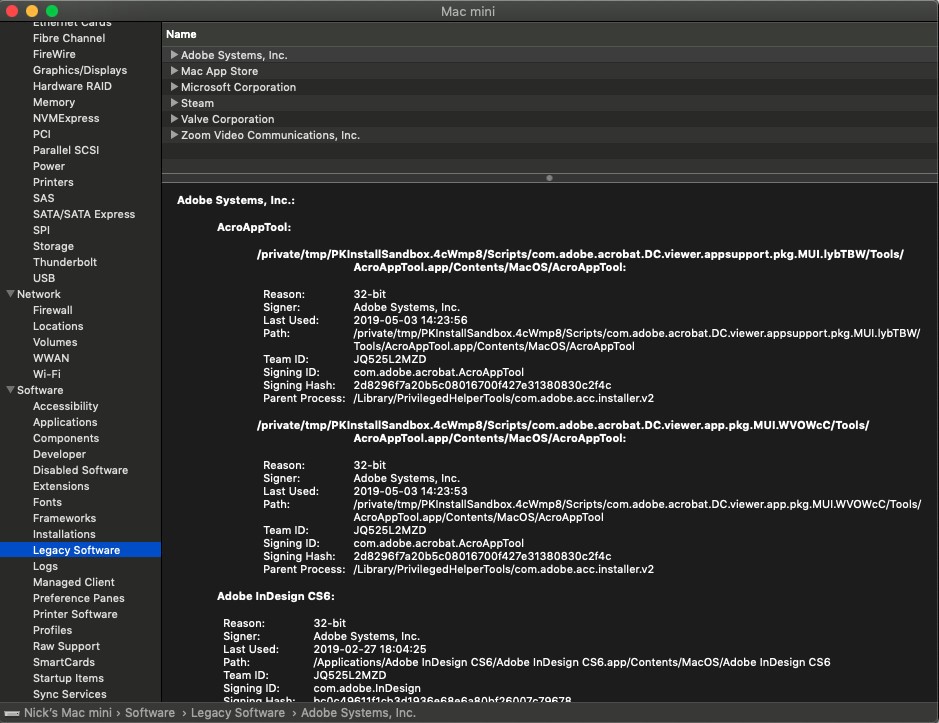
 Last Fall Break, we released a new version of the My.Scranton portal. The new portal has a cleaner and simpler design, better organization of information, and looks great on all devices, including smartphones and tablets.
Last Fall Break, we released a new version of the My.Scranton portal. The new portal has a cleaner and simpler design, better organization of information, and looks great on all devices, including smartphones and tablets. AWS Educate, Amazon’s cloud-based web services platform geared specifically towards educational institutions, has made its debut at the University of Scranton as part of a pilot for the new Data Science Concentration.
AWS Educate, Amazon’s cloud-based web services platform geared specifically towards educational institutions, has made its debut at the University of Scranton as part of a pilot for the new Data Science Concentration. t the end of the Fall semester, Academic and Media Services will be upgrading five classrooms in the Loyola Science Center. The rooms included in the upgrade are 233, 333, 334, 433 and 437. The rooms will be receiving a full-scale upgrade that will include removing the equipment from the closets and putting it in the podiums where possible. All A/V components, including the projector(s), switcher, controllers and cabling will be replaced. All rooms will get an updated program that will be more user friendly and intuitive than what is currently in place. All upgrades will be completed by the start of the Spring semester.
t the end of the Fall semester, Academic and Media Services will be upgrading five classrooms in the Loyola Science Center. The rooms included in the upgrade are 233, 333, 334, 433 and 437. The rooms will be receiving a full-scale upgrade that will include removing the equipment from the closets and putting it in the podiums where possible. All A/V components, including the projector(s), switcher, controllers and cabling will be replaced. All rooms will get an updated program that will be more user friendly and intuitive than what is currently in place. All upgrades will be completed by the start of the Spring semester.