 Your Caller ID may include “SPAM?” for known robocallers since December, 2018. This is an attempt by telecommunications carriers to help their customers determine if the call is valid or not. Scam calls made up a large share of the estimated 4.7 billion robocalls to mobile devices in May, according to YouMail, an app that helps block them. That’s more than double the amount from two years ago. The Federal Trade Commission receives about 10,000 robocall complaints per day.
Your Caller ID may include “SPAM?” for known robocallers since December, 2018. This is an attempt by telecommunications carriers to help their customers determine if the call is valid or not. Scam calls made up a large share of the estimated 4.7 billion robocalls to mobile devices in May, according to YouMail, an app that helps block them. That’s more than double the amount from two years ago. The Federal Trade Commission receives about 10,000 robocall complaints per day.
“We’re all fed up with the tens of billions of illegal robocalls we get every year,” Andrew Smith, director of the FTC’s Bureau of Consumer Protection, said in a statement. Fighting “this scourge remains a top priority for law enforcement agencies around the nation.” Carriers are always improving the algorithm used to determine which calls match the SPAM criteria. However, we will still continue to receive unsolicited calls from spammers/scammers.
The University’s Information Technology Division frequently receives requests to block SPAM or other unwanted calls but we are faced with determining if the phone number is actually valid. The spoofed number may belong to someone who justifiably needs to contact the University so we cannot just simply block all requests for unwanted calls. Normally, the calls cease within a few days.
In an attempt to help, you can register your phone numbers with the “Do Not Call” list by calling 1-800-382-1222 from the phone number you wish to register or by adding the number through www.donotcall.gov. You can also register your personal wireless number to the “Do Not Call” list.
However, if your department is receiving an influx of calls, please contact the Technology Support Center at 570-941-4357 in order to immediately block the number and cease the interruption to your business day. If we determine the spoofed number is valid, we will need to unblock the number after a few business days and set up a time to test to see if the calls begin again.
For additional information on Caller ID Spoofing, visit https://www.fcc.gov/consumers/guides/spoofing-and-caller-id
—
Sources
“FTC, Law Enforcement Partners Announce New Crackdown on Illegal Robocalls.” Federal Trade Commission, 5 July 2019, https://www.ftc.gov/news-events/press-releases/2019/06/ftc-law-enforcement-partners-announce-new-crackdown-illegal.

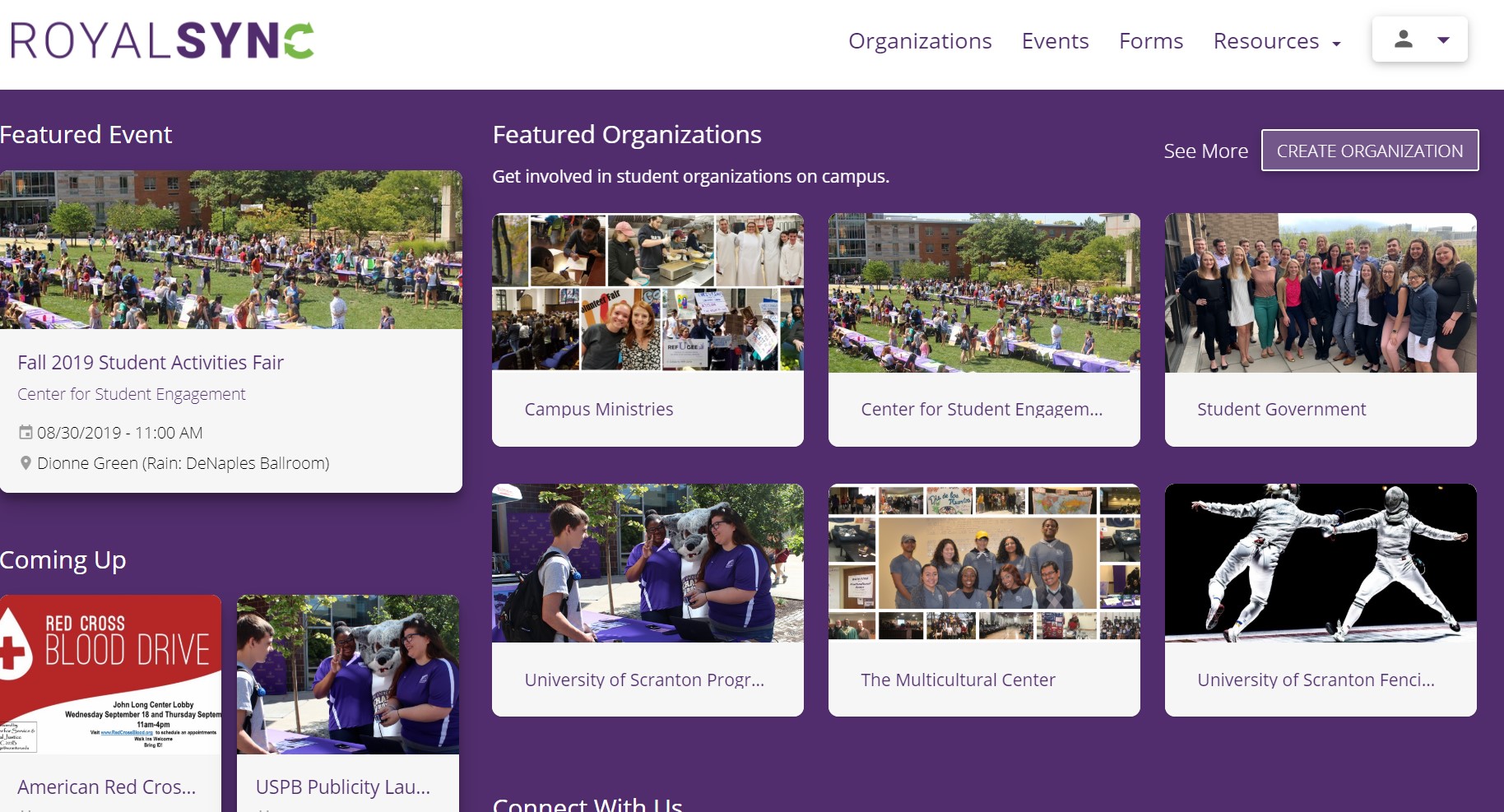
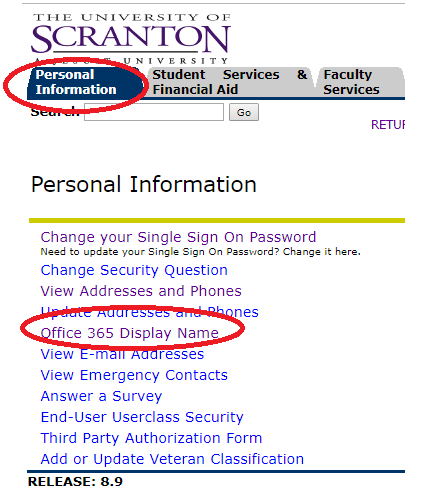
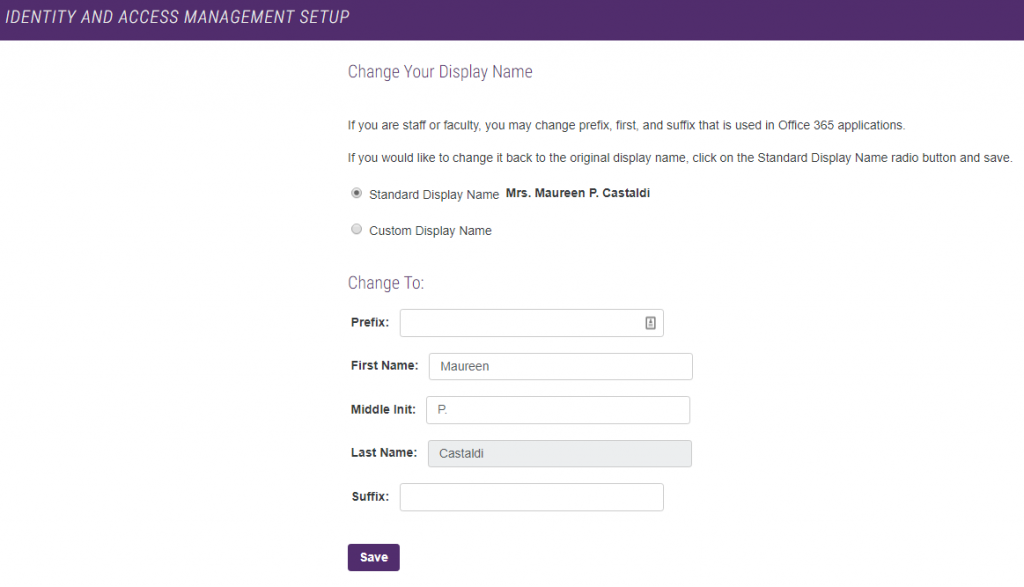
 The University of Scranton is proud to announce the planned implementation of Ellucian DegreeWorks, an easy-to-use, online suite of academic planning tools that assist students and advisors in planning, tracking and auditing academic progress and completion of degree requirements. DegreeWorks is a web-based audit tool that will provide a clear and convenient method for: viewing and tracking requirements for the degree program declared by a student; supporting more timely degree certification by reducing paperwork and manual degree certification checklists; and aiding departments in forecasting course capacity demand. The program compares degree requirements against coursework completed to produce an easy-to-read, online worksheet that displays degree requirements by categories (GE, Major, Minor, Concentration). The University’s decision to adopt DegreeWorks, the most modern educational program planning tool in the higher education marketplace, was highlighted as a strength by the Middle States Peer Review Team in their oral debriefing.
The University of Scranton is proud to announce the planned implementation of Ellucian DegreeWorks, an easy-to-use, online suite of academic planning tools that assist students and advisors in planning, tracking and auditing academic progress and completion of degree requirements. DegreeWorks is a web-based audit tool that will provide a clear and convenient method for: viewing and tracking requirements for the degree program declared by a student; supporting more timely degree certification by reducing paperwork and manual degree certification checklists; and aiding departments in forecasting course capacity demand. The program compares degree requirements against coursework completed to produce an easy-to-read, online worksheet that displays degree requirements by categories (GE, Major, Minor, Concentration). The University’s decision to adopt DegreeWorks, the most modern educational program planning tool in the higher education marketplace, was highlighted as a strength by the Middle States Peer Review Team in their oral debriefing. Cybersecurity, data breach, privacy, phishing attempts– I am sure you are most familiar with these words, as they have been frequently used these past years in our campus presentations, national news reports and articles in industry magazines (just to name a few). The threats these words represent are escalating, complicated and quite frankly too important to dismiss.
Cybersecurity, data breach, privacy, phishing attempts– I am sure you are most familiar with these words, as they have been frequently used these past years in our campus presentations, national news reports and articles in industry magazines (just to name a few). The threats these words represent are escalating, complicated and quite frankly too important to dismiss.
 Microsoft Forms is an online program that lets you easily create surveys, quizzes and polls. It can be used to track meeting or event reservations, collect feedback or gather ideas. Once you have built your form, you can invite others to respond to your form using a link. Built-in analytics are available within the program to evaluate responses as they’re submitted. You can export your form data when needed.
Microsoft Forms is an online program that lets you easily create surveys, quizzes and polls. It can be used to track meeting or event reservations, collect feedback or gather ideas. Once you have built your form, you can invite others to respond to your form using a link. Built-in analytics are available within the program to evaluate responses as they’re submitted. You can export your form data when needed.