What’s In A Word? by Kathy Boock, Tech Support Center Analyst
Have you had the unfortunate experience of a colleague misinterpreting the context to your email or text message? Clear communication is perhaps one of the biggest challenges we face when we aren’t working face to face.
A disadvantage of communicating through either email or text message is that it can’t capture the all-important non-verbal cues of in-person communication. Things like voice inflection, facial expressions and body language significantly affect how someone understands a message’s meaning. A one-word reply may seem annoyed or angry. Humor may be misunderstood or even offensive. A lengthy message may seem rambling and pointless.
Here are some best practice suggestions to keep communication effective even at a distance.
- Determine the best method of communication for the message – Anything complex that might require further explanation should be handled with an email or a phone call.
- Be Concise – if it takes you more than 30 seconds to type it, an email or phone call may be more appropriate.
- Remain Professional – save the cute or funny emojis for your personal texts only.
- Be Clear – Use texts for information that has little room for misinterpretation. Avoid attempts at humor or wit – without a lot of context, your message could get lost in translation.
Keeping these few things in mind may save you from unintended misunderstandings and keep professional relationships positive.

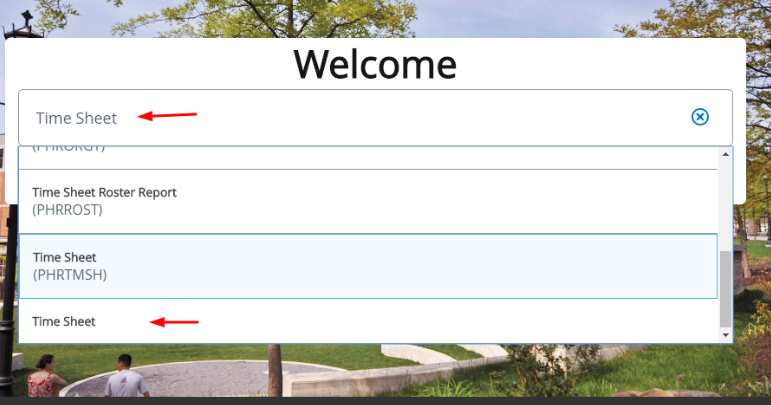
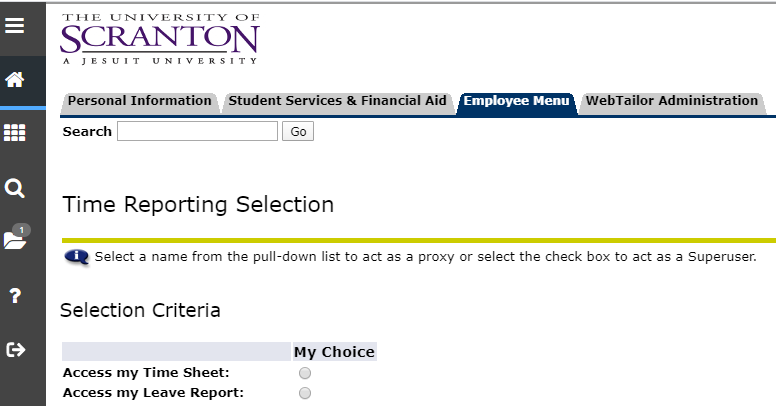
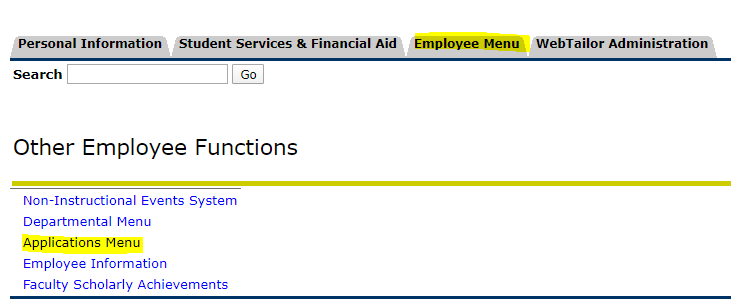
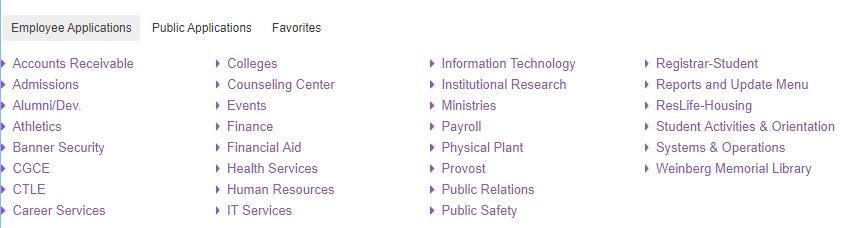
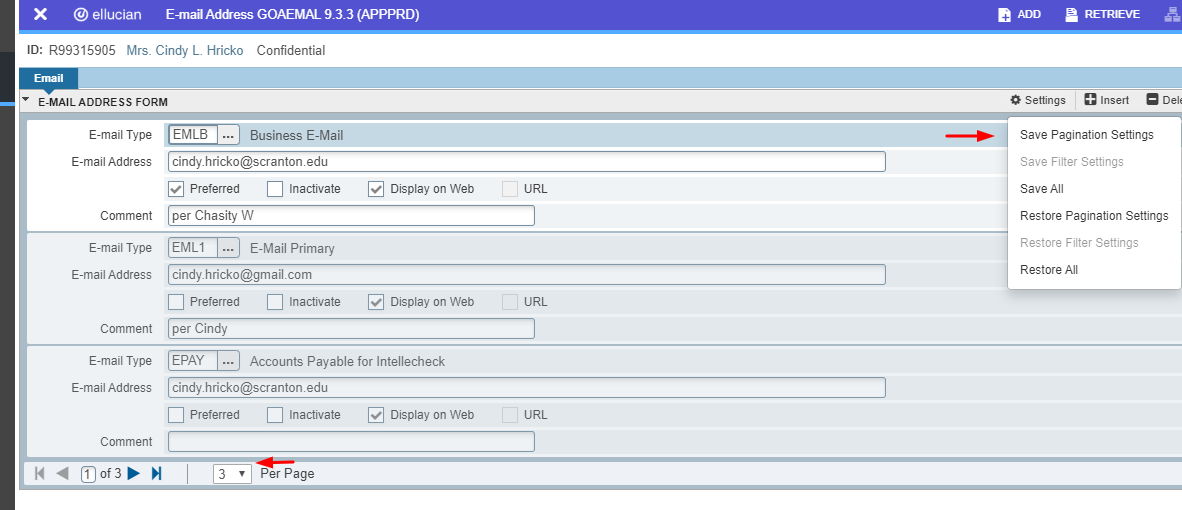
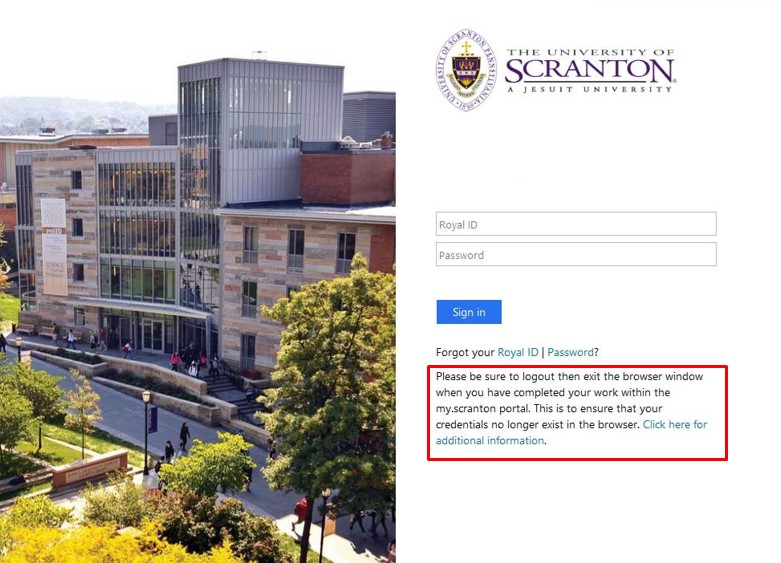 My.Scranton is a web-based portal that provides students, faculty and staff an entry point to key functionality, such as Outlook, SharePoint, Desire2Learn, and Ellucian Banner Self-Service and Administrative applications. Over the Fall semester, a new version of the portal was released that provides a cleaner, simpler, better-organized and responsive design.
My.Scranton is a web-based portal that provides students, faculty and staff an entry point to key functionality, such as Outlook, SharePoint, Desire2Learn, and Ellucian Banner Self-Service and Administrative applications. Over the Fall semester, a new version of the portal was released that provides a cleaner, simpler, better-organized and responsive design.
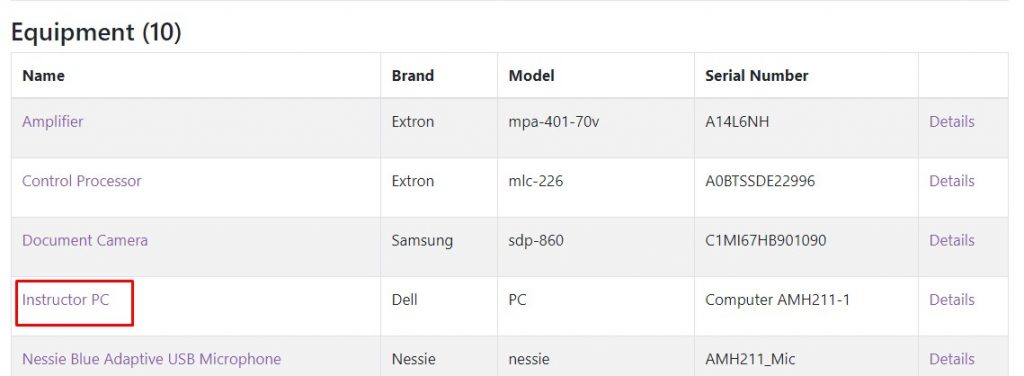
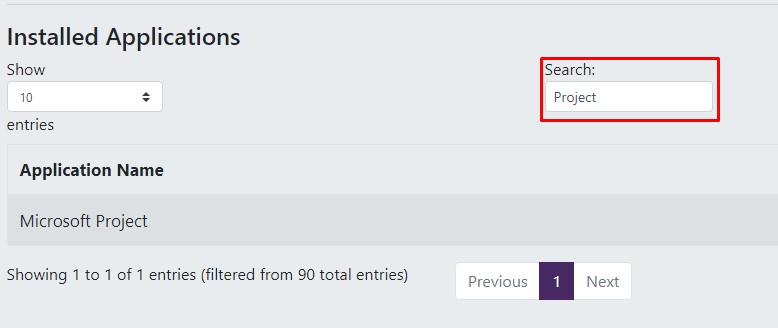 Peruse the
Peruse the 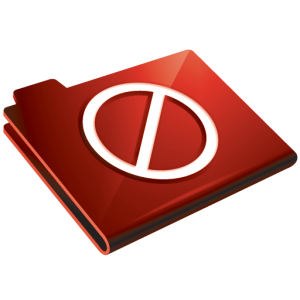 Restricted data is the University’s most sensitive data and requires the highest level of safeguarding. Restricted data includes, but is not limited to, social security numbers, credit and debit card numbers, bank account numbers, driver’s license numbers, PINs and passwords. Here are some tips for securing restricted data:
Restricted data is the University’s most sensitive data and requires the highest level of safeguarding. Restricted data includes, but is not limited to, social security numbers, credit and debit card numbers, bank account numbers, driver’s license numbers, PINs and passwords. Here are some tips for securing restricted data: Computer budget forms for academic and administrative computer requests for FY20/21 will be sent to department heads this Spring. In light of limited budgetary resources, the evaluation and prioritization of these technology requests will focus on providing efficiencies in the administrative and academic areas.
Computer budget forms for academic and administrative computer requests for FY20/21 will be sent to department heads this Spring. In light of limited budgetary resources, the evaluation and prioritization of these technology requests will focus on providing efficiencies in the administrative and academic areas.