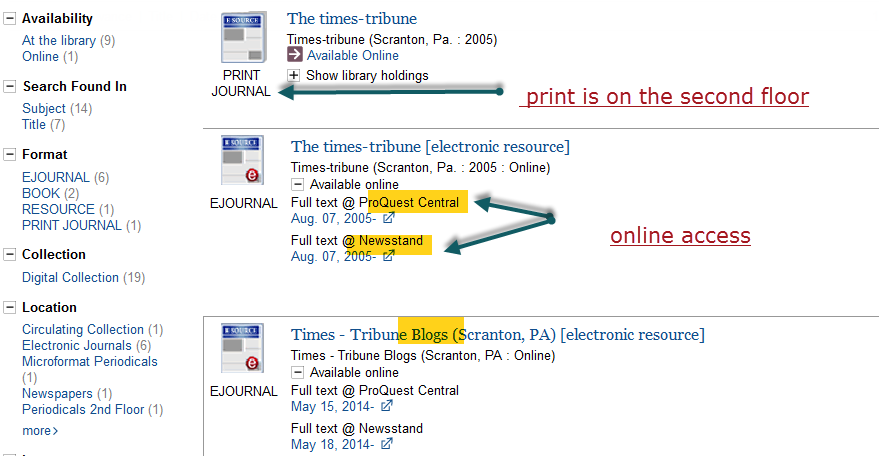The Weinberg Memorial Library provides electronic access to the Times-Tribune (Scranton) and to the Citizens’ Voice (Wilkes-Barre) via the ProQuest Central and ProQuest Newsstand databases. The Times-Tribune is available from August 7th of 2005 to the present. Coverage for the Citizens’ Voice is from January 23, 2006 to the present. Articles are text only (no images), since access is currently only in HTML format.
To view the Times-Tribune or Citizens’ Voice articles electronically, either enter the title in the catalog search, the periodical search, or select ProQuest Central or ProQuest Newspapers from the A-Z list of databases (http://www.scranton.edu/academics/wml/databases.shtml). These links can be found either on the library tab of my.scranton or accessed from the Library’s home page http://www.scranton.edu/library. Searching the library catalog for the Times-Tribune gives two results, one labeled “Times Tribune-Blogs ” and the other labeled “Times-Tribune (Scranton, Pa. 2005). “Times-Tribune Scranton, Pa 2005” is the article content with links listed to both ProQuest Central and ProQuest Newsstand. Clicking on either of these links provides the same level of access to the Times- Tribune content.
On the ProQuest page, there is a link to “view current issue” for articles published in the current issue of the newspaper. “Search within this publication” provides keyword searching in all of the electronically available issues of the Times-Tribune (Aug. 7, 2005-present). Search results can be sorted by relevance (the search term is in the title or in the subject descriptors) or by the date of publication, from oldest to newest or newest to oldest. Another search option is “browse specific issues,” click on the year and then month of the issue. The month expands to a list of specific dates of the issues published that month. Clicking on a specific date, results in a listing of all of the available articles from that issue, sortable by page number order. These search strategies work in the same way for the Citizens’ Voice.
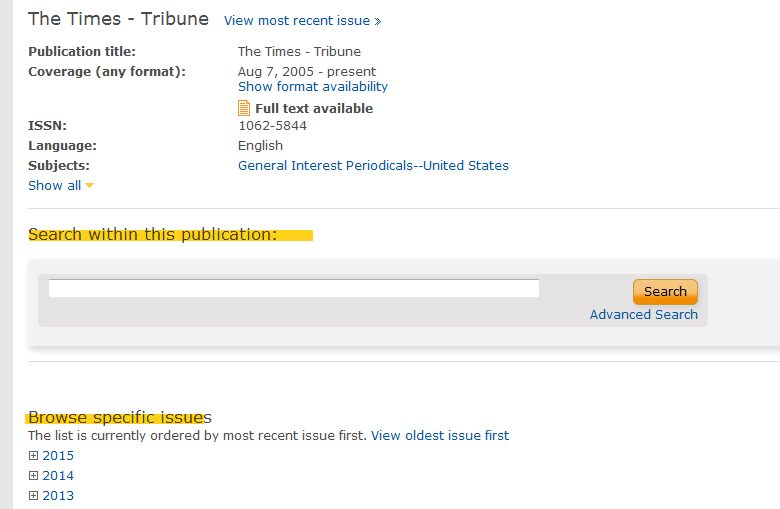
Select ProQuest from the A-Z list of databases to browse the entire list of newspapers in:
(http://www.scranton.edu/academics/wml/databases.shtml)
Select the letter “P,” scroll down, and select ProQuest Newspapers. Click on the “publications” heading listed at the top of the page for an alphabetical listing of 1,107 newspapers sortable by language, publisher, or publication subject. ProQuest Newsstand provides access to everything from the Washington Post to Estonian Business News, including our own Scranton Times-Tribune. It is a welcome alternative to sifting through reels and reels of microfilm.