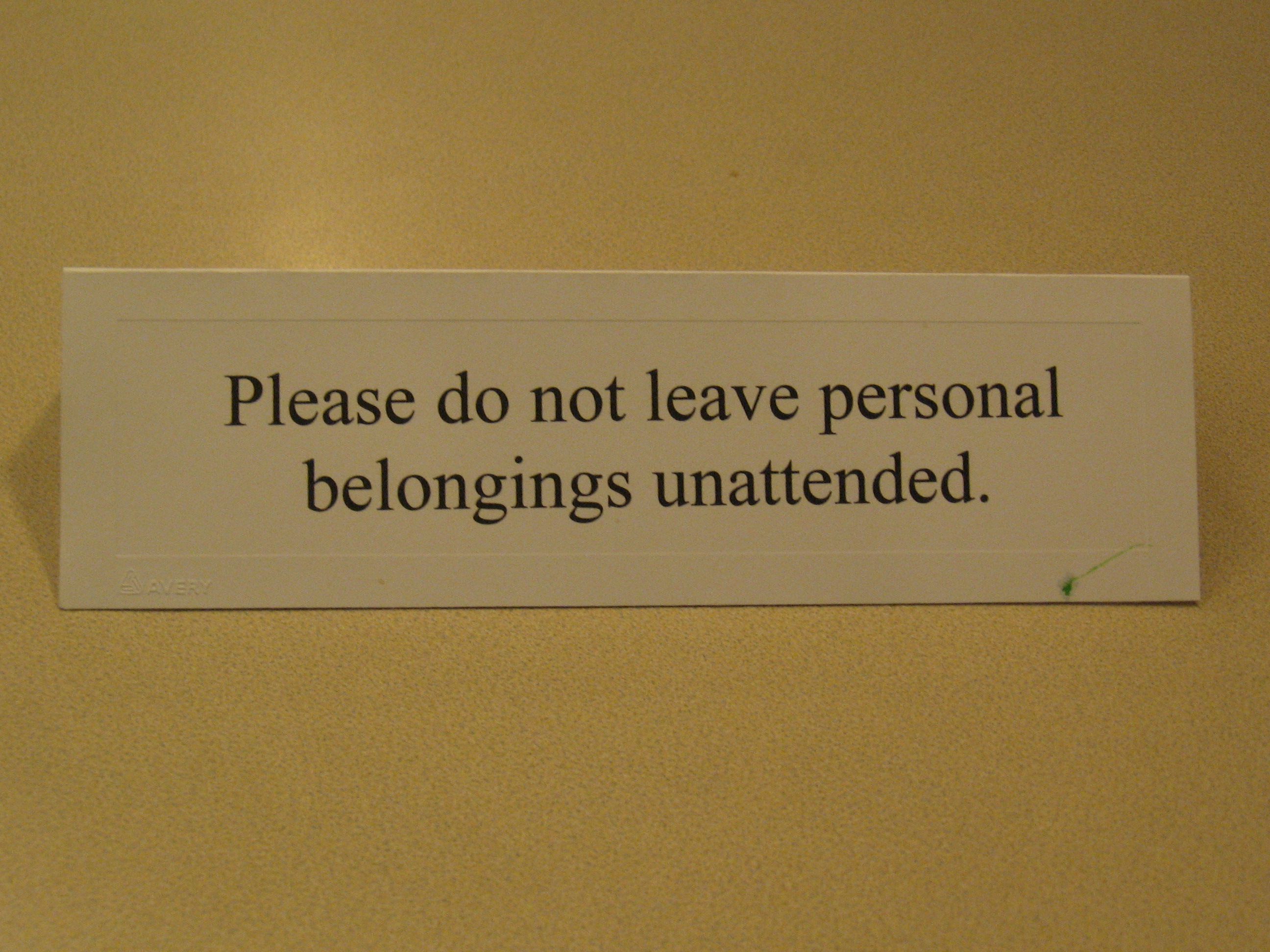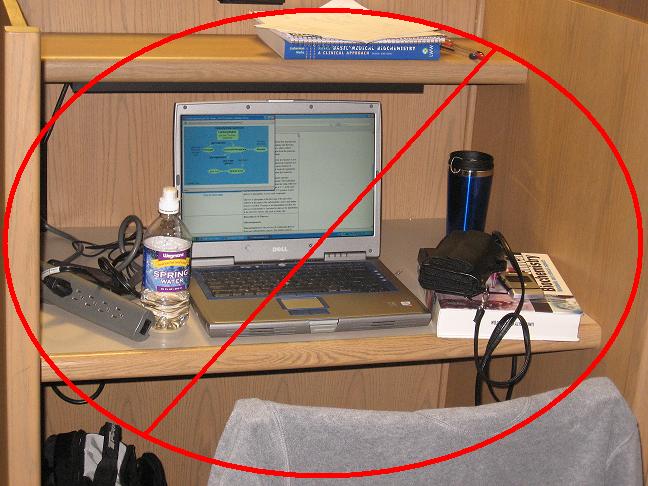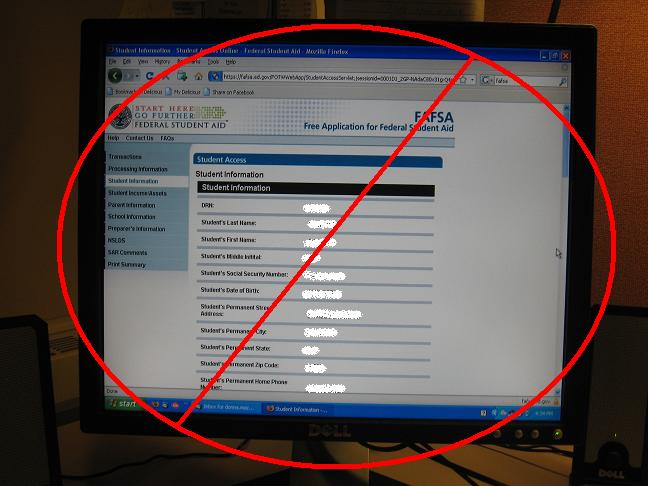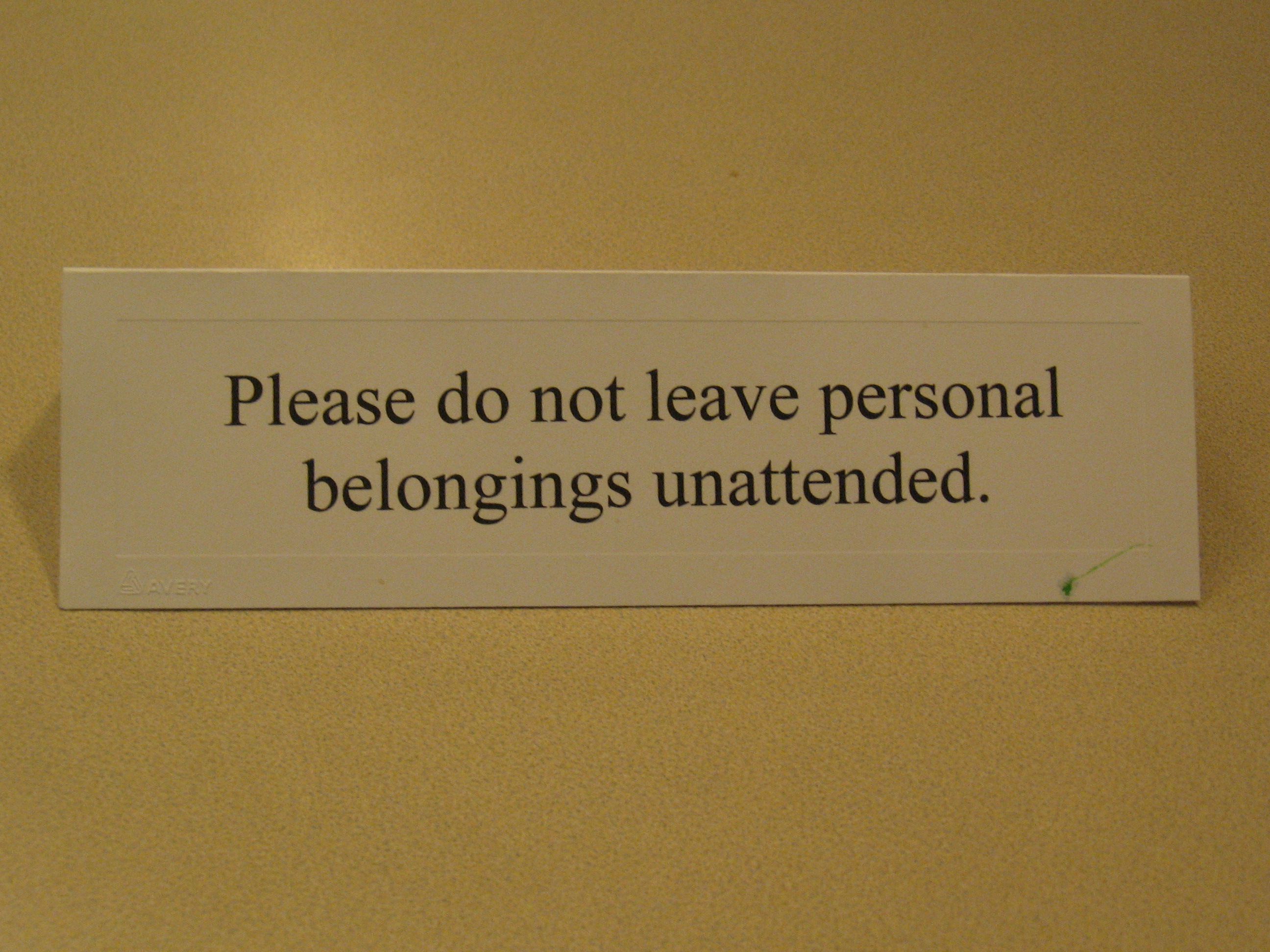
If you’ve been in the Library this semester, you have probably seen signs like the one above, perched on many of the group study tables and in the group study rooms. The reason for these signs is simple: we (your team of intrepid librarians) have noticed the tendency for students to leave their personal belongings — including laptops (both personal and those checked out from the Library), textbooks, cell phones, USB drives, RoyalCards, wallets and purses — unattended while working in the Library.
Now, on the one hand, this is a sign that you guys feel at home here at the Library, which is a very good thing. It means we’re doing our job, and the Library is fulfilling one of its many purposes, so yay for that!
However, last semester there was a very bad situation during finals where textbooks were being stolen when left unattended in the Library, and were presumably resold as used textbooks, for a profit. And it wasn’t just one or two textbooks — it was entire classes who were stuck, the day before they were due to take the final, without a textbook to study from. It was a bad, bad situation.
We also sometimes find Library laptops left completely after they’ve been used, and the poor student who checked out the laptop for 3 hours suddenly gets charged a huge overdue fine (around $70!) when the laptop finally gets checked back in at the end of the night. Now, imagine if you left your personal laptop unattended and then it were stolen — the expense would be even worse! (Not to mention all your lost files…)
And along the same lines, we also sometimes notice Library computers (PCs) which no longer have a student working at them, but are often left logged in, and sometimes even have websites with personal, sensitive information left on the screen for anyone to see, copy or steal. And I’m talking social security numbers, FAFSA information, and the like! Not good! With the risk of identity theft already being high in our digital world, I strongly encourage all of you to close out of browsers and documents, and then log out of the Library computers before walking away. By logging out, you make it so the next PC user can’t inadvertently stumble upon the website or file with your personal information during their time on the computer following yours, since all files and browser history are wiped out when you log out.
So, please, don’t leave your personal belongings unattended — or do so at your own risk. (And the risk is high!)
And remember to close browser windows and documents, and log out of Library PCs before walking away.
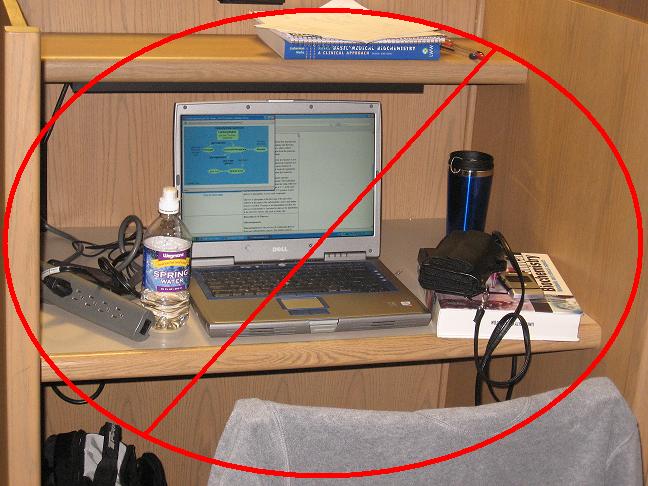
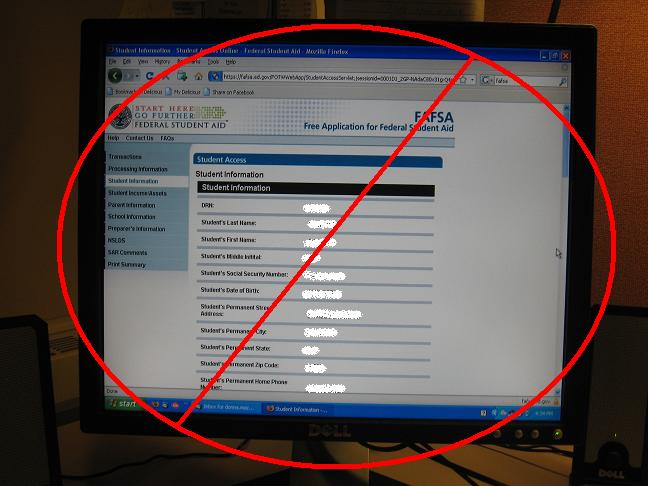
This has been a Public Services Announcement provided by your Friendly Neighborhood Librarian.
:-)