The library is open today until 4pm.
Month: January 2015
Library Printing Services Upgraded
Changes were recently made in how print jobs are handled at the library.
When printing from a library computer you no longer need to name and password each job. The new process ties your print job to the RNumber used to log onto the computer. To print, log onto the Pharos UniPrint station using the same RNumber/password you used to access the computer, swipe your Royal Card, and print. You will now see only the jobs you sent from your RNumber, not anyone else’s. PLEASE NOTE: IT IS CRITICAL THAT YOU LOG ON AND OFF LIBRARY COMPUTERS BECAUSE ALL PRINT JOBS ARE TIED TO RNUMBER.
You can now print from mobile devices to the library printers! Simply email your document to uniprint@scranton.edu from your @scranton.edu email address. Once you get a confirmation, go to any library Pharos UniPrint station. Enter your RNumber and email password, swipe your Royal Card, and print. If you need a color copy, you must print from a library computer, not a mobile device.
The Scannx scanners will not send jobs directly to the printer. If you need a paper copy, choose the email option and send the scan to your @scranton.edu email address. Then email your document to uniprint@scranton.edu from any computer or mobile device.
If you installed the Uniprint pop-up client/driver on your personal computer to allow printing, it will no longer work. Now simply email your document to uniprint@scranton.edu from your @scranton.edu email address. Once you get a confirmation, go to any library Pharos UniPrint station. Enter your RNumber and email password, swipe your Royal Card, and print. If you need a color copy, you must print from a library computer, not your own.
We hope that the availability of mobile printing, the elimination of having to name and password each print job separately, and the added security of seeing only your own print jobs will help outweigh the initial inconvenience of learning a new routine.
The International Film Series Presents “The Big City”
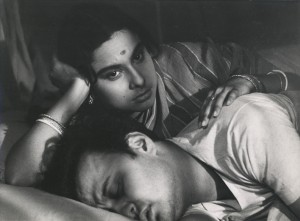
Please join us for a free screening of “The Big City” (Mahānagara) on Wednesday February 11th at 7 p.m. in the Moskovitz Theater in The DeNaples Center. Dr. Satyajit Ghosh will lead a discussion after the film.
One of famed director Satyajit Ray’s greatest films, “The Big City” (Mahānagara) is set in Calcutta in the early 1960’s. The film centers on the changes in society and how they affect a traditional Indian family. Subrata and his wife Arati are having trouble supporting children and his parents on his salary as a bank clerk. With her husband’s reluctant support Arati takes a sales job in the city, but some family members have trouble adjusting to her new-found independence.
“The Big City” is in Bengali with English subtitles.
This event is open to faculty, staff, students and the public. Please email sharon.finnerty@scranton.edu for more information.
Film series sponsored by a University of Scranton Diversity Initiative Grant through the Office of Equity and Diversity.
The Schemel Forum Spring Offerings
The spring semester if not spring weather is upon us!
Sign up today for our evening courses, world affairs luncheons, and special programs of your choice. We promise to make your spirits spring!
For more information on our spring offerings and to Register, please visit the following links:
SPRING BROCHURE – http://www.scranton.edu/academics/wml/schemel/images/Schemel%20Forum%20Spring%202015.pdf
Evening Classes – http://www.scranton.edu/academics/wml/schemel/courses.shtml
World Affairs Luncheon Series Sponsored by MunleyLaw – http://www.scranton.edu/academics/wml/schemel/courses.shtml
Collaborative Events – http://www.scranton.edu/academics/wml/schemel/collaborative.shtml
Spring Bus Trip – http://www.scranton.edu/academics/wml/schemel/events.shtml
We look forward to seeing you this spring!

