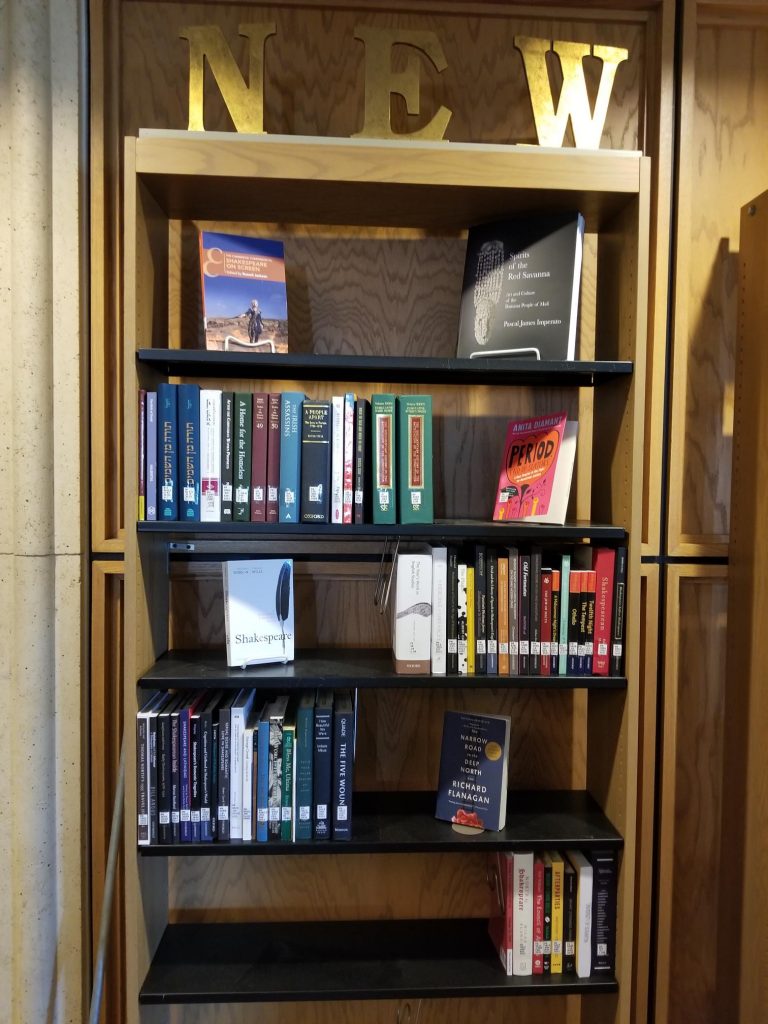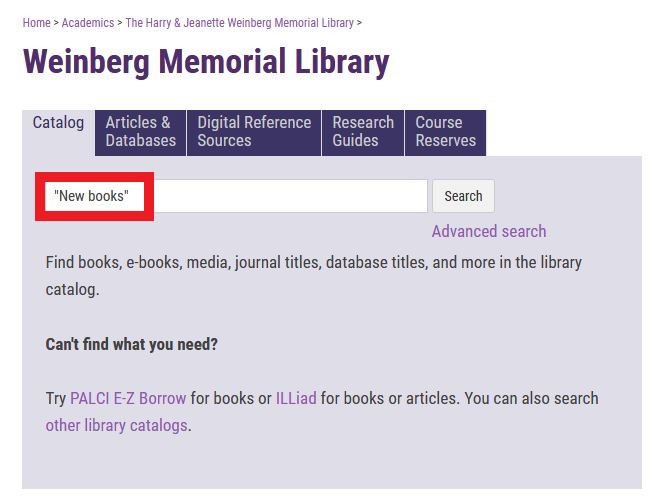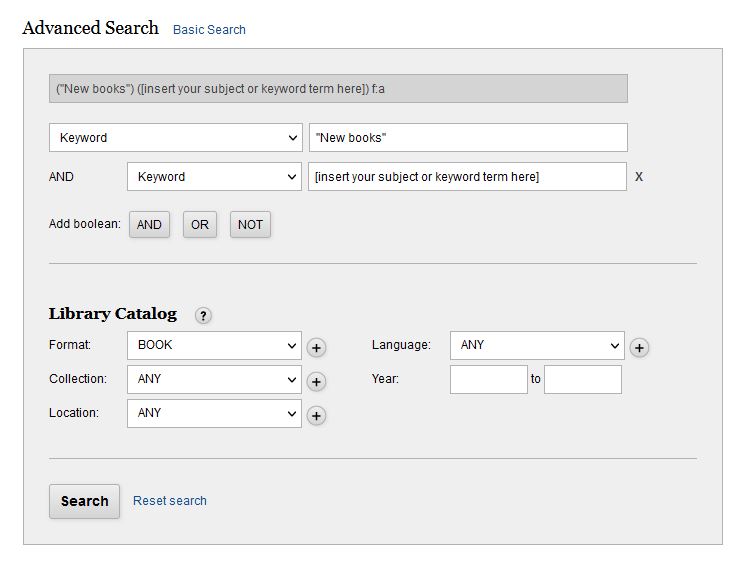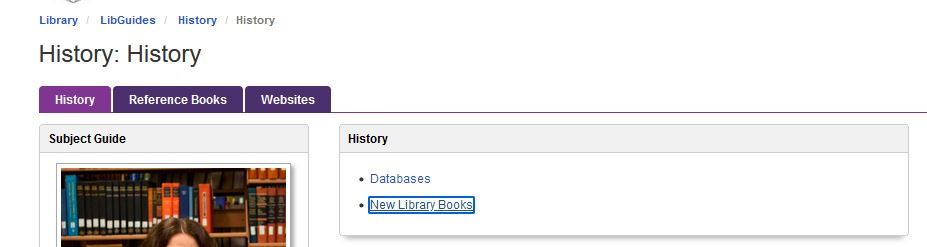A selection of the Library’s newest additions to our collection can be browsed on the New Book Shelf located on the 1st floor across from the Circulation Desk.
Want to see what is new but can’t make it to the Library?
There is a quick and easy way to search the Catalog to see the new books we have received within the last month.
In the catalog search box, type “New Books” in quotes.
Then use the facets along the left-hand side to refine your results by “Subject” and “Book”.
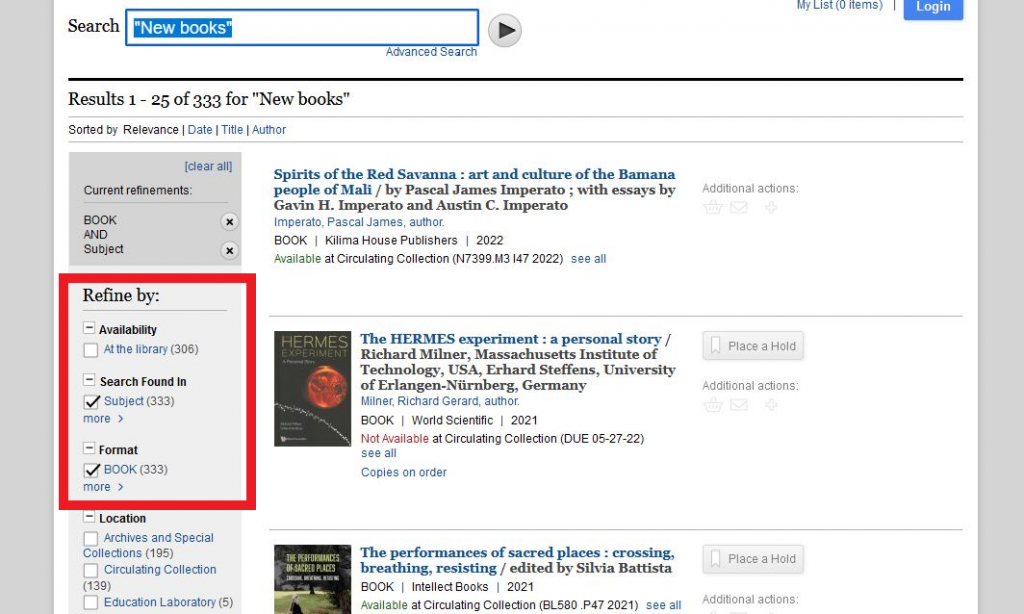
Faceting will allow you to see a list of everything that the Library has recently added to our print collection.
If you want to see what new books have come in for a specific subject or keyword, you can use the Advanced Search.
or
You can visit the Library’s Research Guides at https://guides.library.scranton.edu/
You would then pick a subject, for example, “History.” On the History Research Guides page you will see a link to “New Library Books.” Clicking the “New Library Books” link will take you to the Library’s Catalog and a display of all of the new books that the library has acquired for that specific Academic Department in the last month. You can also find additional useful links on the Research Guide page which can direct you to helpful Databases, Reference Books, Websites, and contact information for the Librarian Subject Specialist.