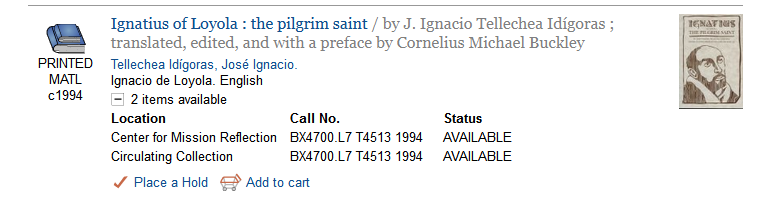 You may have noticed some books in the Library Catalog listed with a location titled “Center for Mission Reflection” and wondered where the Center is located. It is actually a room within the Library on the fourth floor across from Special Collections. This collection features books and serials on Jesuit history and teachings. To find books within that space, search the catalog for “Center for Mission Reflection.”
You may have noticed some books in the Library Catalog listed with a location titled “Center for Mission Reflection” and wondered where the Center is located. It is actually a room within the Library on the fourth floor across from Special Collections. This collection features books and serials on Jesuit history and teachings. To find books within that space, search the catalog for “Center for Mission Reflection.”
Tag: catalog
eBook Records in the Online Catalog
When searching the online catalog eBooks normally display in the Location Electronic Access with a Material Type of eBook. Like this: 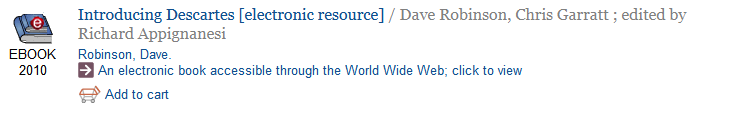
However, there is currently an issue with a batch of records and they are display in location error and a Material Type of Printed Material. Like this: 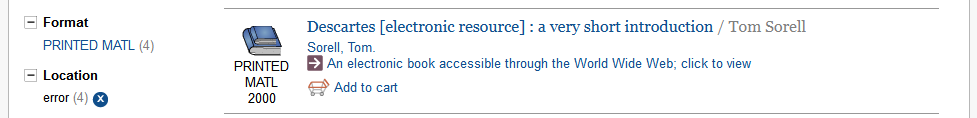
We are aware of this issue and are working on fixing the records. The links to the eBook still work, so you should not have a problem accessing each of the affected titles. Please, let us know if you have any questions about this issue or other catalog questions.
Welcome Back! Spring Hours and Excitement
Source: Uploaded by user via Kay on Pinterest
It’s been quite a while since we last saw all our students and faculty. While we hope everyone had a relaxing and calm intersession, ours was anything but! We’ve been working hard all month long to update, improve, maintain, and increase our Library resources and services, both in person and virtual. We’ll be posting more detailed announcements throughout the month, but here’s a sneak peek at what’s coming your way in Spring 2012:
- Thousands of new streaming media titles
- Mobile access to Library resources
- Combined book and database search in our catalog
- Better social features in our catalog (so you can like or share our resources)
- A major facelift for our digital collections
- Thin client computing in our computer labs
- Lots of unique events for our students and faculty – from our Earth Week Environmental Art Show to our Technology on Your Own Terms workshops to the Schemel Forum’s courses, luncheons, and trip
- A new home, a new look, and a new name for this blog (can you believe it’s almost 4 years old?)
We’re excited to have everyone back on campus (even if it means we have to fight for parking spaces again), so stop by anytime to say hi! We’re back on our regular hours for the Spring semester:
Monday-Thursday: 8:00 a.m. – 11:30 p.m.
Friday: 8:00 a.m. – 10:00 p.m.
Saturday: Noon – 8:00 p.m.
Sunday: Noon – 11:30 p.m.
What’s New In Media?
A New Media feature has been added to the Media Edlab Resources Center web page that allows viewers to see the most recent additions to the collection. Films purchased during the previous two months are listed and the titles link to the catalog.
Recent additions include the documentaries Waiting for Superman, which presents the problems facing our public education system and offers ideas for solutions, Imaginary Witness, a review of the film and television industries’ depictions of Adolph Hitler and the Nazi persecution of the Jews and Bhutto, a biography of Benazir Bhutto two term Prime Minister of Pakistan. DVD formats of the classic films To Kill a Mockingbird, Jane Eyre and Dr. Strangelove have also been acquired.
To view the complete list, visit the web page at http://matrix.scranton.edu/academics/wml/media/index.shtml.
LibX Catalog Search Toolbar
The library now has a catalog search toolbar that you can install in your internet browser. The toolbar is called LibX it is an open source product that’s super easy to use! You can visit the University of Scranton’s LibX Edition instruction page to install it. On the top of the page, there’s a link to install in Firefox or Internet Explorer. Once it has been installed, you will have a new toolbar in your browser that looks like this:
The toolbar will let you search the catalog by Keyword, Title, Author, Subject, ISBN, and even Call Number! But LibX doesn’t just let you search from your toolbar. It will also insert our favicon
(this symbol ![]() ) into certain websites, like Amazon, Google and The New York Times. When you see that symbol, you can click it and it will execute a search into our catalog. For example, if you’re looking at a book in Amazon, you can click the icon next to the title and it will search our catalog for that particular book! Also, if you do a search in Google, you will see the symbol in your results list, if you were to click the icon it would perform the same search but in our catalog.
) into certain websites, like Amazon, Google and The New York Times. When you see that symbol, you can click it and it will execute a search into our catalog. For example, if you’re looking at a book in Amazon, you can click the icon next to the title and it will search our catalog for that particular book! Also, if you do a search in Google, you will see the symbol in your results list, if you were to click the icon it would perform the same search but in our catalog.
That’s not all it does, either! It will also allow you to highlight any text on a website and by right-clicking with your mouse, you can choose to search our catalog for that information. And finally, it will also hyperlink any ISBN in any website, so you can simply click an ISBN which will search our catalog. I hope you find this useful in streamlining your research and searching techniques!


