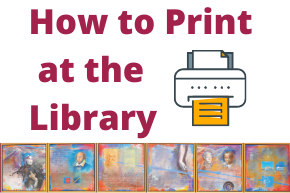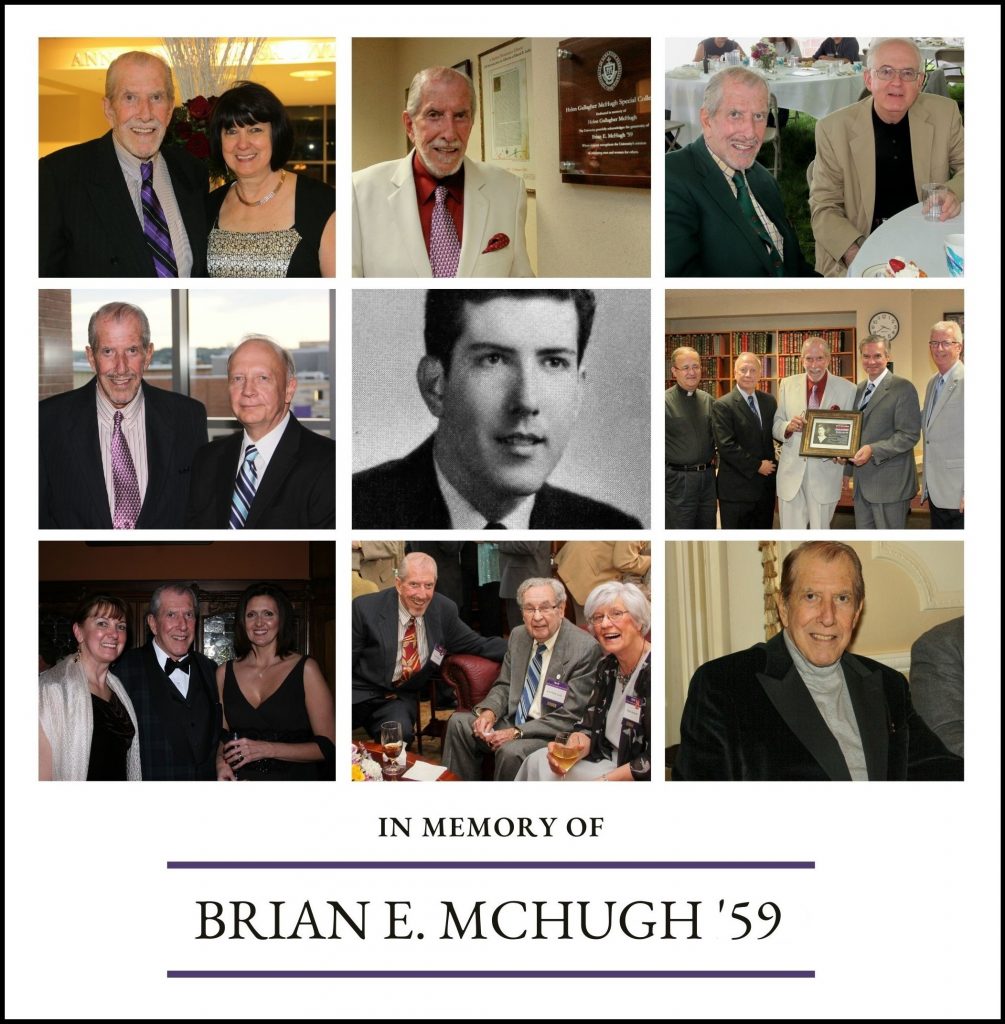The Weinberg Memorial Library is pleased to welcome the Class of 2025 to The University of Scranton!
Sign up for the Heritage Hunt, the interactive introduction to the library and its resources for first-year students!
You can consult a University of Scranton Librarian during our service hours by calling 570-941-4000 or by using the Ask a Librarian chat box. Assistance is available 24/7 through the chat box, which is covered by librarians not affiliated with the University of Scranton outside service hours.
Research consultations can be scheduled by using the Ask a Librarian chat box or by contacting your library liaison directly by email.
To find resources, such as books, periodicals, and media, search our catalog from the Library’s home page. The Library’s large collection of e-books, e-journals, and streaming media are available 24/7. To access the Library’s online content, you must first authenticate through my.scranton.edu.
The InterLibrary Loan (ILL) service is available for requesting articles not currently accessible at our library. For ILL questions/concerns, please email interlibrary-loan@scranton.edu.
The Weinberg Memorial Library has five floors and offers a variety of spaces to support your study and research needs including computer workstations, individual study space, group study rooms, quiet study areas, and the Heritage Room.
The library’s Pro Deo room, Reilly Learning Commons, 2nd floor, and 3rd floor remain accessible to students 24 hours a day when campus is open and include printing stations, group study rooms, and lab computers.
Circulation Services, located on the first floor, can help you check out and return print materials, laptops, and iPads. You can also pick up items on reserve, books placed on hold, and InterLibrary loan materials.
The Reilly Learning Commons (RLC), located on the first floor, is a collaborative space with access to high-powered computers, video and audio recording rooms, 3D Printing, and reservable group study rooms equipped with white boards and monitors.
The Library’s Research & Scholarly Services department, located on the second floor, can assist you with research, such as finding, evaluating, and citing information.
The Media Resources Collection (MRC), located on the third floor, provides media materials for instructional support and student learning. The EdLab collection, found within the Media Resources Collection, consists of children’s literature and K-12 textbooks.
University of Scranton Archives and Helen Gallagher McHugh Special Collections, located on the fourth floor, collects, preserves and provides access to rare materials of historical value on local and University history. Appointments are strongly recommended.
The Digital Services Department provides access to digital content related to University Archives and Special Collections. You can search our digital collections online at http://digitalservices.scranton.edu/.