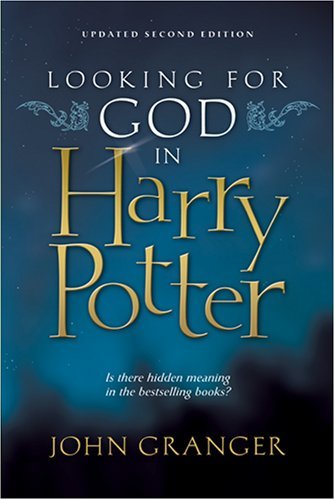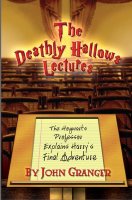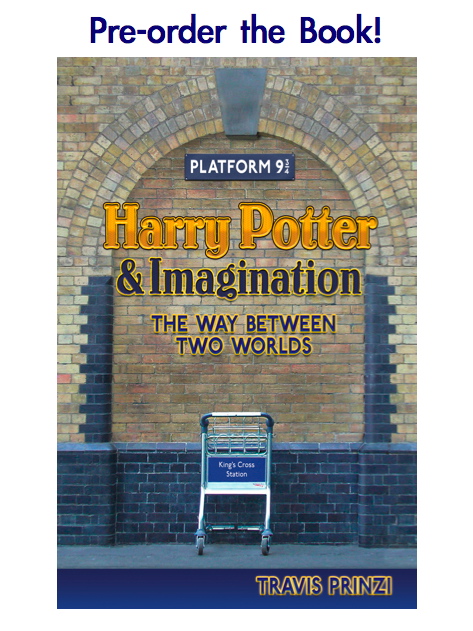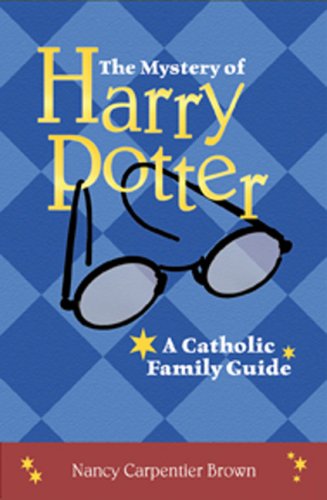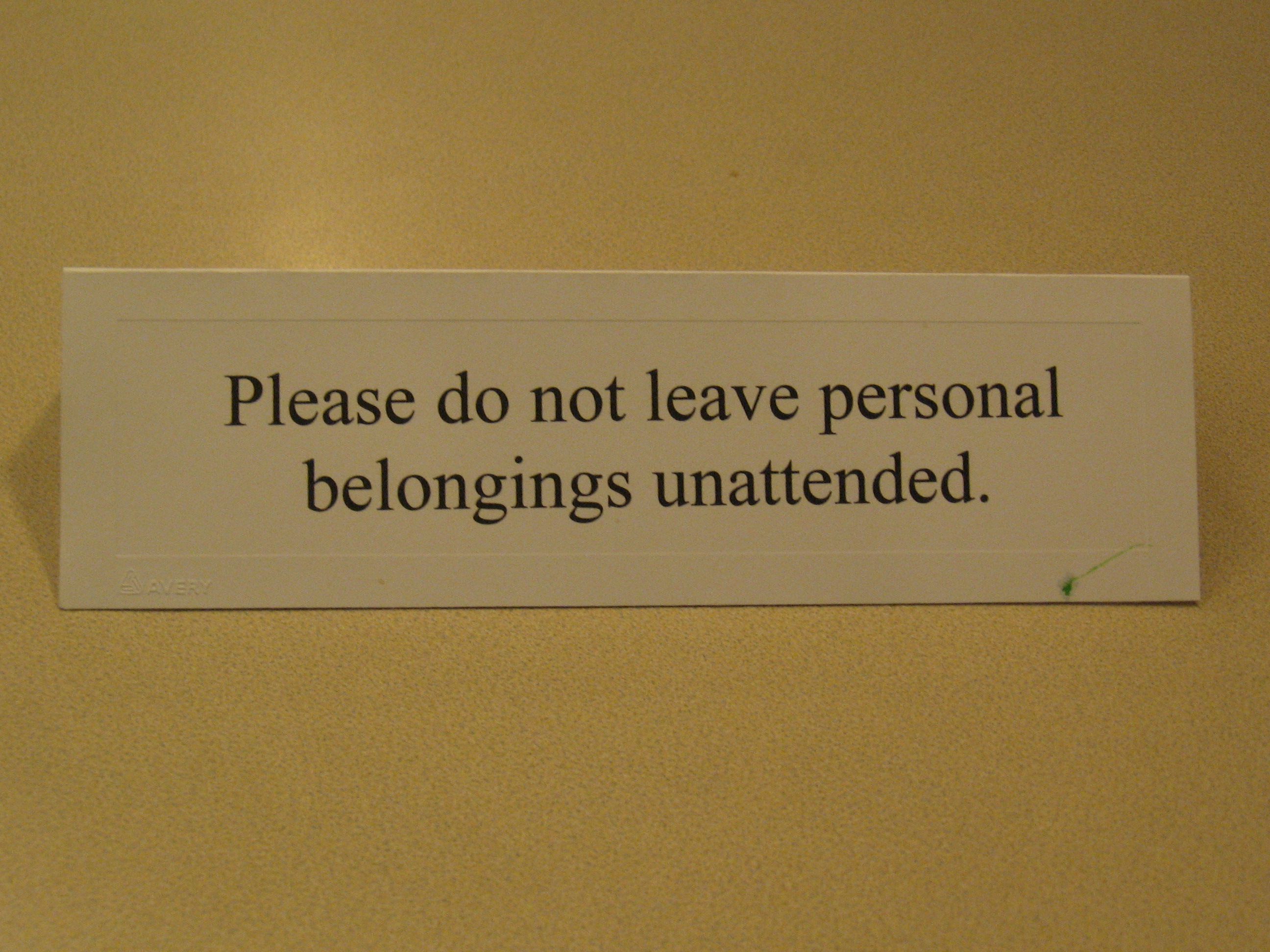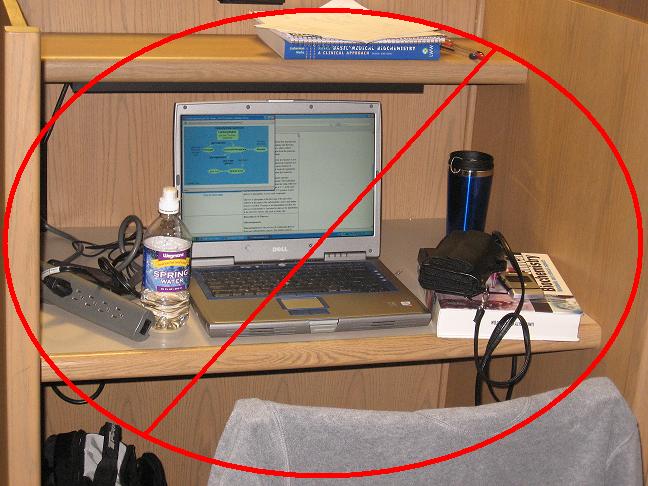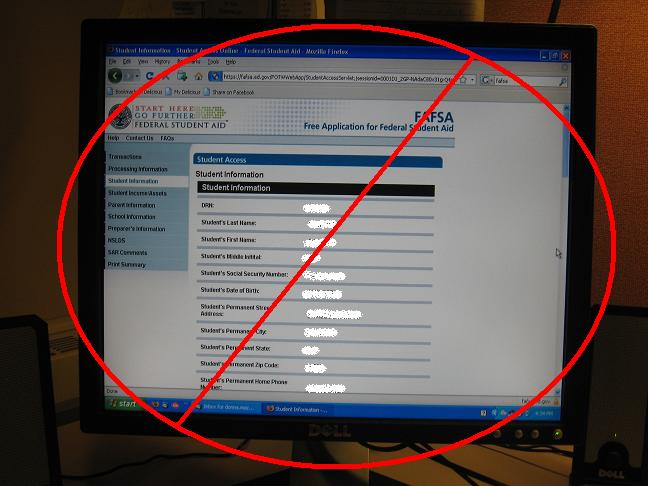“Love means loving the unlovable – or it is no virtue at all.” –G.K. Chesterton in Heretics
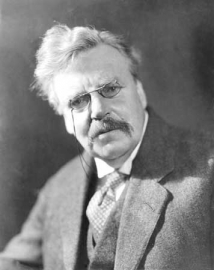
After the hectic ending to Fall semester, followed by a nice, long break this year for Christmas and New Year’s, Intersession acts as a month-long “pause” of sorts in the Library’s regular, super-packed routine of the regular semesters. It’s a time when we get started on new projects, spend extra time finding out what’s going on out on the web and in the world, and using our findings to do our jobs better. Plus, with a manageable number of classes in session, we still get to see and interact with students who are looking to get ahead in their studies, which keeps us in touch w/ what you guys need and want out of your Library.
Along these lines, yesterday I came across a neat website and an awesome resource on the web, particularly for fans of G.K. Chesterton*. Chesterton was a prolific writer, a Roman Catholic, a fine storyteller and a very wise man. He is often read alongside C.S. Lewis and J.R.R. Tolkien, although he was not part of the Inklings*, who were sharing ideas and stories just after Chesterton’s time. I own a few of his books (the Library’s collection of works by Chesterton far exceeds mine!), however I have yet to really delve into his writings as I hope to.
So you can imagine my excitement to stumble upon an entire online audio library of many of Chesterton’s works. This collection is part of LibriVox, whose goal it is to record audio versions of all of the books in the public domain. The site as a whole is an awesome resource unto itself — especially if you are an aural learner, and has as its pithy tagline: “acoustical liberation of books in the public domain” (header of the LibriVox website).
If you’re a fan of Chesterton, or enjoy Lewis and Tolkien and are interested in another writer of stories and ideas who is a kindred spirit to those two great thinkers, take a look at/listen to the extensive audio collection of Chesterton’s works. If Chesterton doesn’t do it for you, have at the LibriVox Search Catalog to see if your favorite public domain writer’s works have been recorded and added yet. (Shakespeare, anyone?) And if you don’t see your favorite author from before 1922 (though there are exceptions to the public domain rule of “Published before such and such a date,” which are expounded upon here), volunteer to record his or her works yourself!
*These 2 links to information about Chesterton and the Inklings, I fully admit, are websites for organizations who are devoted to the work of both Chesterton and the Inklings, respectively. As such, their descriptions of their subjects are necessarily colored by their enthusiasm — however, I have found they are also quite factual, out of great respect for the people they are writing about.