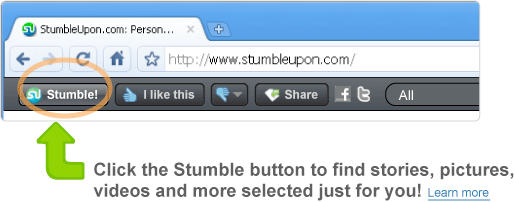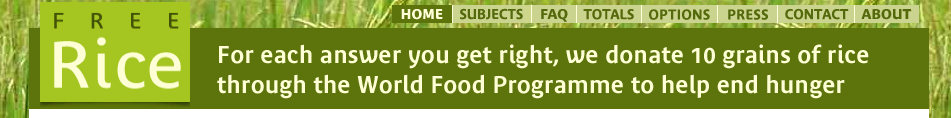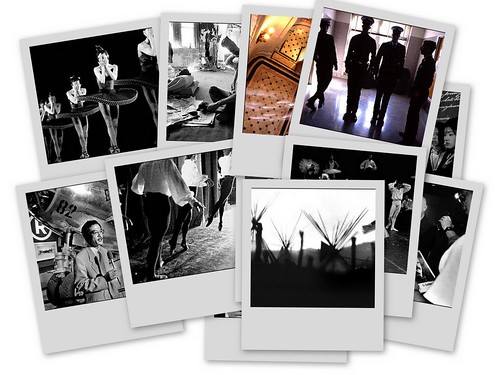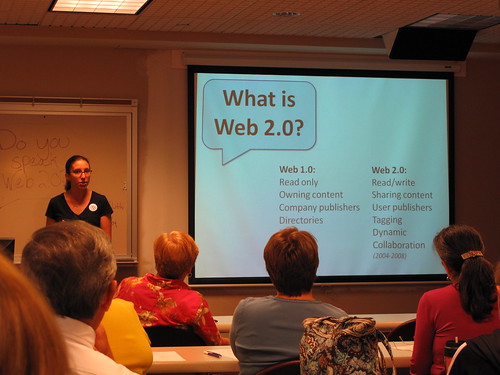Interested in working at the library? At the Weinberg Memorial Library you can earn valuable work experience and enhance your skills in a variety of different ways.

Currently, the Weinberg Memorial Library currently has an open Student TechCon position:
Library Outreach TechCon
This TechCon supports the Library’s Public Services initiatives and reports to the Library’s Evening Public Services Librarian, George Aulisio.
Afternoon, evening, and some weekend hours available.
Job responsibilities for this position include:
- Publicizing Library events and services using the Library’s social media presence (with regular postings to the Library’s blog, Flickr, Facebook, and Twitter accounts).
- Researching the usage of social media tools at other libraries.
- Preparing informational slides, images, and video for the Library’s new television displays.
- Photographing Library events and activities.
- Assisting the Public Services Librarians in planning outreach activities.
- Potential projects include gaming events and Earth Week.
- Assisting the Digital Services Librarian and Digitization TechCon in promoting digital collections.
- Assisting with other special projects as needed.
Preferred qualifications for this position include:
- Knowledge of Adobe Creative Suite, and Powerpoint
- Familiarity with Mac operating system and software
- Experience with audio/video editing and graphic design
- Excellent written communication skills
- Familiarity with social media tools such as Facebook and Twitter, and with current social media trends and culture
Students interested should send an email to george.aulisio@scranton.edu with information on their interest in this position. Please address any qualifications or interests you have that match-up with the description. Also, if you feel that you skills that you believe would be relevant to this position, but are not addressed in the description please elaborate on them.