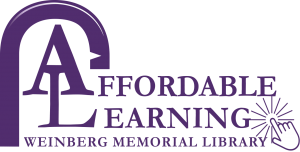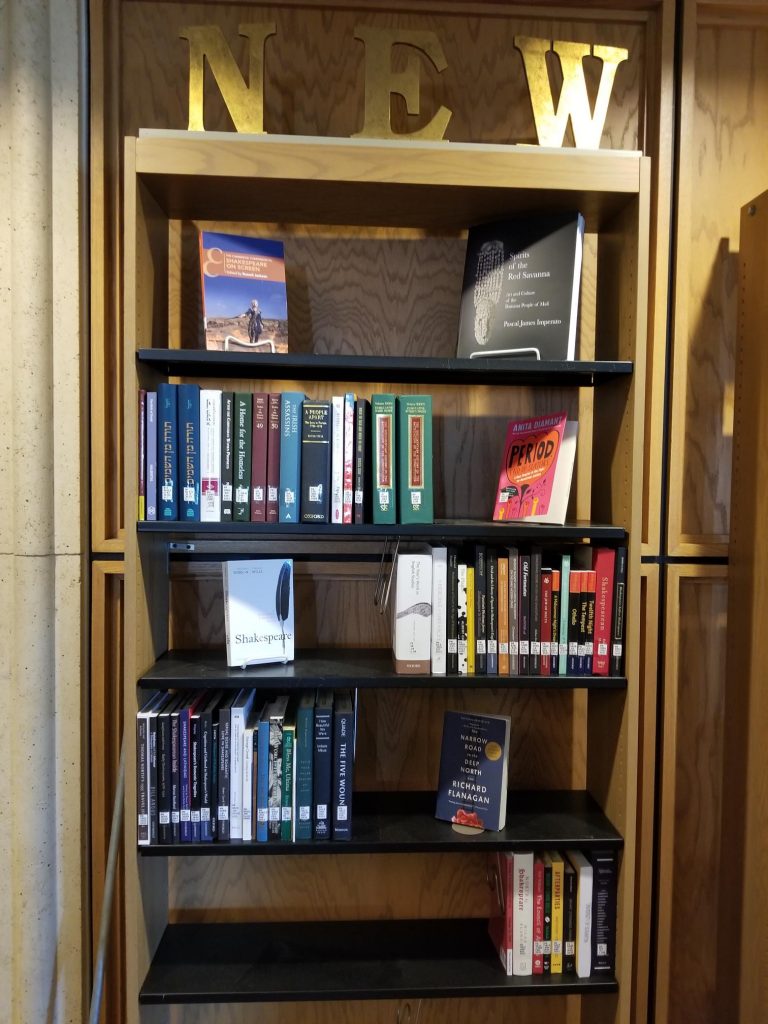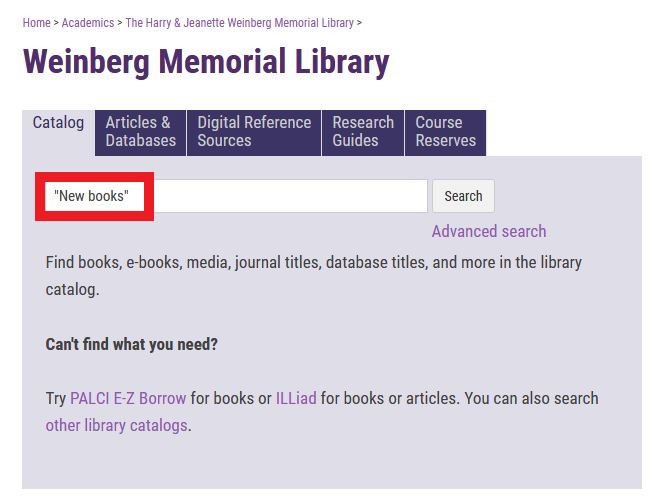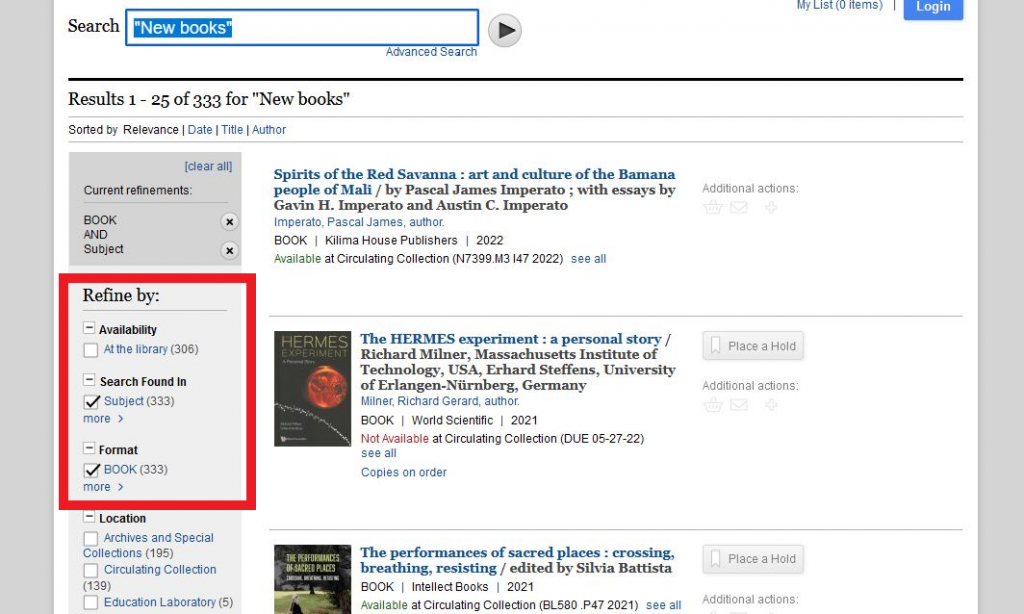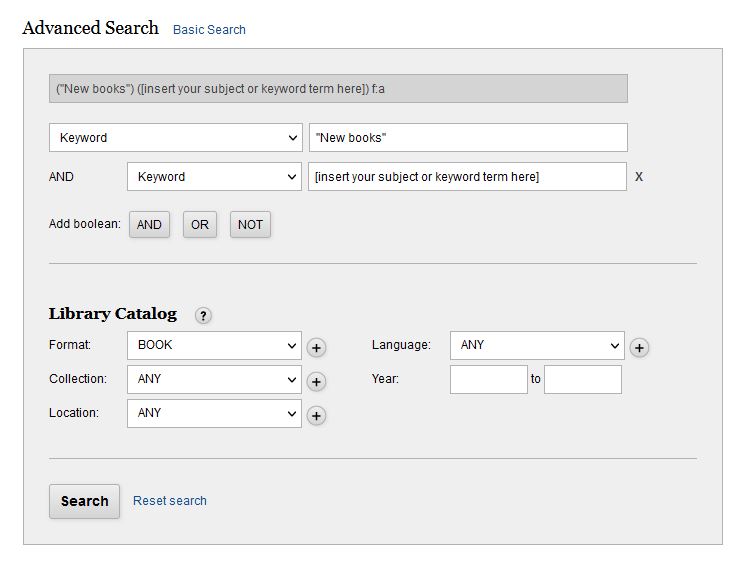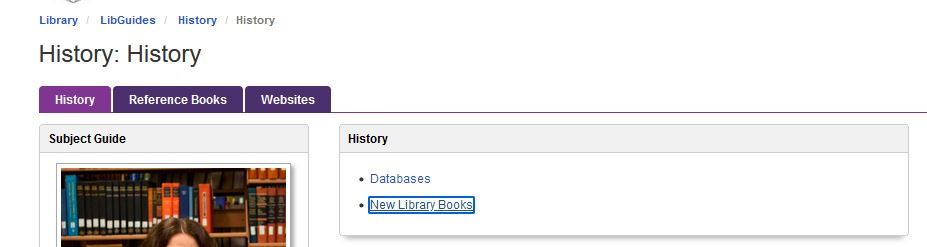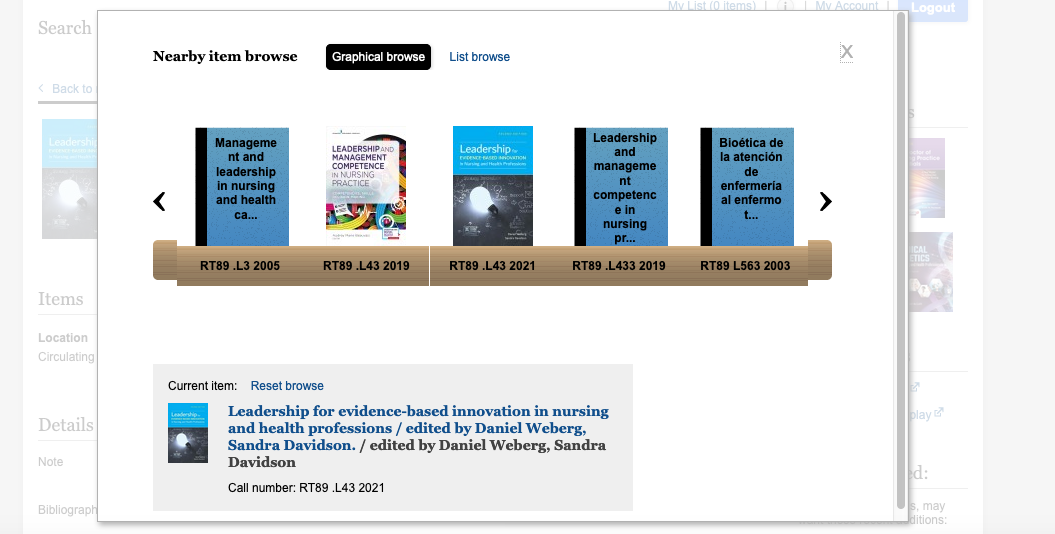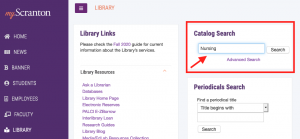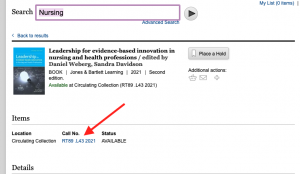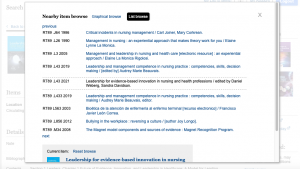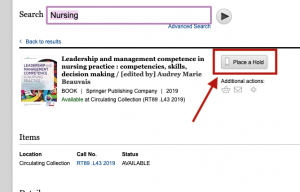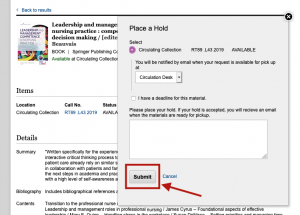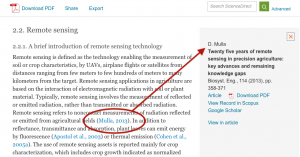The deadline to apply for an Affordable Learning Implementation Grant for Spring 2022 has been extended to December 3rd, 2021.
Affordable Learning aims to reduce the financial burden on students by replacing expensive for-cost textbooks and course materials with no-cost or low-cost educational resources. OER stands for Open Educational Resources, which include online textbooks, media, and other materials that are available freely for use and can be remixed/reused for educational purposes. For our Affordable Learning Implementation Grants, formerly OER Implementation Grants, faculty may opt to use existing OER textbooks and open source software that is available online or may compile course materials from appropriately licensed e-books and journals that are open access or available through the Library to replace all, or some, of their for-cost course materials. Please visit the Affordable Learning Implementation Grants web page for more information and reports from previous recipients.
For a list of links to available OER and appropriately licensed Affordable Learning resources, visit the Library’s OER Research Guide.
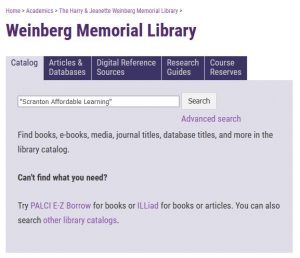 Looking for Affordable Learning resources in our catalog? You can simply search the catalog by typing in “Scranton Affordable Learning” into the Catalog search box on the Library home page.
Looking for Affordable Learning resources in our catalog? You can simply search the catalog by typing in “Scranton Affordable Learning” into the Catalog search box on the Library home page.
For additional information about Affordable Learning and how to find resources that can be used as part of the Affordable Learning Implementation Grants, materials presented at the October 27th discussion on implementing Open Educational Resources (OER) and Affordable Learning materials in the classroom can be viewed on the Library’s OER Research Guide.
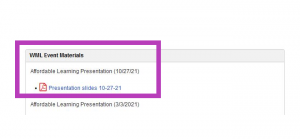 Look for the WML Event Materials box on the guide to find links to our latest presentations.
Look for the WML Event Materials box on the guide to find links to our latest presentations.