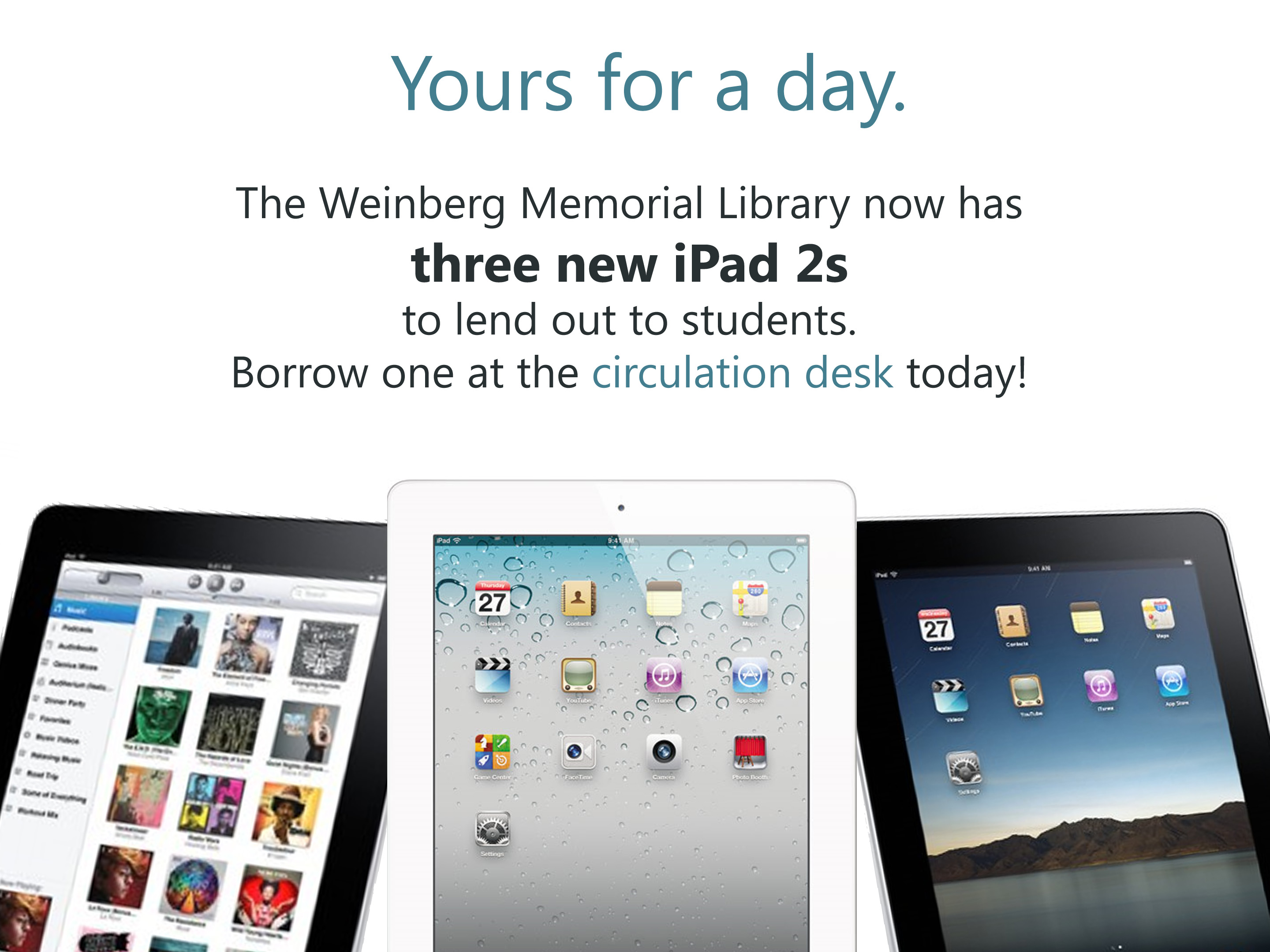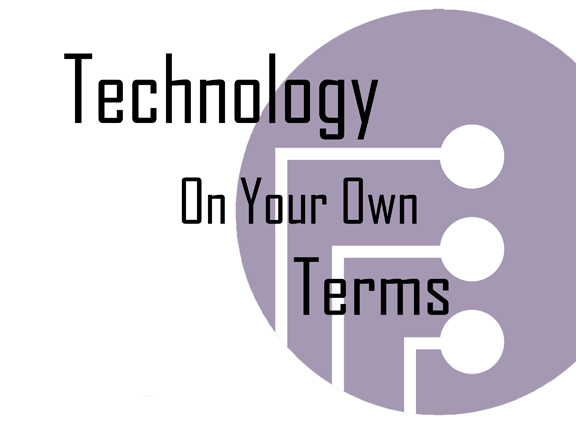University of Scranton students, faculty, and staff now have two ways to access the Weinberg Memorial Library’s resources from their mobile devices:
- Owners of Android and iOS devices can download the University app (from the Android Market or from the Apple App Store) to find the Library module
- Owners of any internet-capable smartphone can visit the Library’s mobile website at m.scranton.edu/library
Whichever way you go, you’ll find a mobile-friendly version of our Library catalog and quick links to Ask a Librarian, as well as the Library’s hours, location, and latest news.
Try it out and let us know what you think! And let us know what other mobile features you’d like to see – we’re working right now on providing mobile-friendly access to our databases, and we’re daydreaming about a Java City webcam.