The Weinberg Memorial Library has several Dell and Gateway laptops that University of Scranton students can borrow, for free! You can check out a laptop at the Circulation desk and use it anywhere in the Library, for up to three hours. All you need is your Royal Card.
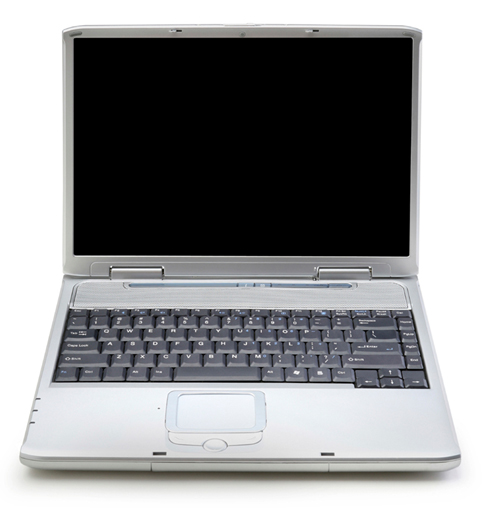
Circulation coordinator Pat Savitts gave me a few pointers for laptop borrowers:
- If your three hours are up and you haven’t finished your work, you can call down to the Circulation desk from your cell phone to renew your loan – as long as no other students are waiting for a laptop.
- Don’t leave your borrowed laptop unattended. If you need to step away from it, ask a friend to keep an eye on it for you.
- Be prepared to either save your work to a flash drive or email it to yourself. To protect your privacy, your files will be automatically deleted when you shut down the laptop.
- Our laptops aren’t connected to the UniPrint system, so if you need to print your work, either save it to a flash drive or email it to yourself, and then use one of the computers in the Pro Deo room or the second floor computer lab (or any other computer lab on campus) to print.
Happy borrowing… and don’t forget to vote today!

