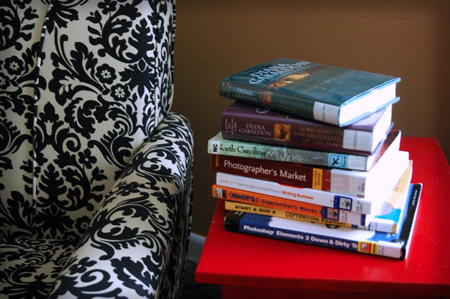In Fall 2009, the Weinberg Memorial Library and the Center for Teaching and Learning Excellence (CTLE) started a new series of workshops for University faculty and staff called Technology on Your Own Terms. Since we heard a lot of positive feedback about the Fall sessions, we’ve decided to continue the series with an additional four workshops this spring!
Technology on Your Own Terms is all about giving faculty and staff a chance to get some hands-on experience with new technology, so all classes are held in the Weinberg Memorial Library computer lab (Room 306). All faculty and staff members are welcome, but seats are limited, so please register for any sessions that interest you at www.scranton.edu/ctleregistration (look under Special Event).
Pictures, Pictures Everywhere: The Magic of Compression
Wednesday, January 20, 12-1pmAs digital cameras become ubiquitous, users will be confronted with the issue of image storage and management. This session will show you how to organize and manage the images you capture on your camera or phone, how to compress them, and how to make them email friendly. (Taught by Eugeniu Grigorescu, CTLE)
Can You See Me Now?: Creating Digital Web Albums to Share with Family and Friends
Friday, February 19, 12-1pmParticipants in this workshop will use Google’s Picasa Web Album to store and share digital photos on the web with family and friends. Utilizing 1 GB of free storage you will create an online album, add name tags to your photos, sort your collection by name, and then create a custom slideshow. In addition, you will learn how to create a collaborative web album that allows family and friends to contribute photos and video to your album. Other topics will include a review of several account settings, email notification, and how to upload photos using an email account. (Taught by Vince Yanusauskas, Library)
Share with Surety: Facebook Privacy Settings for the Casual Facebook User
Wednesday, April 7, 12-1pmConfused about the ever-changing privacy settings in Facebook? Want to have more control over the content you share? In this workshop, you’ll learn about the latest version of Facebook’s Privacy Policy. Librarian Donna Mazziotti will walk participants through customizing their own Facebook Privacy Settings, armed with the knowledge of what each setting means. It is assumed that participants in this workshop already have a Facebook account, and will have their login information with them when they attend. (Taught by Donna Mazziotti, Library)
Wiki Wiki WHAT!?: What You Need to Know to Understand, Create, and Maintain Wikis
Wednesday, April 28, 12-1pmA wiki is a webpage where all of the code and underlying framework is already in place, out of sight and out of mind. In this session, you will learn what exactly a wiki is and how to use a wiki to quickly and easily create a dynamic webpage, collaborate on projects, or just share personal content over the internet. Participants will set up a free wiki account and will learn how to hit the ground running by adding content and organizing a new wiki. (Taught by George Aulisio, Library)



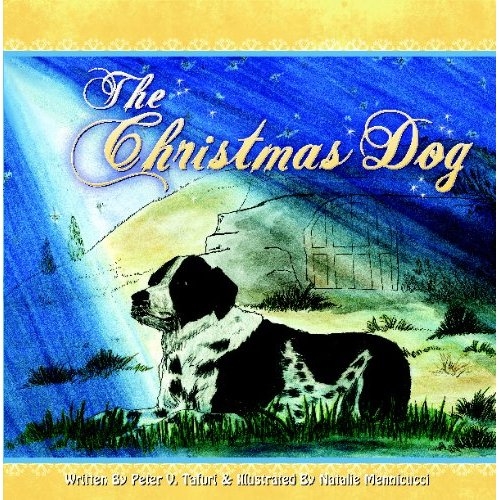
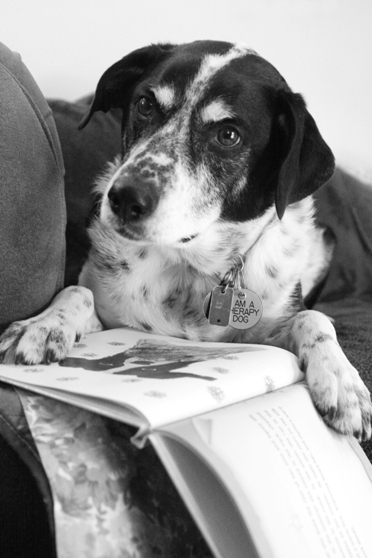
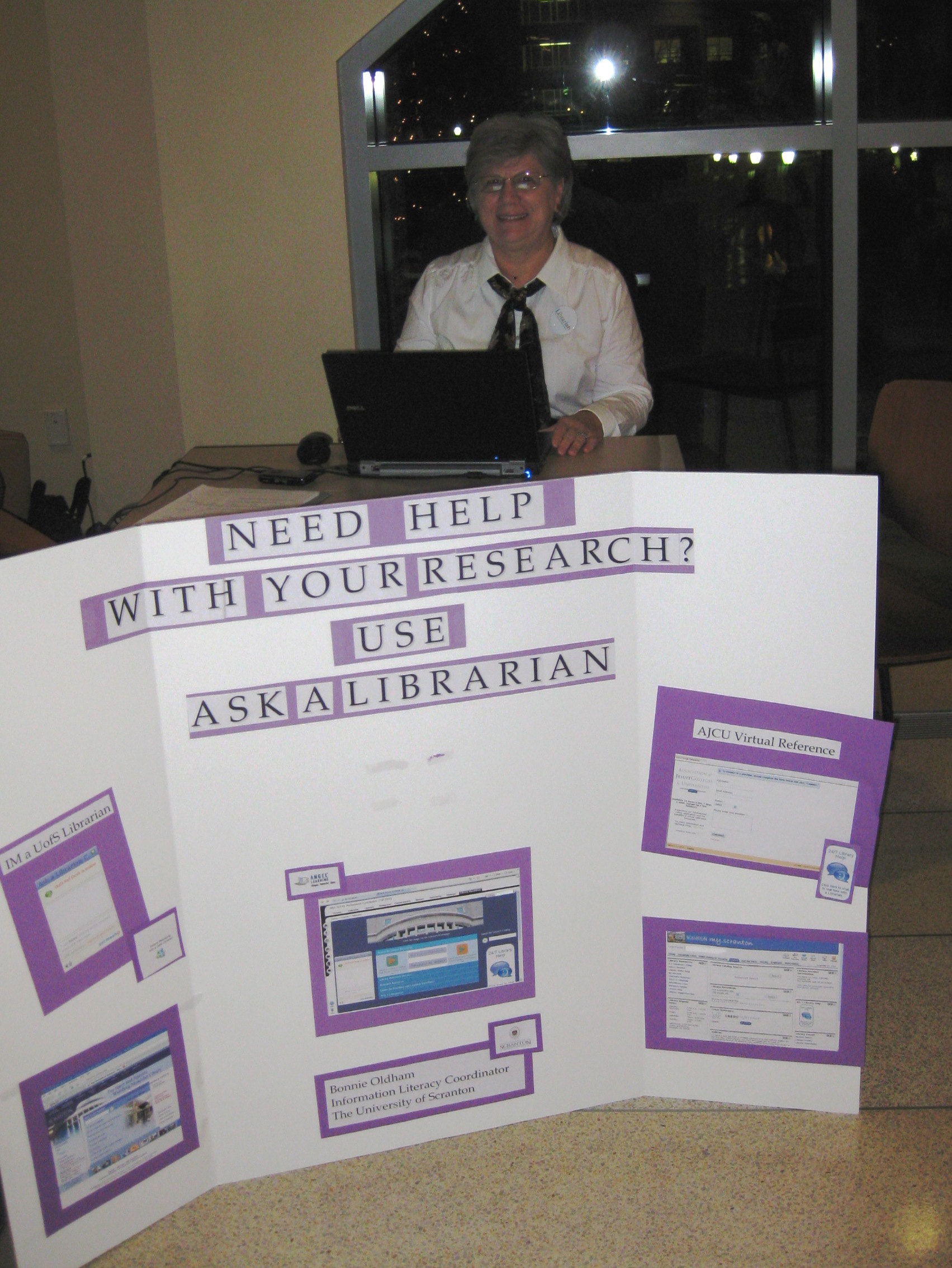
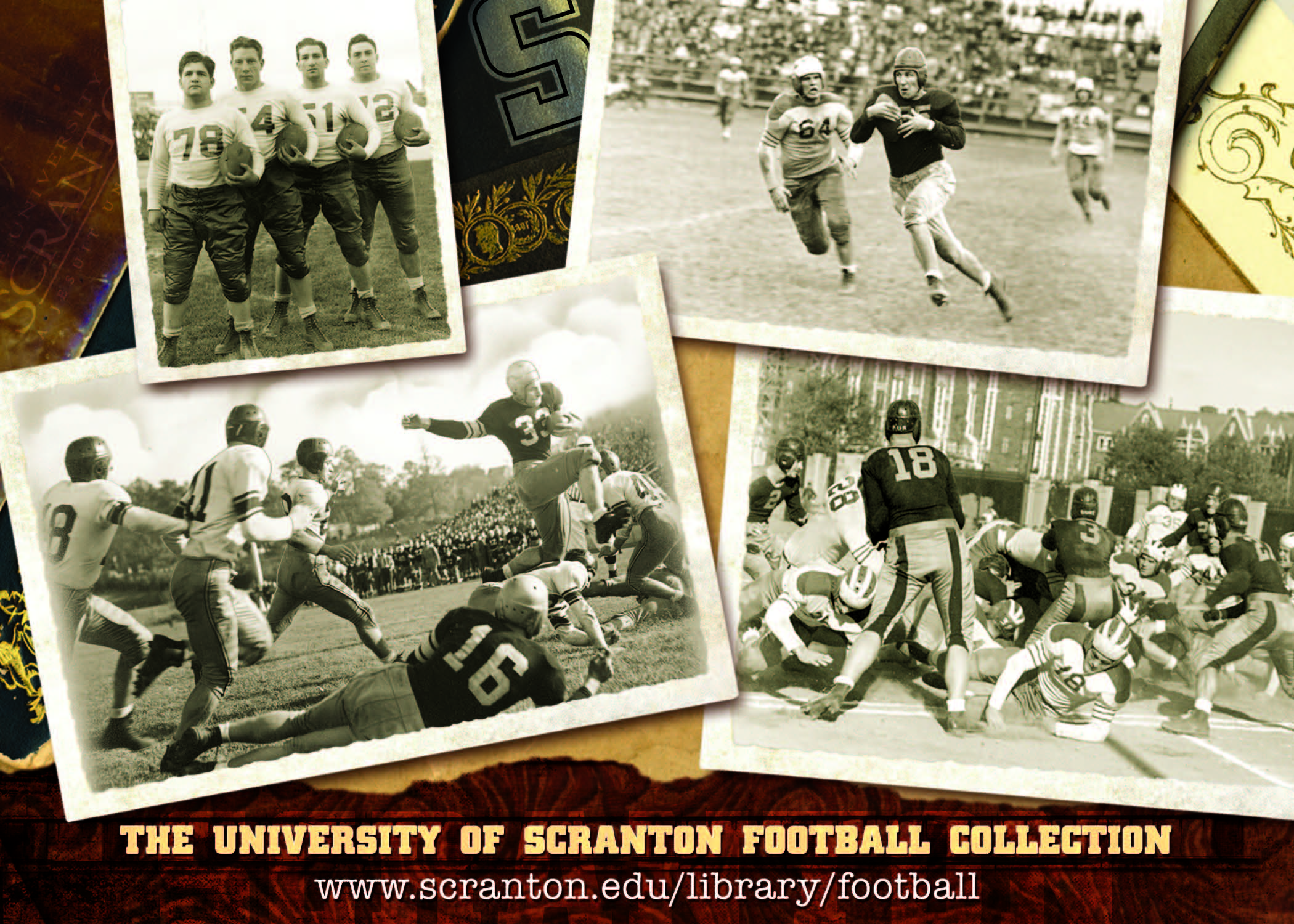
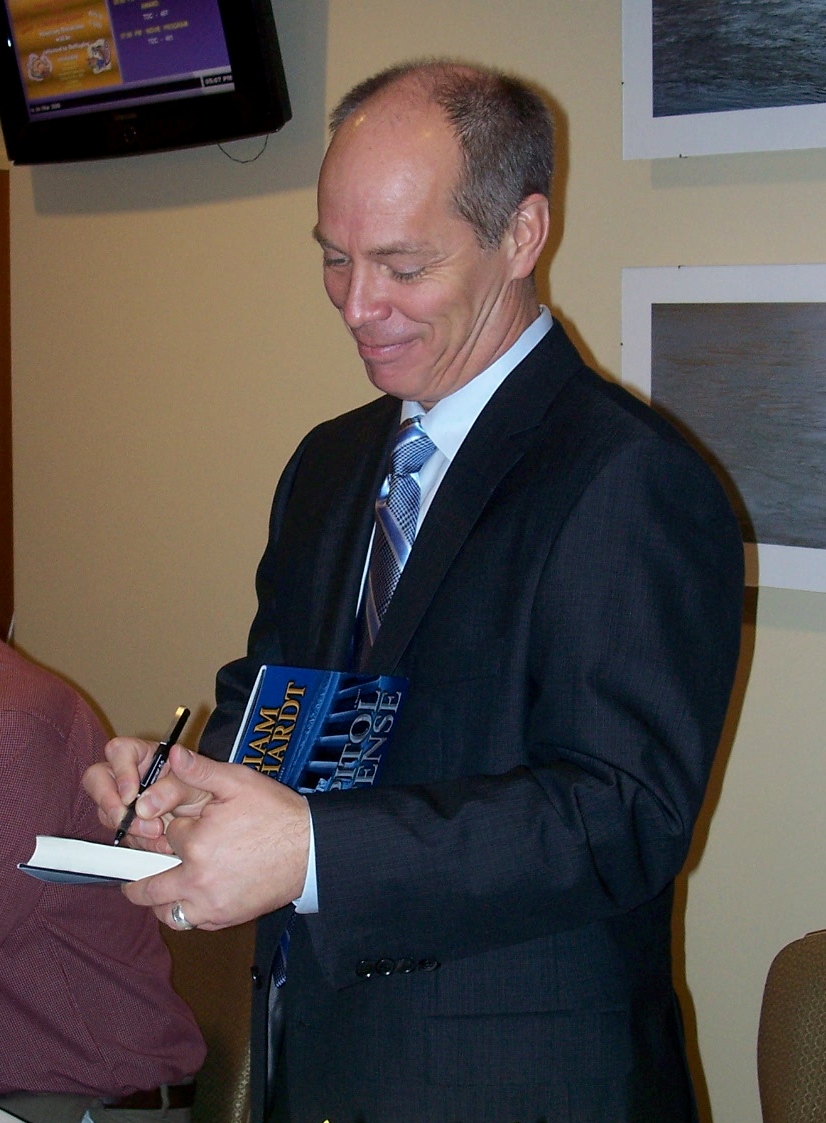
 This Thursday, November 12, the Schemel Forum is hosting a lecture and book signing by University of Pennsylvania professor
This Thursday, November 12, the Schemel Forum is hosting a lecture and book signing by University of Pennsylvania professor