If you are enjoying the Technology On Your Own Terms series this fall or if you just want to learn more about Google, you can view the DVD Google World, a new addition to the Media Resources Collection. This film scrutinizes Google’s history, corporate culture, business practices and ambitions. Check for its availability by searching our Library catalog at http://wml.scranton.edu/search.
Tag: google
Google Voice Workshop
We’ve had a lot of good times in our Technology On Your Own Terms series this fall. Bonnie taught us how Google search works; Tim showed us how we could make collaborative drawings in Docs. We even made our own custom maps in Google Maps. But before the Fall 2010 series to comes to an end, you still have one more chance to learn a little more about Google products and services.
On Thursday, November 4 from 12pm-1pm, CTLE’s Eugeniu Grigorescu will teach our last Fall workshop, titled Does Google Give You A Voice? He’ll guide you through an exploration of Google Voice, a recently-made-public service of the search giant. Google Voice offers one central phone number, which can be setup to call your other phones based on caller, time of day, etc. Other features of the service include visual voicemail, personalized greetings, voicemail transcription, international calling, and a lot more. It is easy to set up… Learn how!
As usual, we’ll be in WML 306. Remember, all faculty and staff members are welcome, but seats are limited – so please register for sessions you plan to attend at www.scranton.edu/ctleregistration (select Special Event).
Get Where You’re Going with Google Maps
Image courtesy of Lars Ploughmann, under a Creative Commons license
Our Technology On Your Own Terms series continues on Tuesday, October 12 from 12pm – 1pm in WML306 with a workshop titled Get Where You’re Going with Google Maps, taught by digital services librarian Kristen Yarmey:
Many people know that you can use Google Maps to get driving directions from one place to another. But did you know that you can also use Maps to scope out a vacation destination, find the closest Italian restaurant, or make a custom map for a friend or a project? In this workshop, you’ll explore specialized features and tools available in Google Maps to help you get where you want to go.
Remember, all faculty and staff members are welcome, but seats are limited, so if you plan to attend, please register at www.scranton.edu/ctleregistration (select Special Event). Hope to see you there!
Google Docs
Our Technology on Your Own Terms series continues on Friday, October 1 from 12pm – 1pm in WML306 with a workshop on Google Docs: An Excellent Way to Create, Collaborate on, and Securely Store Documents, taught by Tim Cannon, Professor in the Psychology Department and Director of the Neuroscience Program.
This workshop will introduce you to Google Docs, a service that allows you to create documents that parallel Microsoft Office: Word, Excel, and Powerpoint. It also allows for the creation of online surveys and the storage of any type of document in a very secure environment. Google Docs offers excellent collaborative opportunities for working on any supported document type with both peers and students, meaning that the tool can be used for course paper submissions, faculty feedback, collaborative student projects, club, or research purposes.
Remember, all faculty and staff members are welcome, but seats are limited, so please register for sessions you plan to attend at www.scranton.edu/ctleregistration (select Special Event). Hope to see you there!
Just Google It
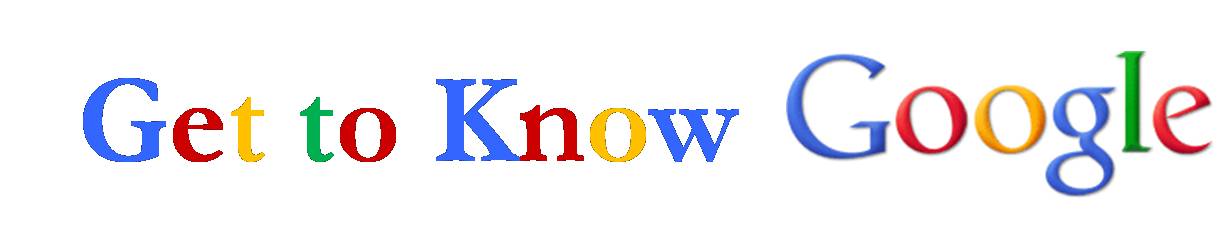
Our Technology on Your Own Terms series continues on Tuesday, September 14 from 12pm – 1pm in WML306 with Just Google It!, a workshop on Google search taught by our own Bonnie Oldham:
One billion results in 0.27 seconds! When you need information, chances are you use Google™ to find it. In this workshop, you will learn how Google’s Web search engine works. You will also learn some tips to help you improve your search experience as well as some of Google’s special features, such as Google Books and Google Scholar.
Remember, all faculty and staff members are welcome, but seats are limited, so please register for sessions you plan to attend at www.scranton.edu/ctleregistration (select Special Event). Hope to see you there!
The Weinberg’s on the Map… as in Google Maps
The Weinberg Memorial Library has had a customized Google Places listing for over a year now. But we just recently got our own Places QR code! If you have a smartphone with a QR code reader app installed, take a picture of our code above to go directly to our Google Places page on Google Maps.
Technology on Your Own Terms Fall 2010
Each semester, the Weinberg Memorial Library and the Center for Teaching & Learning Excellence (CTLE) offer a faculty and staff advancement series called Technology on Your Own Terms. The series introduces University faculty and staff to emerging technologies in a hands-on environment, in order to encourage innovation in the workplace and in the classroom. We’re continuing the series in Fall 2010 with a theme of “Get to Know Google,” featuring workshops on four different Google services. All workshops take place in Rm. 306 of the Library.
Just Google It!
Tuesday, September 14 from 12pm – 1pmOne billion results in 0.27 seconds! When you need information, chances are you use Google™ to find it. In this workshop, you will learn how Google’s Web search engine works. You will also learn some tips to help you improve your search experience as well as some of Google’s special features, such as Google Books and Google Scholar. (Taught by Bonnie Oldham, Weinberg Memorial Library)
Google Docs: An Excellent Way to Create, Collaborate on, and Securely Store Documents
Friday, October 1 from 12pm – 1pmThis workshop will introduce you to Google Docs, a service that allows you to create documents that parallel Microsoft Office: Word, Excel, and Powerpoint. It also allows for the creation of online surveys and the storage of any type of document in a very secure environment. Google Docs offers excellent collaborative opportunities for working on any supported document type with both peers and students, meaning that the tool can be used for course paper submissions, faculty feedback, collaborative student projects, club, or research purposes. (Taught by Dr. Tim Cannon, Psychology/Neuroscience)
Get Where You’re Going with Google Maps
Tuesday, October 12 from 12pm – 1pmMany people know that you can use Google Maps to get driving directions from one place to another. But did you know that you can also use Maps to scope out a vacation destination, find the closest Italian restaurant, or make a custom map for a friend or a project? In this workshop, you’ll explore specialized features and tools available in Google Maps to help you get where you want to go. (Taught by Kristen Yarmey, Weinberg Memorial Library)
Does Google Give You A Voice?
Thursday, November 4 from 12pm – 1pmIn this workshop, we will explore Google Voice, a recently-made-public service of the search giant. Google Voice offers one central phone number, which can be setup to call your other phones based on caller, time of day, etc. Other features of the service include visual voicemail, personalized greetings, voicemail transcription, international calling, and a lot more. It is easy to set up… Learn how! (Taught by Eugeniu Grigorescu, CTLE)
All faculty and staff members are welcome, but seats are limited, so please register for sessions you plan to attend at www.scranton.edu/ctleregistration (select Special Event).
The Streets of Scranton, now on Google
It’s even easier to find your way around Scranton, now that street-level photographic images of the city are available on Google Maps’ Street View feature. Using Street View, visitors to our area or even newly minted Scrantonians can get a feel for what it’s like to drive or walk down our streets.

In an article titled “NEPA Goes Global on Google” in Saturday’s Scranton Times-Tribune, staff writer Laura Legere described the benefits of Street View: “Google touts the program’s practical uses: it can help travelers preview landmarks on the way to a destination, shoppers discover if there are parking meters in front of a store, and homebuyers can peek at the neighborhood around a promising house.”
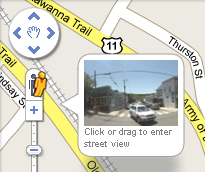
To use Google Street View, just go to Google Maps at www.maps.google.com. Search for an address you’re interested in, and then click on the orange stick figure right above the zoom bar on the left hand side of the map. You can drag the stick figure to “fly” over the streets, or just click on it to get into a full Street View image. Once you’re in Street View, use your mouse or arrow keys to navigate through the entire 360-degree view. As usual, if you need help using Street View, just ask one of the friendly librarians at the Weinberg Memorial Library for help!
You might notice that not all addresses or streets that you view in Google Maps have Street View images available – that’s because Google hasn’t yet photographed *all* of the streets in the Scranton area. While West Scranton is well represented, and major roads throughout the area are visible, downtown Scranton, the Hill section, and the University campus aren’t in Street View at this time. Google is constantly updating their maps, though, so keep your eyes open for Google cars on campus – you can spot them by the large cameras mounted on their roofs.
Google is all about Chrome
The buzz in the tech world this week is all about Chrome, Google’s new browser. The browser industry has long been dominated by Internet Explorer (with bits of the market being taken up by Firefox, Safari, and Opera), but rumor has it that Google’s new product might take over.
You can learn about Chrome’s features in a new Google graphic “novel,” and there are also plenty of reviews being published (here’s one from Wired).

I’m downloading Chrome as I type – I’m anxious to see if it can win my heart from Firefox. It will also be interesting to see if, when, and how Chrome might start to infiltrate The University of Scranton — where the preferred browser is currently Internet Explorer. If you spot any Chrome users on campus, let us know!





