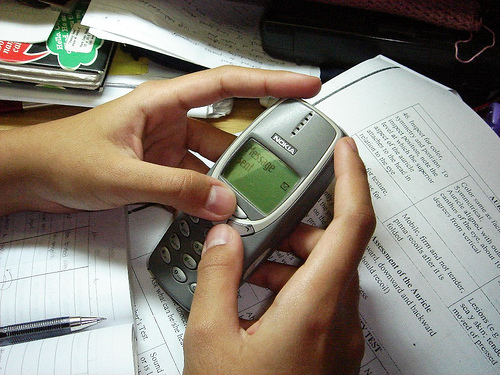The production upgrade to Encore 4.0 is complete. There are some new features in place and other customizations that are upcoming. Please take it for a test drive, kick the tires and let us know what you think.
Category: Systems
Important Maintenance
On October 2, 2010, between 6AM and 12PM, there will be no off campus access to the My. Scranton portal, the library databases and the library “My Account” service. The outage is temporary and necessary to apply server updates.
Advanced notice of database maintenance
On Saturday October 2, 2010 starting at 5AM EST, the Wiley Online Library will not be available due scheduled maintenance. The tech support announcement estimates the maintenance to last for a period of two hours.
Wireless Printing
Some students have reported that they are unable to install the software necessary for wireless printing. The download on the My.Scranton Library Tab is for a 32-bit system. If you have a laptop with Windows 7 that has a 64-bit system, the Technology Support Center is working on the installer for this system which they hope to have completed by the end of September.
New Library Website
Exciting news for our Library website users (which, considering our online catalog and databases, must be all of you):
The Library’s entire website has undergone a redesign, with an official launch date of Monday, August 23rd.
It has been a busy summer here in the Library, spent revising and redesigning how we offer our services via the Library website. We believe the new website meets all of our goals for functionality and service. All of the functionality you are used to is still available and clearly named, it just may be in a new location. The new website should also be easier to navigate, so we expect this transition to be a helpful one for the entire University community.
In the meantime, it is possible that when you visit our website this weekend, you will begin to see our new web pages as we roll them out.
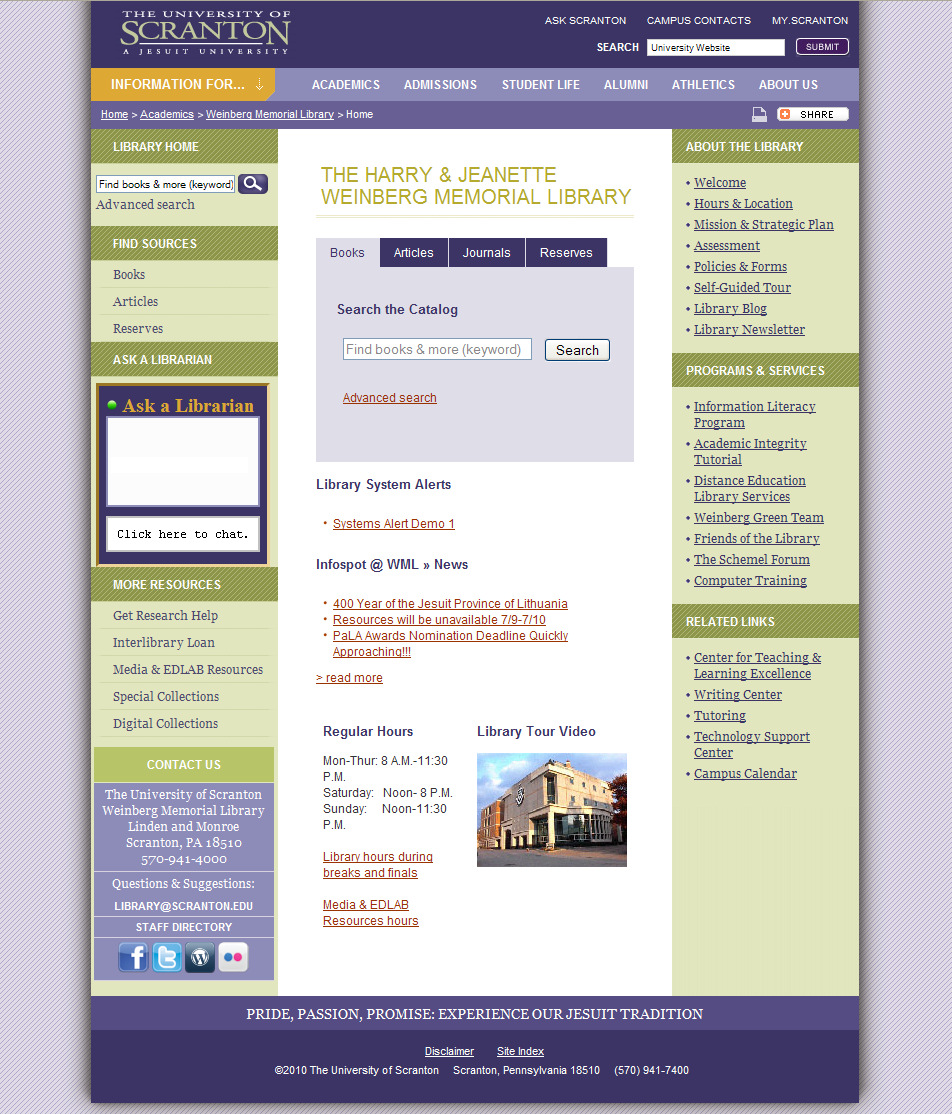 A sneak peak of what to expect when you visit our Library home page on the first day of Fall classes. Click to enlarge.
A sneak peak of what to expect when you visit our Library home page on the first day of Fall classes. Click to enlarge.
For those of you more accustomed to accessing our resources via the Library tab in My.Scranton.edu, the layout of that page remains the same.
If you have any questions, or wish to provide feedback or suggestions about the new Library website (And please do–we welcome it!), please email us at askalibrarian@scranton.edu or leave us a comment here.
Thank you for your cooperation and support during this important transition!
The Weinberg’s on the Map… as in Google Maps
The Weinberg Memorial Library has had a customized Google Places listing for over a year now. But we just recently got our own Places QR code! If you have a smartphone with a QR code reader app installed, take a picture of our code above to go directly to our Google Places page on Google Maps.
Resources will be unavailable 7/9-7/10
Due to the construction of a new Data Center in Alumni Memorial Hall, substantial modifications to electrical services will require downtime affecting nearly all Information Resources services. The power shutdown will begin at 11 p.m. on Friday, July 9, and end at 7 p.m. on Saturday, July 10.
Internet service, e-mail, ResNet and all enterprise services such as Banner will not be available during the power shutdown. Users outside of our campus will not be able to reach online services with the exception of our emergency website. Cisco Voice over IP telephones will be functional during the maintenance window. Please plan accordingly. Let us know if you have any questions or if we can help you out in any way!
Internet Outage on Campus Early Next Week
Just a quick heads up to our students taking summer classes. Next Monday, June 14th at 11 pm there will be a planned Internet outage on campus while network maintenance occurs. It will last until the following morning, June 15th, at 6 am. From the campus IT Department:
During the service outage, on-campus users will not have access to Internet sites and services and users outside of the campus will be unable to reach University of Scranton sites and services. The University of Scranton maintains an alternate Web site to ensure that external users can continue to get some essential content.
Printer Problems?
The computers in the Library are networked using a system called UniPrint. Sometimes UniPrint goes down. The Library now has a backup plan in place for students when this happens which uses a “crash cart” with a stand-alone computer and printer. The “crash cart” will be located in the alcove adjacent to the Reference Desk on the 2nd floor of the Library. If this happens, you’ll need to save the document you want to print to a flash/thumb drive or e-mail the document to yourself. If you need any help, you can ask one of the Reference Librarians.