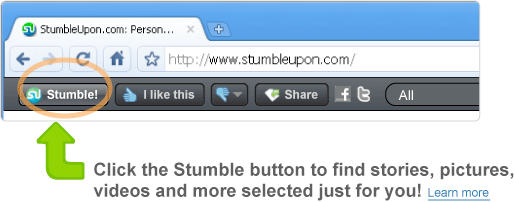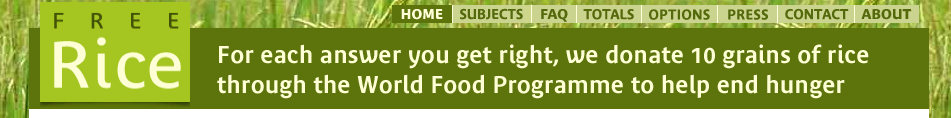If you’re a fan of the AMC television series Mad Men, you’re probably anxiously awaiting the season premiere, coming up this Sunday. Mad Men isn’t just a television show, though – it’s also a great excuse to do a little independent historical research and gain a deeper, more scholarly understanding of America in the 1960s.
One of the reasons the show is so compelling is that the writers and producers pay very close attention to historical detail, and they often incorporate references to real-life events into the fictional characters’ lives. For example, you might remember the Drapers’ maid Carla listening to a radio broadcast of Martin Luther King, Jr.’s eulogy for four young girls killed in the 1963 Birmingham bombing, or Pete Campbell’s father dying in the American Airlines Flight 1 crash of 1962. So over the next few days, why not indulge your Mad Men madness by immersing yourself in the 1960s? The Weinberg Memorial Library can help!
- If you want more information about a historical reference made on the show, you might want to use our e-book version of The Historical Dictionary of the 1960s (edited by James S. Olson) to fill in the holes. And you can also use our Credo Reference tool to search for encyclopedia or dictionary entries about any historical event.
- To get a feel for 1960s print advertising, try browsing through the Historical New York Times – the Library’s subscription means that University community members can access this database for free. You can also find digitized 1960s issues of Life Magazine online, courtesy of Google Books.
- For insight into Betty Draper’s life as a desperate housewife, you’ll definitely want to read Betty Friedan’s The Feminine Mystique. If you’re more interested in the working girl characters of Peggy Olson or Joan Holloway, request Helen Gurley Brown’s Sex and the Single Girl via PALCI E-Z Borrow for a glimpse at 1960s-style dating.
- Richard Yates’ novel Revolutionary Road is a famous portrayal of marriage in the 1950s, which might help you understand why the characters struggle to deal with the changing expectations of the 1960s.
- Season 4 will take place starting in November of 1964 – the month that Lyndon B. Johnson defeated Barry Goldwater in the presidential election. The Weinberg Memorial Library has several books about Johnson’s presidency that you can browse – and you might find Theodore White’s The Making of the President, 1964 worth a read.
- The Library also has copies of several books that Mad Men characters have mentioned (or have been seen reading) over the past three seasons – like Frank O’Hara’s Meditations in an Emergency, Leon Uris’s Exodus, David Ogilvy’s Confessions of an Advertising Man, Ayn Rand’s Atlas Shrugged, and Mary McCarthy’s The Group.
- If you need to catch up on Seasons 1, 2, or 3, you can borrow the DVDs from our colleagues over at the Albright Memorial Library.
If you’re looking to do more in-depth research on the 1960s, you’ll definitely want to visit our collection of history-related scholarly databases. And don’t forget, if you need help, you can always ask a librarian. Happy viewing!